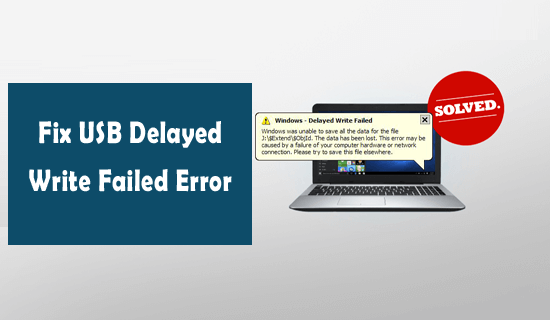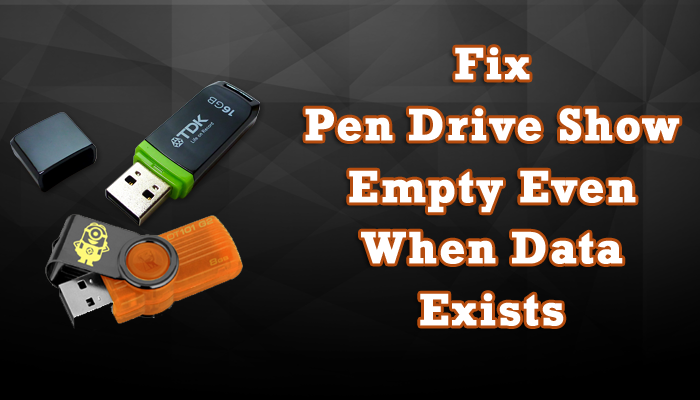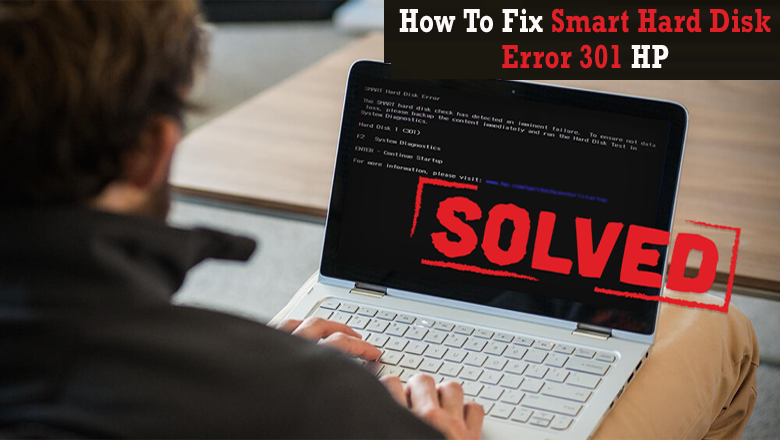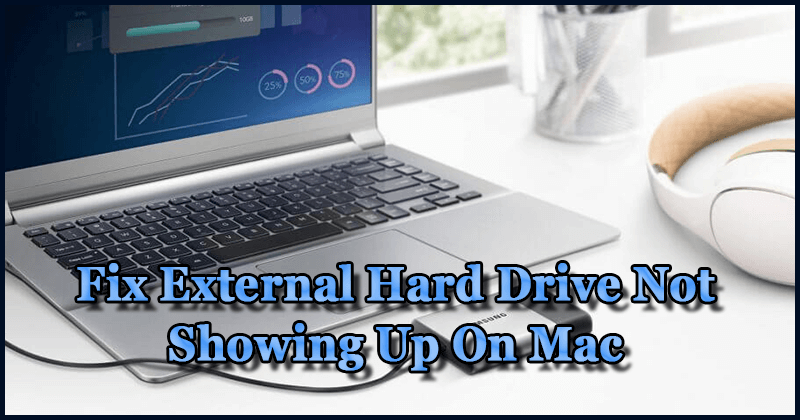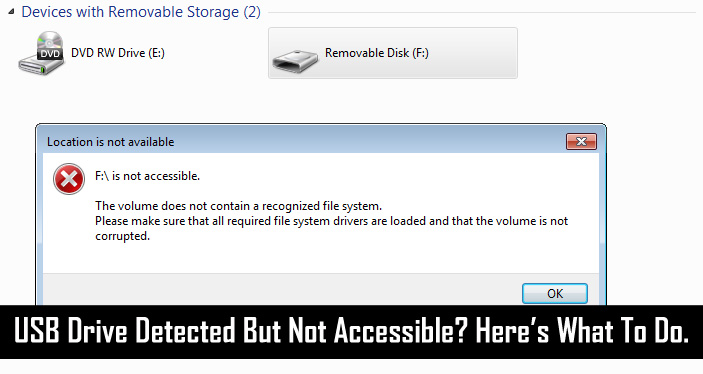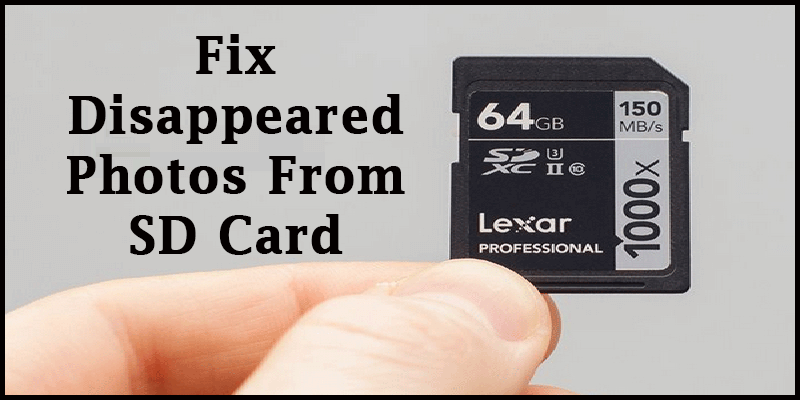Is your Windows displaying “Delayed Write Failed” error while trying to transfer data from external drive to PC or vice-versa? If yes, then it’s likely to get panic as it is one of the serious Windows error. This error message usually signifies that your external drive is being overloaded and can cause data loss anytime. So, why this error occurs and how do you fix windows delayed write failure error.
Issues & Fixes
[Fixed] 7 Ways To Fix Pen Drive Show Empty Even When Data Exists
Summary: If you are eager to know how to fix pen drive show empty even when data exists then check out this post and outcome this issue easily.
Pen drive is a small portable device, it comes in different storage capacities such as 16GB, 32GB, 64GB, 128GB, 256GB, 512GB, etc. As we all know, the pen drive is very useful as it has the capability to store large amounts of pictures, videos, music, movies, and other data and files.
But recently when I have done some research over the community websites then I found that there are several pen drive users who’re facing the “Pen drive is full but shows empty” error. And now, they are constantly looking for some proven solutions to tackle this problem.
[6 Ways] How To Fix “The Device Is Not Ready” On Windows?
“The device is not ready” is a common error that usually occurs when you connect your USBs, HDDs, SD cards or other data storage devices to a PC and try to access its data on Windows. It usually indicates that your storage drive is not prepared for the operation. When this error occurs, you won’t be able to read/write on your storage drive. Fear not!
How To Fix Smart Hard Disk Error 301 – 7 Workable Methods
Sometimes, while trying to boot up your HP computer or Laptop, you might encountered a Smart Hard Disk Error 301. This error message usually triggers due to severe drive corruption or hard drive failure. But regardless the reasons, the error can be easily fixed by applying the methods mentioned in this post. Therefore, if you are currently experiencing this same error, just check out this whole article.
Solved: USB Thinks Its A CD Drive!
Recently, when we went through several community websites, then we found that there are many users who’re experiencing ‘USB thinks its a CD drive’ problem when they connect their USB drive to a PC. Of course, this situation is really strange, but still fixing USB showing up as CD drive issue is fairly stress-free.
Thus, if you are one of them who are currently going through the same problem then you are at the correct place.
Here, we’ll talk about what does USB thinks it’s a CD drive mean? Why this problem actually takes place and what you need to do to solve this problem.
13 Ways to Fix External Hard Drive Not Showing Up on Mac (2023)
Recently, when I went through Apple support forums then I found that several Mac users have reported about ‘external hard drive not showing up on Mac Catalina’ issue. Thus, if you are one of them then let me tell you that it can be easily fixed by applying the fixes mentioned here.
Well, there could be several reasons for Mac not detecting external hard drives, some causes may include USB drive corruption, USB port issue, etc. But need not worry, because today I am going to add all the solutions in a single place.
Here in this tutorial, you will get a complete guide on how to resolve Seagate external hard drive not showing up Mac issue.
How To Fix USB Drive Detected But Not Accessible On Windows?
Have you ever come across a situation where you connect your USB drive to a computer, it gets detected easily but won’t allow you to access the data stored in it? Well, the situation can be really frustrating and might occur due to various reasons ranging from corrupt file system to outdated disk drivers. However, the USB drive detected but not accessible issue can be easily fixed by applying the methods mentioned in this post.
Photos Disappeared from SD Card? Here’s How To Fix It!
SD cards are commonly used in digital cameras, camcorders, Android phones, etc., to expand their storage capacity. People store their various media files on SD cards including photos, videos, audios and documents. However, at times, while accessing these files, users may find that photos disappeared from SD card. This may happen due to insufficient device storage, hidden or corrupt files or any other reasons.
Hard Drive Shows 0 Bytes With No Files/Folders (Updated 2023)
Is your hard drive unexpectedly showing 0 bytes with the RAW file system? Struggling hard to fix external hard drive shows used space 0 bytes and free space 0 bytes? Just Relax! In this post, we are going to share some effective solutions that will surely help you to fix the hard drive shows 0 bytes space issue without data loss.
[FIXED] Unknown USB Device (Port Reset Failed) Error – 7 Ways
Are you encountering an unknown USB device (port reset failed) error in the device manager when connecting your USB drive to a PC and try to access its data? If yes, then it simply indicates that either there is some issue with the USB port or the device itself. This error usually occurs when the USB port fails to recognize or communicate with the connected device. So, why this error occurs & how to fix this issue?