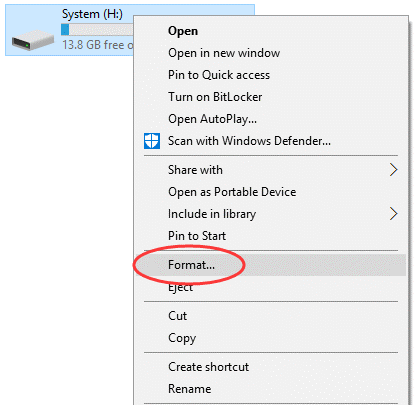Well, in most of my earlier posts I have written several memory card errors and their fixes. And in the same phrase, in this post, I am going to provide some quick methods that will definitely help you to fix Sony memory card error – “image database file not ready”.
You can fix the image database file error Sony A7iii by turning off or again turning ON the camera, checking if the memory card is locked, formatting the card, and replacing the card with the new one that you are using in your Sony camera.
But what if your essential data gets deleted after fixing the image database file error? Do not worry, you can bring them back with the help of a powerful SD card recovery tool.
Free SD Card Recovery Tool.
Recover data from corrupted, damaged, & formatted SD cards of all brands on Windows. Try now!
So, let’s get started…
Errors Related To Image Database File Not Ready
I have found in many communities and forum websites, that people using memory card in Sony digital cameras or camcorders and getting card error “Sony image database file not ready”.
This error message is creating havoc for the users. Therefore, below I have listed such related error messages:
- An image database file error sony a6000
- image database file error sony a5000
- An image database file error cannot recover
- image database file error sony a7
- sony a5100 image database file error
- image database file error sony a6300
- image database file recovery failed
- sony rx100 image database file error
- Image Database File not Found a problem
Hence, I have decided to provide effective solutions to fix the image database file error.
We will come to the solution part on how to troubleshoot image database file error Sony a7iii, but before that let us know – why we get the ‘Image Database File Not Ready’ error?
Just scroll down this page and find out the answer in the next section.
Reason: Why We Get Error Message ‘Image Database File Not Ready’?
When required image database files are not available in the camera/camcorder memory card is the main common cause for the occurrence of “Sony image database file error”. It occurs when a memory card is inserted into the camera or camcorder.
Even pulling out the card and re-inserting it back does not fix the Sony a6000 image database file error, and the issue still remains.
If the problem is not fixed instantly, then it further starts to create other problems and you need to “format your memory card”.
Before formatting your card, I would like to suggest you to try some basic methods first to solve the above-stated error.
How To Fix “Image Database File Not Ready” Camera Card Error
In this section, you will get some possible fixes to repair preparing image database file please wait errors effortlessly.
- Turn OFF And Turn ON The Camera
- Fix With Recover Image Database Camera In-Built Option
- Check If Card is Locked
- Format The Memory Card
- Replace The Card With New One
- Use Repair Utility Provided By Camera Manufacturer
Solution #1: Turn OFF And Turn ON The Camera
This is not much effective solution, but trying this solution does not cost you.
Simply turn OFF the camera and Turn it ON back again and check if the image database file error Sony a6500 issue is solved or not. If not, try the further ways.
Solution #2 – Fix With Recover Image Database Camera In-Built Option
If you are using the old memory card and images are already stored on the card, then formatting the card within the camera itself will not work.
In this case, you can use the Recover Image Database option available in the camera to repair the file. There are high chances for successful repair with this built-in camera option.
Below find out how to do this:
MENU → [Setup] → [Recover Image DB] → OK.
Solution #3: Check If Card is Locked
Check if the card you are using is locked. If it is locked then unlock it.
There is a small tab just on the side of the card, you can see the word LOCK just next to it. You need to just simply slide the tab towards the opposite side and then check the problem is resolved or not.
Solution #4: Format The Memory Card
# How To Format The Camera Card Within Camera
In order to fix or repair the Sony a7iii image database file error, you have to format the card.
If you are using a new memory card in the camera, then you can easily format the card within the camera to create a new image database file to record images.
So, in order to format the new memory card, select the options mentioned on the camera LCD screen as guided below:
MENU → [Setup] → [Format] → OK.
Important Note: Before you proceed further to format the card to solve the image database file error Sony or Sony a7iii image database file error. You must take a backup of images stored on the memory card. Because formatting the card will erase entire files stored within it.
# How To Format The Card On PC
If your problem is not resolved by following the above solutions and you are still receiving the same error message, then connect the SD card to PC and try to format it. To do so, follow the below steps:
- Simply insert your SD card to a PC by using a card reader.
- Then, open the File Explorer >> locate the SD card drive letter >> make right-click on a drive >> select Format.
Important Note: Before you proceed further to format the card on PC to resolve the Sony camera image database file error, you must take a backup of images stored on the memory card. Because formatting the card will erase entire files stored within it.
If you forget to take a backup, you can use the SD Card Recovery tool to get them back.
Solution #5: Replace The Card With New One
If the problem still persists, then the most effective solution to fix the image database file error Sony is to replace the memory card with a new one. And format the card’s new memory card before using it in the camera.
Solution #6: Use Repair Utility Provided By Camera Manufacturer
If none of the above solutions assist you to troubleshoot image database not found Sony, then you can use Repair Utility. It is provided by the respective camera manufacturer.
But you must know how to use it and it should be done carefully. For this, you can refer user manual that you have got along with your camera or you can contact your respective camera repair service center.
Recover Data From Memory Card After Fixing Image Database Error
You can fix the above-shown issue by following the above-mentioned resolutions. But there is also a huge possibility to lose photos from the card while fixing the image database file not ready Sony a6300.
So, in such a case, how do you recover lost pictures and video files after fixing the image database file not ready card error?
Below you can find the solution for image database file error recovery!
Memory Card Recovery Tool is an advanced and suitable program that can easily retrieve multimedia files from memory cards. It is one of the powerful software that will help you to recover corrupted, inaccessible, lost, deleted or formatted files such as photos, videos and audio files from the card devices.
This software support all types of image (JPG/JPEG, PNG, BMP, RAW, etc), videos (MP4, AVI, MOV, HD-MOV, MKV, etc), and audio files (WAV, AMR, MP3, FLAC, etc).
This software support all types of memory card such as SD card, SDHC card, SDXC card, microSD, miniSD, CF card, TF card, D picture card, Sony XQD card, MMC card and more.

* Free version of the program only scans and previews recoverable objects.
Steps To Recover Photos From Memory Card Using This Software
Additional Tips To Avoid Memory Card Corruption
- When you use a new memory card in the camera, then it is recommended that you must first format the new card before inserting it into the camera card slot.
- Also make a habit of keeping a backup of images, videos, and other files. It will help you to restore files from the backup in case of a data loss scenario.
- Do not use the same card on different and multiple gadgets.
- Do not eject or pull out the card improperly from the camera or from any other device. Properly handle and care memory card to avoid the error.
- Always use an updated anti-virus program to scan and protect memory cards from any kind of malware/virus infection.
FAQs:
What Does Image Database File Not Ready Mean?
Image database file not ready simply means that files aren’t available in the camera/camcorder memory card. And that’s the reason behind the occurrence of Sony image database file error.
Why Does My Sony Camera Say Image Database File Error?
Your Sony camera saying image database file error message because of the corrupted image database files. In such a situation, you need to try the methods mentioned in this post.
What Does Recover Image DB Mean?
The Recover Image DB is an in-build feature that is available in several models of Sony camera. Therefore, if the image files are processed on the device, problems may happen in an image DB file. In such cases, this excellent feature will help you to repair the corrupt image DB file easily.
Conclusion
The ‘Sony a6000 image database file error’ is mostly faced by users using the Sony camera.
But, by now, I hope (not hope, I am confident) that you were able to fix the memory card error “image database file not ready” by following the solutions mentioned above.
Apart from this, in case while fixing card error “Sony image database file not ready”, if you find that the data gets deleted, then you can try the Memory Card Recovery Tool to recover them.
Moreover, it is necessary to avoid memory card errors and corruption to keep your data as well as your SD card safe.
That’s all…
If you have found this post helpful and useful, then please do not forget to share it.
Also like and follow us on Facebook, Twitter, and Pinterest to get the latest updates.
Editor's Note: This post was originally published in April 2018. This updated version is completely revamped for comprehensiveness, freshness, and accuracy.

Taposhi is an expert technical writer with 5+ years of experience. Her in-depth knowledge about data recovery and fascination to explore new DIY tools & technologies have helped many. She has a great interest in photography and loves to share photography tips and tricks with others.