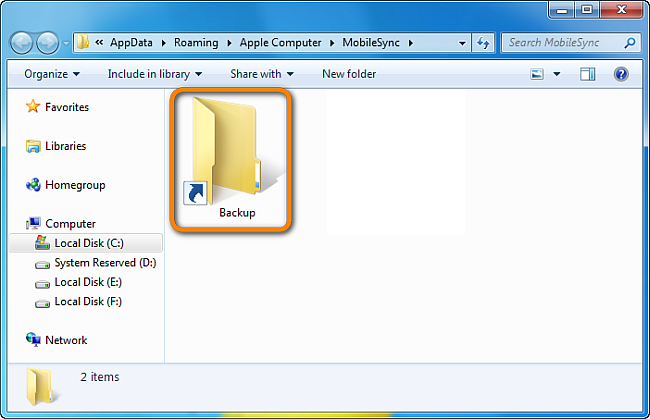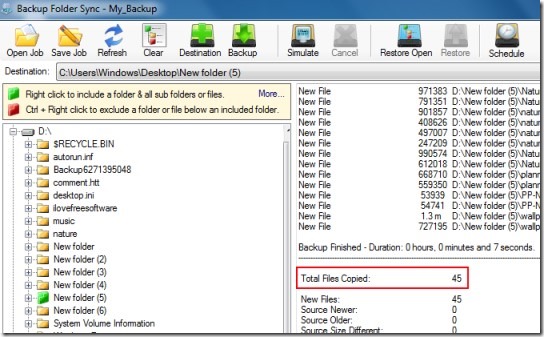Have you deleted some important voice recordings from your USB voice recorder? Are you looking for a perfect USB voice recorder recovery solution to recover recorded voice from USB voice recorder? If “yes” then below find out the easiest methods that will surely help you to recover files from USB Voice Recorder.
To recover deleted USB voice recorder data, we recommend this tool:
This software will restore data from corrupted, formatted, encrypted storage media and works in all data loss situations. Now recover your lost and deleted data in 3 easy steps:
- Try this Data Recovery Tool rated Excellent on Pcmag.com.
- Select the storage media from which you want to restore the media files & click Scan.
- Preview the recoverable files, select the items you want to recover and click Recover to save the files at desired location.
Can Deleted USB Voice Recordings Be Retrieved?
How Recorded Voice Recordings Get Deleted From USB Voice Recorder?
How To Recover Recorded Voice From USB Voice Recorder?
- Method #1: Professional USB Voice Recorder Recovery
- Method #2: Get Back Deleted Files From USB Voice Recorder Via Backup & Restore
- Method #3: Unhide The Hidden or Encrypted Files
People Also Ask
Can Deleted USB Voice Recordings Be Retrieved?
Yes, of course, the deleted or lost voice recordings can be easily retrieved by using the best and professional USB Voice Recorder Recovery tool. This program is completely safe, easy to use, and 100% risk-free, so try it and retrieve lost files from USB Voice Recorder.
Actually, the fact is that when the stuff gets erased from your USB voice recorder or any other storage media then those files are still present there. Until & unless the erased files aren’t get overwritten by the new files.
Therefore, when you first come to know that your valuable data gets disappeared from the device then immediately stop using it. Doing so will increase the chances of USB Voice Recorder recovery by using the above-mentioned software.
In one of the below sections of this post, you’ll get the user-guide of this tool.
How Recorded Voice Recordings Get Deleted From USB Voice Recorder?
Some common factors are there that can actually lead to the data deletion from your USB Voice Recorder:
- Formatting the Device: If your format the device accidentally then all the data that resides in the device will be automatically deleted or lost.
- Sudden ejection of device: When you connect your USB voice recorder to the computer and you suddenly eject the device then it causes data corruption.
- Virus Attack: If the virus enters into your USB device then it can corrupt the data completely. And you will be no longer able to access the files.
- Unintentionally Deletion of Files: When you want to delete some files from the USB Voice Recorder then you select the desired files. But, sometimes unintentionally you select the files that you want to keep with you and the files are deleted.
So, these are the common scenarios that can cause deletion of recorded voice from USB Voice Recorder.
In the below section, I have discussed some of the possible approaches that can help you recover files from USB Voice Recorder easily. Kindly go through the below section of this blog to know the USB Voice Recorder recovery processes.
How To Recover Recorded Voice From USB Voice Recorder?
You can try the beneath methods to restore USB Voice Recorder files. So go through these ways one by one:
Method #1: Professional USB Voice Recorder Recovery
In order to recover files from USB Voice Recorder, you can use the trustworthy USB Voice Recorder Recovery Tool. This software has been specially designed for the recovery of media files such as photographs, videos, and other stuff from several storage devices.
The best part about this program is that anyone can use this feature-loaded software even without having any technical skills. Below find out its more igneous features like:
- Easily restore the deleted/lost/erased/missing voice recordings from a USB voice recorder.
- Rescue different audio file formats such as AMR, WAV, MP3, AAC, AC3, and many more.
- Apart from audio files, it can recover more than 200 media files that include photos and video files
- Read-only program, 100% risk-free & easy to use.
- Supports for both the Windows & Mac operating systems.

* Free version of the program only scans and previews recoverable objects.
So, without any delay, follow the step-by-step guide of this tool to recover deleted files from voice recorder without any hassle.
Method #2: Get Back Deleted Files From USB Voice Recorder Via Backup & Restore
Whenever you delete the data from your device, fortunately, it is not immediately erased from the physical drive. So, it allows you to recover the lost files easily.
Whenever you write a new file, it creates a directory as a “pointers” so that it can keep the track of where the files are on the storage media. With the help of this, it would become quite possible to retrieve files from USB Voice Recorder easily.
Here are the easy steps by following which you can recover files from USB voice recorder via backup folder:
- Find & open a backup folder.
- In the second step, locate the deleted voice recordings that you need to restore.
- At last, copy & store all the deleted voice recording files to the disk drives.
Method #3: Unhide The Hidden or Encrypted Files
When the files are encrypted then they completely invisible to the user. Or sometimes the file becomes hidden due to some specific reason and users can no longer see the files. This can happen when your device gets infected with a virus attack. If you try some antivirus tool and make your device virus-free then you can get your files back from the device easily.
People Also Ask:
Can I Recover Deleted Files From Voice Recorder?
Yes, you can recover deleted files from the voice recorder by trying the effective ways mentioned in this blog.
How Do I Transfer Files From Voice Recorder To PC?
You can transfer files from voice recorder to PC by following these steps: • Insert a USB cable in to a USB port of voice recorder. • Then, connect an opposite end of a USB cable to the PC. • Power on a voice recorder. After a few minutes, the PC will state it has recognized a removable device. • Tap on Start >> My Computer, then double-click on a removable device icon. • Next, a window will show your recorded files. • Tap & drag the files from a recorder onto a system. It doesn’t matter wherever you save those files on a system; put them on the desktop for easy access, or create a new folder to hold all audio files.
Final Words
Well, if you have lost your files from USB Voice Recorder due to any of the reasons mentioned above in this blog then don’t worry. Because by going through this tutorial you can learn how to recover deleted files from voice recorder with ease. The steps mentioned above are so easy to apply that you don’t even need any technical help.
However, if you have kept a backup of your erased voice recordings then you can simply bring those files back from a backup option. In the absence of a backup, I would like to recommend you try the USB Voice Recorder Recovery software stated above.

Taposhi is an expert technical writer with 5+ years of experience. Her in-depth knowledge about data recovery and fascination to explore new DIY tools & technologies have helped many. She has a great interest in photography and loves to share photography tips and tricks with others.