Best Photo Repair Tool
Repair & Fix Corrupt Photos In No Time
Repair corrupt, distorted, pixelated, blurry, greyed-out, and damaged JPEG, PNG, GIF, and other RAW image file formats.
- Fixes multiple images on different formats at the same time.
- Fixes severely damaged or corrupted images by using sample files.
- Repairs invalid images and corrupt header file structure.
- Extracts severely corrupt photo’s thumbnails.
* Trial Links are 100% Safe & Secure
* Free version of the program only scans and previews repaired photos.
Top-Rated Photo Repair Tool
Fix images shot with any kind of camera and saved in any kind of storage device. This photo repair tool supports all Windows & Mac computer drives, memory sticks, and more.

Repairs Photos of Any Storage Devices
Supports memory cards of all digital cameras – microSD, SDXC and more.
Supports photos taken from smartphones, tablets, DSLR, camcorders, and more.

Fixes All Major Image Formats
Supported image file formats – JPEG, JPG, PNG, GIF, and more.
Supported RAW file formats – NEF, CR2, CR3, RAF, ORF, and more.
Supports standard formats of smartphones.
Powerful & Awesome Features
Deals with Any kind of Photo Corruption Scenarios
Extracts Thumbnails of Severely Damaged Or Corrupt Photos
Sometimes your images may be severely beyond repair. In that case, the Photo Repair Tool extracts the embedded thumbnails when the image is severely corrupted without compromising the visual quality.
Fixes Multiple Photos Simultaneously
The image repair utility simultaneously repairs multiple photos of the same or even different formats. Photo Repair Tool offers an easy and instant way to fix hundreds of broken, corrupt, or even damaged files that are stored in any drive or media storage device.
Repair Several Photo Corruption Issues
Photo Repair Software repairs unreadable images completely even if it is an invalid image structure, corrupt data, corrupt header, missing SOS marker, invalid or unknown marker, etc. Also, you can fix greyed-out, blurry, inaccessible images or images that show errors.
Preview Of Fixed Images
Photo Repair Software allows you to ‘Preview’ the fixed images which allows you to check for any inconsistencies in the fixed images before saving. This tool ensures that the details of the original image remain intact. After this, you can save the fixed image file formats at your desired location.
Repairs Corrupt JPEG Images Using Sample File
This image repair tool offers a special option ‘Advanced Repair’ to fix severely corrupt JPG/JPEG images. It takes a working JPEG file which is called a sample file created while using the same device as your corrupt file; just to repair the JPEG image corruption issue. It uses information from the image file to repair corruptions in the JPEG images.
Saves Fixed Images At Desired Location
Photo Repair Tool offers great saving options. It means you can save the fixed images at the source destination or any desired location. The thumbnails of fixed photos are saved in a different folder.
Easy & Simple To Use Interface
This tool is very easy to use because of its intuitive and straightforward GUI. The simple screenshots allow you to easily fix multiple images at once. Users with less computer knowledge can also use this tool to easily fix their damaged or corrupt images of multiple file formats.
100% Secure & Safe Download
Photo Repair Software is 100% secure, safe, and trusted software and is completely free from trojans, malware, or viruses. You can simply download this tool for free on the Windows and Mac systems without any hassle.
User Reviews
Success Stories Round the Globe
“I formatted my camera’s memory card accidentally, erasing precious memories. I was shocked until I came across the Photo Recovery Software. Within a couple of minutes, the tool was able to restore my entire data intact. I couldn’t believe it! Thank you, Photo Recovery Software for saving my memories!

Sandy
Kentucky, USA
“I am a wedding photographer and recently, I encountered an unexpected situation where my external hard drive crashed, jeopardizing months of hard work. Thankfully, the Photo Recovery Tool came to the rescue. Its advanced capabilities help me to recover all of my clients’ photos without compromising their quality.

Jason
Ottawa, Canada
“I mistakenly deleted the complete folder of our vacation and my heart sank as I realized my mistake. Anxiously while searching I came across a Photo Recovery Tool praised for its ability to retrieve deleted photos. Skeptical but optimistic, I decided to give it a try, and trust me within a few clicks I retrieved all the deleted photos back.

Mariam
Helsinki, Finland
Software Walkthrough
Easy 3-Step Process to Repair Damaged Photos
Useful Articles
Product Related Article You May Like
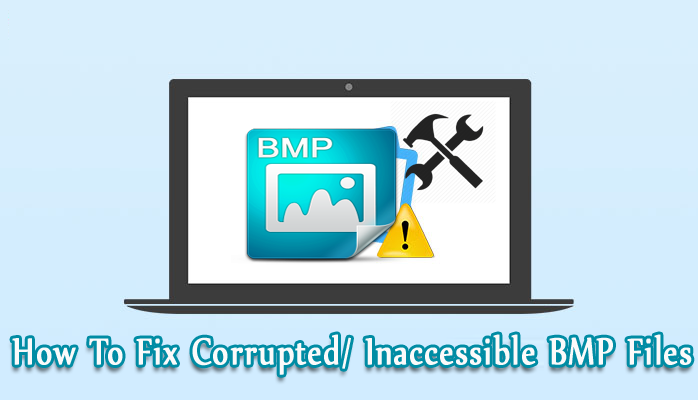
Repair BMP Files: 5 Ways for Corrupted/Damaged/Inaccessible Bitmap Images!
BMP files store bitmap images without compression. However, sometimes these files get corrupted due to unexpected interruptions like power failures, faulty storage devices, etc. …
Read More →
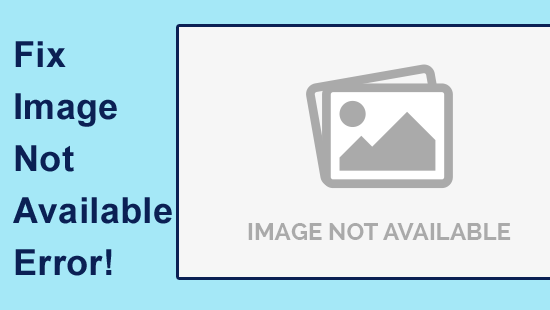
Stop Your Photos from Disappearing– Fix Image Not Available Error!
The “image not available” error usually appears on apps, websites, devices, and even search engines. It ruins the user experience & affects website ranking. …
Read More →
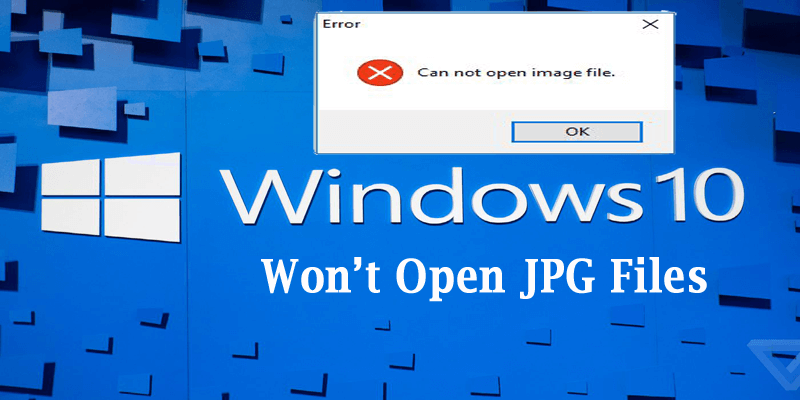
Solving Can’t Open JPG Files in Windows 10? 9 Ways to Fix!
If you can’t open JPG files in Windows 10 or 11, then you’re not alone. Many users have reported this frustrating issue when trying …
Read More →





