Best Video Recovery Software
Recover Deleted Videos from Any Storage Devices
Video Recovery software helps you to recover deleted videos from USB flash drives, memory cards, external hard drives, digital cameras & camcorders with ease.
- Restore MP4, MPEG, MKV, AVI, AVCHD, MOV, WMV, MTS, and other video file formats.
- Recover erased, lost, deleted, or even formatted video files from SDHC, SDXC and other memory cards.
- 100% risk-free, easy to use and supports the latest versions of Windows and Mac.
* Trial Links are 100% Safe & Secure
* Free version of the program only scans and previews recoverable objects.

Award Winning Video Recovery Software
Recover deleted video files from different types of digital cameras and storage devices easily.

Recover from Any Storage Devices
Supported storage devices – Memory card, pen drives, HDD, SSD, USB, smartphones etc.
Supports mirrorless, action, and drone cameras – GoPro®, DJI®, Garmin®, and others.
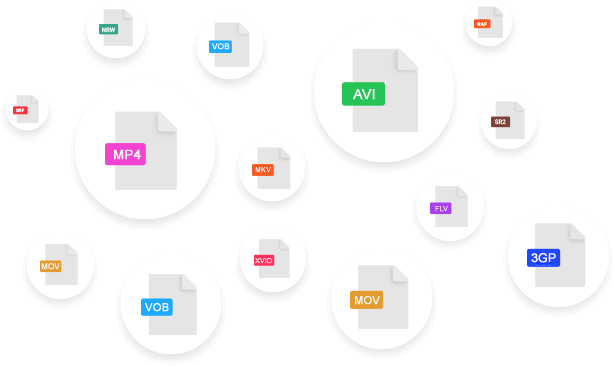
Supports Unlimited File Types
Restores high-quality 4K/8K HD/UHD videos.
Supported video file formats – M4V, MP4, FLV, AVCHD, MOV, 3GP, XVID, VOB, MKV, MPEG, WEBM, WMV, AVI, 3G2, MOI, MXF and more.
Powerful Features You Can’t-Miss
Your One-stop Solution for Any kind of Video Recovery Needs
Recover Videos from Any Camera
No matter what camera brand and type you are using – DSLR, Action camera, iPhone, Android, Drone, CCTV, etc. this tool effectively recovers deleted videos and repairs the corrupt or inaccessible ones.
Retrieve Videos from Corrupt or Formatted Memory Cards
This powerful software retrieves corrupted or lost videos from formatted, corrupt, and inaccessible SDXC, SDHC, SD cards, memory sticks, and USB flash drives of any capacity and brand.
Create an Image of Selected Media
It creates a sector-by-sector image of the entire or a selected range of bad-sector storage media that can be further used for video recovery at their original state.
Recover Deleted Video from Encrypted Drive
Easily retrieve lost video files from BitLocker encrypted drives, volumes, and partitions in no time.
What are you waiting for…?
Try Best DIY Software to Recover Lost & Deleted Videos Now
It offers comprehensive scanning with a Deep Scan option and allows sector-by-sector imaging of entire or a selected range of media to avoid inaccessibility of data and better recovery. So what are you waiting for? Try it now today, after all, it is free to try.
User Reviews
Success Stories Round the Globe
“I formatted my camera’s memory card accidentally, erasing precious memories. I was shocked until I came across the Photo Recovery Software. Within a couple of minutes, the tool was able to restore my entire data intact. I couldn’t believe it! Thank you, Photo Recovery Software for saving my memories!

Sandy
Kentucky, USA
“I am a wedding photographer and recently, I encountered an unexpected situation where my external hard drive crashed, jeopardizing months of hard work. Thankfully, the Photo Recovery Tool came to the rescue. Its advanced capabilities help me to recover all of my clients’ photos without compromising their quality.

Jason
Ottawa, Canada
“I mistakenly deleted the complete folder of our vacation and my heart sank as I realized my mistake. Anxiously while searching I came across a Photo Recovery Tool praised for its ability to retrieve deleted photos. Skeptical but optimistic, I decided to give it a try, and trust me within a few clicks I retrieved all the deleted photos back.

Mariam
Helsinki, Finland
Software Walkthrough
Easy 3-Step Process to Restore Deleted Videos
Useful Articles
Product-Related Articles You May Like

RealPlayer Deleted Video Recovery- Restore RealPlayer Library Easily!
As we all know, RealPlayer is a universal media player that is used worldwide & supports several file formats. It is one of the …
Read More →
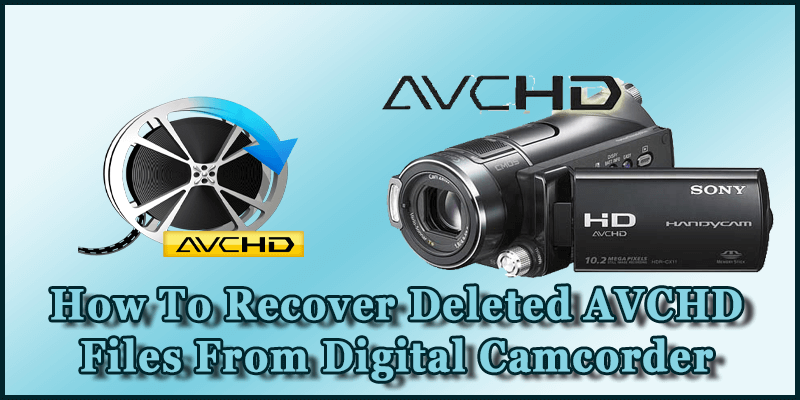
AVCHD Recovery- Recover Deleted AVCHD Video Files!
AVCHD stands for Advanced Video Coding High Definition. It is a popular video file format that Sony and Panasonic developed. Moreover, this video file …
Read More →
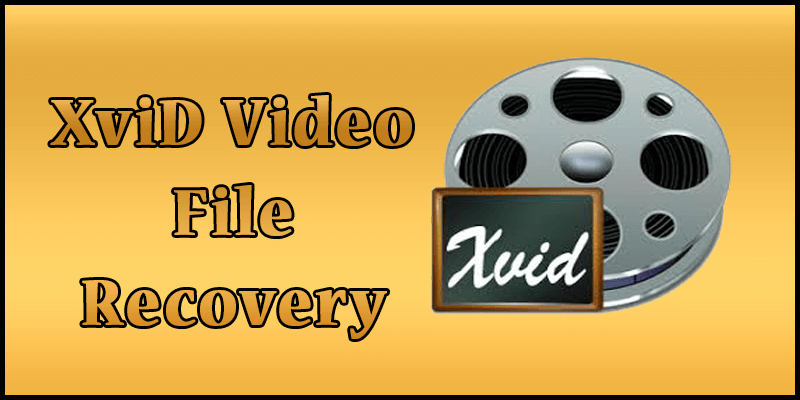
XviD Recovery- 4 Ways to Recover Deleted Xvid Videos Easily!
XviD is a video file format that uses the XviD codec library. It follows the MPEG-4 standard and is compatible with almost all platforms …
Read More →
Related Recovery

Photo Recovery
Retrieve both RAW as well as normal image file format like NEF, NRW, SRF, CRW, CR2, ORF, JPG/JPEG, PNG, BMP, GIF, and more

Audio Recovery
Audio files deleted from storage devices like SD card, USB flash drive, external hard drive can be easily recovered using Audio Recovery tool.



