XviD is a video file format that uses the XviD codec library. It follows the MPEG-4 standard and is compatible with almost all platforms and operating systems. XviD videos were first created to offer a full-length DVD-quality movie just to fit on one or two CDs while depending on the movie’s length. But sometimes, you may lose these video files due to some unforeseen reasons. In this post, I will show you how you can recover deleted XviD videos in no time with less effort.
To recover deleted Xvid files, we recommend this tool:
This software will restore data from corrupted, formatted, encrypted storage media and works in all data loss situations. Now recover your lost and deleted data in 3 easy steps:
- Try this Media File Recovery Tool rated Excellent on Pcmag.com.
- Select the storage media from which you want to restore the media files & click Scan.
- Preview the recoverable files, select the items you want to recover and click Recover to save the files at desired location.
What Causes XviD Videos Deletion?
- Abrupt Removal – While XVID video files are being transferred and in between if there is any interruption or ejection of the device, then eventually it can lead to file deletion from the device.
- Accidental Deletion – While deleting unwanted files that are not important by you mistakenly deleted the important XVID videos. This may happen frequently and this may result in data loss.
- Virus/Malware Infection – Once the virus enters the data storage devices in which you have stored the XVID video files, then it’s obvious that it will affect the entire data present on them, including XVID files. Normally, it happens when any external infected device is connected to the computer system or vice versa. Some examples of a virus that are infecting XVID videos are – XviD video codec virus, www.xvideo.com virus, XVideo codec virus, XviD codec virus, etc.
- Formatting – A Data loss situation may appear when the formatting of the memory card is done. By selecting the option “format” when the device is connected to a computer also clean the device and the entire data gets deleted, including your XVID files.
- Other Reasons – Even using the storage device when it is full or receiving error in the file system conversion can also result in loss of XviD video files and other files as well.
How To Recover Deleted XviD Video Files?
As I have already mentioned that XviD File Recovery Tool is one of the best recovery tools you can use to retrieve deleted XviD videos.
This tool is capable of recovering all deleted media files, like videos, images as well and audio files from digital devices and external storage devices.
I am saying so because this tool allows you to:
- Retrieve deleted, formatted, lost, or missing XviD videos from various media storage devices
- Besides XviD file,s the software also supports the recovery of various video file formats like MP4, AVI, MPEG, MOV, 3GP, DivX, etc
- Restore XviD files deleted or lost due to accidental deletion, formatting, virus infection, etc
- Restore deleted video files from memory cards, hard drive, pen drive, USB drive, digital camera and other media storage devices
- Excellent recovery software that can recover video files easily from Windows and Mac
- 100% risk-free, read-only program & easy to use
emid emid
emid
* Free version of the program only scans and previews recoverable items.
The best thing about this recovery tool is that it is compatible with both platforms, i.e., Windows as well as Mac.
This recovery tool is completely trustworthy and has an easy user interface. Also, it is 100% safe and secure for XviD video recovery.
Now, let’s have a look at the steps to recover lost XviD videos:
Step 1: Select Desired Location
Firstly, select the drive, external media or volume from which you want to recover deleted media files. After selecting, click on 'Scan'.

Step 2: Preview Recovered Media Files
Next, you can preview the recoverable media files after the scanning process is completed.

Step 3: Recover Media Files
Lastly, you can select the images, audio, video files you want to restore and click on 'Recover' option to save them at the location you want.

Few Other Solutions To Restore Deleted XviD Videos
Solution #1: Restore from Created Backup
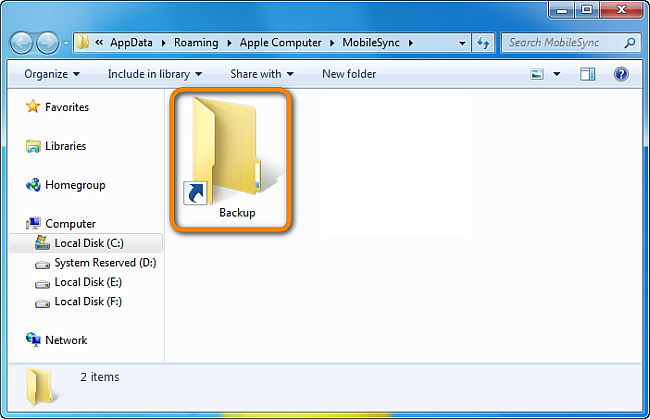
If you regularly back up your crucial data, then it is great:
- Use File History (for Windows users)
- Use Time Machine (for macOS users)
- Restore files from external backup drives
A valid backup makes recovery fast and safe.
Solution #2: View Hidden XVID Video Files
When the virus infects the data storage devices, it hides several data on the device. To unhide files from data storage devices such as hard drives, memory cards, and USB drives, you can follow the steps:
- On your system Click START> Control Panel > Appearance and Personalization.
- Now, select Folder Options and then select the View tab.
- Under Advanced settings, select “Show hidden files, folders, and drives”, and then click OK.

Solution #3: Recover Files from virus-infected storage Media using CMD command
CMD is one of the best-proven solutions to recover deleted XviD files. There are various possible causes due to which XviD videos get deleted. Although those XviD files are not deleted permanently, they still reside in your storage device in a hidden manner. So to recover deleted XviD videos, just follow the steps:
- First of all, open Command Prompt as an administrator.

- Now, you have to type chkdsk /r /f X: command next you have to press on the “Enter” key.
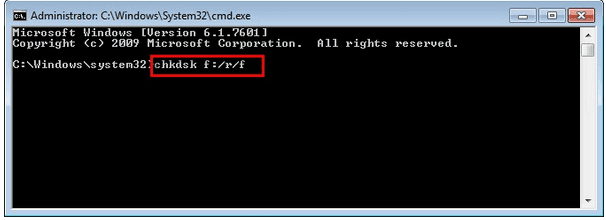
- Then replace the drive letter X with a drive volume letter.
- Finally, try to detach and then reconnect the storage device to access it.
Tips To Prevent XviD File Deletion
- Always protect your system and other external media storage devices from viruses with the use of an Anti-virus program.
- While you play XVID video then do not shut down your system improperly or abruptly.
- Keep a backup of XVID files on two other locations to handle such situations.
Related FAQs:
Is Xvid Good Quality?
Yes, Xvid is an excellent quality. It is ‘lossy’ compression but aims at removing just those picture details that are not important for human perception.
What is an Xvid Encoder?
An XVID file is an outstanding digital video codec that compresses & decompresses video content, ready for playback, with a reduced file size.
How Do I Use the Xvid Codec?
To use the XviD codec, follow these steps:
- Firstly, download a XviD codec for Windows.
- Then, double-click on a downloaded file to initiate the installation.
- After that, follow the on-screen instructions in the installation program.
- Once, you installed a XviD codec on your PC, Windows Media Player (WMP) will be able to play all versions of XviD movies.
Can You Convert Xvid to MP4?
To convert Xvid to MP4 file, download, install and launch any online Video Converter. Click on ‘Add Media’ menu to import Xvid file(s). go to the ‘Video’ tab, select MP4 & your preferred resolution.
Bottom Line
Recovering deleted XviD videos is possible with the correct tools and quick resolutions. Whether it’s via XviD File Recovery Tool or backup, act fast to get the best results. So, feel free to try the solutions mentioned here and get back lost XviD Videos in just a few easy steps.
Important Note: Avoid writing new data to the same drive & always save recovered files to a new location.
If you have found this post helpful and useful, then please do not forget to share it.
Also like and follow us on Facebook, Twitter and Pinterest to get the latest updates.
Reference – https://discussions.apple.com/thread/255539742?sortBy=rank

Taposhi is an expert technical writer with 5+ years of experience. Her in-depth knowledge about data recovery and fascination to explore new DIY tools & technologies have helped many. She has a great interest in photography and loves to share photography tips and tricks with others.