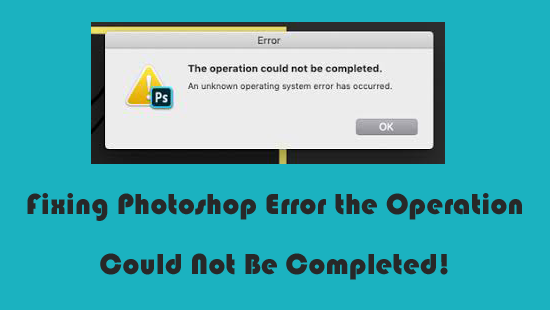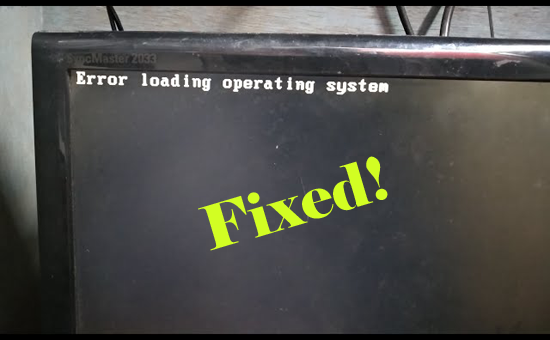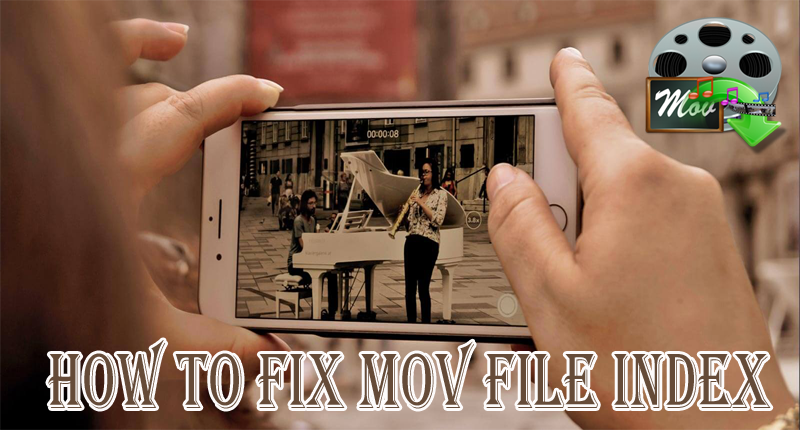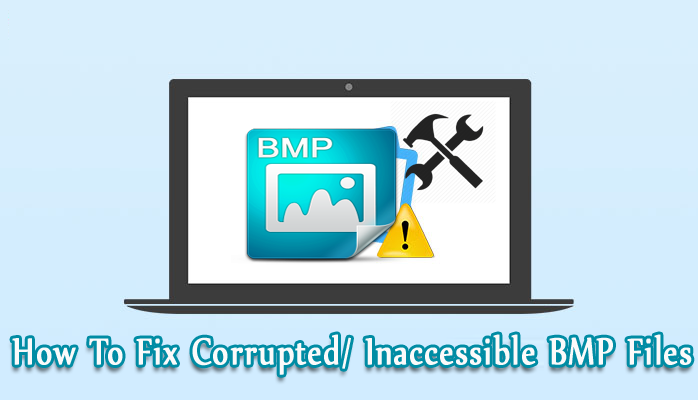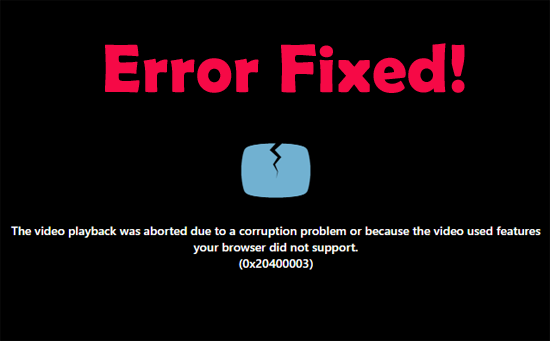FLV (Flash Video) files remain popular for streaming and online playback. These video files are known for their efficiency & compatibility with various web browsers and media players. However, like any other video format, FLV files can become corrupted and interrupt smooth viewing experiences. Therefore, quick repair becomes essential for content recovery. This blog describes how to repair corrupt FLV file with possible fixes and ensure smooth playback experiences.

Taposhi is an expert technical writer with 5+ years of experience. Her in-depth knowledge about data recovery and fascination to explore new DIY tools & technologies have helped many. She has a great interest in photography and loves to share photography tips and tricks with others.