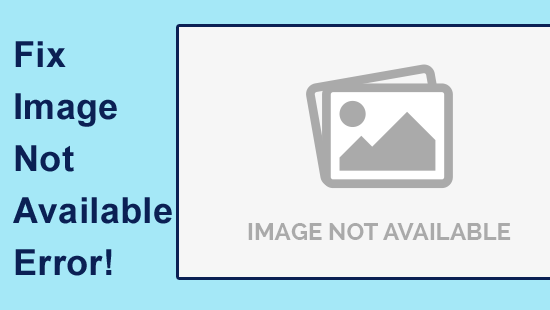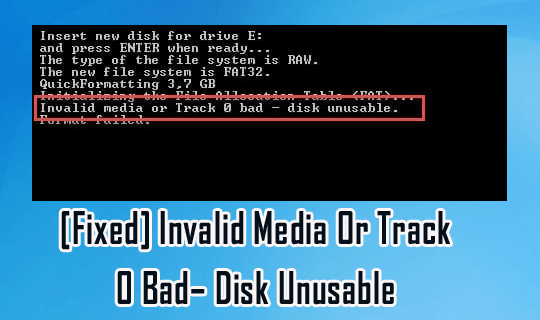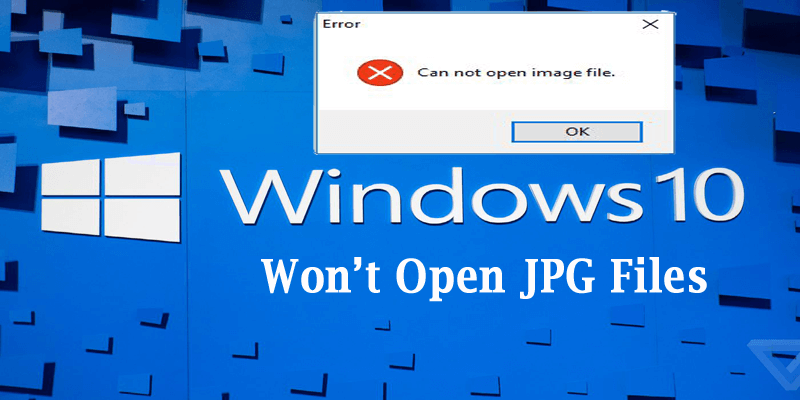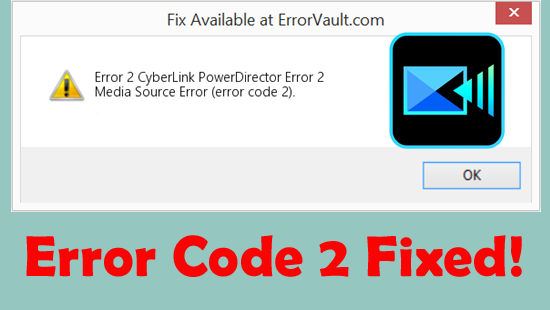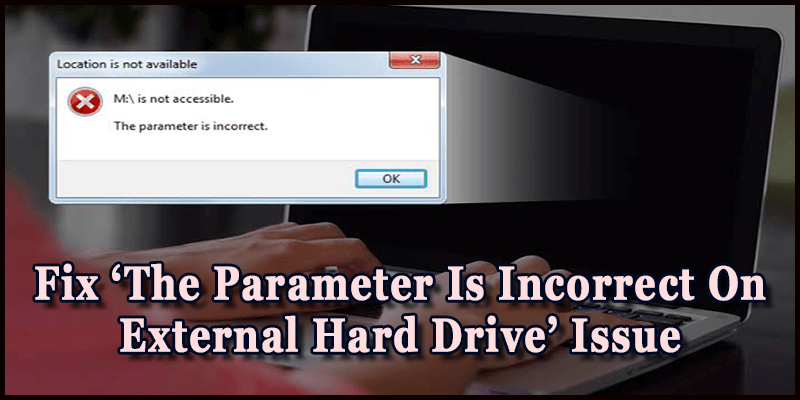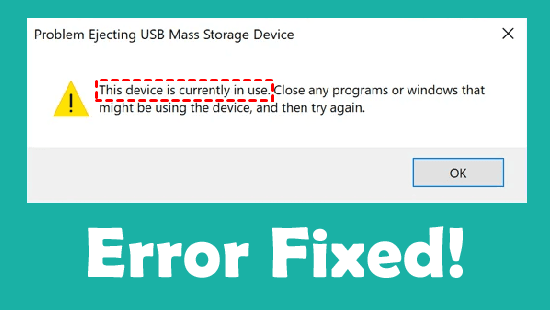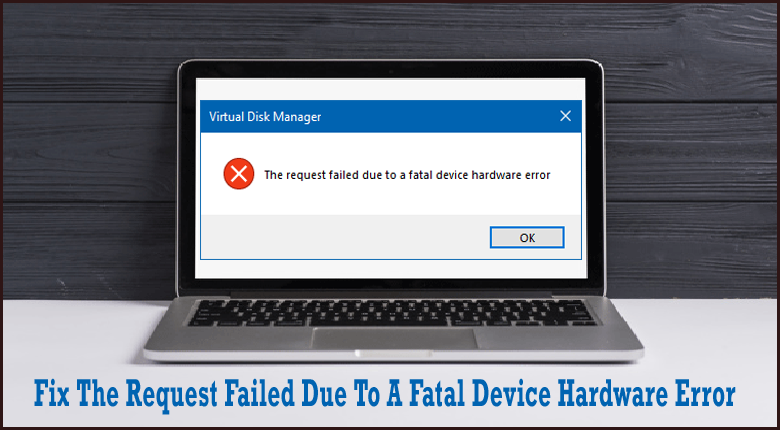The “image not available” error usually appears on apps, websites, devices, and even search engines. It ruins the user experience & affects website ranking. This warning message occurs when an image cannot load correctly. A corrupted photo, unstable internet connection, or broken image URL can trigger this error. Regardless of the reason, it can be fixed easily.

Taposhi is an expert technical writer with 5+ years of experience. Her in-depth knowledge about data recovery and fascination to explore new DIY tools & technologies have helped many. She has a great interest in photography and loves to share photography tips and tricks with others.