SD Cards are famous because it is a media storage device used in Digital cameras and Smartphones. But there might be a possibility that while doing file format and transferring data to some another device, then that time your memory card may get corrupt/damage. And a corrupted or damaged SD card doesn’t allow you to access data stored on it.
I have found in many forums and community websites that there are many users out there who are encountering with various memory card or SD card errors. They want to check if the SD card is corrupted and what are the symptoms of a corrupted SD card? And, therefore I have decided to write this topic.
We will discuss all this later in this post, but before that let me introduce the solutions and symptoms of corrupted/ damaged SD card like photos, videos and audio files from a corrupted memory card.
In this article, we will also discuss the symptoms of a faulty/bad SD card. Along with the recommended solution on how to fix bad memory cards and recover photos, videos, and audio from it.
Symptoms Of Corrupt Or Damaged SD Card
Below, I have mentioned some symptoms or signs that will tell you that your SD card is corrupted:
1. Miscellaneous Error Messages
In order to view files, you will connect your memory card to your system, you can view the root directory of your memory card, you may even see subfolders inside the root folder but when you try to view the files, you get an error message displaying – cannot read from the device.
You can see the data of your memory card in both camera and PC, but the moment you try to copy the data it throws error message – most commonly CRC errors.
And when you try to delete your unwanted photos or videos from your card, you get an error message – memory card is corrupt or memory card error.
2. Files Are Missing
At the time, you will find that most of the photos, videos and audio files on your memory card are missing.
3. Black Display In-Camera
You will not be able to perform anything on your camera as you can view only the black display on its screen.
4. SD Card Cannot Be Recognized
Frequently many people noticed that, when the system unable to recognize SD card, and when they insert memory card to their system, it displays a message prompting to format your card. Your card gets detected by your PC, but you cannot view any stored photo or video.
Sometimes you encounter errors in SD card when you connect it with PC, stating that “card is not formatted”, “card damaged error” and so on which makes your SD card data inaccessible.
5. Unknown Files Appear In SD card
Many times when you connect your SD card with your PC, and it appears unknown files due to virus infection. But you know, the unknown files are found to be a malware file.
Now let us know, what are the causes that are responsible for the corruption or damage of the SD memory card?
Common Reasons That Cause Memory Card Corruption:
- Virus attack
- Abrupt removal of memory card from your camera, computer or smartphone that interrupts the data transfer or read/write process
- Available of any bad sector in the memory card
- Mistakenly or accidental deletion of entire data (music, photos, videos) from memory card
- Unexpected or accidental formatting of memory card
- Using the same card on multiple devices can cause damage to data stored within the card
- Power failure while previewing the files on a computer can result in loss of data
- Clicking images even when your card memory is full can lead to loss of data or even when your device’s battery is low
But before knowing the solutions, we first know can SD cards go bad? And if so, then how it can be fixed easily.
Can SD Cards Go Bad?
Yes, an SD, micro SD, mini SD or any other memory card can go bad. There are varieties of factors and causes are responsible for that. Some of the reasons and causes you have already read that are mentioned above in this post. Beside that a micro SD card can go bad for this reason – If a micro SD card is used for longer period of time then there is a chance that bad sector may accumulate in the card and this may make your SD card go bad.
Also, note that every micro SD card comes with limited write cycles. But you do not need to worry about it anymore because these days memory card comes with more number (approx 100,000) of write cycles. But yes, you have to take care of your memory card. Never ever keep your card in higher temperature (for example keep it away from the fire).
Can You Retrieve Items From A Corrupted SD Card?
Yes, you can easily retrieve items from a corrupted SD card. There are lots of solutions are available on the internet. And in this post, there are effective solutions mentioned which will help you to fix and retrieve deleted or lost digital media files such as photos, videos and audio files from corrupted SD card.
But here you have to take care of one thing – when you realize data loss on SD card or when your card gets corrupted, then you must immediately stop using it and do not add any kind of new data on it, because adding new data will overwrite the existing data on the card and hence it decreases the chances of file recovery.
Fixes To Repair Damaged Or Corrupted Memory Card
There are several solutions that you can apply to fix damaged or corrupted memory card or SD cards such as:
Fix 1: Insert Card On Different Devices
You can also check if the SD card is corrupted or not by inserting the card in multiple devices such as a computer, smartphones, tablets, etc. Sometimes the card may show incompatibility issue, hence try to connect it to another device and check your card is working or not.
Fix 2: Try “CMD” Or “CHKDSK” Command
You can connect your memory with PC and follow the step by step guide mentioned in the following post:
- How To Recover Media Files From Memory Card Using CMD?
- [Solved]: How to Fix External Hard Drive Not Formatted Error
Fix 3: Check Whether Card Is Locked

Some cards are locked. You can either unlock card switch or else, you can format the SD card. Here find out – how to format SD card?
Fix 4: Rename The Card With The New Drive Letter
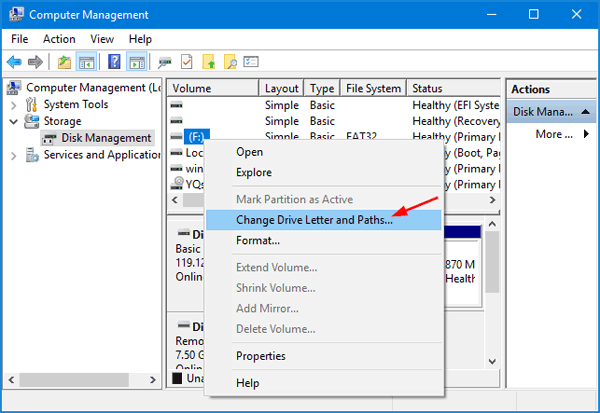
If your card is not recognized or detected by system operating system then, rename the card with new drive letter such as if your card is F drive then rename and give it a new name such as G drive.
Ultimate Solution: Use SD Card Recovery Software To Recover Corrupted SD Card Data [Recommended]
If your Memory Card is damaged or gets corrupted, immediately stop using it. Do not delete the content or try to format memory card. If the card is still readable then and while fixing the SD card, if you lost your essential data, then try to rescue the files by using the most recommended tool that is SD Card Recovery Software, it is one of the perfect software.
If the card is unreadable in your camera, cell phones, music player, iPod, iPhone, etc, then try to restore the files by using SD card recovery software.
The expert recommendation is to use this software, which will help you to:
- Recover images, songs, movies, videos, audio files from all types of memory cards
- Restore media files from damaged, corrupted, formatted, inaccessible memory cards. As well as from card displaying error messages such, “empty card’, “blank SD card”, “card is locked”, “card is write protected“, etc.
- Effectively get back deleted, lost, missing, formatted, erased photos, videos and audio files from any card such as SanDisk, Transcend, Kingston, HP, Sony, Samsung, Strontium, etc.
- Preview recoverable files within software before final recovery
- 100% read-only program, safe and secure
emid emid
emid
* Free version of the program only scans and previews recoverable items.
This reliable SD card recovery tool comes with advanced scanning algorithm through which it easily recovers all you’re lost, deleted, inaccessible, damaged or corrupted files such as photos, videos and audio files from the memory card. This tool support all kinds of memory card such as SD card, microSD, XD card, SDHC card, MMC Card, etc. Through this way you can get back your precious photos, videos and audio files easily.
Steps To Recover Photos, Videos And Audio Files From Corrupt/Damaged Memory Card
Step 1: Select Desired Location
Firstly, select the drive, external media or volume from which you want to recover deleted media files. After selecting, click on 'Scan'.

Step 2: Preview Recovered Media Files
Next, you can preview the recoverable media files after the scanning process is completed.

Step 3: Recover Media Files
Lastly, you can select the images, audio, video files you want to restore and click on 'Recover' option to save them at the location you want.

Can You Get A Virus On Your SD Card?
Many people ask this question – How the virus enters into SD card?
Well, you can get a virus or shortcut virus on your SD card in several ways, such as:
- When you connect your card with virus-infected computer.
- When you download or install files or apps/software/freeware on your SD card from a malicious website.
- While surfing the internet and clicking on malicious or unknown links on phone (Android/Windows, etc) with SD card inserted within it.
- When you transfer files from virus infected mobile devices to another mobile device with SD card inserted within.
But now question is – how to remove virus from SD card?
Here find out the complete guide on – How To Remove Shortcut Virus From SD Card.
Conclusion
Now I hope, you have understood what makes SD card corrupt and how to know or check whether SD card is damaged or corrupted. As well as, effective solutions that you must try to fix corrupted/damaged SD card.
If you are not able to fix the corrupt SD card with the manual solution then you can always use the recommended SD Card Recovery Tool that will help you to recover lost data from corrupted SD card after fixing the corrupted memory card.

Taposhi is an expert technical writer with 5+ years of experience. Her in-depth knowledge about data recovery and fascination to explore new DIY tools & technologies have helped many. She has a great interest in photography and loves to share photography tips and tricks with others.