When it comes to know the best solutions to recover deleted videos or other media files, everyone wants easy & instant data recovery methods. Well, here in this blog, I will discuss a lot that you need to know about how to perform DV file recovery without taking much time.
No matter whether it is accidentally deleted or lost because of formatting the storage drive, you can now easily get back lost DV files.
Before proceeding towards the solutions on how to retrieve deleted DV files, let’s know something more about DV files and how these files get deleted.
To recover deleted digital video files, we recommend this tool:
This software will restore data from corrupted, formatted, encrypted storage media and works in all data loss situations. Now recover your lost and deleted data in 3 easy steps:
- Try this Media File Recovery Tool rated Excellent on Pcmag.com.
- Select the storage media from which you want to restore the media files & click Scan.
- Preview the recoverable files, select the items you want to recover and click Recover to save the files at desired location.
Is It Possible To Recover Deleted DV Files?
The short answer is “YES”, it is possible to recover deleted DV files from existing backup or with the help of a suitable DV Video Recovery Tool.
The only thing you have to take care of is that you must stop using your memory card or other storage devices on which your DV video deletion has taken place. Also, do not add any new data on it. Because adding new files will overwrite the existing data on the device and hence, you will lose the chance of recovering DV files.
What Is DV Files?
DV (Digital Video) is a video file format which is created by the digital camera or camcorder. It was launched in 1995 with joint efforts of leading producers of video camera recorders and the foundation of a MiniDV format.
A DV file is saved using the standard raw format and is formed of DIF (Digital Interface Blocks), each of 80 bytes.
Besides that, a Digital Video file uses lossy compression of the video but the audio is stored uncompressed. The video is compressed on a frame by frame base, using an algorithm based on the discrete cosine transform.
But sometimes it may happen that a DV file might be lost due to any unexpected reasons which can’t be ignored. Don’t be tensed, you can back unintentionally lost DV files using the DV file recovery solutions mentioned here.
How DV Video Footage Get Deleted?
There could be numerous causes that can lead to the loss or deletion of DV footage. Some of the causes are listed below:
- Accidental deletion
- Availability of bad sector in the external storage media
- MiniDV camcorder corruption is another major reason for losing DV files
- Sudden power failure
- Formatted, corrupted, or damaged SD card or hard drive
- Video inaccessibility because of virus or malware attack to hard drive/SD card.
Now, let’s below find out the possible ways on how to retrieve deleted DV files.
How To Recover Deleted Or Lost DV Files?
Method 1: Best Tool To Recover DV (Digital Video) Files
DV Video Recovery is one of the best software that you can try to recover deleted DV files from a computer or any other external hard drive, DVD/CDs, memory card, pen drive, USB flash drives, camera/camcorders, etc.
The program comes with an advanced algorithm that has a powerful recovery function that will help you to quickly scan the entire disk for any deleted files.
With this DV file recovery, you can:
- Easily retrieve deleted, lost, corrupted, or formatted video file formats.
- It has the ability to restore video file formats like MPEG, MPEG-4, AVI, DIVX, MP4, MKV, MOV, HD/Full HD videos, etc.
- Preview recoverable video files within the preview screen of the software before final recovery.
- 100% read-only. Safe, secure, and easy to use.
- It is available for both Windows & Mac OS.
emid emid
emid
* Free version of the program only scans and previews recoverable items.
So, download and install this feature-loaded software and follow the step-by-step guide to restore DV files.
After completing the DV file recovery process, you will get all the recovered files in your preferred folder.
Method 2: Restore DV Files From Existing Backup
You can recover corrupted DV files using the backup & restore option. Though, if you have created a backup of your lost digital video files then, you can easily bring them back. For this, you need to follow the below steps:
Step 1: Connect the backup storage device with the system using a USB cable
Step 2: Next, you have to press Win + I keys
Step 3: After that, go to Settings option >‘Update & Security’ and then go to the ‘Backup’ option.
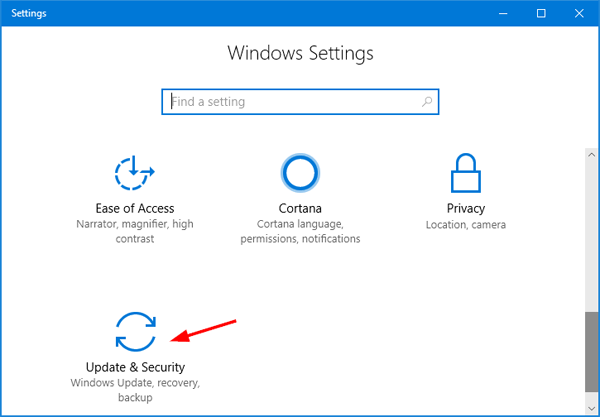
Step 4: Then, you need to click on the option ‘Go to Backup & Restore’
Step 5: Now, click the ‘Restore My Files’ option.
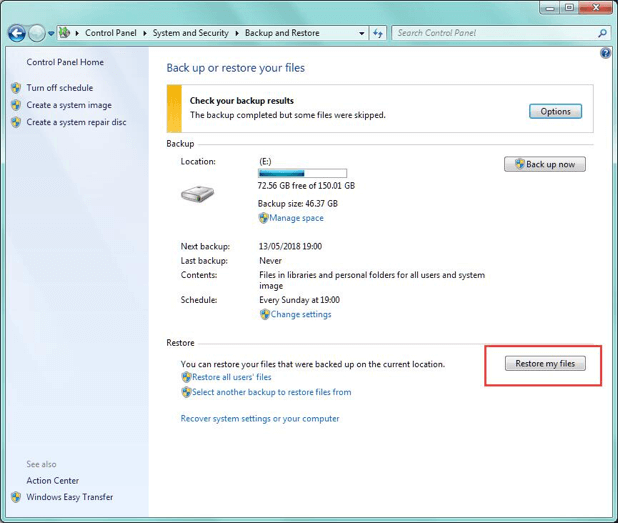
Method 3: Recover DV Files From Recycle Bin Folder
If you ever delete videos from your PC that you transferred from your external storage device then you can easily find them in the Recycle Bin folder. It is a certain folder that is set by the Windows OS to store deleted data before you permanently delete them.
If you’ve lost DV files by just selecting & pressing the delete option then you can recover deleted videos from Recycle Bin folder. To do so, follow the below steps:
- At first, open the Recycle Bin folder.
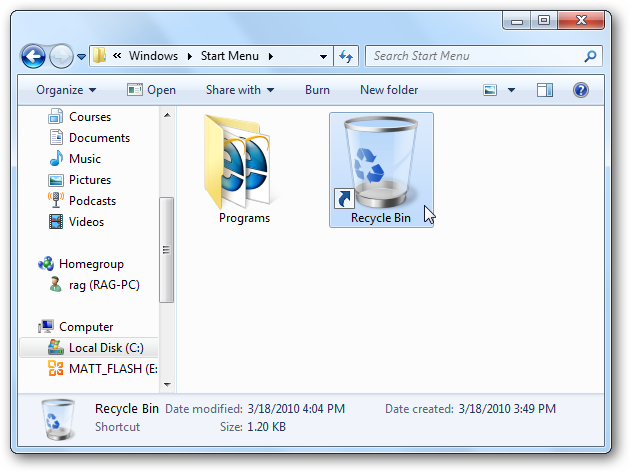
- In the second step, look for the DV videos you want to recover from Recycle Bin folder.
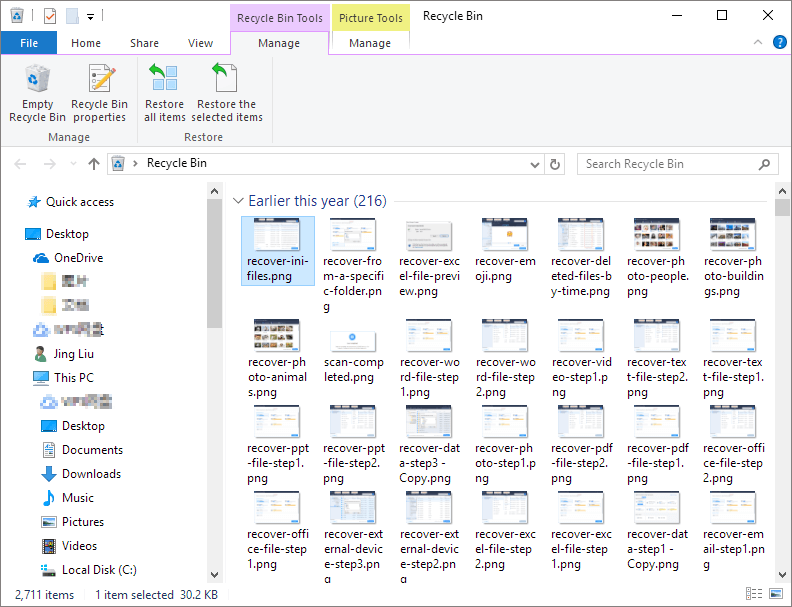
- You can find them quickly through the searching box or sorting the files by name, size or deleted date, etc.
- Now, select the deleted .dv files you’re looking to restore >> choose Restore option from the menu.

Once the process gets finished, it will automatically restore the video files to their preferred location.
FAQ (Frequently Asked Questions)
What Resolution Is DV?
DV uses 480 lines of vertical resolution, and 720 lines of horizontal resolution.
How Can I Play DV Files?
Well, you can play your DV (Digital Video) files by using the below-listed programs: 1. Apple QuickTime Player. 2. File Viewer Plus. 3. Adobe Flash Professional CC. 4. CyberLink PowerDirector 15 Ultra. 5. Roxio Creator NXT Pro 5. 6. Microsoft Windows Movie Maker. 7. CyberLink PowerDVD 16. 8. VideoLAN VLC media player.
Can I Convert DV To MP4?
Yes, you can convert a DV file into MP4 video file format by following the below steps: • First of all, upload your DV video file. • Select or drag & drop your DV video in order to convert it to the MP4 format on your computer, • At this time, make a tap on Convert option to convert the file. • Now, the conversion of DV to MP4 file format gets started.
Bottom Line
Since deletion or loss of videos can occur due to many reasons. Hence, you must be prepared yourself to handle such video loss issues. If you have lost your important DV files then first look for a backup file. But, in case if you don’t have a backup then try the DV File Recovery tool in order to restore DV files from RAW drive.

Taposhi is an expert technical writer with 5+ years of experience. Her in-depth knowledge about data recovery and fascination to explore new DIY tools & technologies have helped many. She has a great interest in photography and loves to share photography tips and tricks with others.