Have you lost or accidentally deleted your beloved photos, videos, or game files from the Nintendo 3DS SD memory card? Looking for the perfect solutions to recover data from 3DS SD card? If “Yes”, then simply relax and read this article till the end.
You can restore data from 3DS SD card either by downloading the data Nintendo e-Shop or using the best SD Card Recovery software.
Read further to know more…
To recover deleted or lost photos, videos and audio files from 3DS SD card, we recommend this tool:
This software will restore data from corrupted, formatted, encrypted storage media and works in all data loss situations. Now recover your lost and deleted data in 3 easy steps:
- Try this Media File Recovery Tool rated Excellent on Pcmag.com.
- Select the storage media from which you want to restore the media files & click Scan.
- Preview the recoverable files, select the items you want to recover and click Recover to save the files at desired location.
- #1: Best 3DS SD Card Data Recovery To Recover Deleted Media Files From 3DS SD Card
- #2: Download The Deleted Data From Nintendo e-Shop
- #3: Recover Data From Corrupted Nintendo 3DS SD Memory Card
If you have accidentally deleted Nintendo 3DS folder then you must be thinking – Is it possible to recover data from 3DS SD card?
The answer is given below!
Is It Possible To Recover Deleted or Formatted Data From 3DS SD Card?
Honestly speaking, the deleted data or formatting memory card doesn’t delete data permanently from the card and hence, the answer is – Yes, it is possible to recover 3DS SD card files as well you can restore photos from formatted memory card with the help of appropriate 3DS SD Card Data Recovery Tool.
The only one thing you have to make sure that deleted or formatted data does not get overwritten by new data on your 3DS card or else you will lose the chances to get back data. Hence, it is strongly recommended that you must stop using your 3DS SD card and do not add any new data on it.
Alright, so now let us know 3DS SD Card Data Recovery Solutions that are mentioned below!
How To Recover Data From 3DS SD Card?
Thus, if you have accidentally formatted 3DS SD card or mistakenly deleted files from it, then try the below easy methods:
Solution #1: Ultimate 3DS SD Card Data Recovery Solution To Recover Data From 3DS SD Card
One of the best solutions to recover deleted or lost photos, videos, audio, recorded video games and other media files from Nintendo 3DS SD card is to use 3DS SD Card Data Recovery Tool. The software also allows you to recover data from corrupted or formatted 3DS memory cards.
This 3DS SD card file recovery software for support different SD card types such as SDHC, microSDHC, miniSDHC, microSD, miniSD, SDXC, miniSDXC, microSDXC, SDIO, etc of various brands such as Lexar, SanDisk, Kingston, Strontium, Transcend, Toshiba, HP, Samsung, Sony and so on.
With the use of Photo Recovery software, you can:
- Efficiently restore deleted, lost, erased, missing disappeared digital media files from 3DS SD card.
- Recover all major videos, photos, and audio files format
- Also, recover data from corrupted, damaged, virus infected, formatted 3DS SD memory card
- Preview recoverable files within the preview screen of the software before final recovery
- 100% safe, secure, and easy to use.
This 3DS Memory Card Data Recovery is do-it-yourself (DIY) software and hence a novice user can easily use it. In just a few simple steps – Connect, Select, Scan and Recover, one can easily restore 3DS data that is deleted or from formatted or corrupted memory cards.
The best thing is that the software is available for both Windows and Mac computers.
emid emid
emid
* Free version of the program only scans and previews recoverable items.
So, download this software & follow the steps to recover deleted media files from 3DS SD card by using 3DS SD card corrupted recovery software.
Steps To Recover Data From 3DS SD Card
Step 1: Select Desired Location
Firstly, select the drive, external media or volume from which you want to recover deleted media files. After selecting, click on 'Scan'.

Step 2: Preview Recovered Media Files
Next, you can preview the recoverable media files after the scanning process is completed.

Step 3: Recover Media Files
Lastly, you can select the images, audio, video files you want to restore and click on 'Recover' option to save them at the location you want.

Solution #2: Download The Deleted Data From Nintendo e-Shop
This is another simple method to get back deleted Nintendo 3DS memory card data recovery whether you have accidentally deleted the data or formatted the Nintendo 3DS SD card.
You can re-download the data from the e-Shop. Simply, visit the Nintendo e-Shop and download your data if it is available thereby using your Nintendo Network ID. If downloadable data is not available there, then contact Nintendo for support.
Solution #3: Recover Data From Corrupted Nintendo 3DS Memory Card Via Chkdsk Command
Is your Nintendo 3DS throws error message like “SD card is damaged. Try reformatting it” and ask you to format your 3DS SD card when you try to access data stored within the card?
If ‘Yes, then it means your 3DS SD memory card has got corrupted or damaged. In this case, you can apply CHKDSK command to fix the corruption and perform 3DS SD card corrupted recovery.
Below follow the steps:
- First, connect your 3DS SD card to your Windows computer.
- On your PC, click Start and then type “CMD” in the search box.
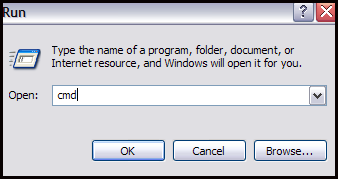
- Right-click on CMD and select “Run as Administrator”
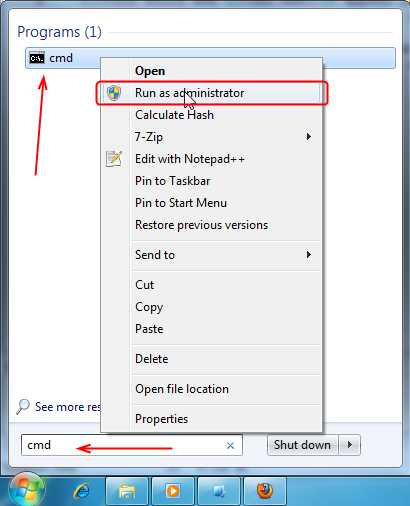
- This will open a new command prompt box.
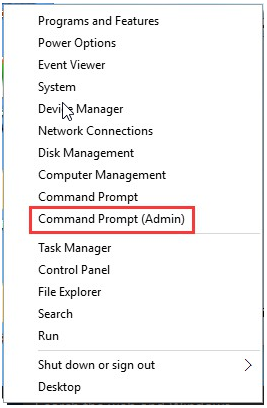
- Type the following command in the command prompt box and hit ENTER button – chkdsk < SD card drive letter>:/f (e.g., chkdsk E: /f).
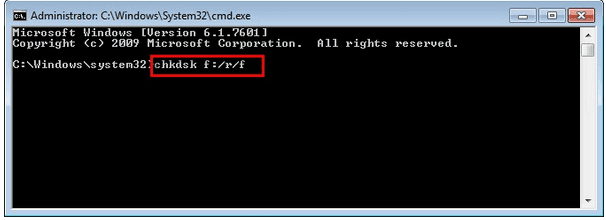
This command will check for errors and corruption in your 3DS SD card and will try to fix them. If fixed successfully, go back to My Computer and access your card and check if all files are there or not. If not available then immediately try 3DS Memory Card Data Recovery Tool mentioned in Solution 1.
Something About 3DS Memory Cards
I hope you all are aware that 3DS SD cards are used by Nintendo 3DS game consoles that allow users to save games data on the card and allow you to play those games anytime and anywhere.
Users also store lots of data on the 3DS SD card such as games, videos, photos, recorded game files, and other several files. But when you accidentally delete data or format your Nintendo 3DS memory cards, then all your important files get lost or erased.
Nintendo players always encounter data loss issues due to formatting the memory card or due to accidental deletion. It is actually a bad idea to format the card without taking any backup.
Do you know what all data you will lose after formatting your Nintendo 3DS SD card? For all Nintendo products such as Nintendo 3DS XL, Nintendo 3DS, Nintendo 2DS, the data stored on the SD card such as games, photos, videos, photos, and other files will get deleted.
Causes For The Loss Or Deletion Of Data From 3DS SD Card
- Accidentally or mistakenly deleted important videos, photos, games, audio or other files while deleting unwanted files from the 3DS memory cards
- Formatting a 3DS SD memory card due to any reason erases all data from the card
- Corruption of the SD card for 3DS due to many reasons such as virus or malware attack and so on
- Interruptions while transferring data from 3DS memory cards to the computer
- Improper removal of 3DS SD card from the system when read/write process is in progress can also lead to data loss
In any of the above-mentioned situations, you may encounter data loss on your Nintendo 3DS memory cards.
Extra Tip: Transferred Nintendo 3DS Files From SD Card Is Missing or Disappeared
Sometimes, users also encounter a problem that there transferred 3DS data are missing or got disappeared when they transfer from 3DS SD card to another SD card.
Let me tell you that Nintendo 3DS and Nintendo 3DS XL are officially compatible with SD card that has a memory card size of up to 32GB. If you’ve transferred your old 3DS memory card data to another card or any other data storage that is higher than 32GB, then your data will get missing or disappeared, and thereby you will not find your games, themes, badges, etc on it. Try to downgrade to a 32GB SD card.
As well as, it is suggested that you must always transfer your old Nintendo 3DS data to another card which is less or up to 32 GB in size.
Tips To Avoid Data Loss On 3DS SD Card
- Regularly keep and maintain an extra backup of your important data in another data storage device
- As and when you lose data on your SD memory card stop using it to prevent overwriting
- Always scan your SD card with a reliable anti-virus program whenever you connect it to any PC or Mac computer.
Frequently Asked Questions:
How Do I Restore My 3DS Data?
In order to restore 3DS data, follow the below steps:
- From a HOME Menu, click on System Settings >> Open.
- Next, tap on Data Management.
- Click on the Nintendo 3DS >> then tap on Save-Data Backup >> Restore.
- Choose the saved data that you need to restore >> tap OK.
Can You Recover Deleted 3DS Pictures?
Yes, of course, you the deleted 3DS data including pictures can be easily recovered by using the SD card recovery tool mentioned here.
What Happens If You Delete A 3DS Game?
Well, if you delete a 3DS game without keeping a backup of your files, then all the stuff stored within that application will be removed permanently. After that, you will be unable to restore those files by trying the solutions mentioned in this post.
Where Are 3DS Photos Stored?
All the 3DS files including photos are stored in the Nintendo 3DS SD card.
Can You Redownload 3DS Games After Deleting Them?
Yes, you can redownload 3DS games after deleting them through Nintendo eShop at no cost. Once download them successfully, you can click on them in order to access the app.
Does Deleting A Game On 3DS Delete Save Data?
The answer is yes. If you delete the game without creating a backup, then all the data saved within the game will go forever.
Conclusion
Now, I hope, you have got complete information on how to recover deleted 3DS pictures or other data with ease.
So, those were the three 3DS SD card data recovery solutions that you can follow at different 3DS SD card data loss scenarios.
However, in any of the cases such as accidental deletion, formatting 3DS SD card, corrupted or damaged 3DS SD memory card or any other data loss scenarios, you can always try 3DS SD Card Data Recovery Tool to effectively recover data from 3DS SD card which is mentioned in Solution 1.
I hope you liked this post…

Taposhi is an expert technical writer with 5+ years of experience. Her in-depth knowledge about data recovery and fascination to explore new DIY tools & technologies have helped many. She has a great interest in photography and loves to share photography tips and tricks with others.