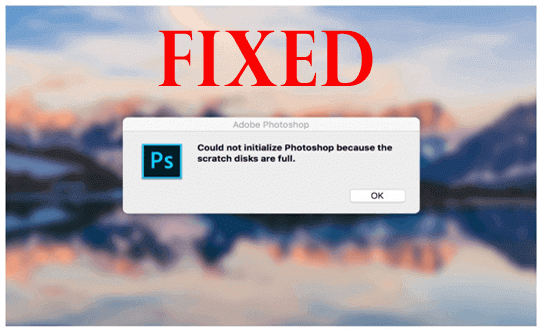The error “Could not initialize Photoshop because the scratch disks are full” occurs when using Adobe Photoshop (CS6). It mainly triggers due to too many temp files or lack of sufficient space on the device. However, deleting the temp files, restarting your PC, and clearing the Photoshop purging cache can fix this issue.

Taposhi is an expert technical writer with 5+ years of experience. Her in-depth knowledge about data recovery and fascination to explore new DIY tools & technologies have helped many. She has a great interest in photography and loves to share photography tips and tricks with others.