Like any other storage media, the file deletion on a PS4 external hard drive is quite common. Once users come across the data loss issue on the PS4 game console, then they start searching for the solution on how to recover data from PS4 hard drive, right?
But, let me tell you that, by reading this article you’ll find various methods as well as the best PS4 Data Recovery tool to recover data from PS4 external hard drive. So, stay tuned with me to know the complete information regarding how to recover deleted files from PS4 without any concern.
Let’s read further to learn more…
To recover data from PS4 hard drive, we recommend this tool:
This software will restore data from corrupted, formatted, encrypted storage media and works in all data loss situations. Now recover your lost and deleted data in 3 easy steps:
- Try this Data Recovery Tool rated Excellent on Pcmag.com.
- Select the storage media from which you want to restore the media files & click Scan.
- Preview the recoverable files, select the items you want to recover and click Recover to save the files at desired location.
-
Part 1: Something About PS4 (PlayStation 4) Hard Drive
-
Part 2: How To Recover Data From PS4 Hard Drive? (Recommended Way)
-
Part 3: More Alternatives To Recover Data From PS4 Hard Drive
-
Part 4: How To Protect Your PS4 Game Videos?
-
Part 5: To Sum Up
Part 1: Something About PS4 (PlayStation 4) Hard Drive
PlayStation 4 (PS4) is an eighth-generation home video game console that is developed by Sony Interactive Entertainment. Since its release, PlayStation 4 became a pacesetter & has grown into one of the most popular game consoles in the world.
But sometimes, it may happen that while playing a game, you can face some unfamiliar issues like PS4 crashes or stops working. It gets even worse when this persists & keeps happening. Due to which your data will be at risk. So, before moving ahead to know how to retrieve data from ps4 hard drive, find out the common causes behind the PS4 file deletion issue.
How PS4 Data Deletion Takes Place?
There could be various factors that can lead to PS4 hard drive data loss issues such as malware infections, accidental deletion, connectivity loss with a server, human error, power failure, corruption on PS4 hard drives, etc.
As you have learned the major factors behind PS4 data deletion, now it’s time to know the possible solutions on how to recover data from a dead PS4.
Part 2: How To Recover Data From PS4 Hard Drive? (Recommended Way)
When such a data loss situation arises, then the deleted content remains on the storage device until and unless those data aren’t overwritten by the new files.
In order to make the inaccessible PS4 files accessible, I would like to suggest you to try the powerful PS4 Data Recovery Software. This program is designed in such a way that it will completely scan your PS4 hard drive and recover data from PS4 hard drive without any backup.
Besides, it has more amazing features which make this software a unique recovery platform, have a look:
- Easily recover any type of file format (photos, videos, audio, etc.) from memory card, USB drive, hard drive, etc.
- Provides facility to preview the deleted data before recovering it from the device
- It has user-friendly GUI interface which provides the user with easy navigation.
This is one of the successful software for the revival of lost data and works for both Windows and Mac.


* Free version of the program only scans and previews recoverable objects.
Follow The Step-By-Step Process To Recover Data From Ps4 External Hard Drive Using PS4 Recovery Software
Step 1: Take out a PS4 hard drive & connect it with the Windows or Mac OS by using a USB cable.
Step 2: Launch PS4 Hard drive Data Recovery Software.
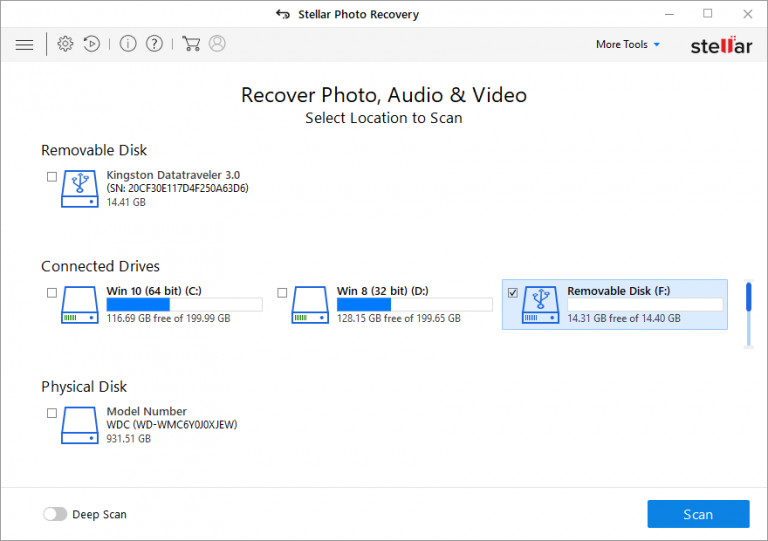
Step 3: Choose a PS4 external hard drive. Then, make a tap on Scan. As the scanning process gets finished, you will be able to see all your lost files with the date & time of capture. Also, you can preview them.
Step 4: If you don’t see the needed PS4 files in a list, select the Deep Scan option which you can see at the bottom.
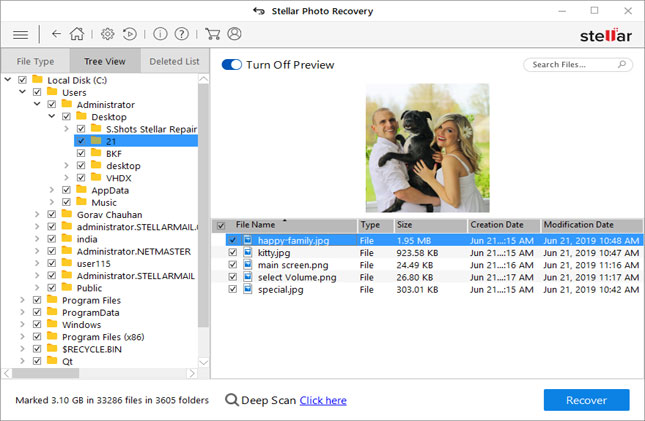
Step 5: Choose PS4 game files or captures >> click on the Recover.
Step 6: In a dialog box, just specify the location where to save the files >> click on Save. All your files get saved at a specified location.
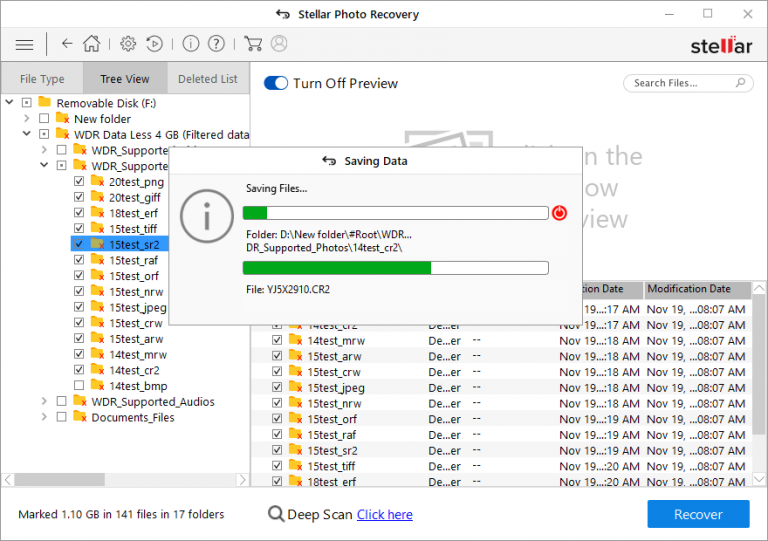
Please Note: Do not save your files on the same PS4 hard drive from which you have recovered your lost files. Choose a different external drive and ensure make sure it has sufficient free space.
Part 3: More Alternatives To Recover Data From PS4 Hard Drive
Here I’ve shared 4 feasible ways to recover data from old PS4 hard drive or other storage drives.
Method #1: Retrieve PS4 Hard Drive Files From The PS Plus Cloud Storage
PS4 external hard drive recovery online is possible if you’re a PS Plus user. A PS Plus allows auto-save of PS4 game data to a Cloud. Hence, you can simply copy the deleted games from Cloud & save them to the PC.
Here are the easy steps, you can follow to recover PS4 hard drive from Cloud saves:
- On the PlayStation Home Menu, you need to go to the Settings
- Next, make a tap on the Application Saved Data Management

- After that, click on the Saved Data in Online Storage >> Download to the System Storage.
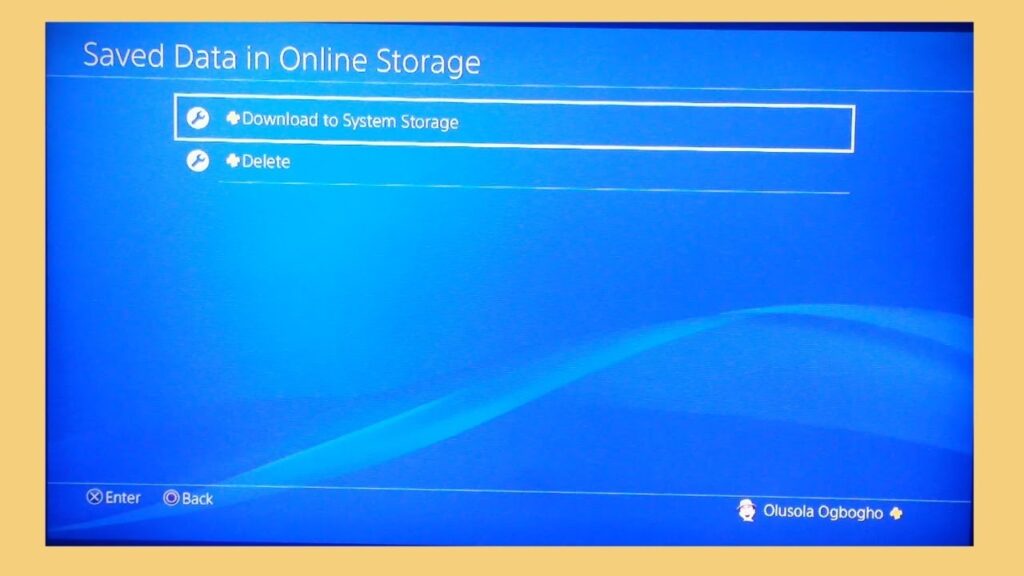
- Choose the saved game files that you wish to restore from the Download to System Storage>> click on “Download“
- Now, the download process will begin. After the download process gets finishes >> save the files to a PS4 external hard drive.
Method #2: Get Back PS4 Files From Backup
If you have a copy and save your PS4 files to USB device or some other storage drive as the backup, then you can get back the lost data from there without any hassle.
Two Prerequisites For This Way:
- If you’ve turned on the option Sync with PlayStation Network.
- You’ve copied a game file to USB device.
Steps To Recover The PS4 Saved Files From The USB Storage:
Step 1: At first, on your Home Menu of PlayStation >> go to the Settings.
Step 2: Choose the System > Backup & Restore.
Step 3: Attach your storage media that contains a backup into PS4 ports.
Step 4: Then, choose the Restore PS4 >> select the backup file.
Step 5: A screen displays that says your PC will restart & initialize if a backup procedure is completed or not.
Step 6: Select the Yes/ Restore option to continue.
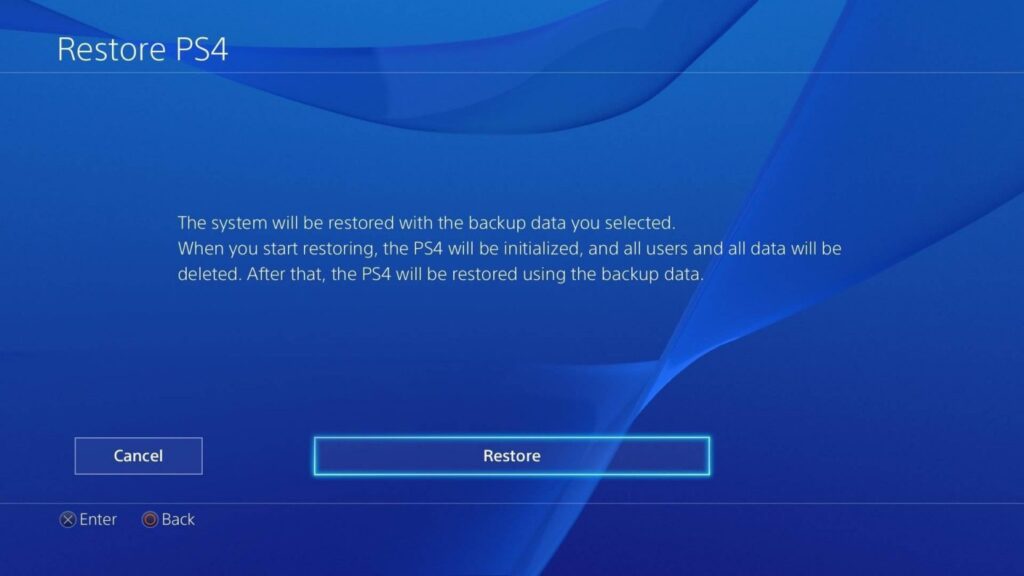
Method #3. Retrieve PS4 Data By ReDownloading Them From A PlayStation Store
A PlayStation Store has the feature that once you have bought the games from it, you can re-download it again after login into your PS4 game account with your user name and password.
Therefore, follow the steps mentioned below to re-download the missing PS4 game files from PlayStation Store & save them again on your PS4 drive:
- At first, you need to sign in to your PS4 account (using username & password)
- In the second step, go to the “PlayStation Store“.
- Then, find the games that you have lost on your PS4 external hard drive.
- Re-download the disappeared games one-by-one to the PS4 hard drive again.
- At last, if you’ve PS4 game CDs, you can also restore lost games from the game CDs.
Part 4: How To Protect Your PS4 Game Videos?
You can protect or auto-save your PS4 files in the PS Plus by following the below steps:
Step 1: Go to the Settings.
Step 2: Then, select the Application Saved Data Management.
Step 3: After this, choose the Saved Data in System Storage.
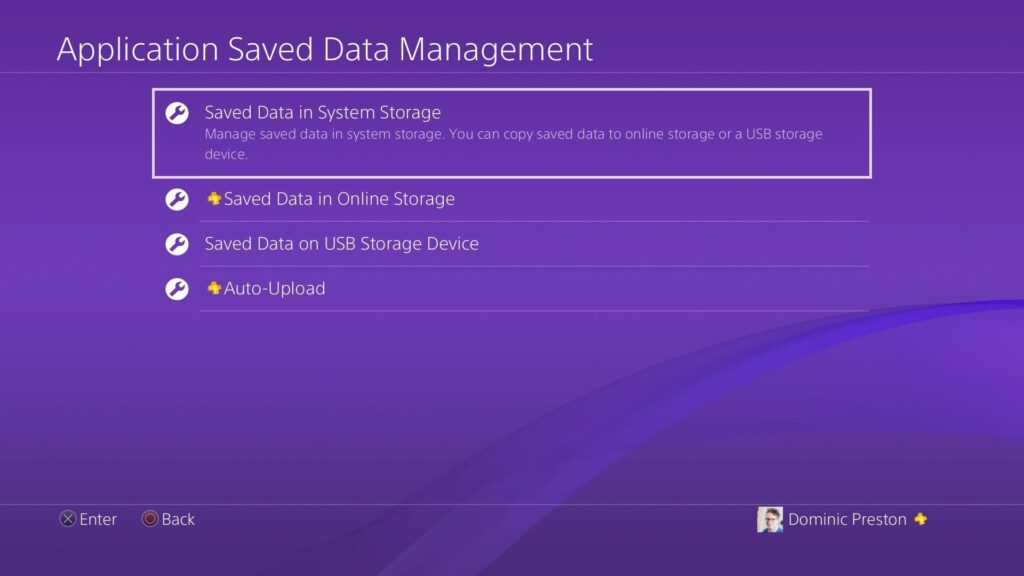
Step 4: Choose the files you want.
Step 5: Now, click on Upload button & wait.
Also, Go Through: How To Fix PS4 Won’t Recognize Or Read USB Drive Error?
Part 5: To Sum Up
Well, it is generally seen that a saved data on a PS4 external hard drive get lost due to various reasons. However, the good news is that you can easily recover data from PS4 hard drive on pc. I am saying this is because, in the above section of this article, I’ve discussed each and everything that you need to know about how to extract PS4 save data.
Though I’ve listed 4 ways to get your lost PS4 files back, you can choose the appropriate method according to your situation.
But, if you want a direct method to recover data from broken PS4, then I would like to recommend you to try PS4 Data Recovery Software that stated here.
I hope you liked this article…

Taposhi is an expert technical writer with 5+ years of experience. Her in-depth knowledge about data recovery and fascination to explore new DIY tools & technologies have helped many. She has a great interest in photography and loves to share photography tips and tricks with others.