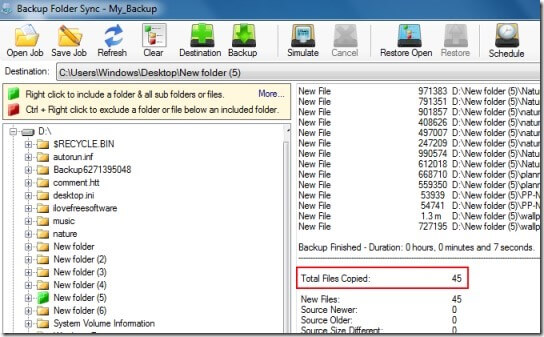MMC (MultiMediaCard) is a memory card primarily designed to be used in digital cameras to store high-quality photos & videos and for easy accessibility. In case you have deleted or lost some crucial stuff from it or your MMC card is not working properly then this blog is for you. In this article, we have discussed how to recover MMC card data effectively without any hassle.
So, read this blog till the end to get your memorable photos and videos back from MMC card in no time.
Precautionary tip –
- Stop using the card immediately after data loss. Adding new data may overwrite the existing files.
- Use an advanced MMC card data recovery tool to recover your lost MMC files.
Free SD card recovery tool.
Recover data from corrupted, damaged, & formatted SD cards of all brands on Windows. Try now!
How MMC Cards Are Different From SD Cards?
Generally, MMC (Multimedia Cards) and SD cards both are types of flash memory storage devices. However, they are different from each other in the following factors.
|
Difference |
MMC Card | SD Card |
|
Size |
1.4mm thick, 32 mm long, and 24 mm wide |
2.1mm thick, 32 mm long, and 24 mm wide |
|
Capacity |
Up to 512 GB | Up to 2GB |
| Compatibility | Compatible with MMC as well as SD card slots |
Compatible only with SD host devices |
|
File System |
FAT16 |
FAT16 |
| Device Used | Primarily used in digital cameras |
Mainly used in mobile phones |
How To Recover Lost Or Deleted Data From MMC Card With Backup?
Many users have the habit of saving their important files on different devices or locations to keep them safe. If you have also backed up your MMC card data on your computer or any other removable disk, you’re lucky enough.
By using this backup option, you can easily recover MMC card data with ease. To restore the files from the backup folder, you need to follow the below-given instructions:
Step 1: First, you need to find & open the backup folder where you’ve saved your lost data.
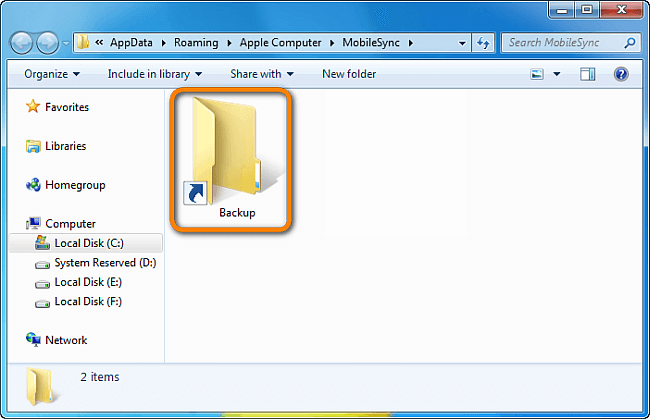
Step 2: After that, locate the files (photos & videos) that have been deleted from your MMC card.
Step 3: At last, copy the files & simply paste them to your MMC card.
How To Recover Deleted Data From MMC Card Without Backup?
MMC card data recovery is an expert-recommended software that can help you recover lost, deleted, or missing data from your MMC card even without backup.
No matter whether your storage device is corrupted, formatted, encrypted, locked, or virus-infected, this software can rescue data from it in no time.
This powerful tool can extract data from a wide range of memory cards including – SD cards, MicroSD, MiniSD, SDHC, MicroSDHC, miniSDHC, SDXC, SSD or HDD, MMC cards, CF cards, Memory Sticks, etc. by deeply scanning them.
Some Other Outstanding Features Of This Tool:
- Recover all media files including photos, videos, audio files & others of different file formats.
- Extracts data from memory card, USB flash drive, Pen drive, hard drive, memory sticks
- It supports various memory card brands such as – SanDisk, Transcend, Verbatim, HP, Samsung, Strontium, Sony, Toshiba, Kingston & more.
- It is easy to use and 100% safe and secure.
- Available for both the OS – Windows & Mac.
So, what are you waiting for? Just download & install this software on your PC & recover your lost MMC files effectively.
emid emid
emid
* Free version of the program only scans and previews recoverable items.
Steps To Recover Photos From MMC Card
Step 1: Select Desired Location
Firstly, select the drive, external media or volume from which you want to recover deleted media files. After selecting, click on 'Scan'.

Step 2: Preview Recovered Media Files
Next, you can preview the recoverable media files after the scanning process is completed.

Step 3: Recover Media Files
Lastly, you can select the images, audio, video files you want to restore and click on 'Recover' option to save them at the location you want.

How To Fix A Corrupted MMC Memory Card?
You can simply fix a corrupted MMC card by running the CHKDSK command:
- Firstly, you need to connect your MMC card to a computer.
- After that, open a command prompt with administrator privileges.
- Type chkdsk X: /f (replace X with the drive letter assigned to your MMC card) & press Enter. (This command will attempt to fix the file system errors on the MMC card).
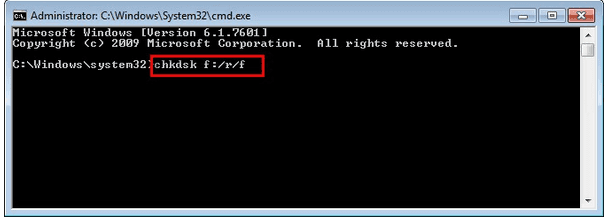
- Once done! Wait till the check disk process is completed.
Also Read – How To Recover SD Card Data After Deleting?
How To Back up Your MMC Card Data On a Computer?
You can easily transfer your MMC photos to your computer by following the below steps:
- Firstly, you need to connect your MMC card to your PC safely using a card reader.
- After that, open your connected device and select the pictures or videos that you want to save on your computer.
- Once done! Simply copy the photos from your MMC memory card and paste them to your desired location of your PC.
FAQs [Frequently Asked Questions]
Can I Recover Data from A Physically Damaged MMC Card?
No, you cannot recover data from a physically damaged MMC card without professional help.
Is It Possible to Recover Data From A MMC Card?
Yes, you can recover your deleted data from a formatted MMC card using the specialized MMC data recovery software.
How Long Does the MMC Data Recovery Process Take?
The time of data recovery depends on the extent of data loss. It might range from few minutes to several hours.
Conclusion
Recovering data from an MMC card can be quite challenging but it’s possible to recover MMC card data using correct ways.
However, the key step is to act quickly and follow the above methods and guidance to perform MMC data recovery effectively.
For further doubts & queries, you can contact us on Twitter.
Thanks for reading!

Taposhi is an expert technical writer with 5+ years of experience. Her in-depth knowledge about data recovery and fascination to explore new DIY tools & technologies have helped many. She has a great interest in photography and loves to share photography tips and tricks with others.