Accidentally deleted or lost your saved game files on Nintendo Switch? Want to know the solutions on how to recover deleted save data Nintendo switch SD card? If yes, then do not worry! Just check out this whole post thoroughly and get to know the best solutions to recover save data on Nintendo Switch.
Free SD Card Recovery Tool.
Recover data from corrupted, damaged, & formatted SD cards of all brands on Windows. Try now!
So without any further delay, let’s get started…..!
-
What Is A Nintendo Switch And How Does It Work?
-
Why Did Your Save Data Disappear On Nintendo Switch?
-
Can You Recover Deleted Save Data On Nintendo Switch?
-
How To Recover Deleted Save Data Nintendo Switch SD Card?
-
[Ultimate Solution] How To Recover Deleted Game Data On Nintendo Switch?
-
FAQs [Frequently Asked Questions]
Before knowing how to recover deleted save data Nintendo switch, let’s know what is Nintendo Switch microSD card is.
What Is A Nintendo Switch And How Does It Work?
Nintendo Switch is a video game console which is developed and released by Nintendo. It helps users to play their favorite games at home or somewhere else. Since the Nintendo Switch is cartridge-based & comes with 32 GB onboard storage space, it gets filled quickly with digital games, screenshots, system updates, and other data.
Fortunately, the Nintendo Switch has an external SD card slot that allows you to expand the device’s storage space. Let me tell you that Nintendo Switch supports up to 2 TB of external memory cards to save games, screenshots, and many more.
Unfortunately, data loss on memory cards occurs very frequently. Hence there are many users out there who have complained about the Nintendo switch save data deleted. If you are one of them, just scroll down this page to discover the best solutions.
Why Did Your Save Data Disappear On Nintendo Switch?
There are several reasons why your save data disappeared on a Nintendo Switch. Below, you can find some of the most common causes of data deletion on Nintendo Switch:
Accidental Deletion – Players may accidentally or unintentionally delete their saved game data while trying to free up the storage space on Nintendo Switch.
Corrupted Data: Sometimes, the data stored on your Switch’s memory can become corrupted due to sudden power loss, system error, or virus infection. This corruption can often lead to the deletion of saved data.
Formatted Nintendo Switch – You may accidentally format your SD card or factory reset your Nintendo Switch without taking the backup of the game which can lead to a game’s data loss.
Hardware Issues: Hardware issues within the Nintendo Switch can cause save game data loss. It might be due to physical damage to the storage medium, the issue with the Switch’s internal storage or SD card, etc.
Can You Recover Deleted Save Data On Nintendo Switch?
The answer to this question is “Yes”, the deleted data on Nintendo Switch can be easily recovered.
Now, you must be thinking …how?
You can easily get back lost or deleted game files from Nintendo Switch cards via Cloud backup, Local backup or with the help of the best SD Card Recovery Tool.
But before retrieving the disappeared game files from Nintendo SD card you’ve to stop adding new data on the card. Because adding new stuff will overwrite the existing files and decrease the chance for recovery.
How To Recover Deleted Save Data Nintendo Switch SD Card?
Solution 1: How To Recover Deleted Game Data On Nintendo Switch From A Local Backup
Nintendo Switch allows you to create a local backup of your saved data on the Nintendo Switch console. Therefore, if you have also created a backup of your data, then you can use it to recover deleted Nintendo switch data.
But you must note a thing, never try to copy or transfer your backup files to a Nintendo Switch microSD card directly. Doing this may overwrite or delete your existing game files.
So, make sure to use a formatted or new SD card to restore your previously backed-up files from a local backup. Then after, you can easily transfer your backup files from a computer to Nintendo Switch using a microSD card.
Follow these steps to recover save data on Nintendo Switch via local backup:
Step 1: First of all, connect your new Nintendo microSD card to a computer using a card reader.
Step 2: Then, simply open the SD card on your PC, copy the backup folder from a computer, and paste them to your SD card.
Step 3: Now, remove the SD card from your system and insert it back into your Nintendo Switch console.
Step 4: At last, switch on the console and try to access your recovered games.
Solution 2: How To Recover Deleted Save Data Nintendo Switch Card Via Cloud Backup
If you are a Nintendo Switch user and have a Nintendo Switch Online membership active then only you can try this method.
However, if you are a Nintendo Switch user and want to recover deleted game data on Nintendo switch, follow the below ways.
Here I have listed the 3 ways that you can attempt to restore your saved data from the Switch cloud:
- You can download the backup from a software menu
- Automatic save the data download via Sleep Mode
- Download the backup from System Settings of the Home menu
#1: How To Download Backup Games From A Software Menu:
- Choose a game icon from the Home menu that you need to restore backup data.
- Now, press a -/+ button on a Joy-Con controller to open a software menu.
- Under the software menu of the game, you need to choose Save A Data Cloud.
- Here, choose a user, >> tap on the Download A Save Data.
#2: How To Download Backup Game Files From System Settings:
- First of all, from the Home menu, you have to choose System Settings.
- Now, select Data Management and then Save A Data Cloud.
- There, select a User account >> choose a backup file that you wish to download.
- At this time, select the option Download A Save Data.
#3: How To Download Backup Game Files Via Automatic Save-Data Download Feature:
- Turn on the Internet & put a console into a Sleep Mode.
- After doing so, this feature will automatically start downloading the backup game files.
- Now, wait till the backup is downloaded. Though it might take a few minutes, then let a console be into a Sleep Mode.
Solution 3: Re-Download A Game On Nintendo Switch
If the local backup or cloud backup option is not available, you can try re-downloading the deleted game from Nintendo eShop. This method can help you recover your previously backed-up game data.
You can log in to the same Nintendo account to re-download the game through which you initially purchased the game.
Here’s how to re-download the Nintendo Switch game via eShop:
- Sign in to a Nintendo eShop by entering your Nintendo Account credentials.

- Once logged in successfully, click on the User icon located at the top right corner.
- Now, you need to choose the Redownload option to view the list of purchases.
- Choose the game you want to re-download then click on the orange cloud icon. Now, the deleted game will be re-downloaded successfully.

Solution #4: Run CHKDSK
An essential data can be lost from a Nintendo Switch SD Card because of a sudden power failure or malware/virus infection and many more.
There are several issues, due to which you can lose your media files such as pictures, videos, music, etc., from Nintendo Switch SD Card.
But, to make it accessible, you should try the CHKDSK command to fix the corrupted Nintendo Switch SD Card by using a command prompt. To do so, you need to follow the steps:
- Firstly, you have to open a Command Prompt as an administrator.
- In the next step, you have to type chkdsk /r /f X: and then press the “Enter” key. Now replace the letter X with the drive volume letter that turned RAW.
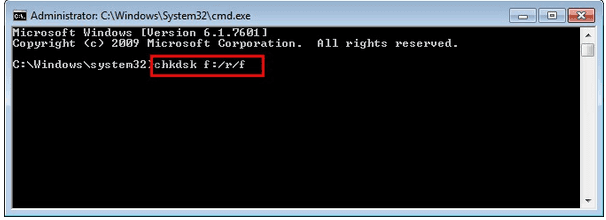
- In the last step, you have to detach and then reconnect the Nintendo Switch SD Card to access the Nintendo SD Card properly.
Solution #5: Contact Nintendo Support
If the above methods won’t help you to recover deleted save data Nintendo switch, one and last option left with you is to reach out to Nintendo Support.
All you need to do is to provide them each information regarding Nintendo Switch including the game title, when the data was deleted, and other relevant info.
They may be able to help you recover your deleted saved data or provide you the further guidance on what to do next.
[Ultimate Solution] How To Recover Deleted Game Data On Nintendo Switch?
If you do not have a backup and want to perform instant Nintendo Switch SD card recovery, then in such a case, you can try the Nintendo Switch SD Card Recovery Tool. This software has enough ability to execute Nintendo switch restore save data in SD card.
With the help of this SD card recovery software, one can:
- Recover lost or deleted game files from the Nintendo Switch SD card
- Retrieve corrupted game files, games screenshot or photos saved game from the Nintendo Switch SD memory card
- Also restore photos, videos, and audio files from all types of memory cards such as SD, SDHX, miniSD, microSD, microSDHC compatible with New Nintendo 3DS, New Nintendo 3DS XL, New Nintendo 2DS XL, Nintendo 3DS, Nintendo 3DS XL, Nintendo 2DS, etc.
- 100% read-only. Safe, secure, and easy to use
The software is available for both Windows and Mac computers.
emid emid
emid
* Free version of the program only scans and previews recoverable items.
This Photo Recovery tool also recovers corrupted or unreadable game files as well as recorded video game files, video clips, movies, games screenshots, photos, and music or audio files from Nintendo Switch, New Nintendo 3DS, New Nintendo 3DS XL, New Nintendo 2DS XL, Nintendo 3DS, Nintendo 3DS XL, Nintendo 2DS SD memory card.
Note: We do not guarantee that this software will provide 100% recovery, however, you can try this tool for free as this tool is available for the trial version and it allows the user to preview recoverable files within the software in the preview screen.
Below learn the step-by-step guide on how to recover deleted game files from the Nintendo Switch SD card.
FAQs [Frequently Asked Questions]:
Does Nintendo Switch Automatically Save Game Progress?
Yes, the Nintendo Switch automatically saves games progress if the Automatic save-data download feature is enabled on Nintendo Switch. However, if this feature is turned off, then the game files and games screenshots will not save into it.
How Many Games Can You Save On Nintendo Switch?
The Nintendo Switch can save upto 10 game files in the individual slots & gives you the room for minor accessories too.
How Do You Recover Data From A Nintendo Switch?
In order to recover data from a Nintendo Switch SD card, you can use the most reliable SD card data recovery software mentioned here.
Do I Need Nintendo Online For Cloud Saves?
The answer is yes. To save the Cloud backup, you need to use the Nintendo Switch Online membership feature. But if the membership expires then you can start the new membership under 180 days in order to access your saved data on cloud backups.
Does Deleting Switch Game Delete Save Data?
No, deleting the Nintendo Switch game won't delete your saved data within it.
Conclusion
Losing your saved game data on Nintendo Switch can be a nightmare for gamers whether it’s due to accidental deletion, file corruption, or formatting. But thankfully, Nintendo provides several ways to recover save data on Nintendo Switch.
In this guide, we have provided 6 best solutions on how to recover deleted save data Nintendo switch. By following these methods, you’ll surely be able to recover deleted Nintendo switch data. However, keeping a backup of your saved files is always helpful.
But in case, you do not have a backup of your game then, you must try Nintendo Switch Card Recovery Software. Hope, you’ll get back your lost game data successfully.

Taposhi is an expert technical writer with 5+ years of experience. Her in-depth knowledge about data recovery and fascination to explore new DIY tools & technologies have helped many. She has a great interest in photography and loves to share photography tips and tricks with others.