Have you accidentally lost or deleted your cherished pictures from your Android tablet? Looking for the perfect solutions on how to recover deleted photos from Android tablet? If yes, then do not worry as you have reached the correct place. This guide covers the complete information regarding Android tablet photo recovery. So, if you want to learn the ways then explore the whole post.
Let’s get started…..!
To recover deleted photos from Android tablet, we recommend this tool:
This software will restore data from corrupted, formatted, encrypted storage media and works in all data loss situations. Now recover your lost and deleted data in 3 easy steps:
- Try this Media File Recovery Tool rated Excellent on Pcmag.com.
- Select the storage media from which you want to restore the media files & click Scan.
- Preview the recoverable files, select the items you want to recover and click Recover to save the files at desired location.
Immediate Actions After Photo Deletion:
- Immediately stop using your Android device after photo deletion. This may overwrite the existing files and may cause permanent data loss.
- Check your Google photos app, cloud storage services, if a backup is available for the deleted photos.
- In the absence of a backup, immediately switch to a powerful Android Tablet Recovery or use online photo recovery apps to recover deleted photos.
- Can You Recover Deleted Photos From Android Tablet?
- How To Recover Deleted Photos From Tablet Using Android Tablet Recovery Tool?
- How To Recover To Deleted Photos From Android Tablet Without Computer?
- How To Recover Deleted Photos Using Cloud Storage?
- How To Recover Deleted Photos From Android Internal Memory?
- How To Recover Deleted Photos From Android For Free?
- How To Recover Deleted Photos From Android SD Card?
- FAQs [Frequently Asked Questions]
Can You Recover Deleted Photos From Android Tablet?
Of course yes, the deleted photos can be easily recovered from Android Tablet. Now, you must be thinking, how?
Actually, when your pictures get deleted from your Android tablet, they aren’t wipes out immediately from your device. But, still remain in your device itself but in a hidden way. Since the deleted photos are still resides in your device internal memory that means you still have a chance to recover deleted photos from Android tablet.
Note – Stop using your Android Tablet immediately as soon as you notice the photo deletion. Using the device may overwrite the exiting files and you may lose the chance of data recovery forever.
How To Recover Deleted Photos From Tablet Using Android Tablet Recovery Tool?
Android Tablet Recovery is an expert recommended software that can recover lost or deleted photos from an external drive stored in Android smartphones, tablets, cameras etc., without losing its quality.
No matter whether you have deleted your data due to accidental deletion, file corruption, storage issue or formatting., this software can rescue the files in all situations.
Apart from Android photo recovery, it also recovers the audio files, videos and other media files from your Android tablet. Besides that, this software supports almost all tablet brands such Samsung, OPPO, Vivo, Xiaomi, OnePlus and more.
Supported Android Tablets & File Formats
| Supported Android Tablet | Samsung Galaxy Tab S6, Samsung Galaxy Tab S4, Samsung Galaxy Tab S3, Samsung Galaxy Tab S2, Lenovo Yoga Tab 3 Pro, Asus ZenPad 3S 10, Huawei MediaPad M5, Amazon Fire HD 10, Amazon Fire HD 8, Amazon Fire 7 and more |
| Support Image File Formats | JPG, JPEG, PNG, BMP, GIF, TIFF, BMP, etc |
emid emid
emid
* Free version of the program only scans and previews recoverable items.
So, quickly download this feature-loaded tool on your Windows and Mac PC and follow the below steps to learn how to use this software.
How To Recover Deleted Photos From Android Tablet Without Computer?
When you delete any pictures or videos from your Android phone or Tablet, they immediately move to the recently deleted folder present in your Gallery app.
So before looking anywhere else for your deleted pictures, firstly you should check your recently deleted folder. If they are available then follow these easy steps to restore them to their previous location.
- Open Gallery App on your Android device >> Go to Albums and scroll down to find Recently Deleted folder.
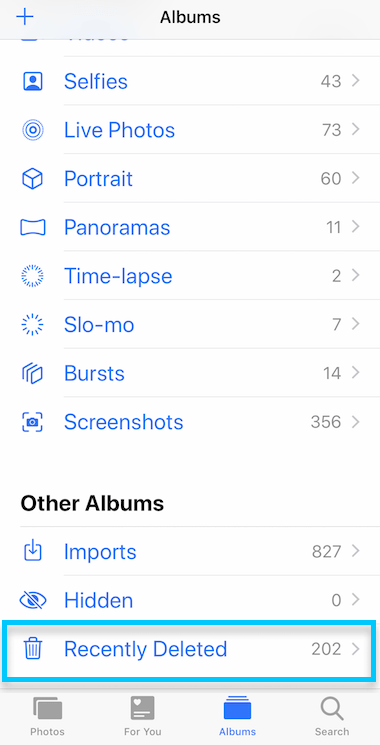
- Once found, simply open this folder and look for the deleted photos or videos.
- After selecting the required images and videos, right-click on them and click the Restore
Now, all your deleted stuff will be restored to its previous location.
How To Recover Deleted Photos Using Cloud Storage?
Using Google Photos
Google Photos is a cloud-based photo and video storage service that can help you recover your deleted pictures from Android Tablet. However, it’s possible only if the photos were backed up to Google Photos before deletion.
This app allows users to automatically sync and back up their photos and videos to the cloud. If you have previously enabled the sync option to backup your photos on Google Photos, you can simply get them back from there with ease.
Here’s how to do so:
- Open Google Photos app on your Android Tablet.
- Then, click on “Menu” icon (three horizontal lines) located in the top-left corner of the screen.
- Now, select “Trash/Bin” from the menu. (It contains all your deleted photos and videos)
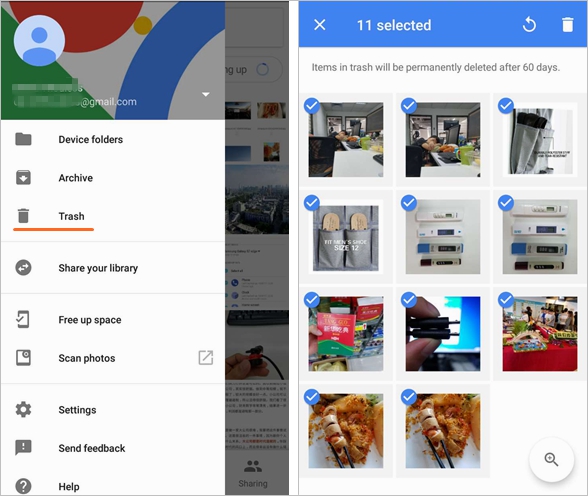
- Open the folder and browse the deleted photos and videos.
- Next, select the deleted items that you want to restore from here.
- Once done! Click on the “Restore” option to move the selected photos and videos back to your gallery app.
Note – The deleted photos and videos remain in this app for a certain period, usually up to 30 days, after that they will be permanently deleted. Therefore, it’s recommended to check the Google Photos app immediately as soon as you notice the photo deletion.
Using Google Drive
Google Drive is another cloud storage service that allows its users to store files in the cloud.
Therefore, if you have linked your Android device to a Google account and uploaded your photos, videos, documents and other data in t then you can simply access the deleted files from various devices.
Here’s how to recover lost photos from Google drive:
- Open Google Drive on your Android tablet
- Then, click on My Drive option located at the left corner of the screen.
- Here, you will get all the uploaded items including photos, videos, notes, etc
- Now, select the files that you want to restore and click the Download option.
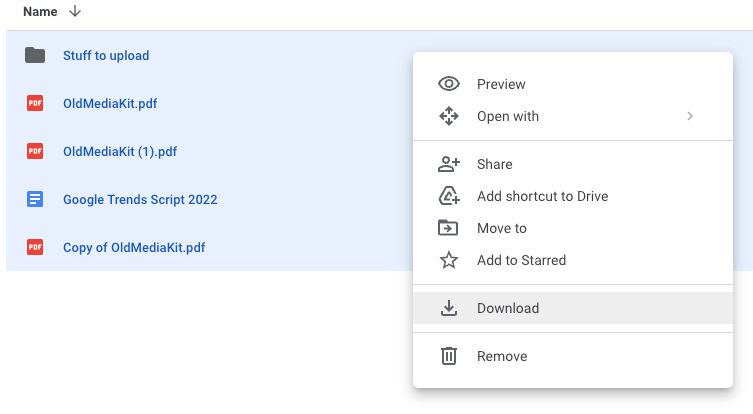
That’s it! Doing this will download all the deleted files back to your device.
In case, you don’t get the deleted files on My Drive folder then don’t forget to check the Trash folder.
Here’s how to do so:
- Launch the Google Drive app on your tablet
- Then, Trash option located at the left side of the screen.
- Open this folder and look for the deleted items here.
- If found, just select them and click on Menu (3-dots menu)
- Finally tap on the Restore option.
Via Samsung Cloud
If you are a Samsung device user and have backed up your important files on Samsung Cloud, you can simply perform the Samsung tablet photo recovery with ease.
Samsung Cloud allows users to back up, sync, and restore their stuff such as photos, videos, documents, and other data on various Samsung devices.
To know how to recover deleted files from Samsung cloud, you need to follow these easy steps:
- Open “Settings” app on your Samsung device
- Scroll down and tap on “Accounts and backup” > “Samsung Cloud”.
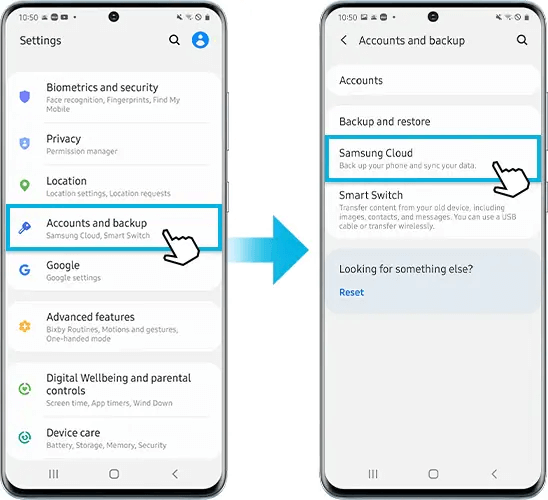
- If you’re not signed in, then enter your Samsung account credentials to log in.
- After logging in successfully, select the files that you want to restore.
- At last, tap on the “Restore” option.
Once done! Now you will able to recover data from Samsung Galaxy J2/J3/J5/J6/J7 phones with ease.
How To Recover Deleted Photos From Android Internal Memory?
Most of the Android smartphones & tablets come with an inbuilt local backup feature that allows their users to back up & restore their important files.
Therefore, if you have enabled this feature to back up your Android data, then you can easily recover deleted files from tablet easily.
here is how you can do so:
- Navigate to Settings on your Android tablet.
- Then, tap Back up and reset > Back up & restore > Local backup option.
- Here, you’ll get all your backed-up files including photos, videos, audios, contacts documents & more.
- After selecting the needed files, you need to tap on the Restore option and you are done!
How To Recover Deleted Photos From Android For Free?
There are several third-party photo recovery apps available for Android in the Google play store such as – DiskDigger, that can help you recover deleted photos from Android tablet for free.
You can use any of these apps to bring back your lost pictures on Android. All you need to do is, just install this app on your Android device and follow the given instruction to perform Android tablet photo recovery with ease.
How To Recover Deleted Photos From Android SD Card?
Though the latest Android devices are coming with a large storage space, still are some users who are using SD card on their device to extend their device storage.
If you are also using SD card on your tablet and stored your crucial data in it then you can easily perform SD Card Recovery For Android.
FAQs [Frequently Asked Questions]
Where Do Deleted Files Go On A Tablet?
When you deleted the files from your Android Tablet, they directly move to the Recently Deleted Folder or Trash. They remain there for 30 days after that they permanently gets deleted from here.
How To Recover Permanently Deleted Photos From Android Table?
There are various options available in this post such as – Google Photos, Google Drive, Local Backup etc., that can help you recover your permanently photos from Android.
If you have ever backup your files using any of these utilities then you have a good to get back your missing pictures with ease.
Is There a Recycle Bin on Android Tablets?
Yes, the latest Samsung Galaxy phones and tablets have the Recycle Bin or Trash feature within the Gallery app that allows its users to recover deleted photos and videos easily.
When you delete a photo or video from your Gallery, they move to the Recycle Bin or Trash folder instead of permanently deleted.
How To Recover Photos After Factory Reset Android?
You can simply use the above recommended software to recover deleted pictures from Android after factory reset. This software can retrieve the lost from your tablet without any backup.
Conclusion
After going through the complete post, hope you will be able to recover deleted photos from Android tablet. Several options are available here you can choose any of them to perform Android Tablet Photo Recovery effectively.
In the absence of a backup, it’s recommended to use the Android Tablet Recovery software. It can help you to restore deleted photos from Android tablet even without backup.
If you find this post helpful then please share it as much as you can.
References:

Taposhi is an expert technical writer with 5+ years of experience. Her in-depth knowledge about data recovery and fascination to explore new DIY tools & technologies have helped many. She has a great interest in photography and loves to share photography tips and tricks with others.