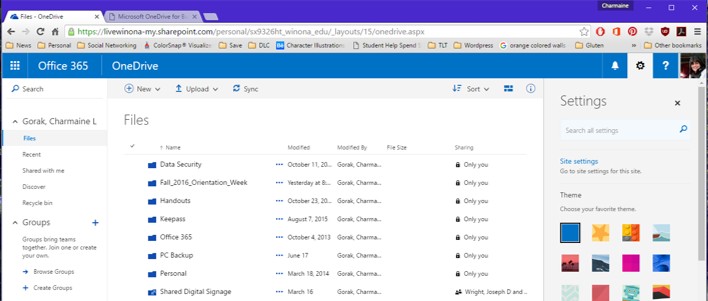Several Android users use SD Card in their phones so that they can store a large amount of data in it. The SD cards are small in size, but it has a capacity to store huge amount of data including photos, videos, and more. However, along with the lots of facilities, you can face some unexpected problem that is data loss while using your memory card. It must be very disappointing when you lose your priceless moments from the SD card. But, do not worry, all your important files can possibly be recovered as long as you follow this guide. In this post, you’ll get complete information on how to perform SD card recovery for Android mobile.
So, let’s get started…
To recover files from android SD card, we recommend this tool:
This software will restore data from corrupted, formatted, encrypted storage media and works in all data loss situations. Now recover your lost and deleted data in 3 easy steps:
- Try this Media File Recovery Tool rated Excellent on Pcmag.com.
- Select the storage media from which you want to restore the media files & click Scan.
- Preview the recoverable files, select the items you want to recover and click Recover to save the files at desired location.
- How Can I Recover My Deleted Files From SD Card In Android?
- How to Recover Deleted Files From SD Card Android App?
- Best Way to Recover Deleted Data From SD Card On Android Phone
- How To Recover Deleted DCIM Files?
- Alternatives to Get Back Lost Pictures & Videos from Phone’s Internal Memory
- Can A Corrupted SD Card Be Recovered?
- Is It Possible Recover Deleted Files From Android SD Card Without Software?
How Can I Recover My Deleted Files From SD Card In Android?
When you delete data on your Android phone, it doesn’t mean that it has been permanently erased from it. Deleting the data simply means that you’re unable to access those files on your Android phone. Hence, in this situation first, you should stop using your SD card because adding new files can overwrite the earlier data stored within it.
After doing so, you need to try the best tool that is SD card recovery software for Android mobile free download to get all your lost stuff back. This excellent program will scan your SD card and rapidly find your deleted documents on your device. One of the below section of this post, you will get the user-guide of this SD card recovery for Android mobile software.
How to Recover Deleted Files From SD Card Android App?
Generally, it is not recommended to install any unknown data recovery application from the Play store app to recover your deleted stuff from the SD card on Android. Because some of the users aren’t aware of whether using any app will safely recover their data or not. I am saying so because using any unfamiliar data recovery app can harm your precious data and afterward you will not be able to recover those files anymore.
However, in such case, I would like to advise you to try the below-given solutions one after another to restore data instead of using any unknown data recovery app.
Best Way to Recover Deleted Data From SD Card On Android Phone
In order to perform SD card recovery for Android mobile, you can try the skilled SD Card Recovery Tool. With the help of this feature-loaded software, you can get all types of media files such as photos, videos, music, and more without any trouble.
Apart from that, it is capable to recover data from memory cards (XD card, CF card, MicroSD card, etc.) with its powerful restoring ability. This best SD card recovery software thoroughly scans the entire device with its advanced scanning algorithm and recovers data from it.
Below you can see it’s more outstanding features like:
- Effectively restore accidentally/intentionally deleted, formatted or corrupted data from various memory cards
- It has the ability to rescue popular photos, videos & audio file formats
- Read-only program, 100% clean, safe & easy to use
What are you waiting for? Just download & install this SD card recovery software for Android mobile from the below-given buttons and retrieve your missing files easily.
emid emid
emid
* Free version of the program only scans and previews recoverable items.
Supported Memory Cards & File Formats
| Supported Memory Cards | MicroSD card, SD card, MiniSD, MicroSDHC, SDHC card, miniSDHC, SDXC, SDSC, SSD or HDD, CF, xD-Picture Card, MultiMediaCard (MMC), Memory Sticks, and many more. |
| Supported File Formats | Video Formats – MPG, MOV, AVI, MPEG, MP4, 3GP, ASF, MTS, more. Picture Formats – JPG/JPEG, BMP, ORF, TIF, etc. Audio Formats – ASF, WAV, RPS MP3, AMR, etc. |
Here is the step by step guide for restoring deleted pictures, movies, videos, music, and other kinds of stuff from various memory cards.
How To Recover Deleted DCIM Files?
DCIM stands for Digital Camera Images which becomes the default directory structure for digital devices. And the entire photos that are taken by the Android phone are saved in this folder which contains all the DCIM files like photos & videos.
These files contain more space in the Android device and for that user tries to move them to other locations such as an external SD card. In this situation, the user might face the problem of data loss or some other issues. But, nothing to worry as you all can definitely recover deleted DCIM files using the proficient data recovery tool that already mentioned above.
Alternatives to Get Back Lost Pictures & Videos from Phone’s Internal Memory
It’s always suggested to make a proper backup of your essential data on a regular basis. But, if you’ve stored your lost data somewhere else such as on Google Drive, devices cloud feature, computer, etc, then there is a great chance to get those deleted files back from Android phones.
So, let’s have a look at the possible ways on how to recover deleted files from memory card in mobile with ease.
#1: Cloud Feature Backup
To recover through an in-built backup feature, you need to go to the Settings & then move to the Device >> Backup & reset >> Backup & restore option.
After this, you need to click on the Restore option. Now, you can see a list of the backup files, choose those files that you want to restore and then click the Next >> OK to continue.
#2: Google Photos
Follow the below-given steps to recover deleted files from SD card Android.
- First of all, go to the Google photos and then choose the Trash folder on a sidebar.
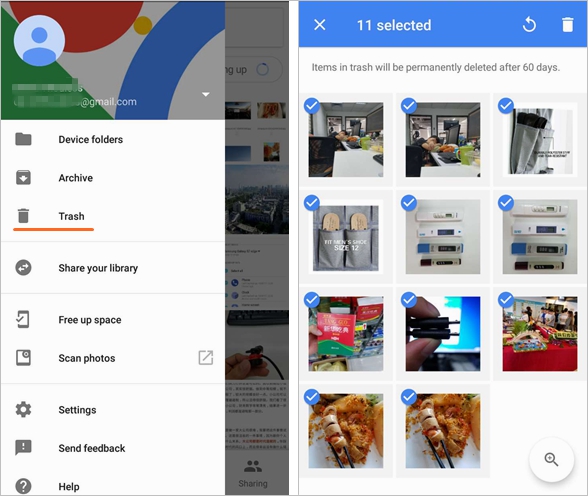
- Next, you need to choose each file that you need to restore
- Now, click on the “Restore” option to get those photos back.
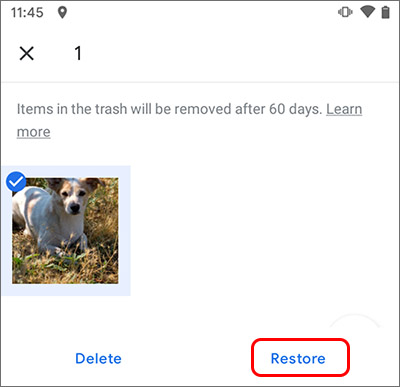
Note: You can retrieve all your deleted files within 60 days only.
#3: Dropbox
The Dropbox is the well-known backup program that is commonly used to create a backup of your data. In order to recover deleted pictures or videos on your PC, you have to sign in to Dropbox. Here are the steps how to do so:
- Launch it & then go to the File >> Deleted Files folder
- After that, check all your lost pictures or files and simply recover them from there.

Note: Lost files are available there only for 30 days after the deletion.
#4: Microsoft OneDrive
Well, if you’re using the Microsoft OneDrive then you can easily retrieve your photos back from there. Just open it, then go to me >> Recycle Bin. Now, check for those missing files, choose the documents (photos and other files) & make a tap on the Restore icon. After doing so, all your lost data will restore in the desired location.
Can A Corrupted SD Card Be Recovered?
YES, Of course, a corrupted SD card can be recovered easily.
Mostly, users come across several SD card errors where they want to solve it as well as they don’t want to lose their files stored on the SD card.
So, in that situation, users don’t want to format their memory card & they even don’t know how to recover data from corrupted memory card without formatting. And continuously getting different types of error messages like:
- Android SD card corrupted
- SD card not detected on Android
- Read/Write Error on SD Card
- SD card is blank or has an unsupported file system
- Not enough space on SD card
Though, the above-listed errors can remove all the data stored on your SD card. But those files can be effortlessly recovered using the SD Card Recovery Tool.
Is It Possible Recover Deleted Files From Android SD Card Without Software?
Yes, it is possible to recover deleted files from Android SD card without software. However, you can try the below-mentioned steps to recover SD card data without software:
#Using Recently Deleted Folder
- First, go to the gallery then tap on Albums >> Recently Deleted option
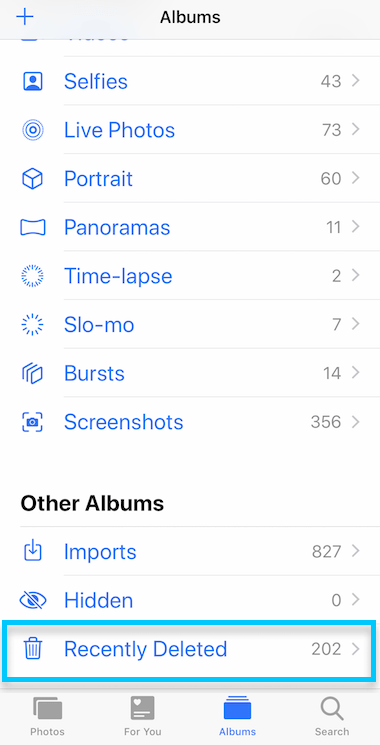
- Choose the files which you wish to recover.
- After that, click on “Restore” to bring the deleted files back in its new location.
Note: But, this method is possible when your “Back up & sync Option” is enabled on your phone. And you can recover your deleted files within 30 days. Because after 30 days, your files will be lost permanently & you’ll not be able to get them back anymore.
Time To Verdict
Losing important data (photos videos or other stuff) can be very stressful. Hence, you can simply avoid the stress by having effective data recovery software that works with all the storage devices. The best & most reliable program is the SD Card Recovery Tool. It will assuredly help you to get hold of your valuable moments quickly & easily.
Apart from that, I have also mentioned some other manual ways to perform SD card recovery for Android mobile like restore from backup, using Google photos, and more.
If you’ve found this post helpful to you, then please don’t forget to share it with your friends and relatives…

Taposhi is an expert technical writer with 5+ years of experience. Her in-depth knowledge about data recovery and fascination to explore new DIY tools & technologies have helped many. She has a great interest in photography and loves to share photography tips and tricks with others.