JPEG is a widely used image file format known for its efficient compression without losing image quality. Whether it’s cherished photos or any crucial documents, JPEG files hold significant value. However, like other file formats, JPG files also get deleted due to various reasons. In such situation, you might wonder for the JPEG recovery solutions to recover lost jpg/jpeg photos.
Today in this guide, we are going to explore the 3 effective ways to recover deleted jpeg files effortlessly. So, if you want to learn them then continue reading this post till the end……!
So, let’s get started…….!
To restore deleted JPEG images, we recommend this tool:
This software will restore data from corrupted, formatted, encrypted storage media and works in all data loss situations. Now recover your lost and deleted data in 3 easy steps:
- Try this Media File Recovery Tool rated Excellent on Pcmag.com.
- Select the storage media from which you want to restore the media files & click Scan.
- Preview the recoverable files, select the items you want to recover and click Recover to save the files at desired location.
Quick Navigation:
Can You Recover Deleted JPG/JPEG Files?
How To Recover Lost or Deleted JPG/JPEG Files?
Other Alternatives To Recover Lost JPEG Files
How To Fix A Corrupted JPG/JPEG Files?
Common Reasons Behind The Deletion Of JPEG Images
Related FAQs
Can You Recover Deleted JPG/JPEG Files?
Of course yes! The deleted JPEG files can be easily recovered if you act quickly.
When the JPG pictures get deleted from your digital camera, they are not immediately wiped out but still remain in your device storage media itself. As long as the deleted files are overwritten by the new data, those photos can be still recovered if you choose the correct methods to do so.
Please Note – Stop clicking pictures/recording videos using your digital camera. Adding new data to your device storage can overwrite the existing files and cause permanent data loss.
How To Recover Lost or Deleted JPG/JPEG Files?
JPEG Photo Recovery is a powerful data recover tool that can recover lost or deleted pictures from your digital camera easily even without backup. By using this software, you can not only recover photos but also videos, audios, documents & other media files.
No matter whether you have lost your jpeg images due to accidental deletion, corruption, human error or formatting, this software can rescue the files easily from your camera’s storage devices. It has an advanced algorithm that deeply scan your camera’s SD card and extracts the data from it in no time.
And the best thing about this software is that it supports various image file formats such as – PNG, GIF, TIFF, BMP, PSD, RAW, and many more. This tool is available for both Windows/Mac OS.
Let’s find some more amazing features of this tool:
- Restore lost, deleted, corrupt, missing, or inaccessible pictures from your camera’s memory card.
- Supports photo recovery from various memory card brands such as – SanDisk, Kingston, Sony, Lexar, PNY, Toshiba, HP, Samsung, Transcend, Apacer, used in digital cameras.
- Recover the images stored in memory cards, USB drives, Pen drives, hard drives, and other storage devices.
- Perform Digital Camera Photo Recovery from various brands such as – Canon, Kodak, Nikon, Sony, Panasonic, GoPro, Fujifilm, Olympus, Samsung, and more.
- It has a user-friendly interface and 100% safe and secure to use.
So, just download and install this program on your PC from the below-given buttons and recover deleted jpg files in hassle-free manner.
emid emid
emid
* Free version of the program only scans and previews recoverable items.
Follow the below user guide to perform camera photo recovery with ease.
Step 1: Select Desired Location
Firstly, select the drive, external media or volume from which you want to recover deleted media files. After selecting, click on 'Scan'.

Step 2: Preview Recovered Media Files
Next, you can preview the recoverable media files after the scanning process is completed.

Step 3: Recover Media Files
Lastly, you can select the images, audio, video files you want to restore and click on 'Recover' option to save them at the location you want.

Other Alternatives To Recover Lost JPEG Files
Method #1: Restore Deleted JPEG Images From Backup Files

There are some users who always backup their vital data like business data, working documents, videos, photos, music, etc. So, if the data gets deleted or lost for any reason then they can quickly and easily restore lost JPEG images from backup files. To perform JPG image recovery using the backup option, you have to follow the below steps:
- Firstly, find out and open the photos backup folder.
- After this, locate the data you actually want to restore from the SD card.
- At last, just copy and save the found photos back to your camera’s card.
Method #2: Recover Lost JPEG Files From Windows Recycle Bin
It is clear to all that if you delete any file mistakenly then the deleted file may be moved into Recycle Bin. However, if this happens, then you can also restore deleted JPEG files by following the below steps:
- Open Recycle Bin and then right-click the deleted picture.
- Next, select the Restore option.
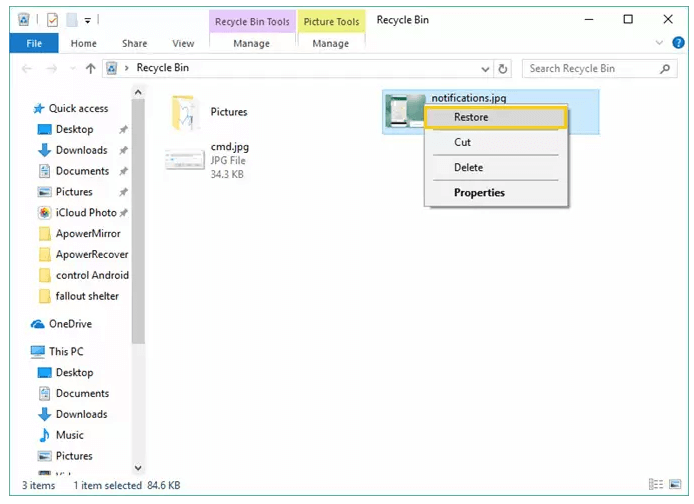
With this easy step, you will be easily able to recover deleted JPEG files from the Recycle Bin folder.
However, if you have recently emptied your recycle bin folder, learn – How To Recover Deleted Photos From Recycle Bin After Empty?
How To Fix A Corrupted JPG/JPEG Files?
If your JPEG files become corrupt and inaccessible, you can use the CHKDSK to repair them.
It is a Windows command line tool that can scan and repair the disk errors and issues that might causing the corruption.
Follow the below steps to know how to run chkdsk:
- First of all, go to the Start menu & type CMD in a search box.
- Then, right-click on the Command Prompt & choose Run as Administrator.
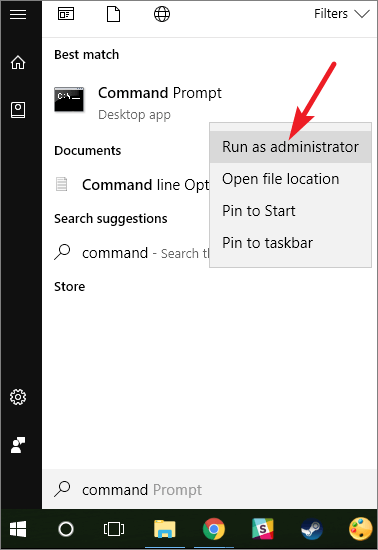
- In the command prompt Window, you need to enter the command-: chkdsk X: /f. Replace X with the SD card letter and press Enter.
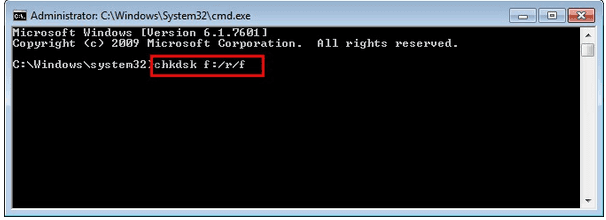
Once done! The check disk will start scanning and repairing your SD card errors and attempt to fix the corruption issue.
To know more solutions, you can click here.
Common Reasons Behind The Deletion Of JPEG Images
So, here you can find the most common causes behind the loss of JPEG/JPG files from digital devices as follows:
- Accidental/Unintentional Deletion of JPG Files
- Due to memory card corruption
- Having insufficient storage space in the camera’s card.
- SD card is infected by virus/malware
- Unfortunate Formatting of Memory Cards
Related FAQs:
How Do I Recover A JPG File?
Well, you can recover deleted JPG files by using the trustworthy JPEG recovery tool. This JPG file recovery software is good and works pretty in undeleting photos and other file formats in a safe and secure manner.
What App Opens JPEG Files?
Below programs can easily open the JPEG files: • ACDSee Classic • Paint Shop Pro • CorelDRAW Graphics Suite • Picasa • IrfanView • Adobe Photoshop • Adobe Illustrator CC
How Can I View JPEG Files?
To open & view the JPEG file in a different app, you have to right-click the file, select Open With, and then choose a different app. You can open JPEGs in any web browser like Edge or image editing app like Photoshop.
How Do I Change A JPEG File To A JPG File?
You can convert the JPEG to JPG using Paint. To do so, follow these steps: 1. Open the JPEG image in the paint. 2. Go to the save as option under the file menu. 3. Now, select the JPEG picture option, and rename the image file and add .jpg at the end of the file name. 4. Then, click the save, now you have successfully converted your JPEG image to JPG.
Final Words
After going through this guide, you’ll surely able to recover your lost or deleted JPEG files from a digital device effectively. Here, we have provided the 3 successful ways to perform the JPEG recovery.
It is advised to check your recycle bin folder, and look for the backup of deleted photos. In the absence of backup, it’s recommended to use the JPEG Photo Recovery tool to bring back your lost JPG files easily.
Hope you found this post helpful and useful……!
References – https://answers.microsoft.com/en-us/msoffice/forum/all/recover-photos/6b786019-e9a7-4204-97ec-69b35f06ea2a

Taposhi is an expert technical writer with 5+ years of experience. Her in-depth knowledge about data recovery and fascination to explore new DIY tools & technologies have helped many. She has a great interest in photography and loves to share photography tips and tricks with others.