Losing your precious NEF photos from a Nikon camera can be a nightmare, especially for a professional photographer. If you are using a Nikon camera and have accidentally lost your NEF pictures then do not worry!
Today in this guide, we are going to provide you with the most effective ways to recover NEF photos from Nikon camera. If you want to know them, keep reading this post….!
Let’s get started……!
To recover lost pictures from Nikon D3400 camera, we recommend this tool:
This software will restore data from corrupted, formatted, encrypted storage media and works in all data loss situations. Now recover your lost and deleted data in 3 easy steps:
- Try this Media File Recovery Tool rated Excellent on Pcmag.com.
- Select the storage media from which you want to restore the media files & click Scan.
- Preview the recoverable files, select the items you want to recover and click Recover to save the files at desired location.
-
How To Restore Deleted Pictures From Nikon Camera Without Software?
-
How To Recover Deleted NEF Photos From Nikon Camera Using Software?
-
How To Fix Corrupt NEF Photos On Nikon Camera?
-
How To Open NEF RAW Files?
-
FAQ [Frequently Asked Questions]
How To Restore Deleted Pictures From Nikon Camera Without Software?
There are lots of digital device users who use to create backups of their important files regularly to avoid data loss scenarios. If you are one of them, then you are lucky enough!
You can easily restore your lost or deleted Nikon NEF photos using this backup option
Here’s how to restore Lost Pictures Through Backup Folder:
Step 1: On your computer, find & open a backup folder.
Step 2: Then, simply locate the Nikon NEF files that you need to restore.
Step 3: Now, you need to copy & paste the .image files back to your Nikon camera SD card by connecting your card to your PC via a card reader.
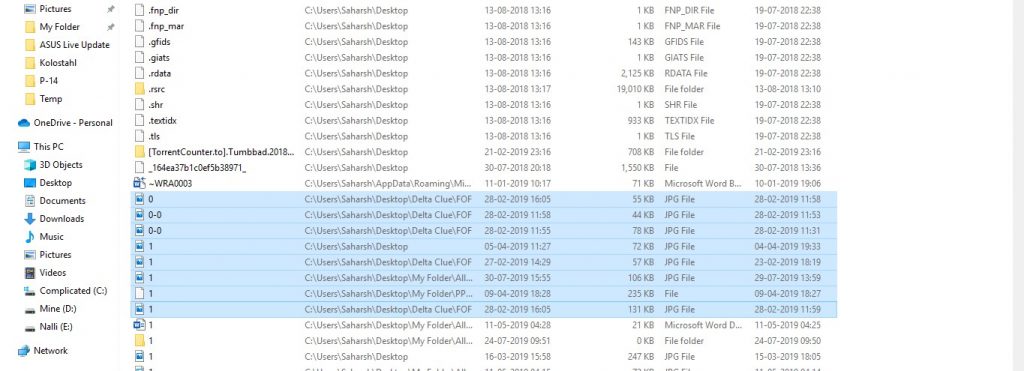
That’s it…
How To Recover Deleted NEF Photos From Nikon Camera Using Software?
If you have lost your NEF photos from a Nikon camera and you don’t have a backup of them, then you can use the Nikon NEF File Recovery tool. It is professionally recommended software that can help you recover lost, deleted, missing, or inaccessible NEF images from a Nikon camera in no time.
Using its advanced algorithm, it will deeply scan your camera’s memory card and rescue the lost images from it effectively.
It not only retrieves deleted Nikon (NEF) image files but also recovers other RAW images as well like Fujifilm (RAF), Sony (SRF), Canon (CRW & CR2) Samsung (SRW), Leica (DNG), Kodak (DCR), etc. from various data storage devices.
So, without any delay, download and install this Nikon NEF Photo recovery software on your Windows or Mac PC and recover deleted pictures from Nikon camera in a hassle-free manner.
emid emid
emid
* Free version of the program only scans and previews recoverable items.
Supported Nikon Digital Camera Modals & File Formats
| Supported Nikon Camera Models: | Nikon D3300, Nikon D850, Nikon Z7, Nikon D500, Nikon A1000, Nikon Coolpix P1000, Nikon Z6II, Nikon D750, Nikon Coolpix A10, Nikon DSLR, Nikon Coolpix B500, etc. |
| Support RAW Format: | NEF/NRW photo File. |
| Supported Photo Formats: | TIFF, BMP and JPEG/JPG. |
Follow the below step-by-step guide to this tool to know how to use this software.
How To Fix Corrupt NEF Photos On Nikon Camera?
Repair NEF Image Using CHKDSK Utility
In most of the cases, it has been seen that the file corruption issues are usually fixed by running the CHKDSK command.
It is a Windows great utility that deeply scans your camera’s memory card and attempts to fix the errors and issues present in it. You can repair your Nikon NEF images using this utility.
Follow the steps to learn how to do so:
Step 1: In Windows, go to the Start menu & type CMD
Step 2: After that, right-click on the Command Prompt & choose Run as administrator
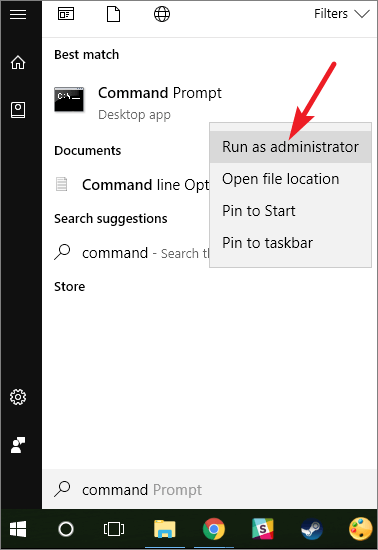
Step 3: Once CMD launches, type: chkdsk C: /f command & press Enter.

Step 4: After finishing the process, then restart your PC and check if the corruption issue is fixed or not.
How To Open NEF RAW Files?
Apart from the NEF photo recovery solutions, many users want to know “how do I open NEF files.”
Way #1: Convert the NEF File To Another Format
If you want to open your NEF files, try converting the file to another file format such as JPG. Doing this will help you to open and access your particular file that refuses to open.
There are several online image file format converters available that can be used to convert the file format of the image.
All you need to do is, upload the NEF files to any of the image file converter apps, choose the file format, and simply press the Convert button. Once the process is completed, just download the converted files and you are done.
Way #2: Open the File Using Another Photo Viewer App
Apart from the above methods, you can also try to open and view your Nikon’s raw image format on another Photo viewer app.
Some of the compatible programs include – Adobe Photoshop, Nikon ViewNX-I, IrfanView, File Viewer Plus, etc.
FAQ [Frequently Asked Questions]
Can I Recover Deleted RAW NEF Photos From My Nikon Camera?
Of course Yes, if your RAW NEF photos have been accidentally deleted from Nikon cameras, you can easily recover them using the above recommended Nikon NEF File Recovery software.
Why Can't I Open NEF Files On My Computer?
If you are unable to open or view your NEF files, you may need to install a NEF file viewer or converter on your computer. Since NEF files are Nikon's raw image format, some default photo viewers may not be able to support them.
What Software Is Used To Edit Nikon NEF Files?
Here is the list of the software that enables you to edit the Nikon NEF Files.
- Adobe Photoshop
- Adobe Lightroom
- PaintShop Pro
- Capture NX-D
- Corel PaintShop
Also Read – Nikon Photo Recovery: Restore Deleted Pictures From Nikon DSLR Camera
Conclusion
Recovering deleted RAW NEF photos from a Nikon camera is quite hectic yet possible. If you are applying the correct ways to recover NEF photos from Nikon camera, then the NEF photo recovery task can be easily achievable.
However, keeping a backup of your files can be always beneficial. But in case, you don’t have a backup it is highly recommended to use Nikon NEF File Recovery Tool to recover your NEF files in a hassle-free manner.
Hope you like reading this post!

Taposhi is an expert technical writer with 5+ years of experience. Her in-depth knowledge about data recovery and fascination to explore new DIY tools & technologies have helped many. She has a great interest in photography and loves to share photography tips and tricks with others.