Have you lost your large video files from your storage device? Accidentally deleted or lost large video files and snow want to recover deleted large video files? Tried several ways but not able to get the best video recovery program?
If yes then do not worry because here in this blog, you will get to know how to recover deleted large video files.
To recover deleted large video files, we recommend this tool:
This software will restore data from corrupted, formatted, encrypted storage media and works in all data loss situations. Now recover your lost and deleted data in 3 easy steps:
- Try this Media File Recovery Tool rated Excellent on Pcmag.com.
- Select the storage media from which you want to restore the media files & click Scan.
- Preview the recoverable files, select the items you want to recover and click Recover to save the files at desired location.
- Best Tool To Recover Deleted Large Video Files
- Other Alternatives to Recover Large Video Files
- Is It Possible To Recover Deleted Large Video Files?
- What Causes Unintentional Large Video Files Deletion?
- Can Overwritten Video Files Be Recovered?
- How Can I Recover Deleted Videos For Free?
- How To Recover Videos Files From Dead Hard Drive?
- How To Prevent Large Video Files Deletion?
Best Tool To Recover Deleted Large Video Files
Well, if you are looking for the best large video file recovery, you can try Video Recovery Tool. It is the perfect software to recover deleted/lost large video files from any media storage devices such as hard drive, external hard drive, memory card, USB flash drive, digital camcorder/camera, video player, etc.
Note: Do not add any new data on the media storage devices from which you have lost/erased your large video files, because it will overwrite the existing data and hence you will lose chances of recovery.
With the help of Video Recovery Tool, you can also:
- Recover Video files that are large in sizes such as 20GB, 40GB, 60GB, 120GB and so on
- Supports scanning of data storage devices having storage capacity over 2TB
- Restore HD videos available in .mp4, .mkv, .mov, .avi, .mxf, .mts and many more
- Undelete video files from Hard Drive, External hard drive, memory cards, USB drive, etc
emid emid
emid
* Free version of the program only scans and previews recoverable items.
Below you will get to know the step by step guide to recover deleted large video files using this highly recommended tool.
Steps to Recover Deleted Large Video Files
Step 1: Select Desired Location
Firstly, select the drive, external media or volume from which you want to recover deleted media files. After selecting, click on 'Scan'.

Step 2: Preview Recovered Media Files
Next, you can preview the recoverable media files after the scanning process is completed.

Step 3: Recover Media Files
Lastly, you can select the images, audio, video files you want to restore and click on 'Recover' option to save them at the location you want.

Other Alternatives to Recover Large Video Files
#1: Recover From Recycle Bin Folder

If you ever delete videos from your PC that you transferred from your external storage device then you can easily find them in the Recycle Bin folder. It is a certain folder that is set by the Windows OS to store deleted data before you permanently delete them.
If you have lost such videos files by just selecting and pressing the delete option then you can recover deleted videos from Recycle Bin folder. To do so, follow the below steps:
- First of all, open Recycle Bin folder and then look for the video files you want to recover from the Recycle Bin folder.
- Next, you can find them quickly through the searching box or sorting the files by name, size or deleted date, etc.
- After this, you have to select the deleted files you are looking to restore and then choose Restore option from the menu. This will restore the large video file automatically to the location where it was saved before.
#2: Restore From Backup Option
![]()
When you are used to taking a regular backup of the video files or any crucial data that you don’t want to lose then it’s a good habit. If you have taken a backup of such large video files then you can easily restore from the backup folder. You have to follow the below steps to do so:
- Firstly, simply find and open the video backup folder from your system.
- You can then locate the large video that you wish to restore from the storage device.
- Lastly, you are required to copy and then store the large video file found back to the location you want to restore.
#3: Recover Hidden Large Video Files From attrib Command
You can also use the attrib command to recover hidden video files from a storage device. But, you have to be very careful while using this command because a single mistake can put your data at great risk. So, follow the below steps to recover video files from SD card or other storage device:
- In the first step, you have to connect the device to the PC and then try the next step.
- After this, you have to click start and then type cmd there and click on the window and again click ‘Run as administrator’.
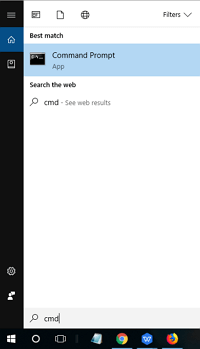
- You will then see a black box and there you have to enter the drive letter and colon “.”. Now, type there attrib -s -h *.* / / S D.
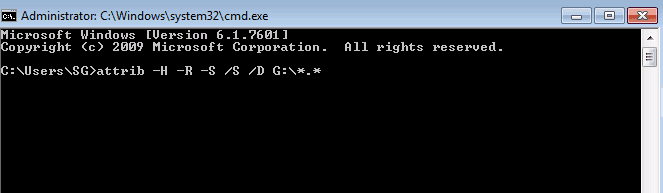
- Next, you have to hit Enter key.
- At last, you can safely eject the drive and then re-attach and reopen it. It will then definitely show hidden files on the drive and you can then save those files to the desired location.
Is It Possible To Recover Deleted Large Video Files?
YES, it is definitely possible to recover deleted large video files in easy ways. I have mentioned here the best ways for large video recovery. However, if you want the best recovery solution then you can try Video Recovery Tool to do so. This will definitely help you recover deleted large video files. Apart from this, you can also try Backup option, Recycle Bin folder and attrib command to recover deleted large video files in no time.
What Causes Unintentional Large Video Files Deletion?
Besides finding the solution for video recovery program, it also becomes very important to know the reasons for the loss or deletion of video files, because it will help you to avoid such mistakes in future and you may not face with video files loss or deletion.
So here are some common causes responsible for the loss of video files (including large video files):
- While deleting unwanted videos, sometimes by mistake users also select important videos from their system and hence they suffer from video loss.
- While transferring movies, video songs or any other video files from external data storage to PC or vice versa, if there is any interruption like cable disconnection, system shutdown, etc, then it may lead to the deletion of video files.
- Virus or malware infection to data storage devices on which you have stored large videos, then it will corrupt it and finally, you will not be able to access it.
- Formatting memory card/hard drive or any other data storage devices in which you have saved large video files, then you will encounter complete loss of your files including bigger video files.
- Improper usage of media storage devices, such as using it on multiple devices, improper handling, use of Shift + Delete keys and so on can also delete video files.
In any of the above-mentioned scenarios, you will face serious loss of videos. However, the best thing is that you can now very easily recover bigger in size video files with the help of Video file recovery software.
People Also Ask
Can Overwritten Video Files Be Recovered?
Well, YES, there is a success rate of recovering lost video files once the data is overwritten with the new one. But, let me make it very clear that if the overwritten data is less than the older saved data you have lost from the storage device then there is a possibility to recover deleted large video files. No matter the data is overwritten or not. However, in some cases, even if you are successful in recovering the data, the data might be inaccessible or corrupted.
How Can I Recover Deleted Videos For Free?
If you don’t want to spend even a penny when you need to recover deleted large video files then do not go for a video recovery solution. Just try the manual ways that I have mentioned in the above section of this blog. With the help of these manual ways, there is a possibility that you will be able to recover deleted large video files easily. So, try the best option.
How To Recover Videos Files From Dead Hard Drive?
If your hard drive or USB flash drive has become dead due to any reason and want to recover large video files from it then try this. In this blog, you will get to know how you can recover deleted large video files from the dead USB flash drive. All these solutions provided here will help you know the best Video File Recovery Tool.
How To Prevent Large Video Files Deletion
With the help of these below tips that will help you know how to prevent deletion of large video files:
- Make a habit of keeping backup of important video files. Make two copies and keep it in two different locations.
- Never try to format or erase data storage devices without checking its data.
- Make sure there is no interruption while transferring huge video files from one storage device to another device.
- Use updated Anti-virus program to always protect your media storage devices containing large videos from virus/malware attacks.
Final Words
When you lose large video files then it is obvious that you become very frustrated and look for the best large video file recovery solution. However, in this blog, I have tried my best to provide you the best ways to recover deleted large video files.
One of the best solutions you can try is to use Video Recovery Software. Apart from this, you can also try other manuals like recovery from backup and restore option, Recycle Bin folder and also you can try attrib command to get hidden files.
You can also go through the prevention tips I have mentioned in this blog to prevent unintentional deletion of large video files from the storage device.
If you have found this post helpful and useful, then please do not forget to share it.
Also like and follow us on Facebook, Twitter and Pinterest to get latest updates.

Taposhi is an expert technical writer with 5+ years of experience. Her in-depth knowledge about data recovery and fascination to explore new DIY tools & technologies have helped many. She has a great interest in photography and loves to share photography tips and tricks with others.