SD cards are commonly used in digital cameras and mobile phones to store photos, videos, audio, documents, etc. However, one of the frustrating issues about these cards is that they are prone to data loss. Whether it happens due to accidental deletion, corruption or formatting. Fret not! Fortunately, there are some ways available in this post that can help you recover deleted videos from SD card with ease.
In this guide, we have introduced 3 effective methods to perform SD card video recovery. Therefore, if you have lost your important videos from SD card, check out this article till the end.
Free Video Recovery Tool.
Recover videos, clips & video recordings from all digital cameras & memory cards on Windows for Free. Try now!
So, let’s get started….
Of course yes, the deleted video files can be easily recovered from the SD card if you act quickly. When you delete the video files from the SD card, they are not immediately removed from the card. Instead, the space they occupied is marked as available for new data. As long as the space is overwritten by the new data, the deleted files can be still recovered from the SD card. That’s why, it’s advised to discontinue using the device as soon as you realize the video deletion. When it comes to recover data from SD cards or any other data storage devices, the SD Card Data Recovery Tool is the perfect choice. It is a professionally recommended tool that can help you recover all sorts of deleted photos, videos, audio, and other data from SD cards. No matter whether you have lost your video files due to accidental deletion, corruption, formatting, or virus infection, this tool can deeply scan your memory card and extract the lost files from it effectively. The best part of this tool is that it supports the video file recovery of various file formats such as – M4V, MP4, MOV, 3GP, MKV, MPEG, WMV, AVI, FLV, AVCHD, and many more. With the help of this recovery tool, one can: emid Follow the below step-by-step guide to know how to use this software: Firstly, select the drive, external media or volume from which you want to recover deleted media files. After selecting, click on 'Scan'. Next, you can preview the recoverable media files after the scanning process is completed. Lastly, you can select the images, audio, video files you want to restore and click on 'Recover' option to save them at the location you want.Can You Recover Deleted Videos from SD Card?
How to Recover Lost Videos from SD Card with Software?
How to Recover Lost Videos from SD Card without Software?
How To Recover Deleted Video Files From SD Card On Android?
How To Recover Videos From Formatted Memory Card?
FAQs [Frequently Asked Questions]
Tips To Avoid Data Deletion From SD Card
Can You Recover Deleted Videos from SD Card?
How to Recover Lost Videos from SD Card with Software?
 emid
emid
* Free version of the program only scans and previews recoverable items.Step 1: Select Desired Location

Step 2: Preview Recovered Media Files

Step 3: Recover Media Files

How to Recover Deleted Videos from SD Card without Software?
#1: Restore Deleted Videos from Recycle Bin
When your memory card is full, you may need to vacant the storage of your SD card by transferring some of your important files to a PC or any other data storage device.
While watching those videos on a computer, sometimes those files get deleted unintentionally. If you find yourself in the same situation then do not worry!
Those deleted files must be present in your computer’s recycle bin. To restore those video files from there, you need to follow these easy steps:
- Firstly, you need to find and open the Recycle Bin folder on your computer.

- Then, look for the deleted videos that you want to restore.
- Once found, select all the video files, right-click on it, and choose Restore.

- Now, you will find all your deleted videos will be restored back to your previous location.
However, in case you have recently emptied your recycle bin then you can visit here to know how to recover deleted files from the recycle bin folder.
#2: Retrieve Lost Video Files from Existing Backup
Some of the users have the habit to back up their crucial data such as – photos, videos, music, working documents, etc on PC or using another storage device.
So that, if the files get deleted or lost due to any reason, they can quickly and easily restore them from a backup folder. If you have also done the same thing then the SD card video recovery task becomes quite easier for you.
Follow the below given instructions to recover deleted videos from the backup folder:
- Firstly, find and open the Backup folder on your computer.
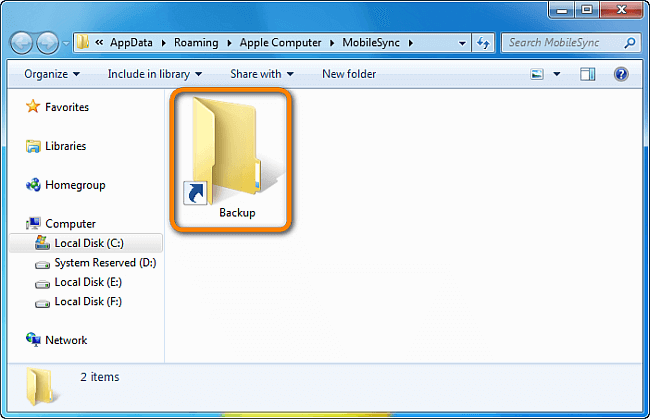
- Then, locate the video files that you have lost from your SD card.
- Once done, just copy the video files from a computer and paste them to your SD card.
Also Read – [Ultimate Guide] How to Recover SD Card Data After Deletion?
How To Recover Deleted Video Files From SD Card On Android?
Though the latest smartphones come with a large storage space, still there are some users who uses SD cards on their Android phones.
If you are also using a memory card on your mobile phone and have lost your important videos from it then don’t panic! You can easily get back those deleted videos from the SD card with ease.
There are several third-party apps available in the Play Store such as – DiskDigger, Recuva etc., that can help you recover deleted videos from SD card Android.
You can download and install any of these applications on your mobile phone and perform the SD card video recovery with ease.
To know more solutions, you can visit this article – SD Card Recovery For Android Mobile
How To Recover Videos From Formatted Memory Card?
Recovering the deleted videos from a formatted memory card is quite difficult but not impossible. But, in most of the cases, it has been seen that the data have been successfully recovered from a formatted SD card.
If you have previously created a backup of your lost videos, you can easily get back your formatted data from the available backup.
However, if you don’t have a backup, you can use the reliable and trustworthy SD Card Recovery Tool as mentioned above. This software can not only help you recover files from formatted SD card but also retrieve files from corrupted or virus-infected memory cards.
FAQs [Frequently Asked Questions]:
Can You Recover Deleted Files From SD Card For Free?
Yes, the deleted files can be recovered from an SD card for free if you have previously created the backup of those files.
What Is the Best Free SD Card Video Recovery Software?
The powerful SD card recovery tool is recommended as the best SD card video recovery software.
How To Transfer Your Videos From SD Card To Computer?
In order to transfer your SD card videos to a PC, you need to follow the below instructions:
- Step 1: Firstly, you need to take out the SD card from your device safely.
- Step 2: Then, just connect it to your PC with the help of a card reader.
- Step 3: Next, open the connected memory card & select the videos you want to transfer to your computer.
- Step 4: At last, copy them from your memory card and paste them to any location of the system.
Tips To Avoid Data Deletion From SD Card
If you don’t want to lose your important photos or videos from your SD card, then you can follow these useful tips:
- Always keep a proper and updated backup of your important files to your computer or any other storage devices.
- Never interrupt the process in between when the photos or videos transferring process is going on.
- Install a good and reliable anti-virus program and scan your system regularly to prevent it from virus.
- Before formatting your memory card, make sure to keep the backup of your essential photos or videos.
Also Read – How To Recover SD Card Data Without Software?
Conclusion
Losing video files from an SD card is a common issue that can occur due to various reasons. However, recovering data from a memory card is often possible if you choose the correct methods.
In the above section, I have suggested the three best ways to recover deleted videos from SD card. Among all the solutions, the SD Card Video Recovery tool can give you better and instant results.
If you found this article helpful, don’t forget to share it……!

Taposhi is an expert technical writer with 5+ years of experience. Her in-depth knowledge about data recovery and fascination to explore new DIY tools & technologies have helped many. She has a great interest in photography and loves to share photography tips and tricks with others.