AVI is a video file format saved in the Audio Video Interleave (AVI) multimedia container format that is created by Microsoft. But sometimes, AVI files become corrupted or inaccessible. Whether it’s due to a sudden power outage, incomplete download, or codec issue. The good news? Yes, various workable methods can help you to repair AVI files. In this blog, I will discuss everything you need to know about AVI repair. From identifying corruption to using advanced Video Repair Software, I have got you covered!
To fix AVI videos, we recommend this tool:
This software will repair flickery, stuttery, jerky, unplayable videos and supports all popular video formats. Now repair your corrupt and broken videos in 3 easy steps:
- Try this Video Repair Tool rated Great on Pcmag.com.
- Click Add File to add the video you want to repair.
- Select Repair to start the repair process and save the repaired video on the desired location after the repair is done.
Causes Of AVI File Corruption
Some of the reasons that can lead to AVI video corruption are:
- Virus or Malware Attack
- Loss of internet connectivity while moving AVI video file.
- Unexpected power failure.
- Sudden digital device shutdown.
- Unfinished or disturbed multimedia file transfer.
- Compression Issues.
These are the most common reasons for AVI video file corruption, which can make files inaccessible.
How to Fix Corrupted AVI Video Files?
AVI File Repair Tool is one of the best tools to repair damaged AVI files. This is one of the best and easy ways to fix corrupt or damaged AVI video files without any need for technical knowledge.
Whatever may be the reasons that lead to damage or inaccessible AVI files, this tool easily fixes each damage and allow you to access the files once again.
I recommend you to use this tool because it:
- Repairs corrupted, damaged, inaccessible, broken AVI video files
- Not only fixes AVI video file format but also repairs all other video file formats like MP4, FLV, WMV, AVCHD, F4V, M4V, MPEG, MTS, etc
- Provides a preview of repaired video files before saving to the folder you want
- Offers an easy-to-use interface
- Trusted and available at an affordable price
- 100% safe and secure to use


* Free version of this program only previews repaired videos.
Let’s have a look at the steps one by one to repair corrupted AVI video files……..
Step 1: Download, install and launch Video Repair software on your system. Click on 'Add Files' to add corrupted video files.
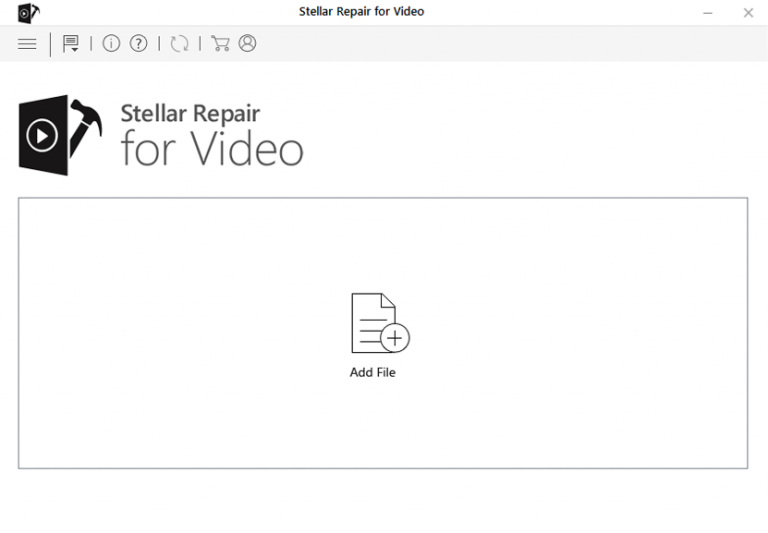
Step 2: Click on 'Repair' button to begin the repairing process. This start repairing your added video files one by one.
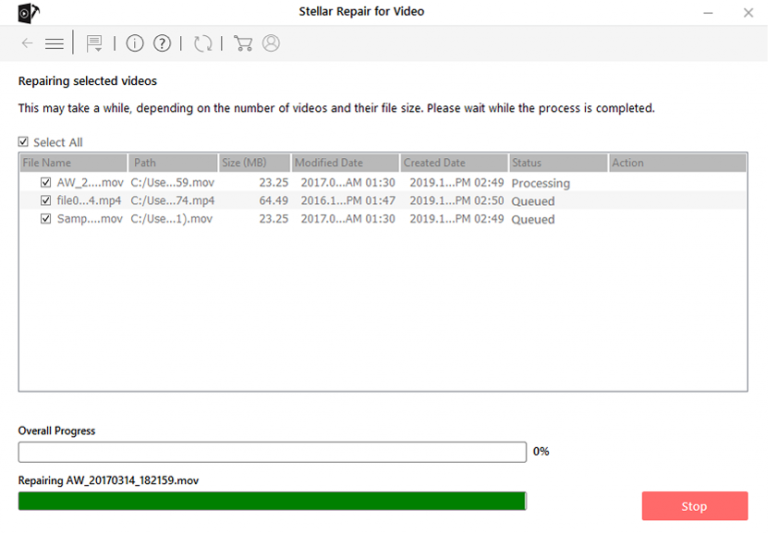
Step 3: You can click on 'Preview', in order to preview the repaired video file within the software and click on 'Save Repaired Files' button to save the repaired videos at desired location.
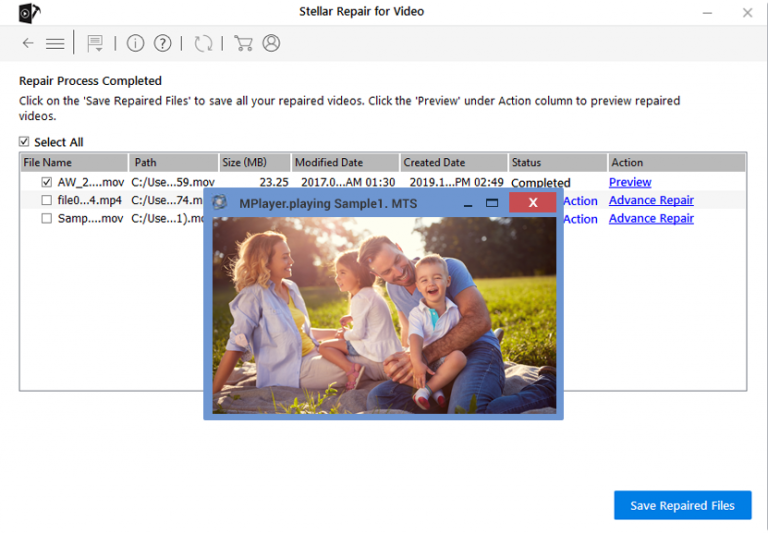
Some Other Fixes to Repair AVI Files
For manual solutions, follow these steps:
Solution 1: Fix With the VLC Media Player
Make use of VLC’s built-in video repair feature to repair the corruptions/distortions in the AVI video files. Follow these steps to use VLC:
- First, create an extra copy of the original .avi file.
- Then, rename it >> open VLC Media Player.
- Choose Preferences >> Input/Codecs.
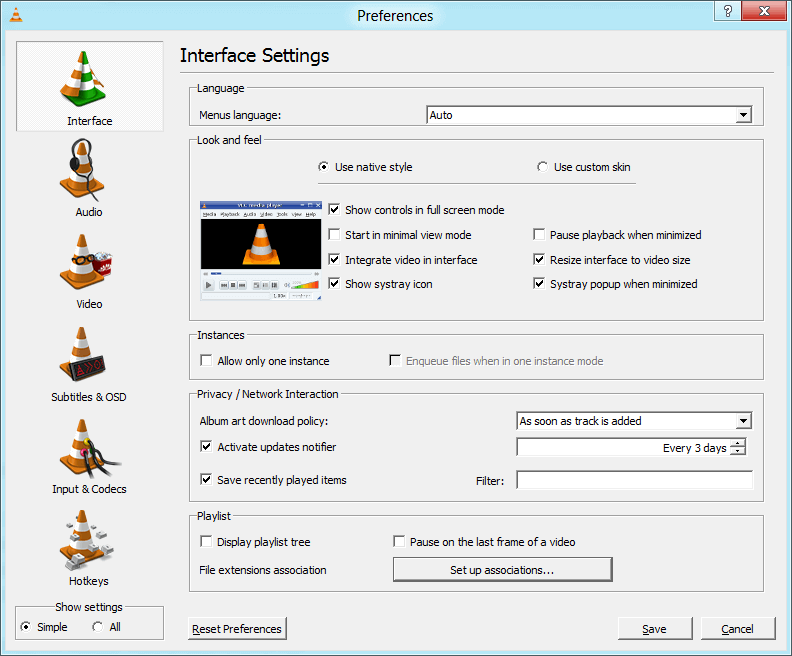
- After that, choose “Always Fix” >> click Save.
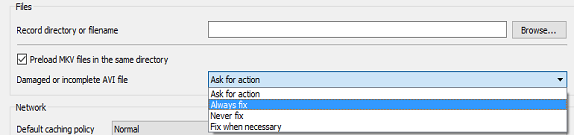
Also Read: Repair Corrupted & Damaged H.264 Video Files
Solution 2: Download The AVI Files Again
Some interruption or unfinished downloading AVI video files can lead to being a file corruption issue while transferring. Download or move your AVI video files again from the source.
Solution 3: Fix Corrupted AVI Video Files Using Command Prompt
To repair corrupted AVI video files, just follow the below-given steps to resolve this issue:
- First of all, you’ve gone to the “Start” menu, after that type “cmd” in that search field.
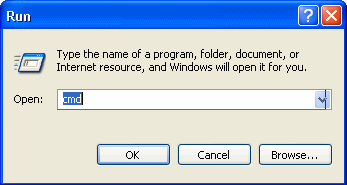
- Next, you’ve to make right-click on the “exe”
- Simply choose the “Run as Administrator” option.
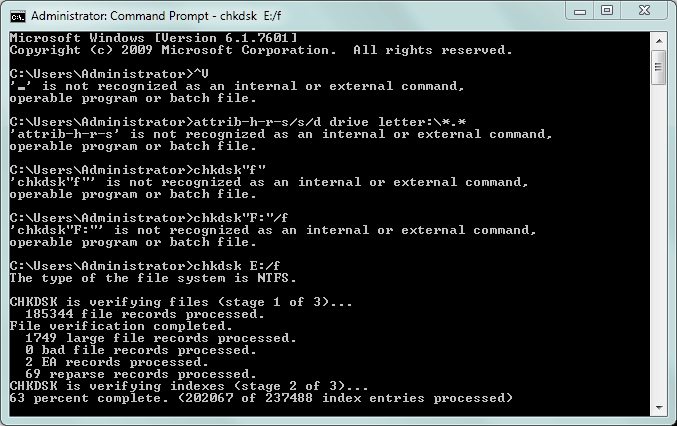
- Now, type “diskpart” to open the “diskpart cmd prompt”.
- When the “diskpart command prompt” gets opened, after this you have to type the “disk 2” and then press enter.
- Then, type clean and wait for a minute.
By trying these steps, you can easily solve this issue. And after using this method, if you are not able to fix this issue, then proceed towards the next ways.
Solution 4: Convert To Some Another File Format
This is another way to fix corrupted AVI video files. Just use the most secure online converter tool to transform your AVI file format to MP4, MPEG, WMV, and more.
Solution 5: Play On Another Media Player
To repair corrupted AVI video files, simply go through with different media players. Some of the AVI files supporting media players such as Windows Media Player, VLC Player, Winamp, and Apple Quicktime.
Also Read: DIVX Video Repair: How To Repair Corrupt DIVX Files?
How Do I Play AVI Video Files?
You can easily play your AVI video files. If you are not bothered about using Windows Media Player, then installing VLC is a decent idea. It doesn’t need any separate codecs to be installed.
If you’re using the Windows operating system then you can simply follow these steps:
- First of all, download the VLC media player.
- After that, you’ve to open the AVI files.
- Next, play the AVI video files on the VLC.
- Now, download the VLC media player for Mac.
- Then you have to simply, open the preferred file on that application.
- After finishing all these steps, then you can able to play your AVI video.
Related FAQs:
What is AVI File?
AVI is a multimedia file format that stores audio as well as video data that may be encoded in a variety of codecs which also includes XviD and DivX.
What Is the Best AVI Repair Tool?
VLC Media Player is the best AVI repair tool that can be used for free.
What Applications Can Open AVI Videos?
AVI files can be opened by several video players like Windows Media Player, Microsoft Movies & TV, Apple QuickTime Player that are bundled with their respective operating systems.
How Do I Know If an AVI File Is Corrupted?
When you play an AVI file, the video and the audio may not be in sync, or you may not hear crystal-clear audio.
Final Words
In this article, there is a listing of the most effective solutions to fix corrupted AVI video files. After using the manuals, if you fail to repair corrupt or damaged AVI video files then you can simply try the AVI File Repair Tool.
However, you have to also follow the tips & tricks to avoid further file corruption and data loss. And always make sure to scan your system with good antivirus software.
I hope that the above-mentioned fixes will surely help you all.


Taposhi is an expert technical writer with 5+ years of experience. Her in-depth knowledge about data recovery and fascination to explore new DIY tools & technologies have helped many. She has a great interest in photography and loves to share photography tips and tricks with others.