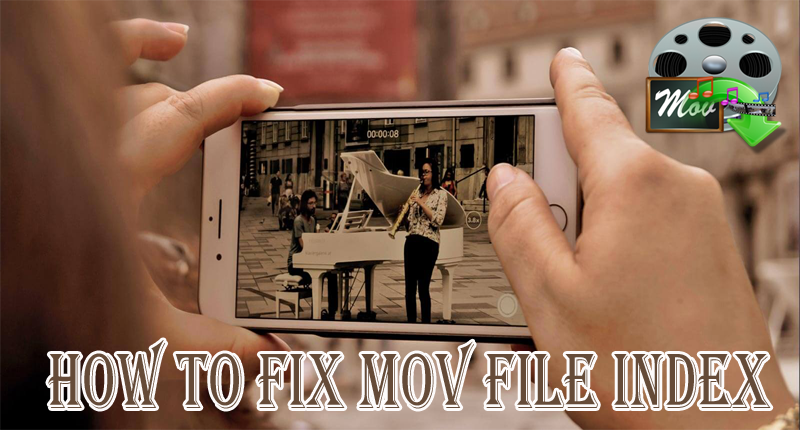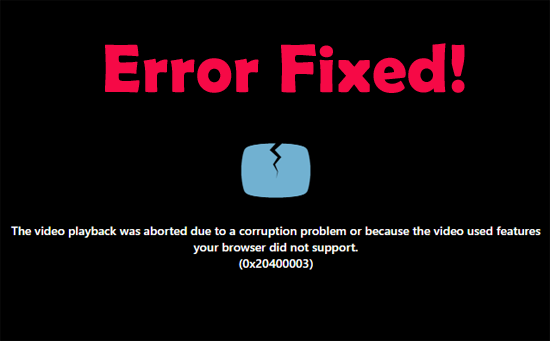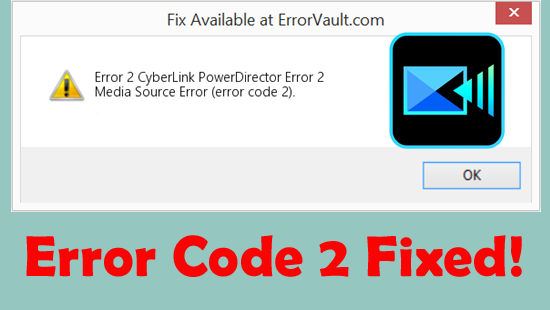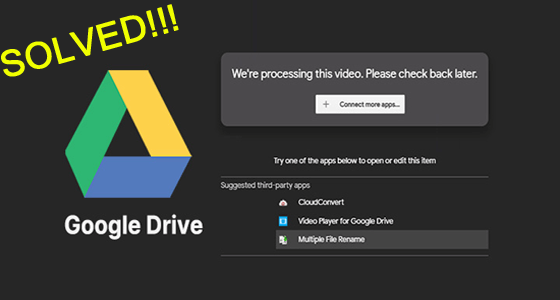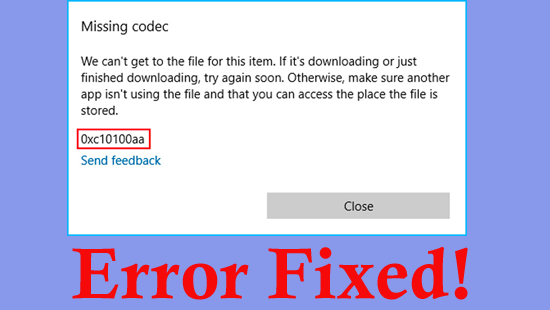MOV is a popular multimedia container format developed by Apple. These video files are commonly used to store video, audio, and text tracks. However, at times, the file index gets corrupted, which can cause various issues while playing MOV files, such as being unable to play the video, audio-video sync problems, and so on. Well, it is easy to rebuild the MOV file index. In this post, you will learn all the possible ways to repair MOV file index & restore your valuable video safely.

Taposhi is an expert technical writer with 5+ years of experience. Her in-depth knowledge about data recovery and fascination to explore new DIY tools & technologies have helped many. She has a great interest in photography and loves to share photography tips and tricks with others.