If you’re struggling with corrupted DJI videos, you’re not alone. DJI drones are known for their impressive video capabilities, but technical glitches can sometimes render files unplayable. Don’t worry! Here’s a complete guide to repair corrupt DJI video files with or without software.
To repair DJI videos, we recommend this tool:
This software will repair flickery, stuttery, jerky, unplayable videos and supports all popular video formats. Now repair your corrupt and broken videos in 3 easy steps:
- Try this Video Repair Tool rated Great on Pcmag.com.
- Click Add File to add the video you want to repair.
- Select Repair to start the repair process and save the repaired video on the desired location after the repair is done.
What Are DJI Videos?
Well, nowadays most professional videographers use drones rather than traditional cameras and camcorders to capture the special moment. They have more advantages than the old cameras as they can be operated hands-free.
But, as earlier mentioned it can be corrupted or broken due to some reasons so here, I am going to provide the best solutions now to repair corrupt DJI video files.
How To Repair Corrupted DJI Files?
As I have already mentioned in the above section of this blog you can easily fix broken DJI video files using DJI Video Repair Tool. This tool is capable of repairing corrupted, damaged, or broken DJI video files, whether it is recorded by DJI Phantom, Mavic, Spark, or Inspire Drone.
This video repair software from DJI drones repairs almost all popular video file formats such as MP4, MOV, WMV, F4V, M4V, AVI, MKV, etc.
No matter why your DJI video file became inaccessible or corrupted, this repair tool can easily tackle all situations and fix corrupt DJI file.
I am recommending this tool because, with the help of this tool, you can:
- Repair corrupted, broken, inaccessible, or damaged DJI video files
- Fixes DJI files that are virus-infected
- Allows you to preview the repaired DJI files
- Completed trustworthy
- 100% safe & secure
The best part is this tool is available for both platforms, i.e., Windows as well as Mac.


* Free version of this program only previews repaired videos.
So, let’s have a look at the steps to repair corrupted DJI files with ease……
Step 1: Download, install and launch Video Repair software on your system. Click on 'Add Files' to add corrupted video files.
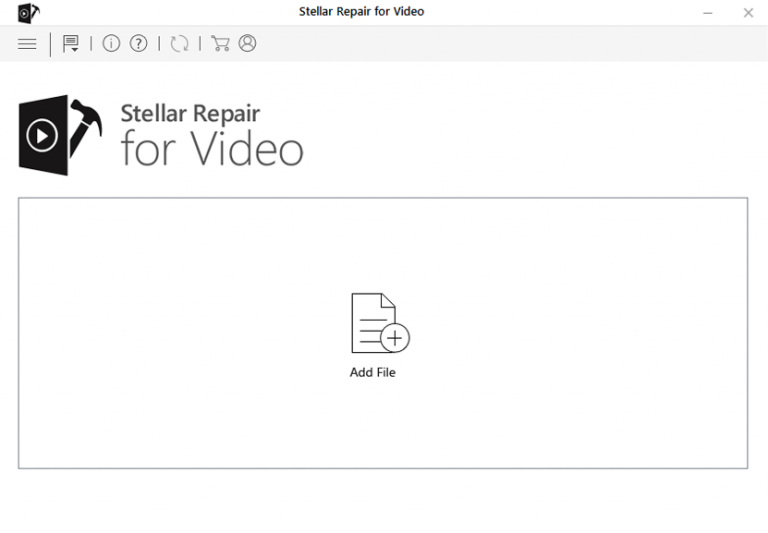
Step 2: Click on 'Repair' button to begin the repairing process. This start repairing your added video files one by one.
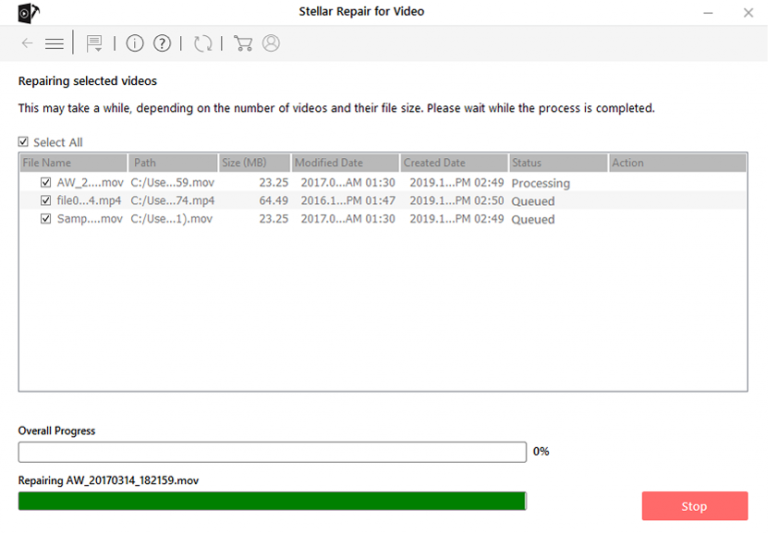
Step 3: You can click on 'Preview', in order to preview the repaired video file within the software and click on 'Save Repaired Files' button to save the repaired videos at desired location.
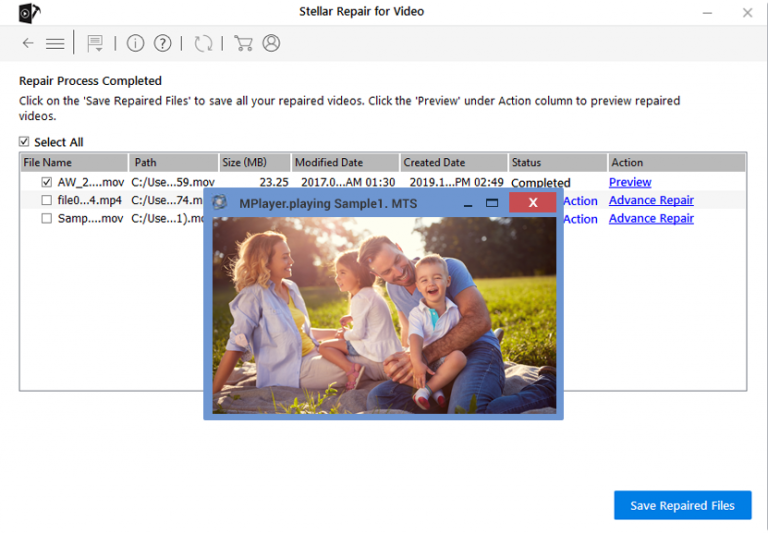
Other Solutions To Fix Corrupt DJI File
Solution #1: Assign a New Drive Letter To SD Card
If you have saved your drone videos in the SD card and it has a drive letter with which the system identifies it after inserting SD card into the computer, then change its drive letter. This is because most of the times an error could indicate that the SD card’s drive letter has already been used.
So, in that case, you can assign a new drive letter to fix this issue:
- Go to Start option and then open it. After this, open ‘Disk Management’ Window using the search option with the words ‘Create and format hard disk partitions’ from where you will choose the top result.
- Next, right-click the SD card’s drive letter and then select ‘Change drive letter and paths’ and then click on ‘Change’.

- After doing so, you need to click on the option ‘Assign the following drive letter’ and from there, you have to assign a new drive letter.

- Lastly, select the option ‘OK’ and then repeat this action to finish it. You will never get this error again even when you reconnect your SD card to the computer.
Solution #2: Make sure that you check if there is a memory card error where your DJI videos are being saved. If it is, then insert that memory card to the other card reader and check if it is working.
Solution #3: Try to plug the memory card back to the DJI drone camera and switch it on and make sure that you wait for at least 30 seconds. Do not forget to click on stop recording and then switch off the drone.
Solution #4: In order to repair corrupted or broken DJI video files, you can also try another video player to play the DJI videos. Some well-known video media players are VLC Media Player, KM Player, 5KPlayer, SMPlayer, GOM Media Player, etc. Some of these media players are applicable for Windows only and some of them are applicable for both; Windows as well as Mac.
Solution #5: Sometimes you may notice that you are not able to play DJI videos in your old computer, this is because they not support 4K drone video playing. So, to fix this issue, make sure that you record the videos in lower resolutions like 720p, 1080p or you can also upgrade your computer to higher resolutions.
Solution #6: If you are unable to play your DJI videos and think that it has been corrupted then you should once try to update camera’s firmware. Maybe after updating it, you will be able to play your DJI videos without any interruption.
What Happens If DJI Video Becomes Jerky After Fixing?
Well, if you are trying to play your DJI videos in your system and find jerky even after fixing the corrupt DJI file then you can try the below ways:
- Update Your Device Driver
- Remove Cookies And Temp Files
- Reduce Resolution And Video Size
- Try To Play Videos On Another Media Player
Related FAQs:
Where Are DJI Files Stored?
Go to Files, Internal Storage, find DJI, here you will find all your captured videos and desired file.
How to Fix DJI Video?
To fix DJI video footages, you have to follow the below tricks:
- Utilize Online Video Repair Tools.
- Use VLC's Always Fix Feature.
- Repair Your DJI Drone Video with Djifix.
How Do I Recover DJI Footage?
You can easily recover deleted drone videos from the backup folder if you have saved there before.
What File System Does DJI Use?
DJI Paladin Offline file system is generally used by DJI.
How to Transfer DJI Video to Pc?
Remove the microSD card from a remote controller, then insert it into a card reader. After this, connect the card reader to a PC to export photos or videos.
Final Words
It doesn’t matter how recorded videos using DJI drones get corrupted or damaged, they can be easily repaired by using the solutions as I have already mentioned above. So, do stop wasting your precious time and follow the above fixes to repair corrupt DJI video files using DJI Video Repair Tool.
Well, sometimes it also happens that while deleting some unused files, you also accidentally delete the DJI video file that have you saved for so long as a memory. In that case, you can easily recover deleted drone videos from the backup folder if you have saved them there before. Otherwise, it’s your luck.
References:-


Taposhi is an expert technical writer with 5+ years of experience. Her in-depth knowledge about data recovery and fascination to explore new DIY tools & technologies have helped many. She has a great interest in photography and loves to share photography tips and tricks with others.