The DNG (Digital Negative) file is a type of raw file format, that plays a vital role in the field of digital photography. It is primarily designed to preserve the original quality of the image captured by cameras. However, like any other image file format; DNG files are also prone to corruption.
So in this guide, we are going to explore the most effective ways to repair corrupted DNG files. Therefore, if your dng files get corrupted or damaged due to some reason, continue reading this post to learn how to address this issue …..!
So, let’s get started…..!
To repair DNG file, we recommend this tool:
This software will repair grainy, distorted, pixelated, blurry, greyed-out images and restores your prized memories effeciently. Now repair your corrupt or damaged photos in 3 easy steps:
- Try this Photo Repair Tool rated Great on Pcmag.com.
- Click Add File to add the photo you want to repair.
- Select Repair to start the repair process and save the repaired image on the desired location after the repair is done.
Common Reasons For DNG File Corruption
DNG file corruption can take place due to several reasons. Some of the most common reasons are mentioned below:
- Taking pictures on a low battery can corrupt the files
- Interruptions during file transfer or file downloading process.
- Virus/malware infection can also make your file corrupt and inaccessible
- The DNG image files can also get damaged due to outdated drivers.
- Hardware failure or storage device issues.
How To Repair Corrupt/Damaged DNG File?
When it comes to repairing corrupt or damaged DNG file formats, using the DNG File Repair Tool is the perfect choice for users. It is an advanced photo repair tool that has enough ability to fix corrupt, damaged or inaccessible photos in no time.
This software not only repairs DNG image file format but also repairs other raw image files such as NEF, TIFF, CRW, CR2, PNG, ARF, RAF, and GIF as well. It is available for both Windows & Mac OS.


* Free version of this program only previews repaired photos.
So, what are you waiting for? Quickly download & install this tool on your PC and repair corrupted DNG files in no time.
So, here are the steps to know how to fix corrupted DNG image files.
Step 1: Download, install and launch Photo Repair Tool on your computer. Click on 'Add File' to repair corrupt/damaged image files.
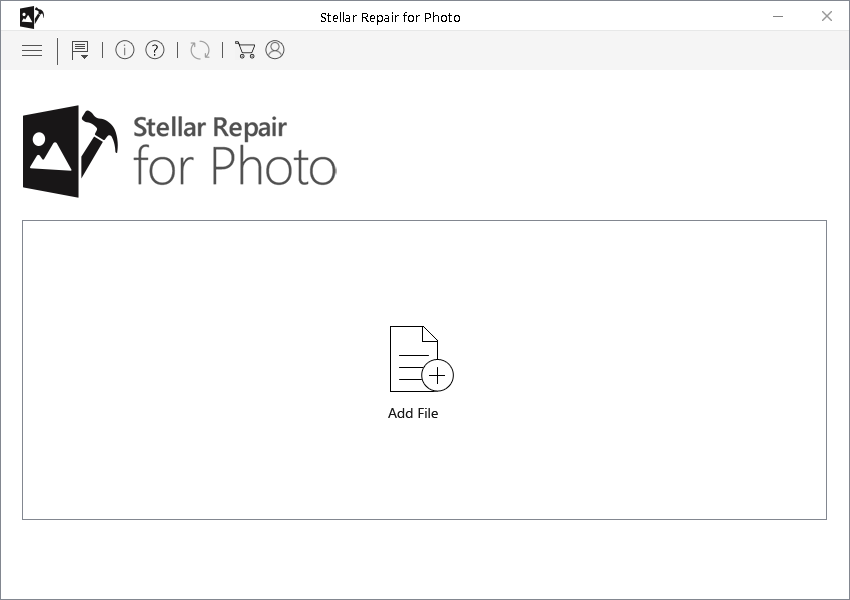
Step 2: You can then select the files for repairing. Next, click on 'Repair' to begin the repairing process.
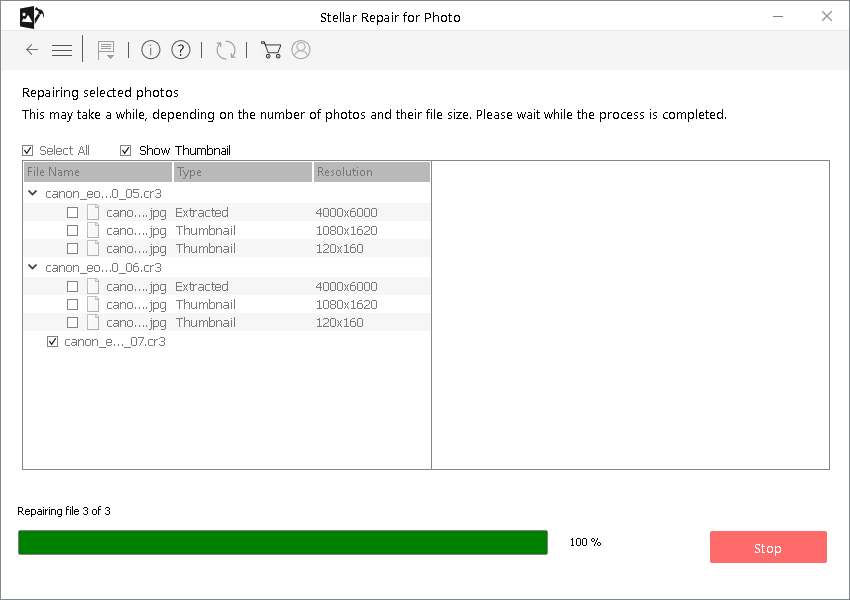
Step 3: Finally, click on 'Save' button to preview and save repaired images on your desired location on the computer.
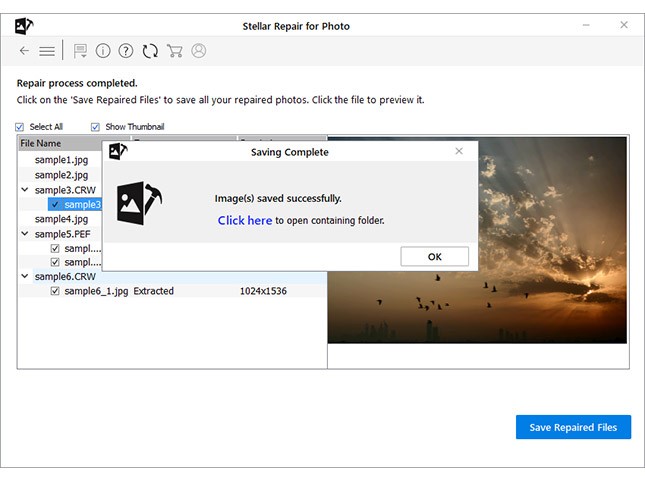
Common DNG File-Format Errors & Their Fixes
When you try to open the corrupted DNG files, you often receive an error message like – “Unable to open DNG file,” ‘Unsupported file format,’ or “Cannot open file because it is the wrong type of file”.
So in this section, you are going to learn some of the common image file format errors along with their fixes.
Error 1: ‘The File format is not supported’ or ‘Unsupported file format,’
Such kind of error messages usually appear when an app or program you’re using to open the image couldn’t support the specific file format.
How To Fix?
To fix this issue, you can use different apps to view your DNG files such as – Adobe applications, Affinity Photo, GraphicConverter, IrfanView, etc.
Error 2: “Cannot open file because it is the wrong type of file” or “Unable to open DNG file”
Such kind of error messages usually indicate that there’s some issue in the file format or compatibility
How To Fix?
- Convert the image file format using photo converter apps.
- Uninstall and reinstall the application you are trying to open or view your DNG file.
FAQs [Frequently Asked Questions]
Yes, you can easily repair your corrupted or damaged DNG files using the most reliable Photo Repair Tool.
No, converting raw files to DNG generally does not result in a loss of quality.
To extract the original RAW from the DNG file, you can use Adobe DNG Converter or Adobe Lightroom.
File Viewer Lite is a free app that allows you to view your raw images.
DNG files can be opened and viewed using several image viewers apps such as - Adobe Photoshop, Adobe Lightroom, IrfanView and many more. Can a Corrupted DNG Files Be Repaired?
Does Converting Raw Files To DNG Lose Quality?
How Do I Extract Original Raw From DNG?
How Can I Open A DNG File For Free?
What App Can View DNG Files?
Conclusion
Dealing with corrupted or damaged raw image file formats is quite frustrating. However, corrupted DNG files can be easily repaired with the help of a powerful Photo Repair Tool.
Also, if you encounter any errors while opening your corrupt DNG files, apply the fixes mentioned above to fix the corruption issue
Hope you find this post helpful….!
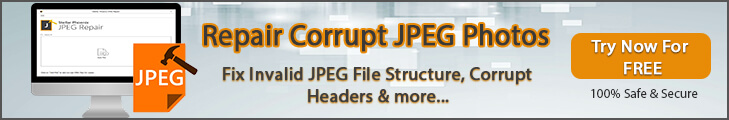

Taposhi is an expert technical writer with 5+ years of experience. Her in-depth knowledge about data recovery and fascination to explore new DIY tools & technologies have helped many. She has a great interest in photography and loves to share photography tips and tricks with others.