In our day-to-day life, we used to save some of the memorable videos, images, and other media files in our digital devices. But, we should know that our essential data may lose any time, and this type of issue always happens suddenly and unexpectedly.
And there are several causes responsible for data loss such as accidental deletion, virus attack, sudden power failure, and many more. However, among all the digital devices, a webcam is one of them. A webcam is a small digital camera which used to store video and images that can directly connect to a computer network or PC.
To recover lost or deleted webcam videos, we recommend this tool:
This software will restore data from corrupted, formatted, encrypted storage media and works in all data loss situations. Now recover your lost and deleted data in 3 easy steps:
- Try this Media File Recovery Tool rated Excellent on Pcmag.com.
- Select the storage media from which you want to restore the media files & click Scan.
- Preview the recoverable files, select the items you want to recover and click Recover to save the files at desired location.
So, through this article, today I am going to discuss the top ways to recover lost or deleted webcam videos or CCTV/DVR video recovery from computer/laptop hard drive, flash drive, memory card and more.
Easy Solutions To Get Back Lost Or Deleted Webcam Videos
Below are the top ways to recover lost or deleted webcam videos from computer/laptop hard drive, flash drive, memory card and more. Just try the below-given processes step by step.
- Way #1: Recover Lost or Deleted Webcam Videos With Webcam Video Recovery Software
- Way #2: Recover Webcam Videos From Backup
- Way #3: Use Chkdsk Command
Way #1: Recover Lost Or Deleted Webcam Videos With Webcam Video Recovery Software
Here we recommend the world’s best and perfect software Webcam Video Recovery Tool, which is best in recovering lost or deleted Webcam video files from PC or Mac computer’s hard disk, external hard drive, memory card or any other USB flash drive.
With the help of this Webcam data recovery tool, you can:
- Easily get back deleted, lost, erased webcam videos in just a few minutes of time.
- Restore webcam videos saved in PC or Mac hard drive, external hard drive, USB flash drives or memory card.
- Also retrieve deleted webcam videos from virus-infected, physically damaged, unreadable, unrecognized or formatted hard drive, flash drive.
- Support all webcam such as Logitech HD Pro, Conference Cam, PTZ Pro 2, Microsoft LifeCam, LilBit RGB-IR, Logitech Brio, etc.
- Support recovery of deleted videos recorded by CCTV or DVR cameras.
- 100% read-only. Safe, secure and easy to use.
The best part about this Webcam recovery is that it is available for both Windows and Mac operating systems.
emid emid
emid
* Free version of the program only scans and previews recoverable items.
This Webcam data recovery software not only recover deleted video files recorded by web cameras but it also recover deleted video files from recorded by CCTV cameras, DVR cameras, video surveillance devices, drone camera, home surveillance camera, car camera/recorder, portable recorders like mini DV camera, video security camera, HD DVR camera, digital video recorder, IP cameras, digital cameras, and camcorders.
Supported Webcam Cameras: Logitech HD Pro, Conference Cam, PTZ Pro 2, Microsoft LifeCam, LilBit RGB-IR, Logitech Brio, Hue HD Pro, AVer CAM530, Trustin Minoru, Creative Live and all other web cameras available in the market.
Below find out the step by step guide on how to recover deleted webcam video files.
Note: After the deletion of video files, you must stop using the data storage device (hard drive, flash drives, memory card) in which your webcam videos were stored and do not add any new data on it. Adding new data will overwrite the existing data and hence you will lose the chance of recovery.
Also note that before we start the webcam video recovery process, let’s get ready with everything that is required. If the captured/recorded videos are stored in memory cards mentioned above, then prepare a card reader and a working computer.
Steps To Recover Deleted Or Lost Deleted Webcam Video Files
Step 1: Select Desired Location
Firstly, select the drive, external media or volume from which you want to recover deleted media files. After selecting, click on 'Scan'.

Step 2: Preview Recovered Media Files
Next, you can preview the recoverable media files after the scanning process is completed.

Step 3: Recover Media Files
Lastly, you can select the images, audio, video files you want to restore and click on 'Recover' option to save them at the location you want.

Way #2: Recover Webcam Videos From Backup

It is always recommended that you must always keep back up of your important files. You can keep the backup of your videos files in an external hard drive, pen drive, memory card or on any USB flash drive. And I have personally found that there are many users who have the habit of keeping backup/copies of their important data and files at three different locations.
So, if you are the one who has kept the backup of your Webcam videos in any other data storage device, then you can easily restore your lost or deleted webcam video files from the backup files.
But what, if you do not have a backup of your Webcam videos, then you can simply try the next given solution on how to recover deleted videos from PC or webcam.
Way #3: Use Chkdsk Command
For this method, first of all, you have to attach the card reader with your memory card from where your media files are deleted. Assuming that drive letter of your card appears as drive G:
- Now, you have to press on Win+ R key
- Then, simply type “cmd” and then press Enter. Now, exe is launched.
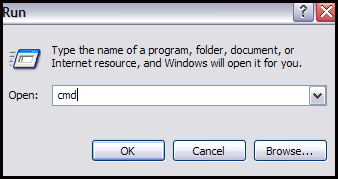
- After that, again type chkdsk G: /fand hit Enter. Type Y for allowing the command to proceed.
- Type G:(the drive letter) to go back to start again.
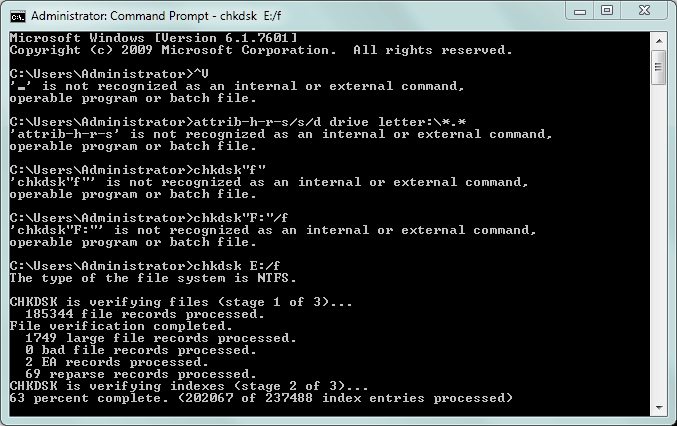
- Lastly, type [G:\>attrib -h -r -s /s /d *.*].
This attribute command will simply retrieve missing/erased Webcam Video Files.
Hence, below I have discussed various causes for the loss or deletion of webcam video files. Some of them are mentioned below.
What Are The Causes For The Loss or Deletion of Webcam Video Files?
Some of the causes behind the deletion of webcam videos are as follows:
- One of the major causes for the deletion of video files is accidental deletion.
- Sometimes while deleting unwanted video files, users by mistake also select important webcam videos and delete them by pressing “SHIFT + Delete” key.
- Formatting the drive in which you have saved the webcam video files.
- Deleting the user account also deletes all folders and files.
- Sometimes, the third-party tools also delete files.
- Other causes could be the availability of bad sectors in the drive, virus infection, file system errors, etc.
Well, it doesn’t matter whatever may be the reasons behind the deletion or loss of video files taken by webcam, there are few ways to recover them back if you apply the right solution at right time.
Conclusion
Our essential data may lose any time, and if the same case happen with you like your video has also erased unintentionally or unexpectedly. So, from the above three mentioned Webcam Video File Recovery solutions, you were able to easily recover lost or missing webcam video files.
But in case, if you do not have a backup, then I am sure that from the other solutions and steps you are able to retrieve lost or deleted data from Webcam without making any delay.
Hopefully, you found this article helpful for you.

Taposhi is an expert technical writer with 5+ years of experience. Her in-depth knowledge about data recovery and fascination to explore new DIY tools & technologies have helped many. She has a great interest in photography and loves to share photography tips and tricks with others.