CF (Compact flash) cards are primarily used to store high-resolution photos, raw images, videos and other data. Thus, it is mostly preferred by the professional photographers and videographers.
Despite the CF card offers such a value-added feature as compared to SD card, the users may often encounter a data loss while using this card. Whether it happens due to accidental deletion, corruption, formatting or any other reason. But nothing to worry!
Today in this guide, I’ll show how to recover deleted files from CF card using best CF card recovery solutions. So, if you want to recue your lost files then keep reading post till the end….!
To recover deleted data from CF card, we recommend this tool:
This software will restore data from corrupted, formatted, encrypted storage media and works in all data loss situations. Now recover your lost and deleted data in 3 easy steps:
- Try this Media File Recovery Tool rated Excellent on Pcmag.com.
- Select the storage media from which you want to restore the media files & click Scan.
- Preview the recoverable files, select the items you want to recover and click Recover to save the files at desired location.
Quick Navigation:
-
Comparison Between CF Card and SD Card: CF Card Vs SD Card
-
Is It Possible To Recover Deleted Files CF Card?
-
How To Recover Lost Or Deleted Data From CF Card Using Software?
-
How To Recover Lost Data From CF Card Using Backup?
-
How To Fix A Corrupt or Unreadable CF Card & Recover Data From It?
-
How to Recover Data from Formatted CF Card?
-
How Do I Recover Raw Format from CF Card?
-
FAQs [Frequently Asked Questions]
-
How To Prevent Data Loss From CF Card?
Comparison Between CF Card And SD Card: CF Card Vs SD Card
|
Feature |
CF Card | SD Card |
|
Size |
Larger |
Smaller |
|
Dimensions |
43mm x 36mm x 3.3mm |
32mm x 24mm x 2.1mm |
|
Form Factor |
Larger and thicker than SD cards |
Smaller and thinner than CF cards |
|
Storage Capacity |
8GB to 512GB |
2 GB to 2 TB |
|
Speed |
Generally faster |
Varied speed classes |
|
Usage |
Digital Cameras, Camcorders etc. |
Digital Cameras, Camcorders, Smartphones, Tablets etc. |
|
Compatibility |
Requires CF card slot |
Widely compatible with SD card slots |
|
Price |
CF cards are generally more expensive |
SD cards are relatively less than CF cards |
Is It Possible To Recover Deleted Files CF Card?
Of course yes, it is possible recover deleted files from CF card as long as the files are not overwritten by the new data.
When the files are deleted from CF card, they are not immediately removed from your storage device but still remain in the card itself. Only the space it occupies is marked as available for new data.
Until and unless the deleted files are overwritten by the new data, you still have a good chance to perform a CF card recovery.
Note – It’s advisable not to use the CF card after data loss as it may overwrite the existing files and reduce the chances of data recovery.
How To Recover Lost Or Deleted Data From CF Card Using Software?
CF Card Data Recovery is a powerful data recovery tool that can help you recover lost, deleted, corrupted, formatted, or inaccessible data from CF cards without any backup.
This multi-functional tool not only recovers data from CF card but also retrieve files from SD cards, SDHC, SDXC, XD, TF, MMC and many more. It will deeply scan your storage device using its advanced algorithm and recover deleted files from CF card in no time.
With the help of this software, you can:
- Restore photos, videos, audios, and other data from CF cards.
- Recover all sorts of image, video and audio file formats including RAW file formats.
- Supports all CF cards brands such as – SanDisk, Samsung, Transcend, Lexar, Sony etc
- It is available for both Windows & Mac.
All you have to do is to download and install this software on your Windows or Mac PC and recover deleted files from CF within a few clicks.
emid emid
emid
* Free version of the program only scans and previews recoverable items.
Here, you can go through the step by step guide to know how to use this software.
How To Recover Lost Data From CF Card Using Backup?

Well, a backup is a primary option that every user looks for, when they suddenly face a data loss situation.
Therefore, if you have previously created the backup of your CF card data on PC or any removable drive, then you should check your backup folder for the deleted files.
If the deleted items are available there then you can easily restore them from there with ease by following the below steps:
- At first, find and open the backup folder where you have saved your CF card data.
- After that, look for the deleted photos, videos, audios and other stuff that you have lost from CF card.
- If found, select all of them one by one & right click on it.
- At last, just copy the deleted files and save them back to you CF card.
How To Fix A Corrupt or Unreadable CF Card & Recover Data From It?
CF Cards can become corrupt due to several reasons like – File system errors, bad sectors on SD card, improper ejection and many more. However, you can try the below fixes to repair your CF card and perform corrupt SD Card Data Recovery.
Scan the CF Card Using CHKDSK
CHKDSK is a Windows command line utility that usually comes handy in fixing file system corruption issue or logical file system errors on CF card.
You can use this utility to repair your compact flash drive and recover data from it.
Follow these steps to know how to run CMD command:
- Open RUN dialog box & type ‘cmd’ in the search box.
- Then, click on the “Command Prompt” option & choose Run as administrator.
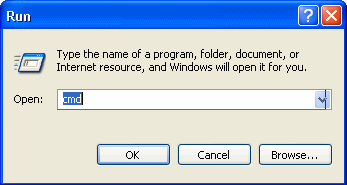
- In the command prompt window, you need to type a command chkdsk /f /r d: (where you need to replace M: with a corrupt CF card letter) & press Enter.
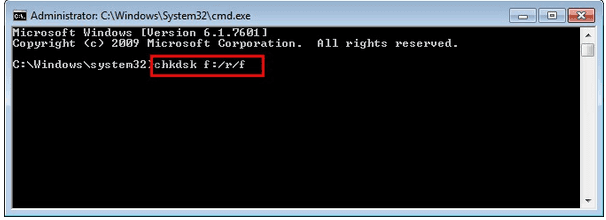
Once done! Wait for few minutes. Now, the check disk will start scanning and repairing your CF card for errors and issue that make your CF card corrupt.
Apart from this, if you want to know more solutions on how to fix CF card issue, then you can click here.
Once you fix the CF card corruption issue then you can attempt to recover data from it.
How to Recover Data from Formatted CF Card?
If you have accidentally formatted your compact flash drive and looking for the ways to recover deleted data from formatted CF card then do not worry!
If you have ever saved the backup of your deleted files then you can simply attempt to restore them from there. Additionally, you can use the proficient CF Card Data Recovery tool to recover your formatted data from CF card easily.
How Do I Recover Raw Format From CF Card?
Nobody afford to lose their precious photos from CF cards, especially if they are high-resolution RAW files.
But unfortunately, if you lose them due to any reason, you can use the reliable CF Card Recovery Tool to recover your RAW files as I mentioned above.
FAQs [Frequently Asked Questions]
If there is a minor damage to the CF card and it’s still accessible then it’s possible to recover. However, in case of severe damage it’s advisable to consult with the professionals or replace it for good.
To format your CF card, you need to follow the below given steps:
Generally, CF cards are considered the best choice as they are more durable, faster, and have larger storage capacity as compared to SD cards.
CF (CompactFlash) cards are often more expensive than SD cards as they are significantly having larger size than SD cards, provide more storage capacity and faster data transfer as compared to SD card. Can I Recover Data From A Physically Damaged CF Card?
How Do I Format A CF Memory Card?
Is CF Or SD Card Better?
Why Are CF Cards More Expensive Than SD Cards?
How To Prevent Data Loss From CF Card?
You might have heard – “Prevention is better than cure”
We all know that, data loss situation is unavoidable however you can take some preventive measures so that you cannot face this situation again in near future.
Below, we have mentioned some of the most important tips to prevent data loss; you must go through all of them carefully:
- Make sure to keep the updated backup of your important CF card data on a computer or any external storage devices regularly.
- Do not capture photos or record videos with a digital camera (CF card inserted) when it says “memory full” or “battery low” errors.
- While deleting the unwanted photos or videos from the card, please recheck it twice that you are deleting the correct files.
- Never connect your CF card to any virus infected computer. If you connect then don’t forget to scan it with reliable anti-virus software.
Conclusion
Data loss can occur on your CF card due to various reasons. However, maintaining regular backups of the CF card data is a smartest move to avoid such data loss situation.
Therefore, if you have saved the backups of your CF card data, you can easily get them back from there with ease. However, in absence of backup, you can try CF Card Data Recovery Tool to recover deleted files from CF card.
Hope you found this post helpful….!

Taposhi is an expert technical writer with 5+ years of experience. Her in-depth knowledge about data recovery and fascination to explore new DIY tools & technologies have helped many. She has a great interest in photography and loves to share photography tips and tricks with others.