It is really disheartening when you format a SD card with data that you need is present in it. So, in this article I am going to discuss ways to recover files from formatted SD card using the best ways possible.
But before we proceed further, it is important to understand what type of formatting executed on the card and possibilities to data recovery after that particular formatting.
So, let’s understand this with a simple table –
|
Type of Format |
Explanation |
Possibility |
|
Volume/Partition Deletion without Formatting |
Since you have deleted the partition without formatting the card, the card appears unallocated or raw but volume structure & data still exists in it. |
Data can be recovered. |
|
Quick Formatting |
The card appears empty after this format, but data resides in it and is not overwritten completely. |
Data can be recovered. |
|
Full Formatting |
Complete formatting erases everything and old data is overwritten by zero. |
Data cannot be recovered |
I hope it is quite clear now, by performing what type of formatting you will be able to recover your lost files.
So, now dig straight into the ways to recover files from formatted SD card.
Recover Data from Formatted SD Card using CMD (Command Prompt)
Let me clear you that CMD command will not help you to recover your lost files from any storage device because it’s mainly used to verify a specified disk for the structural corruption mainly using 2-commands i.e.
- CHKDSK
- ATTRIB
Both the commands are inbuilt Windows commands made by Microsoft to perform different tasks.
Where CKDSK command is used to check storage device related errors and fix them, the ATTRIB command specializes in changing the attributes to mark files as hidden or compressible.
None of these tools provide data recovery solution and should not opted as first resort for this purpose. In fact using this tools will reduce your chances of successful data recovery.
Recover Files from Formatted SD Card (Without Backup)
One of the best ways to recover the deleted data from formatted SD card is – SD Card Data Recovery Tool. This tool is specially designed to recover the deleted, lost, formatted or inaccessible files from different storage devices such as – memory card, external hard drive, USB flash drive etc.
No matter whether your storage media gets formatted, corrupted, damaged or encrypted, this tool can recover the files effectively. It is 100% safe & secure and is very easy to use.
And the best thing about this tool is that, it can rescue the deleted files from all SD card brands – SD card brands such as – SanDisk, Sony, Lexar, Kingston, Samsung, HP, PNY, Strontium, Apacer, etc. Moreover, this software will let you preview the deleted files before the final recovery. It supports both the OS – Windows as well as the Mac.
So, what are you waiting for? Just download & run this recovery software from the below-given buttons to recover files from formatted SD card with ease.
emid emid
emid
* Free version of the program only scans and previews recoverable items.
After downloading this tool, follow the step-by-step guide to know how to restore SD card data after formatting.
You May Also Read – Fixed- Can’t Format SD Card On Windows PC Or Android Phone
Now, it’s time to learn the solutions on how to recover deleted files from SD Card after formatting using Backup.
Recover Files from Formatted SD Card (With Backup)
To retrieve data from memory card after formatting without software, you can simply try the backup option. If you have a complete & updated backup of your lost data that you don’t want to lose at any cost then you can simply restore from the backup folder.
Recover Data from Memory card After Formatting Via Backup Option
- First of all, find out & open the folder where you have backed up all your data (photos, videos & others).
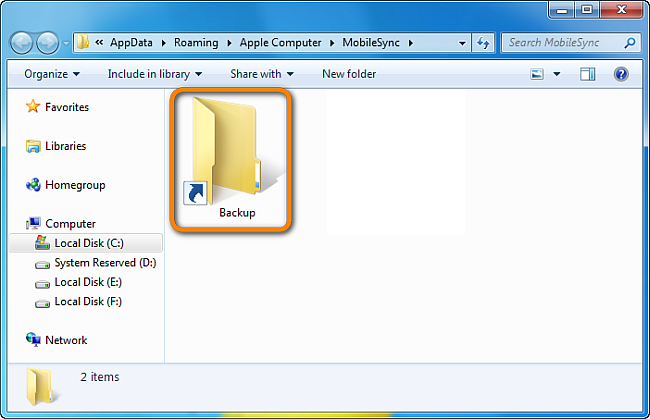
- After that, simply look for your deleted files that you have lost from your SD card.
- In the last step, copy & paste your required files to the memory card or the disk drives.
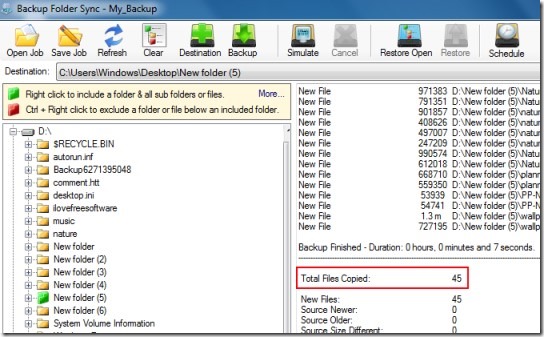
If you don’t have a backup, then you can try out the next method.
You May Also Read – How To Restore SD Card Data After Formatting?
How To Recover Files From Formatted Memory Card In Android?
For recovering lost pictures & videos from formatted SD card in Android, there are a lot of applications available on Google play store. Those apps can help you to rescue the lost media files back without a PC. Hence, if you want a safe and secure method to perform Android photo recovery, you can try the best and reliable data recovery tool.
When the media files get deleted, it’s not actually be removed forever. And it has been just marked & hidden on your mobile phone that’s why this data recovery tool can find and retrieve it easily.
Note: If you try to restore lost data right after deleting them, you will have more chances of getting them back. But, if you do it after a few weeks or months, then you may lose them forever.
FAQ [Frequently Asked Questions]
Of course yes! You can recover your deleted files from your formatted SD card. When you formatted your SD card, you might think that all of your data are gone forever. But it isn’t true. Those data are still present on your memory card itself until & unless they are overwritten by the new data. So, you can say that you still bring back your data from formatted SD card. SD card data recovery is one of the trustworthy tool that can help you to recover data from memory card after formatting.
Unfortunately, there is no any straightforward way that can help you to perform the formatted SD card recovery without software. However, if you have saved the backup of you deleted files anywhere then you can simply restore them from there.
The answer to this question is YES, after formatting your SD card you will lost everything including photos, videos & other data. However, you can still recover your deleted SD card data by using the most reliable SD Card Recovery Tool. Can you recover files after formatting SD card?
How Can I Recover Deleted Files From My SD Card Without Software?
Does Formatting A SD Card Delete Everything?
Time To Sum-Up
Losing your precious data from SD card can be really dreadful. Thus, it’s always recommended to create the proper backup of your data before formatting your SD card.
In this article, I have listed down some of the realistic ways to recover files from formatted SD card. So, if you have lost your essential files from your memory card then apply the given solutions one by one.
If you have a backup of your missing files then you can use the second method mentioned above. However, if you don’t have any backup then you can go with the most proficient SD card recovery tool.

Taposhi is an expert technical writer with 5+ years of experience. Her in-depth knowledge about data recovery and fascination to explore new DIY tools & technologies have helped many. She has a great interest in photography and loves to share photography tips and tricks with others.