An external hard drive plays an important role in storing a vast amount of your essential data. However, at times you may lose your crucial data due to some unforeseen reasons such as accidental deletion, corruption, formatting, or hardware failures. In such a situation, you may need to perform external hard drive data recovery to get back your lost data.
So today in this guide, we are going to discuss about how to recover data from external hard drive using two best methods. If you want to learn them, keep reading this post till the end.
So, let’s get started…..!
Precautionary tips:
- Stop using your external hard drive immediately after data loss as it may overwrite the existing files & the chance of recovery may reduce.
- Use the reliable External hard drive data recovery tool to get back your lost data from external HDD with ease.
To Recover Data From External Hard Drive, we recommend this tool:
This software will restore data from corrupted, formatted, encrypted storage media and works in all data loss situations. Now recover your lost and deleted data in 3 easy steps:
- Try this Media File Recovery Tool rated Excellent on Pcmag.com.
- Select the storage media from which you want to restore the media files & click Scan.
- Preview the recoverable files, select the items you want to recover and click Recover to save the files at desired location.
-
How To Recover Data From External Hard Drive With Backup?
-
How to Recover Data from External Hard Drive without Backup?
-
How To Recover Data From a Corrupted External Drive?
-
How To Backup External Hard Drive Data On Computer?
-
Common Causes of Data Deletion from External Hard Drive
-
FAQs [Frequently Asked Questions]
How To Recover Data From External Hard Drive With Backup?

After losing your crucial data from an external hard drive, the first step you should always take is to, look for a backup option.
Many users have the habit of backing up their important files on different storage devices or PC to avoid data loss situations.
If you have also done the same thing, then you can easily restore your deleted data from the backup.
Follow the steps to restore your data from the backup:
Step 1: First of all, find the backup folder on your computer and open it.
Step 2: Locate your connected device and select the files such as – photos, videos & other files that you want to restore.
Step 3: At last, simply copy the files from here and paste them into your external hard drive.
However, in case you don’t have a backup of your hard drive data, don’t lose hope! Still, your data can be recovered using the best External Hard Drive Recovery tool.
But before using this tool, firstly you need to examine whether your external hard drive is recognizable by PC or not. If your external HDD is not detectable by a computer, you won’t be able to recover your lost data from your external hard drive using this tool.
- Connect your external hard drive to a computer.
- Then, open the File Explorer & look for your external hard drive in the left-hand pane.
- If your external hard drive appears there, then it’s good.
In case, your external hard drive is not detected, then you can do the following things to make your drive detectable again.
- Try changing the USB port and cable
- Verify the power supply
- Update the device drivers
- Try connecting your drive to another PC
Now, you can use the External hard drive recovery tool to easily recover your deleted data from it.
How to Recover Data from External Hard Drive without Backup?
When it comes to recover data from any data storage devices such as – external/internal hard drive, USB flash drives, memory cards etc., the External Hard Drive Data Recovery tool is the perfect choice for users.
This software has enough ability to recover lost, deleted, missing, erased, or inaccessible data from external hard drives. It comes with an advanced algorithm that deeply scans your hard drive and extracts data from it in no time.
No matter whether your data has been lost due to accidental deletion, human error, virus attack or formatting, this powerful tool can retrieve them effectively even without backup.
The best part about this external storage data recovery program is that- it is available for both platforms; Windows & Mac respectively.


* Free version of the program only scans and previews recoverable objects.
So, just download & install this program on your PC & follow the steps carefully to recover your data from an external hard drive with ease.
Please Note – In case of severe hard drive damage, the External Hard Drive Recovery tool won’t be able to recover your files. Instead, you need a take professional help or advice to deal with such a situation.
How To Recover Data From a Corrupted External Drive?
If you have lost your external hard drive data due to file system errors or corruption then you can easily fix this issue using the CHKDSK utility & recover your data from it with ease.
CHKDSK is a Windows utility whose main intent is to verify the integrity of the file system of your drive and attempt to fix the issue.
Follow these steps to know what you need to do:
- Firstly, you need to connect your external hard drive to a computer.
- Then, go to the search box and type “cmd” & select Run as administrator.
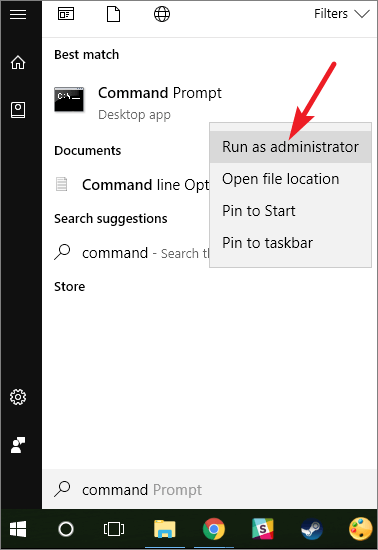
- Once the command prompt window opens, simply type a command: chkdsk X: /f (make sure to replace X with the assigned letter of HDD that you want to fix)
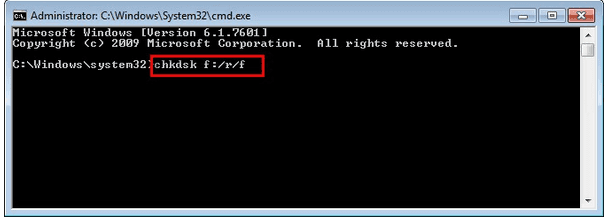
- That’s it! Now, wait for the CHKDSK process to be completed. Once the issue is fixed successfully, then you can attempt to recover your deleted files.
How To Backup External Hard Drive Data On Computer?
In order to back up your external hard drive data on your PC, you need to follow these easy steps:
- Firstly, you need to connect your external hard drive to your PC.
- Then, locate your connected device and select the files that you want to save on your computer.
- At last, just copy the files from your hard drive and save them to any location on your PC.
Also Read – 3 Ways to Recover Lost/Deleted Partition on External Hard Drive
Common Causes of Data Deletion from External Hard Drive
Data loss on your external drive can be triggered due to various factors. Some of the most common causes are listed below:
- Accidental deletion/human error
- Due to the file corruption
- Sudden system shutdown or hardware failure
- Virus or malware attack
- Bad sectors on the hard drive or if the drive is physically damaged
- Formatted the drive without taking proper backup
FAQs [Frequently Asked Questions]
Is It Possible To Recover Data From External Hard Drive?
Of course yes! Recovering data from an external hard drive is possible. If your data have been accidentally deleted from your external HDD, you can simply recover it with the help of the most reliable External hard drive data recovery tool.
Can Data Be Recovered From A Dropped External Hard Drive?
Well, the answer to this question completely depends on the extent of the physical damage caused by the drop.
If there is a minor damage in your hard drive, it can be repaired by the specialists and the data can be easily recovered from it using the appropriate external hard drive recovery tool. However, in case of major damage, the hard drive can’t be repaired rather you need professional help.
How Do I Know If My External Hard Drive Is Damaged?
These are the most common signs that usually indicate your external hard drive is about to failure or damage:
- Strange noises
- Major slowdowns
- Drive not detected/recognized
- Corrupt files or folders
- Overheating of drive
- Frequent error messages.
- System crashes
How Long External Hard Do Drives Last?
Typically, the lifespan of an external hard disk drive (HDD) is only about 3 to 5 years.
How Do I Format An External Hard Drive?
Formatting the external hard drive will erase all your saved data. So before formatting your drive, make sure to back up all your important files. Here’s how to format an external hard drive:
- Connect your external hard drive to your PC via a card reader.
- After that, open This PC, & simply locate your external HDD.
- Next, right-click on a drive and choose the Format option.
- Here, you need to select the file system NTFS or exFAT & click the Start button.
Conclusion
Losing your crucial data from an external hard drive can become a nightmare for the users. However, the good news is that recovering data from an external hard drive is possible.
If you have the backup of your lost data, you can simply choose the first method, if not, then you can simply go with the most recommended external hard drive data recovery tool to recover your data from external HDD effortlessly.
Hope you found this post helpful….!

Taposhi is an expert technical writer with 5+ years of experience. Her in-depth knowledge about data recovery and fascination to explore new DIY tools & technologies have helped many. She has a great interest in photography and loves to share photography tips and tricks with others.