If your MKV file have deleted and you are looking for a perfect solution to recover MKV video songs, then here is the solution. You can easily perform MKV recovery with MKV File Recovery Tool.
Here you will know- what is MKV file format, what reasons are responsible for MKV file deletion, how to recover corrupt MKV files and what other alternatives can be taken into action to recover MKV files.
To recover MKV video songs, we recommend this tool:
This software will restore data from corrupted, formatted, encrypted storage media and works in all data loss situations. Now recover your lost and deleted data in 3 easy steps:
- Try this Media File Recovery Tool rated Excellent on Pcmag.com.
- Select the storage media from which you want to restore the media files & click Scan.
- Preview the recoverable files, select the items you want to recover and click Recover to save the files at desired location.
(Automatic Solution) How To Recover MKV video Files?
Without a doubt, no electronic media is free from corruption or data loss situation and so are the MKV video files. However, if you have deleted MKV videos unintentionally or any files foreign elements as disturbed their location on your PC, you can recover and restore those MKV files easily using third party MKV File Recovery Software.
MKV File Recovery support to recover lost/missing video files and does take some time to process your work on your personal computer either it is MAC or Windows OS.
Why To Choose MKV File Recovery Software?
Because it has some outstanding features like:
- Provide satisfactory results of recovery and restoration of MKV files to your system drive.
- Restore other video file formats like MPEG-4, AVI, 3GP, HD Videos, MOV, VOB, WMV, DivX, XviD, HDV, MPEG-4/H.264, AVCHD and many more
- Actually works for recovering deleted, formatted, corrupted or lost MKV videos and movies.
- Easy to use functionality that does not require any technical knowledge to use
- Highly supports MKV file recovery and that also supports and assists different video file format
- Easily recover video files from digital camcorder, android phones SD card, iPhones, Blackberry phones, computer hard drives, portable hard drive, memory cards, video player devices, tablets, laptop, USB drives, pen drive, etc
- Preview recoverable MKV videos within the software, before you proceed to save them on your computer
- Read-only program, 100% risk-free & user-friendly interface.
If you’re a MAC or Windows Operating System user, you can have a try on MKV File Recovery Software for powerful data recovery and for solving video loss problems in an easy manner.
emid emid
emid
* Free version of the program only scans and previews recoverable items.
Hence, below are the step by step guide of this recovery tool that you can use to recover damage MKV video files. After completing the MKV recovery process, you will get all the recovered files in your preferred folder.
(Manual Solution) How To Recover MKV Video Files?
Solution #1: Restore MKV Files From Backup Option
Well, backup is the primary option for every user those who face this type of data losing issues randomly. And if you’ve got a backup of your deleted MKV video Files, then those deleted files can be easily restored from backup option.
To do so, try the below steps:
- Firstly, connect your backup storage media or SD card with the system using the card reader/USB cable.
- Now, you need to press Win + I keys together and then go to Settings option and
- Next, go to ‘Update & Security’, then ‘Backup’ option.
- After that, you have to click on ‘Backup & Restore’ option and then click on ‘Restore My Files’ option.
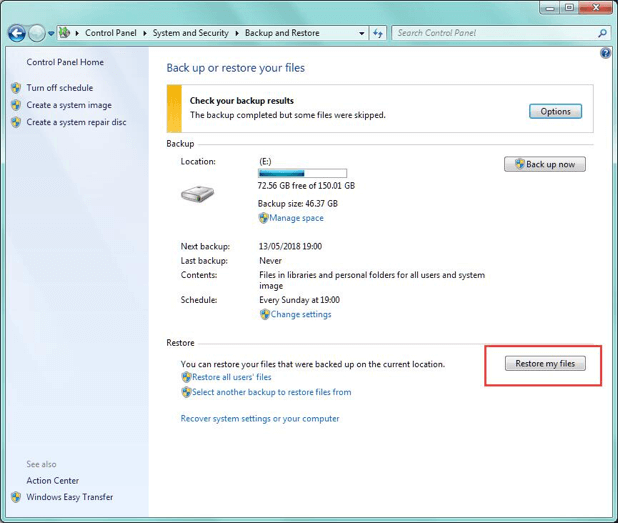
Solution #2: Keep Your PC Virus-Free
Although, if your PC has been damaged/corrupted due to the malware/virus attacks, then it can make your media files inaccessible from your computer system. So, you have to always scan your PC with good anti-virus tool to protect your system from harmful virus.

However, in such a situation, making the PC virus free will let you recover deleted large video files easily.
Solution #3: Perform MKV Video Recovery Using ATTRIB Command
Using the attrib command, you will be able to unhide .mkv videos from digital device and recover data from there. To do so, follow the below steps:
- First of all, open command prompt by pressing Win + R keys and then type cmd there and hit
- Now, you’ve to type there ‘chkdsk X /f’ and hit Enter Here, X can be changed as per the drive letter you use for your SD card.
- Next, you need to type there ‘Y’ to confirm the command and hit Enter
- After that, type there ‘X’ and then hit Enter
- In this step, type in ‘X:\>attrib –h –r –s /s /d *.*’ and press
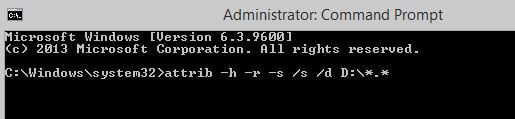
- You have to wait until the command executes and then you can recover videos from there easily.
What Is MKV Format Used For?
 MKV (Matroska Video) files are a well-known file format that contains and supports HD videos with higher audio quality over the internet. These MKV offering richer media experiences have become popular in its users and that allows them to store movies, video streams and subtitles that all enveloped in a single file.
MKV (Matroska Video) files are a well-known file format that contains and supports HD videos with higher audio quality over the internet. These MKV offering richer media experiences have become popular in its users and that allows them to store movies, video streams and subtitles that all enveloped in a single file.
Hence this nature makes it more convenient to be used by numbers of people nowadays. However, MKV being standard in nature is not like that they can’t be lost from your storage device. Data loss or corruption is a very common situation that can happen anytime.
Reasons For Deletion Of MKV Videos
People where like to store their favorite videos and movies in MKV file format for experiencing HD quality pictures but sometimes they lose those files by some reasons like:
- Virus infection or attacks leads to MKV file loss or inaccessibility.
- Human error and wrong handling of the device and drive also result in video loss.
- Improper drive removal is another reason for file damage
- Unfortunate Windows drive formatting
- Using crashed and broken iPod media
- Hardware malfunction
- Power shutdown during the file transfer process
So, these are some of the common reasons that can be corrupt your important files and leads to be data loss.
The FAQ (Frequently Asked Questions)
How To Recover Permanently Deleted MKV Files?
Below I have provided the steps to recover permanently deleted MKV videos in Windows 7/10.
- Firstly, you have to open ‘Control Panel‘
- After that, go to ‘System and Maintenance’ option
- Next, choose the Backup & Restore (Windows 7/10).
- Lastly, make click on ‘Restore my files‘ now, follow the wizard to recover corrupt MKV video files.
Which Is The Best MKV Player?
VLC Media Player is the best and most popular Windows media player app. The best part about VLC Player is that it has full compatibility with MKV format and it can run MKV files without any issues.
How Does MKV Work?
MKV files are actually multimedia container formats. An MKV container can incorporate audio, video, and subtitles into a single file even if those elements use different types of encoding..
Can Windows Media Player Play MKV?
Windows Media Player doesn’t support MKV format natively. You have to install the appropriate codec to extend its supported formats. But the codec doesn’t come with Windows Media Player by default, so you need to install the correct codecs, so if your MKV files contain such video, it ought to work fine.
How Do You Edit MKV Files?
MKV video file can be edited by the popular video editing software like Windows Movie Maker, iMovie, Adobe Premiere, Final Cut Pro.
Final Words
Losing MKV video Files from digital devices is quite an inadequate condition. And several times, it may happen that you’ve lost your essential data and require to restore them, but you’re unable to do so. At the time, by using the above-given solutions, you can restore MKV video song easily.
Sometimes, it may happen that the MKV file gets corrupt, and due to which you may lose your MKV file, so it’s necessary to fix corrupt MKV video files before performing the MKV recovery with the help of MKV File Recovery Software.
Hence, to avoid such data losing condition, it’s better to first keep backup of your all essential media files somewhere on the SD card or other storage devices.
I hope this article will surely help to get back all your lost important data.

Taposhi is an expert technical writer with 5+ years of experience. Her in-depth knowledge about data recovery and fascination to explore new DIY tools & technologies have helped many. She has a great interest in photography and loves to share photography tips and tricks with others.