MPG is a popular video file format widely used in movies, web videos, & animated graphics because of its high-quality videos and compression. However, like any other video file format, MPG is also prone to deletion or loss due to some factors like – file corruption, formatting, virus attacks, or during transformation.
So today in this post, we are going to discuss how to recover MPG files using the two best methods. If you’re eager to know them, stay tuned with us…..!
Precautionary tips:
- Stop using your data storage device immediately as soon as you notice the data loss.
- Use an advanced Mpeg File Recovery tool to recover your deleted or lost MPEG files.
Free Video Recovery Tool.
Recover videos, clips & video recordings from all digital cameras & memory cards on Windows for Free. Try now!
-
How To Recover Lost/Deleted MPEG Videos With Backup?
-
How To Recover Deleted MPEG Videos Without Backup?
-
How To Back Up Your MPG Files To Computer?
-
Common Reasons for MPG File Deletion
-
FAQs [Frequently Asked Questions]
-
Important Tips to Prevent MPG File Deletion
How To Recover Lost/Deleted MPEG Videos With Backup?
Many users have the habit to keep the backup of their important videos, pictures, or other stuff in different locations to avoid data loss.
If you have also done the same thing then you can easily recover MPG files from the backup folder.
Follow these steps to restore MPG files from the backup folder:
Step 1: Firstly, you need to find the Backup folder & open it that contains your lost videos.
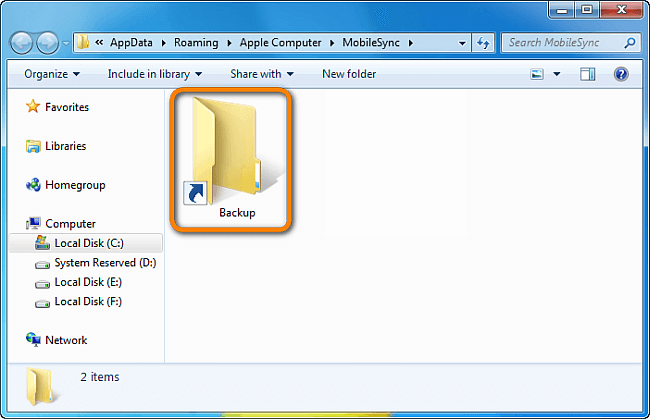
Step 2: Now, select the videos from your storage device that you want to restore.
Step 3: At last, copy the files and save them to your storage device from where the videos have been deleted.
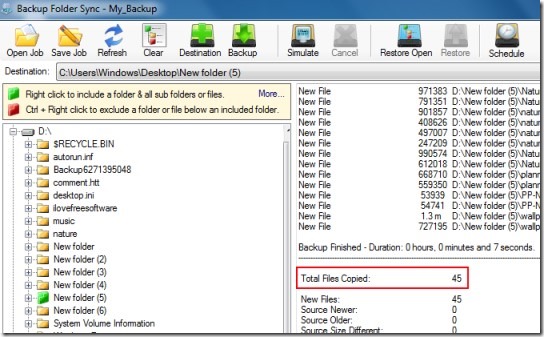
Don’t have any backup of your deleted MPG files? Don’t lose hope! Still, you can recover them even though you don’t have a backup.
How To Recover Deleted MPEG Videos Without Backup?
When it comes to recover lost mpg videos, MPG File Recovery is the perfect choice for users. It is a powerful data recovery tool that can help you recover lost or deleted videos from your storage media even without backup.
This software not only recovers mpg files but also restores the other video file formats as well such as – MP4, MOV, AVI, MKV, M4V 3GP, 3G2, WMV, AVCHD & many more. No matter whether your videos have been lost due to any reason, this tool can rescue them effectively.
Some more outstanding features of this tool:
- Recover lost, deleted, missing, corrupt, or formatted video files from various storage devices.
- Extract data from memory cards, USB flash drives, Pen drives, hard drives & many others.
- It is easy to use & 100% safe and secure.
- Available for both Windows & Mac OS.
emid emid
emid
* Free version of the program only scans and previews recoverable items.
So, just download, and install, this software and follow the step-by-step guide to know how to recover the lost mpg/mpeg files using this feature-loaded tool.
Step 1: Select Desired Location
Firstly, select the drive, external media or volume from which you want to recover deleted media files. After selecting, click on 'Scan'.

Step 2: Preview Recovered Media Files
Next, you can preview the recoverable media files after the scanning process is completed.

Step 3: Recover Media Files
Lastly, you can select the images, audio, video files you want to restore and click on 'Recover' option to save them at the location you want.

How To Back Up Your MPG Files To Computer?
In order to back up your MPG/MPEG video files to a computer, you need to follow the below-given steps:
- Firstly, you need to connect the storage device to your PC via a card reader.
- Next, open your connected device and select the videos that you want to back up.
- Once done! Simply copy them from your storage media and paste them on any location on your PC.
Common Reasons for MPG File Deletion
- Accidental or unintentional deletion.
- Interruption during the video transferring process.
- Unexpected system shutdown.
- Virus or malware attacks
- Due to video file corruption
- Formatted the storage device mistakenly.
FAQs [Frequently Asked Questions]
Yes, you can recover MPG files from a formatted drive with the help of the specialized MPG data recovery tool. All you need to do is to act quickly to improve the chances of successful recovery.
Since VLC is a multimedia player, it supports a wide range of video file formats including MPG/MPEG files. Hence, the mpg files are playable in VLC media player. Can I recover MPG files from a formatted drive?
Can VLC open MPG files?
Important Tips to Prevent MPG File Deletion
Read out the below-mentioned tips carefully to prevent your MPEG or other video files from further deletion:
- Keep the backup of your important files regularly.
- Do not interrupt the process in between while transferring the files.
- Before formatting your storage device or deleting any of your video files, check them twice.
- Run a reliable antivirus program on your PC to prevent it from viruses or malware.
- Always handle your storage devices carefully and make sure to keep them in safe locations.
Conclusion
Whether it’s photos, videos, or other data, losing them can be really disappointing. Thus, it’s always advised to keep the backup of your important files regularly.
However, if you forgot to save the backup, you can simply try the above-recommended solution to recover MPG files with ease.
Hope you found this post helpful!
References:

Taposhi is an expert technical writer with 5+ years of experience. Her in-depth knowledge about data recovery and fascination to explore new DIY tools & technologies have helped many. She has a great interest in photography and loves to share photography tips and tricks with others.