Losing precious pictures from your phone’s gallery can be a distressing experience whether it’s due to accidental deletion, human error, or any other reasons. If you have lost your valuable pictures from an Android phone, don’t lose hope! In this guide, you are going to learn the most effective ways on how to recover permanently deleted photos from gallery.
So, if want to rescue your lost memories, stay tuned with us on a journey of gallery photo recovery.
To recover deleted photos from gallery app, we recommend this tool:
This software will restore data from corrupted, formatted, encrypted storage media and works in all data loss situations. Now recover your lost and deleted data in 3 easy steps:
- Try this Media File Recovery Tool rated Excellent on Pcmag.com.
- Select the storage media from which you want to restore the media files & click Scan.
- Preview the recoverable files, select the items you want to recover and click Recover to save the files at desired location.
Let’s get started now…..!
How To Recover/Restore Deleted Photos From Gallery With Backup?
- Way #1: Restore Deleted Pictures from Recently Deleted Folder
- Way #2: Recover Lost Photos from the Google Photos App
- Way #3: Get Back Deleted Pictures from the Gallery via Cloud Service
- Way #4: Use Local Backup To Restore Deleted Photos
How To Recover Permanently Deleted Photos From Gallery Without Backup
- #1: Use the Best Photo Recovery Tool To Recover Deleted Photos From Gallery
- #2: Restore Deleted Pictures Using Third-Party Apps
FAQs [Frequently Asked Questions]
Prevention Tips To Avoid Photo Loss From Android Phone
How To Recover/Restore Deleted Photos From Gallery With Backup?
Here are some DIY methods that can help you recover your deleted pictures from the Android phone gallery. So, just keep on trying the methods one by one until you recover them successfully.
Way #1: Restore Deleted Pictures from Recently Deleted Folder
While viewing pictures or watching videos on the gallery, if you have mistakenly deleted your photos, firstly you should check your recently deleted folder.
This is because, when you delete any of your photos or videos from the gallery app, they directly move to your recently deleted folder.
Here’s how to restore photos from a recently deleted folder:
- Open your Photos app on your Android phone.
- Then, go to Albums and find the recently deleted option.
- Select the pictures or videos that you want to restore and click on Restore/Recover.
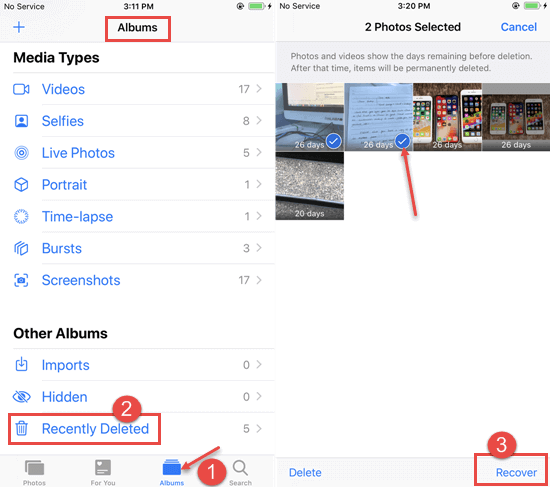
Once done! All your deleted pictures will be restored to their previous location in the gallery.
Please Note: You can recover your deleted files within 30 days. After 30 days, the deleted items will be permanently removed from the recently deleted folder.
Way #2: Recover Lost Photos from the Google Photos App
If you haven’t found your deleted pictures in a recently deleted folder, the next place where you can look for your deleted photos is the Google Photos app.
Google Photos is a photo storage and sharing app that is preinstalled on Android devices. The app automatically back up your photos and videos from your device to the cloud.
Therefore, if you have enabled the backup and sync option in this app, you can easily recover them from this Google Photos app.
Here’s how to recover photos from the Google Photos app:
- Open the Google Photos app on your Android.
- Click on Menu > Trash & select the pictures that you need to recover.
- Finally, click on the Restore option to recover your deleted gallery pictures.
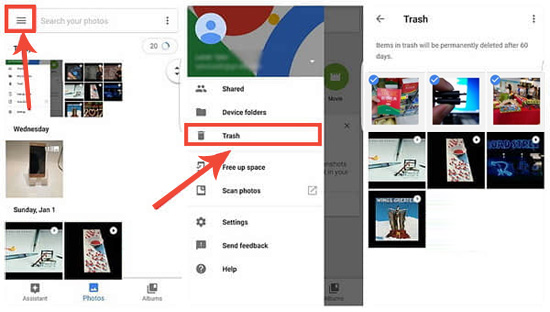
Now, you can check your gallery app if the deleted pictures have been restored.
Please Note: You’ll able to recover your deleted pictures for 60 days only. After this, the photos will be permanently deleted from it.
Way #3: Get Back Deleted Pictures from the Gallery via Cloud Service
Many smartphone brands such as – Samsung, Xiaomi, Oppo, Huawei, etc., have their own backup cloud feature that allows you to back up your precious photos.
If you have a backup of your phone’s data to any of these cloud services including local backup, cloud backup, Google backup, etc., you can easily get back your lost gallery pictures with ease.
Also Read – Pictures Disappeared From SD Card Of Android/Camera
Way #4: Use Local Backup To Restore Deleted Photos
Another option that you can use to recover your deleted photos from the gallery is – Local Backup. Almost all Android devices provide a local Backup feature to their users to safeguard their data.
If you have used this feature to back up your important files, you have a good chance to get back your lost pictures from the gallery app.
Follow the below given steps:
- Open the Settings app on your Android phone.
- Then, scroll down & choose Additional Settings.
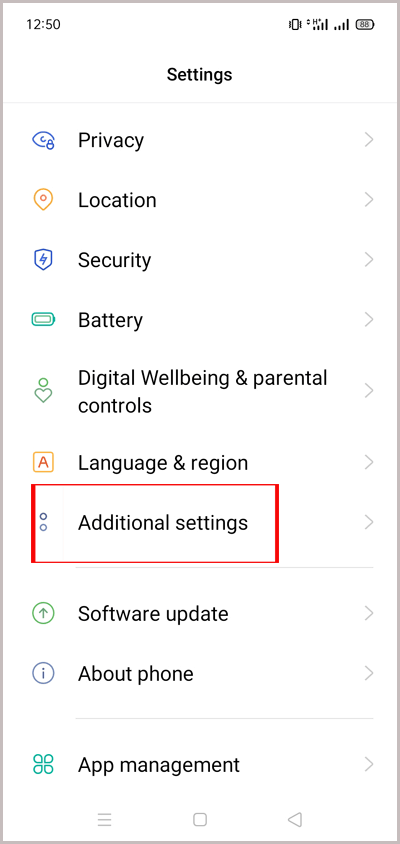
- Next, choose Backup & reset option.-> Back up & restore.
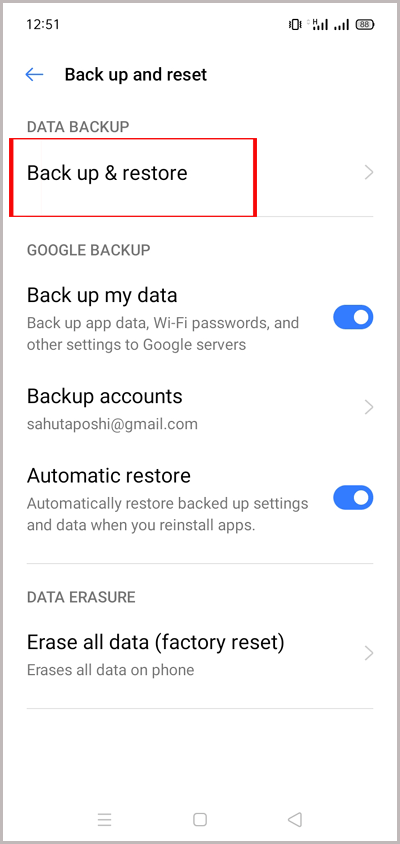
- Here, you can find the Local backups option, click on it.
- Now, click on the most recent backup file and select the data you want to restore & hit the Start
That’s it! Now, wait till the restoration process is over.
Apart from the above solutions, if you have ever transferred your gallery pictures to your computer or any external device, you can also attempt to retrieve them from there as well.
How To Recover Permanently Deleted Photos From Gallery Without Backup
#1: Use the Best Photo Recovery Tool To Recover Deleted Photos From Gallery
If you don’t have a backup of your deleted photos, don’t worry! You can still recover them using the perfect Photo Recovery Software. It is an expert-recommended tool that has the ability to recover all kinds of data such as – photos, videos, music, and more even without backup.
This data recovery software can recover photos from digital cameras, pen drives, mobile phones, memory cards, and other external & internal drives with its powerful restoring ability.
It thoroughly scans your entire device and rescue data from it in no time. It has a powerful scanning technique that can solve how to recover deleted photos from gallery Android straightforwardly.
Find some great features:
- It can recover deleted pictures from any smartphones
- Retrieve different image file extensions like PNG, GIF, JPG, PSD, BMP, PIC etc
- Apart from that, this phone photo recovery can also recover deleted or lost photos from formatted memory cards, external hard drives, and digital cameras as well.
- Available for both Windows & Mac operating systems.
emid emid
emid
* Free version of the program only scans and previews recoverable items.
So, just download, install, and use this software and follow the step-by-step guide of this post to restore gallery photos Android.
#2: Restore Deleted Pictures Using Third-Party Apps
Another way you can use to recover deleted photos from the gallery is, by using third-party apps.
Several third-party apps are available on the Google Play Store, like DiskDigger, Dumpter, Recuva, & many others that can help you retrieve your lost gallery pictures.
But the recovery of deleted photos using 3rd-party software mainly depends upon 2 conditions –
Time of deletion – If your gallery photos have been deleted recently or a few months ago, using third-party apps can help you recover them. However, if it’s too long or so many years to lose them then there is very less chance of photo recovery.
Usage of the phone – As soon as you notice, your photos are missing from your phone gallery, if you stop using your device immediately, then it’s possible to recover them using 3rd party apps.
However, if you continue using your phone storage space is overwritten by the new ones, then you’ll not able to recover them back using third-party apps.
All you need to do is download the app on your Android & run the scan for deleted photos to recover them successfully.
FAQs [Frequently Asked Questions]
Yes, you can recover your deleted pictures from the gallery from a recently deleted folder, Google Photos or any cloud storage app only if you have backup.
No, the pictures you deleted from your phone aren’t deleted instantly but they’re present in your device itself, only their space is marked as Empty. And they can be easily recovered from your phone using Photo recovery software if they are not overwritten by the new data.
Your photos may disappear from your phone gallery because of some unexpected reasons like – accidental deletion, less device storage space, photo file corruption, virus/malware attack etc.
Once the photos get deleted from your recently deleted folder/recycle bin/trash bin after 60 days, it’s not easy to recover them using manual ways. Can You Recover Deleted Photos From Gallery?
However, in the absence of backup, you can use the third-party apps to restore your deleted pictures from the Android gallery. Are Permanently Deleted Photos Really Gone?
Why Do My Pictures Disappear From My Gallery?
How Can I Recover Permanently Deleted Photos After 60 Days?
However, you can use the most powerful Photo recovery tool, to rescue your lost/deleted pictures from the Android phone gallery.
Prevention Tips To Avoid Photo Loss From Android Phone
Read out the below prevention tips carefully to avoid photo deletion from Android phones.
- Regularly backup your photos to a cloud service or external storage devices.
- Before deleting any photos from your phone’s gallery, check them twice.
- Lock your phone’s gallery to prevent it from any unauthorized access.
- Check your device storage regularly to protect your photo from deletion.
- Avoid connecting your SD card to a virus-infected PC.
Also Read – How to Recover Photos After Factory Reset Android? (4 Ways)
Conclusion
I hope, after going through this whole guide you will get enough knowledge on how to recover permanently deleted photos from gallery with or without backup.
The methods outlined above are easy to apply and require no technical skill, so you can perform them yourself.
In the absence of backup, it’s strongly recommended to use the Photo Recovery software to regain your pictures back.
Besides that, don’t forget to read out the prevention tips to avoid photo deletion.
Hope you like reading this post!
Reference –

Taposhi is an expert technical writer with 5+ years of experience. Her in-depth knowledge about data recovery and fascination to explore new DIY tools & technologies have helped many. She has a great interest in photography and loves to share photography tips and tricks with others.