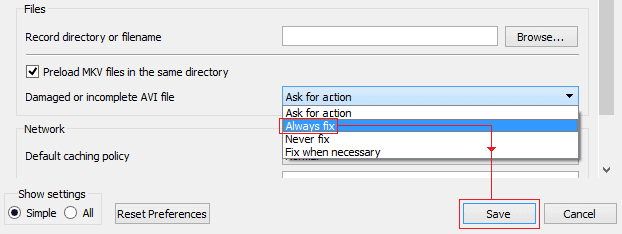XVID is a popular video codec widely used for compressing and decompressing video files. However, like any file format, XVID files can also get corrupted, leading to various video playback issues. If you are experiencing such issues while playing XVID videos and looking for the ways on how to repair XVID files then check out this whole post.
Here in this guide, we have shared 6 quick and easy methods for XVID file repair. If you want to learn them, keep reading this post….!
So, let’s get started……!
To fix XVID video files, we recommend this tool:
This software will repair flickery, stuttery, jerky, unplayable videos and supports all popular video formats. Now repair your corrupt and broken videos in 3 easy steps:
- Try this Video Repair Tool rated Great on Pcmag.com.
- Click Add File to add the video you want to repair.
- Select Repair to start the repair process and save the repaired video on the desired location after the repair is done.
XVID is MPEG based video file format that is playable on numerous types of multimedia players. This format is widely used for playing or sharing the videos. It compresses the videos to maintain a high viewing quality.
You can stream this file format on various devices including Windows system, smartphones etc. Despite having several features, XVID codec often get corrupted due to some possible reasons.
Here are the few scenarios that can often lead to Xvid files corruption issue.
- Incomplete or incorrect installations of .xvid codec
- Interruption during XVID codec downloading or transferring process
- Unexpected system shutdowns or crashes during codec operations.
- If the XVID codec files is infected by virus/malware.
- Using an outdated or incompatible XVID codec
So, these are the major factors for the unplayable XVID video file issue.
As you have learned its causes, now it’s time to know the best possible ways on how to fix damaged XVID files.
Alternative Ways To Fix Corrupt/Damaged Xvid Video Files
There aren’t many ways to fix corrupted or damaged XVID video footage, but here I have mentioned the best and effective approaches. Let’s see…
Solution #1: Fix XVID Video Corruption Using VLC Player
The VLC Media Player has an in-built video repairing feature to solve the minor video corruption/distortions issues. Thus, if the video file corruption is minor, you could try the below-given steps to repair XVID files:
Step 1: Run the VLC Player on your PC successfully.
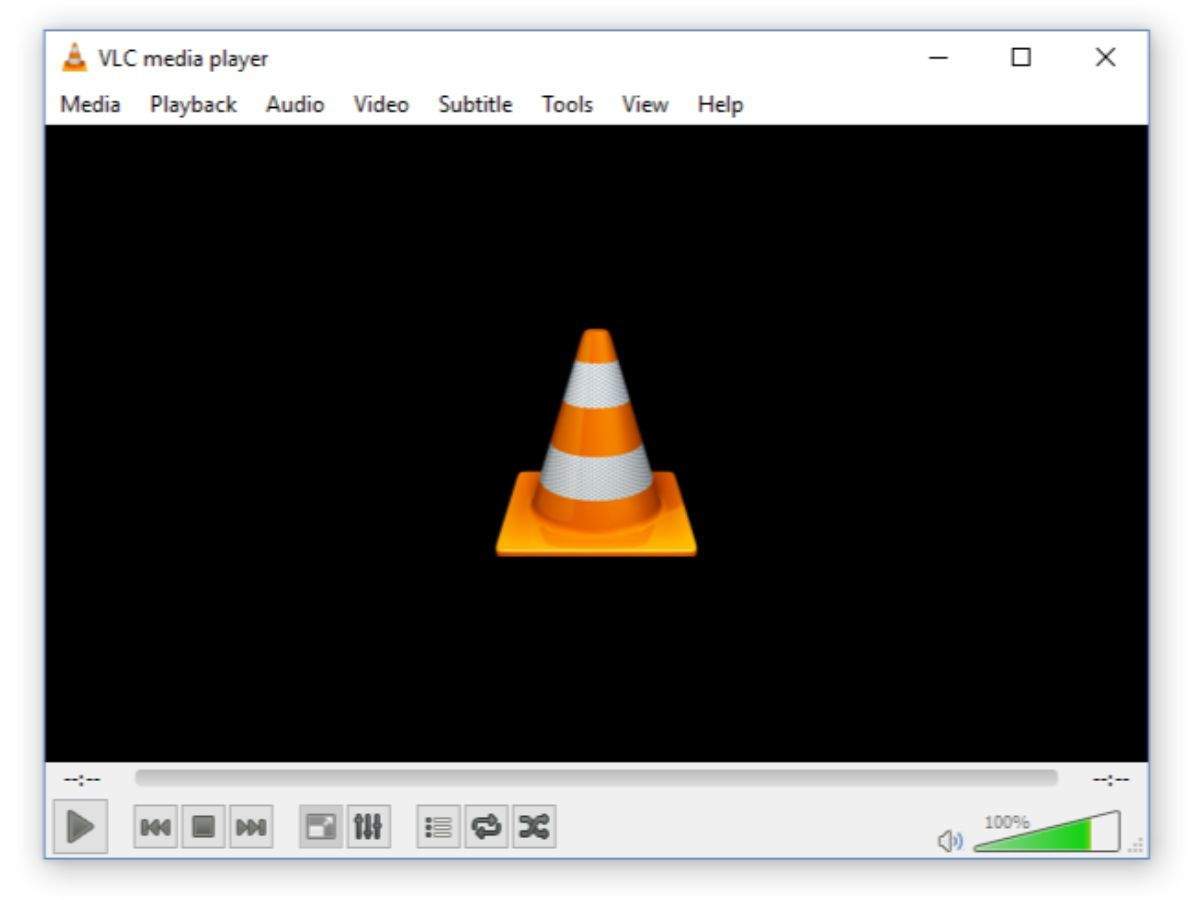
Step 2: Then open the media player and click the Tools options
Step 3: Next, choose the Preferences from a menu.
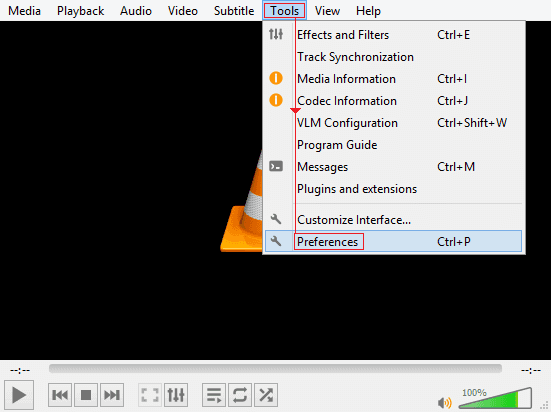
Step 4: At this time, you have to choose the Input / Codecs option from the categories that you’ll get.
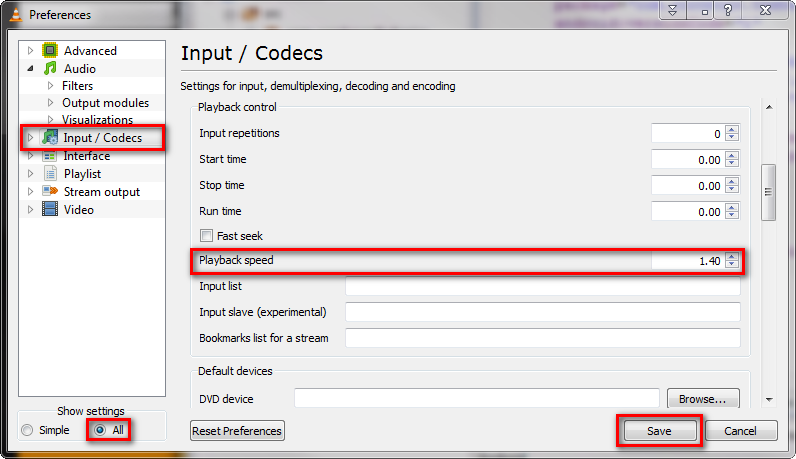
Step 5: After this, you need to go to the Files section
Step 6: Now, select your XVID corrupted video files and choose the option Always fix. Finally, tap on Save.
Solution # 2: Download Your XVID File Again
Unfinished downloading or transferring any video file can lead to video file corruption issue. Therefore, you need to download your video file (XVID, MP4, etc.) again from the source. After doing so, you can try to play your XVID video again.
If this method won’t repair XVID files problem, then you can try the next one.
Solution # 3: Convert XVID Files To Another Video Format
To repair XVID files, you can convert your XVID file to other file video formats like MP4, FLV, AVI, WMV, or MKV to make the videos playable. Always try to use a safe & secure online converter tool to convert your video files.
To do so, you need to try the below steps:
Step 1: First of all, open the VLC Media Player.
Step 2: Then, make click on the Media button. Now, press on Convert/Save.
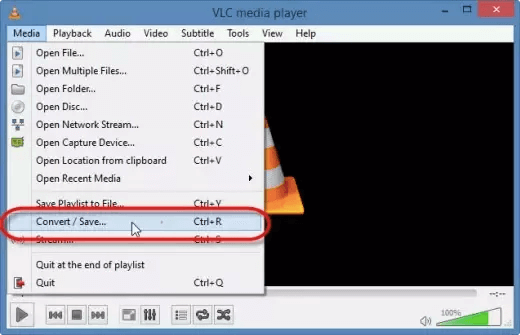
Step 3: Next, use the Add button then simply add what you require to convert…
Step 4: After that, select output format MP4 from the appearing Profile. …
Step 5: Now, click on the Browse to select the Destination file and to provide the file name.
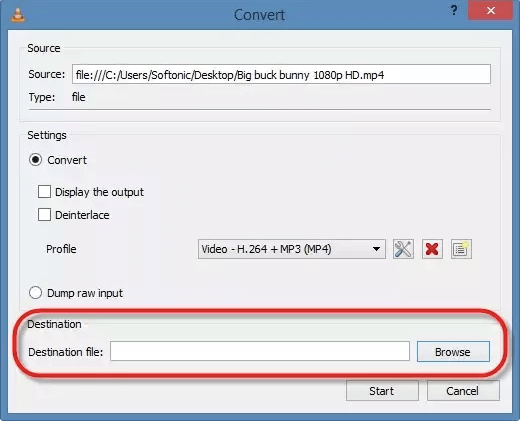
Step 6: Lastly, click on the Start to convert your XVID file to MP4.
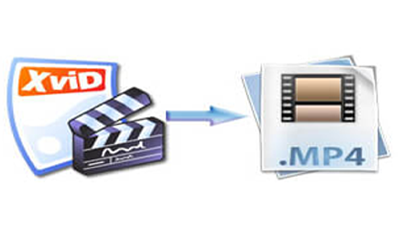
If the above three manual solutions fail to fix your XVID video file, then you can use the advanced Video Repair Tool. This program will surely help you to deal with such a situation.
Also Read – Videos Playing In Slow Motion – 9 Ways To Fix
#4: Install The Latest Version Of Video Codec
If you are facing issues while playing the XVID videos, make sure you have the latest XVID codec installed on your system
As I mentioned above, using outdated video codecs could often lead to compatibility issues and playback issues. So, if you are using an outdated codec, visit the official Xvid site or any other trusted sources then download and install the latest version of XVID codec.
#5: Update Windows Media Player
If you are trying to play your Xvid videos in an outdated Windows media player, it’s likely to encounter various video playback issues.
So, here you need to make sure that you’re using an updated media player to stream your Xvid video files.
Here’s how to do so:
- Open Settings on your Windows system.
- Then, choose Update & Security > Windows Update.
- Now, click on Check for updates on your system. If the latest update is available then just install it.

Once done! Just restart your system and try to play XVID video again on the media player to see if the issue is fixed or not.
How To Repair Corrupted XVID Video Files?
If you are unable to play your XVID videos even after trying the above fixes then there is a good chance that your video files get corrupted. In such a situation, I will recommend you to use a professional Video Repair Tool.
This software can help you fix XVID or other video file format without losing the original video quality. Also, you can repair corrupt, damaged, broken, or unplayable video files in no time. Besides that, it can also fix any sort of corruption in the video header, frame, movement, sound, etc.
The best part is this tool is that, it supports all the video file formats such as – MOV, WMV, MP4, M4V, FLV, MKV, AVI, AVCHD & many more.
So, just download and install this tool on your Windows or Mac PC and repair corrupt video files in hassle free manner.


* Free version of this program only previews repaired videos.
So, just feel free to use this software and follow the below steps to resolve XVID video format…..
Step 1: Download, install and launch Video Repair software on your system. Click on 'Add Files' to add corrupted video files.
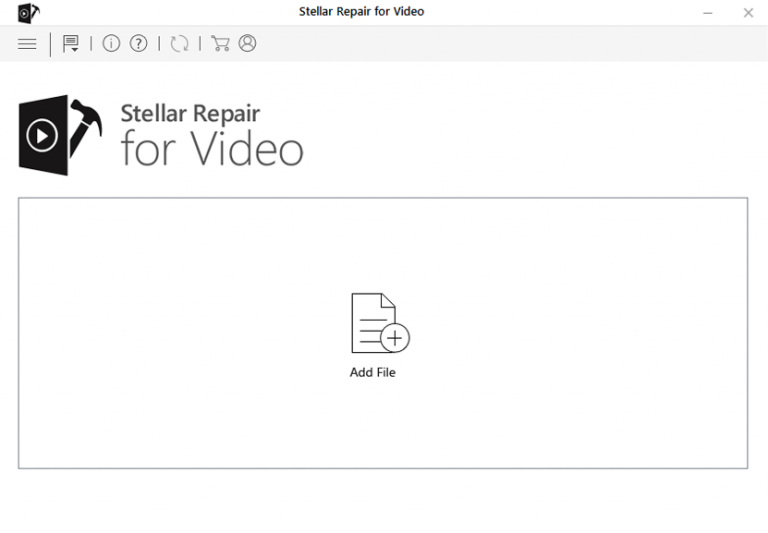
Step 2: Click on 'Repair' button to begin the repairing process. This start repairing your added video files one by one.
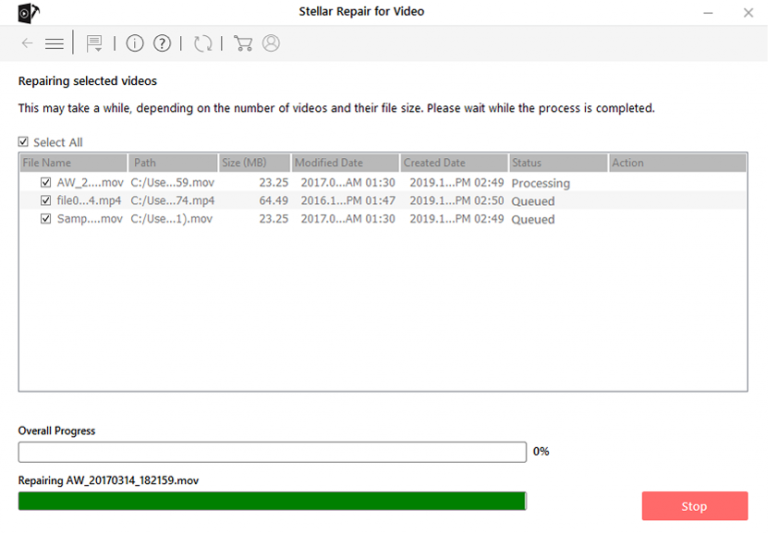
Step 3: You can click on 'Preview', in order to preview the repaired video file within the software and click on 'Save Repaired Files' button to save the repaired videos at desired location.
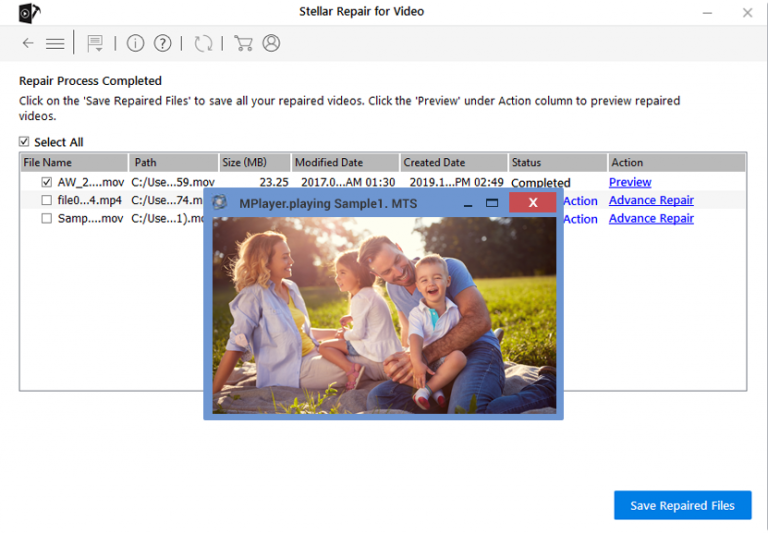
How To Avoid Xvid Video File Corruption?
By following the below tips, you can easily prevent your .xvid or other video files from further corruption or errors:
- Always download the XVID codec from trusted or reputable websites.
- Do not interrupt or disturb during video encoding process.
- Make sure to use an updated version of XVID video codec to avoid video corruption.
- Use a reliable or uninterruptible power supply during video encoding to avoid unexpected system shutdowns.
- Regularly scan your system with reliable Anti-virus program to protect it from virus attack.
Also Read – How to Fix Bad Quality Videos In 6 Quick Ways
FAQs [Frequently Asked Questions]
How To Play Xvid Codec?
You can simply play your Xvid-encoded videos in a media player that supports the Xvid codec. Some of the most compatible video players are - Windows Media Player, VLC Media Player, MPC-HC, PotPlayer, etc.
All you need to do is, download and install the appropriate codec or player, and then you will be able to play Xvid videos without any issues.
Can VLC Play Xvid?
Yes, VLC can play Xvid videos. VLC is a multimedia player that supports a wide range of multimedia formats. So, it can play all sorts of video file formats including Xvid.
How Do I Convert Xvid To MP4?
You can simply convert Xvid to MP4 using a video conversion tool such as – VLC Media Player, HandBrake, etc. Simply open the software, choose Xvid file as the source and MP4 as output format and you can start the conversion process.
Is Xvid A Good Codec?
Yes, Xvid was a good codec that was known for its better video compression and compatibility, however now its outdated.
Conclusion
In this article, we have specified 7 best troubleshooting fixes on how to repair XVID files. So, if you ever face a XVID file corruption issue then you can apply any of the aforementioned ways to fix XVID video files.
However, if the basic fixes won’t help you to fix video file corruption issue then you can try the above recommended Video File Repair Tool to repair corrupted XVID video files easily.
Hope you like this post….!


Taposhi is an expert technical writer with 5+ years of experience. Her in-depth knowledge about data recovery and fascination to explore new DIY tools & technologies have helped many. She has a great interest in photography and loves to share photography tips and tricks with others.