SanDisk is one of the popular and reputable SD card brands that is popular among the users due to their reliability, compatibility and affordable price. However, like any other storage devices, SanDisk cards are also prone to data loss whether it happens due to accidental deletion, corruption, less storage or formatting. But nothing to worry!
Today in this guide, I’ll show you how to perform SanDisk SD Card Recovery using few effective ways.
So, let’s get started…….!
To recover deleted files from SanDisk SD Card, we recommend this tool:
This software will restore data from corrupted, formatted, encrypted storage media and works in all data loss situations. Now recover your lost and deleted data in 3 easy steps:
- Try this Media File Recovery Tool rated Excellent on Pcmag.com.
- Select the storage media from which you want to restore the media files & click Scan.
- Preview the recoverable files, select the items you want to recover and click Recover to save the files at desired location.
Specifications Of SanDisk SD Card
- Storage Capacity: [32GB, 64GB, 128GB]
- Dimensions: [24mm x 32mm x 2.1mm]
- Card Type: SDHC or SDXC
- Read Speed: [up to 100MB/s]
- Write Speed: [up to 80MB/s]
- File Format: [FAT32, exFAT]
- Compatibility: Cameras, smartphones or SDHC/SDXC devices.
- Warranty: Limited lifetime warranty
Quick Navigation:
- Can You Recover Deleted Files from SanDisk SD Card?
- How To Recover Deleted Files From SanDisk SD Card?
- How To Restore Lost Files From SanDisk SD Card?
- How To Recover A Corrupted SanDisk SD Card?
- How Do I Recover A Formatted SanDisk SD Card?
- How Do I Transfer Files From SanDisk Card To Computer?
- FAQ [Frequently Asked Questions]
- Tips To Prevent Data Loss from SanDisk SD Card
Can You Recover Deleted Files from SanDisk SD Card?
Fortunately yes, the deleted files can be easily recovered from a SanDisk SD card if you act quickly.
When the files are deleted from SanDisk SD card, you might think that they have been lost forever but it’s true. They are still present in your memory card, only the space they occupied is marked as available for new data.
Until and unless, the deleted files are overwritten by the new data, they can be still recovered from SanDisk SD card.
Note – Stop using the SD card immediately as soon as you notice the data loss. Doing this may overwrite the existing files and you may lose the chances of data recovery.
How To Recover Deleted Files From SanDisk SD Card?
SanDisk SD Card Recovery is an expert recommended software that can help you recover lost, deleted, missing or inaccessible data from SanDisk card easily. It not only recover files from SD card but also from SDHC cards, CF cards, xD cards, MMC cards and many more.
No matter whether your data have been deleted due to any reason, this tool will deeply scan your storage media and extract files from it in no time. Apart from SanDisk Card recovery, this software can also retrieve files from Apacer SD card, Transcend, Samsung, Sony, HP, PNY, Strontium, Lexar, Kingston, etc.
So, what are you waiting for? Just download & install this amazing program on your PC and recover files from SanDisk SD card effectively.
emid emid
emid
* Free version of the program only scans and previews recoverable items.
Follow the step-by-step guide to know how to use this software:
How To Restore Lost Files From SanDisk SD Card?
Backup is something that can really help you when you are in need. But, it’s possible only if you have previously created the backup of your SanDisk card data in another storage device or PC
If this is so then you can easily get back your deleted files from there with ease. Here’s how to do so:
- Open the backup folder on your computer where you have kept all your SD card data.
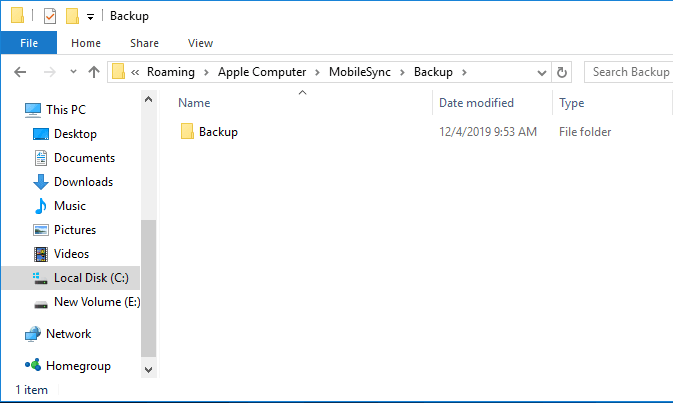
- Find and select the files that you have lost on your SanDisk card.
- Once found, just copy the files from computer and paste them to your SanDisk SD card.
How To Recover A Corrupted SanDisk SD Card?
Memory card corruption is very uncommon situation that people don’t encounter very often. However, if it eventually happens then the data stored in your SanDisk SD card becomes fully inaccessible and might cause a data loss situation.
But do not worry as you can simply repair a corrupt SanDisk card and recover data from SD card using CMD with ease. Apart from cmd, you can also try these basic fixes to perform the corrupt SD Card Recovery.
How Do I Recover A Formatted SanDisk SD Card?
It is often possible to recover SD card data after deleting as data still resides in the storage device. But it is really hard to get back data after formatting unless you use specialized software like SD card recovery.
This tool can not only recovers data from formatted SD card but can also retrieve files from a corrupted memory card.
How Do I Transfer Files From SanDisk Card To Computer?
You can simply transfer your files from SanDisk card to PC by connecting your SD card to a computer & copying them from SD card to it.
Here are the easy steps, how you to do so:
- Connect your SanDisk card to a computer via card reader.
- Now, open your connected SD card; select the pictures, videos or other data.
- At last, drag and drop the files from your SanDisk card to PC.
FAQ [Frequently Asked Questions]
How Can I Recover My SanDisk SD Card For Free?
If the backup of your lost files is available then you can easily get back your SanDisk SD Card For Free.
However, if not then you can use the reliable SanDisk SD Card Recovery Tool. This tool can recover the deleted files from all sorts of memory card with ease.
How Long Does A SanDisk Memory Card Last?
SanDisk memory cards typically lasts for 10 years, however if you handle them with proper care and treatment then they may last for several years.
Is SanDisk A Good Memory Card?
Yes, SanDisk SD cards are generally considered as good memory card brands.
Which SanDisk SD Card Is Best For Photography?
SanDisk Extreme Pro SD cards are considered the best memory card for photography because of its high speed and performance.
Tips To Prevent Data Loss from SanDisk SD Card
Follow the below mentioned tips carefully to avoid further data loss on memory cards.
- Always keep at least two or three backup copies of your important files.
- Handle your SD card with proper care and always keep them in safe place.
- Don’t insert or remove the card from your device abruptly.
- Before deleting any files from SanDisk card, make sure that you are removing the correct one.
- Stop using your SanDisk memory cards on multiple gadgets.
- Avoid connecting your SD card to a virus-infected computer.
Conclusion
Recovering lost data from a SanDisk card is essential especially when it contain your important files. Here, in this guide we have provided the best solutions for SanDisk SD Card recovery.
So, if you have accidentally lost your crucial data on your SanDisk SD card then simply follow the above guidance to recover SanDisk SD card effectively.
For further doubts and queries, you can contact us on Twitter or Facebook.

Taposhi is an expert technical writer with 5+ years of experience. Her in-depth knowledge about data recovery and fascination to explore new DIY tools & technologies have helped many. She has a great interest in photography and loves to share photography tips and tricks with others.