Have you lost your valuable photos on a crashed hard drive? Unable to access the data stored on a damaged hard disk? If yes, then this is something that could really worried you as it can cause a severe data loss. But nothing to worry about!
Here in this article, we have bring the best solutions on how to recover photos from crashed hard drive. If you want to learn them then continue reading this post….!
To Recover photos from crashed hard drive, we recommend this tool:
This software will restore data from corrupted, formatted, encrypted storage media and works in all data loss situations. Now recover your lost and deleted data in 3 easy steps:
- Try this Media File Recovery Tool rated Excellent on Pcmag.com.
- Select the storage media from which you want to restore the media files & click Scan.
- Preview the recoverable files, select the items you want to recover and click Recover to save the files at desired location.
Precautionary Tips:
- Stop using your crashed hard drive immediately after data loss as it may overwrite the existing files.
- Look for the available back of the crashed hard drive.
- Use the reliable hard drive data recovery tool to get back your lost data from external HDD with ease.
What Happens When Your Hard Drive Crashes?
What Causes A Hard Drive Crashes?
How Do You Know If Your Hard Drive Crashed?
How to Recover Data from A Partially Crashed Hard Drive?
How to Recover Data from A Hard Drive If It Fully Crashes?
How To Recover Data From A Crashed/Damaged Hard Drive?
How To Retrieve Lost Data From A Crashed Hard Drive?
How To Fix A Corrupt Hard Drive & Recover Data From It?
FAQs [Frequently Asked Questions]
[Prevention Tips] How to Avoid Further Data Loss from Hard Drive
What Happens When Your Hard Drive Crashes?
When a hard drive crashes, it simply indicates that your drive is no longer working properly or it can cause a data loss at any time. Whether it happens due to hardware failure, mechanical failure, or some logical or physical issues.
In such a situation, the data stored on your hard drive becomes fully inaccessible and you may face a data loss situation if backup is not available.
What Causes A Hard Drive Crashes?
There can be several factors that can damage your hard drive or cause hard drive crashes. Some of the most common causes are listed in the below section:
- Physical damage to the hard drive (dropping, overheating etc.)
- Read/Write head failure or motor failure.
- Due to the sudden power outage or surges
- File system corruption or error
- Virus/malware infection or bad sectors on a drive.
- Hardware failure, software corruption.
- Using a very old hard drive or regular wear & tear
- Manufacturing defects etc
How Do You Know If Your Hard Drive Crashed?
When your internal or external HDD is falling, you’ll notice these common signs and symptoms on your hard drive.
- Overheating of hard disk.
- Strange or unusual sounds (Clicking, grinding, or whirring)
- Data corruption or inaccessibility
- Major slowdowns of the system.
- Frequent error messages.
- Disappearing files or folders
- System freezes or crashes unexpectedly.
- The computer won’t recognize the hard drive.
- Error messages during the boot process or blue screen of death issue.
Once you determine the hard drive has crashed, then you can move to the next section to figure out the best solutions on how to recover deleted files from crashed hard drive.
But, before knowing the solutions, it’s important to find whether your hard crashes fully or partially.
How to Recover Data from A Partially Crashed Hard Drive?
If your hard drive hasn’t failed completely or crashing partially, then you can simply get off your important files from it.
All you need to do is, pull out the hard drive from your computer and connect it to another PC. Since your drive is partially crashes, you must be able to copy the files from a drive and paste them to your desired location.
But what, if your hard drive is fully crashed or damaged? Relax! You can still recover your crucial data from a hard drive. To know how? Just move down to the next section.
Also Read – How to Recover Data from Laptop Hard Drive That Won’t Boot
How to Recover Data from A Hard Drive If It Fully Crashes?
Many users think that when an internal or external HDD fully crashes, it’s impossible to recover data from it. But, it’s not true. The data can be still recovered from it.
All you need to do is, disconnect the hard drive from your system and connect to another working computer via data cable. Here, you’ll see that your connected drive is not recognised by your system.
In such a situation, you can simply click here to show up your unrecognized hard drive by a system.
Once your crashing hard drive is recognized, now you can easily recover your lost pictures from a crashed hard disk using the powerful Hard Drive Data Recovery Tool.
How To Recover Data From A Crashed/Damaged Hard Drive?
Hard Drive Data Recovery is a professionally recommended software that can help you recover lost, deleted, corrupt, damaged or formatted data from your hard drive without any data loss.
No matter whether your photos have been deleted due to accidental deletion, human error, corruption or formatting, this software can easily rescue the files from it. It will fully scan your crashed hard drive using its advanced scanning algorithms and extract the lost files from it effectively.
This tool can recover the files from SSD, HDD, USB flash drive, SD/memory card, hard drive, and many more. Besides that, it has a user-friendly interface and is 100% safe and secure to use.
So, what are you waiting for? Quickly download & install this program on your PC and perform Hard Drive Recovery in no time.


* Free version of the program only scans and previews recoverable objects.
Follow the step-by-step guide to recover photos from a damaged hard drive effectively.
How To Retrieve Lost Data From A Crashed Hard Drive?
Restore Files Using Backup
Apart from the above solution, if you have ever saved the backup of your crashed hard disk using computer or any removable disk, then the recovery process becomes extremely easy for you.
Follow these easy steps to restore files from a backup folder:
Step 1: Connect the storage drive to your computer where you have backup your important files.
Step 2: Now, open the backup folder and select the photos that you want to restore.
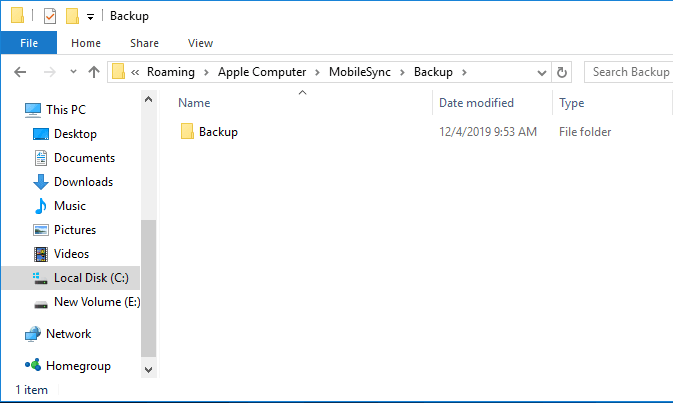
Step 3: At last, copy the files from here and save them to your desired location.
Also Read – External Hard Drive Data Recovery: Recover Data From External Hard Drive
How To Fix A Corrupt Hard Drive & Recover Data From It?
#1: Run CHKDSK Command.
CHKDSK is a command line utility that can scan your drive and fix logical and physical errors including file system corruption, bad sectors on a drive etc.
Here’s how to run the CHKDSK command:
- Open RUN dialog box & type cmd & press Enter.
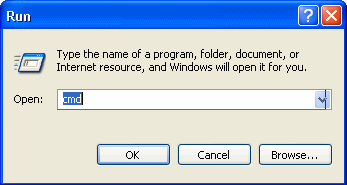
- Once the command prompt window opens, type a command: chkdsk f: /f /r /x (replace f with a corrupted hard drive letter).
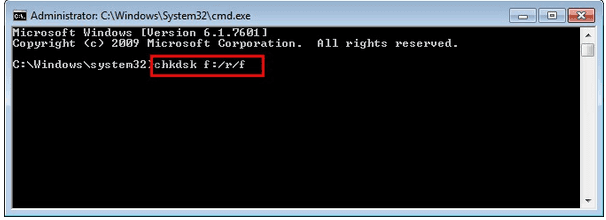
When the scanning process is completed and the drive corruption issue is fixed then you can easily recover data from it.
#2: Run SFC Scan
SFC (System File Checker) scan is another Windows utility that can scan and repair the corrupt system files on a drive.
Therefore, if your hard drive gets corrupted due to the corrupt system files, then you can use this utility.
- Open the Command Prompt as an administrator.
- Then, type sfc /scannow and press Enter.
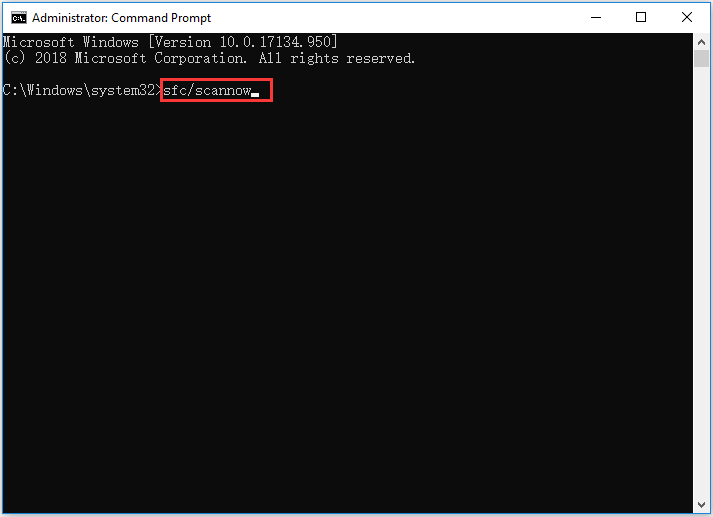
Doing this will scan the system files and replace your corrupted files with the cached copy.
#3: Use Error Checking Tool
You can also use the error-checking tool to scan and repair the file system issues and disk errors on a hard drive.
Below, you can try the steps to fix the corrupted drive:
- Open File Explorer and right-click on the corrupt drive.
- Select “Properties” then go to the “Tools” tab.
- Under the “Error checking” section, click on the “Check” button
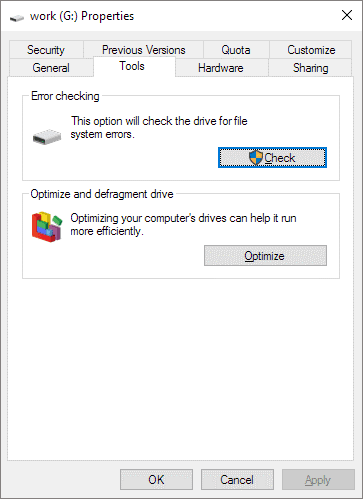
- Then, simply follow the on-screen instructions.
#4: Format The Hard Drive
If nothing works for you then try reformatting your hard drive to fix the corruption issue successfully.
However, this method will erase everything from your drive so make sure to back up your file before taking this step.
- Press Windows + X then choose Disk Management
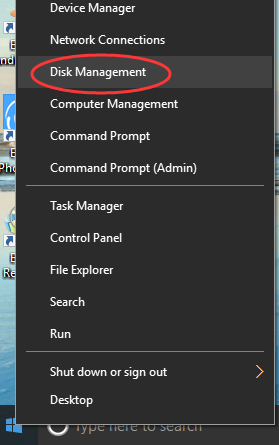
- Check if the corrupt drive is shown in the Disk Management.
- If it’s visible, you may format your hard disk to fix the drive corruption issue and make it accessible again.
Also Read – 5 Ways To Recover Files From A Hard Drive That Won’t Boot
FAQs [Frequently Asked Questions]
Of course yes, the data can be easily recovered from a crashed or damaged hard drive.
Hard disk drives are less durable and are probably last for 3 to 5 years before experiencing failure.
Basically, it charges between $100 and $700 to recover photos from a crash hard drive. However, the exact amount depends on the severity of the damage. Can You Recover Data from A Crashed Hard Drive?
Whether it’s an internal or external hard drive, you can easily recover your data from it using the most reliable Hard Drive Recovery Tool as I mentioned above. How Long Do Hard Drives Last Before Failing?
How Much Does It Cost To Recover Pictures From A Crashed Hard Drive?
[Prevention Tips] How to Avoid Further Data Loss from Hard Drive?
Though data loss is unavoidable; however, you can follow some prevention tips to minimize the chances of data loss In the near future:
- Make sure to keep an updated backup of your hard drive data regularly.
- Use surge protectors or uninterruptible power supplies to protect your system from power surges.
- Always keep your hard drive in a safe place and regularly check the overall health of a hard drive.
- Install a reliable antivirus program to protect your computer from virus attacks.
Conclusion
A hard drive can crash or get damaged at any time due to various reasons. However, the key is only to figure out the correct ways on how to recover photos from crashed hard drive.
Here in this post, I have provided all the possible and workable solutions for crashed hard drive data recovery. So, if your internal/external hard drive crashes frequently and you’re unable to access the data stored in it then try out the given methods one by one.
Hope, you’ll able to recover deleted photos from a crashed hard drive successfully.

Taposhi is an expert technical writer with 5+ years of experience. Her in-depth knowledge about data recovery and fascination to explore new DIY tools & technologies have helped many. She has a great interest in photography and loves to share photography tips and tricks with others.