Are you encountering an error ‘the disk structure is corrupted and unreadable’ while trying to access your USB drive, external hard drive, or SD card on Windows? If yes, it can be frustrating as it prevents you from accessing your storage device. But nothing to worry about! In this article, we have shared the 5 DIY methods to fix this error along with its common causes.
So, without any further delay, let’s get started……!
To recover files from external hard drives, we recommend this tool:
This software will restore data from corrupted, formatted, encrypted storage media and works in all data loss situations. Now recover your lost and deleted data in 3 easy steps:
- Try this Media File Recovery Tool rated Excellent on Pcmag.com.
- Select the storage media from which you want to restore the media files & click Scan.
- Preview the recoverable files, select the items you want to recover and click Recover to save the files at desired location.
Sometimes, when you connect your storage drive to a PC and try to access its data, you may encounter an error saying that ‘drive not accessible: the disk structure is corrupted and unreadable.
This error message typically occurs when the file system or partition table of your storage drive becomes corrupted. It usually happens on USB flash drives, external hard drives, memory cards or any other storage drives.
When this error occurs, the data stored in your storage drive becomes fully inaccessible or unreadable. There can be several factors that can cause this error. Some of the most common causes are listed below:
- Corrupted or missing file system
- Due to the connectivity issues
- Lost or missing drive partition
- Corrupted or incompatible disk drivers
- Virus or malware attack
- Hardware issues etc.
After knowing the possible causes of “the disk structure is corrupted and unreadable” error, it will become easier for you to troubleshoot this issue with the below listed methods.
How To Fix The Disk Structure Is Corrupted And Unreadable Error?
Video Guide: The Disk Structure Is Corrupted And Unreadable
#1: Try Some Basic Troubleshooting Fixes
Before trying any tricky methods, firstly I will suggest you to try this general troubleshooting to fix this error.
Note: This method will work for you only if it’s caused due to incorrect ejection, power surge, or connection issues.
#1- Unplug & then reconnect the corrupted or unreadable pen drive, USB, or other external hard drives to the computer and check whether it is accessible.
#2- Change the USB port/cable and get the new one.
#3- Connect an unreadable storage device to another PC or laptop.
If these fixes don’t work, you can try further solutions.
Fix 2: Run The Check Disk Command (CHKDSK)
The CHKDSK is a Windows built-in tool that can help you fix various disk-related issues such as – bad sectors on drive, corrupt or invalid file system, RAW error, etc.
Therefore, if the disk structure is corrupted and unreadable command prompt error is caused due to any of these reasons, you can run the CHKDSK utility repair them.
In order to run the CHKDSK command, you need to follow these steps:
- Go to the Windows search box and type cmd in it.
- Choose Command Prompt then > Run as Administrator option.
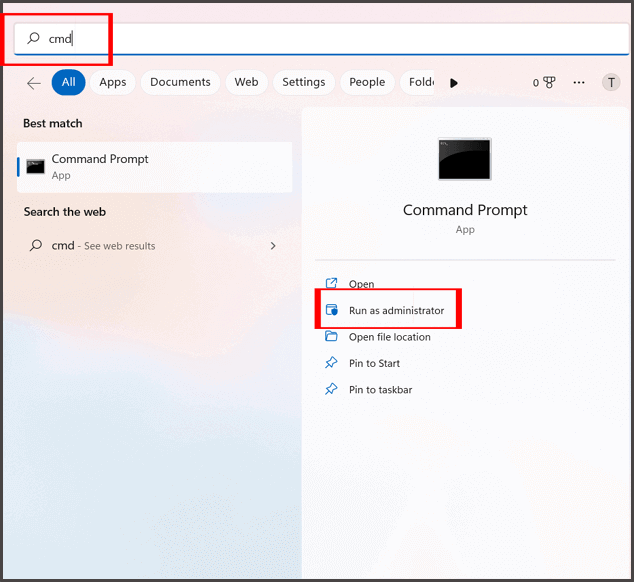
- In the command prompt Window, you need to type chkdsk /f /r x command >> press Enter. (Note– Make sure to replace x with the drive letter).
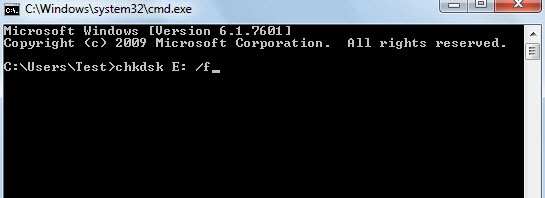
[Please NOTE]: Do not forget to type parameters /f & /r. Running the chkdsk without /f & /r parameters shows only status of a drive & does not deal with any errors.
After finishing these steps, check if a ‘disk structure is corrupted’ issue is fixed.
Also Read: Fix “The File Or Directory Is Corrupted And Unreadable” Error
# 3: Uninstall & Reinstall The Disk Drive
Sometimes, your drive becomes corrupt or unreadable due to outdated device drivers. In such a situation, uninstalling and reinstalling the disk drivers can help you fix this error.
Follow these steps to know how to update the device driver:
- Connect the external hard drive to a computer.
- Then, right-click on the Start menu and choose Device Manager.

- In the device manager window, double-click on Disk drives to expand this option.
- Here you need to find your problematic drive, right-click on it, and choose “Update driver“.

- Finally, click on “automatically search for driver software online“.
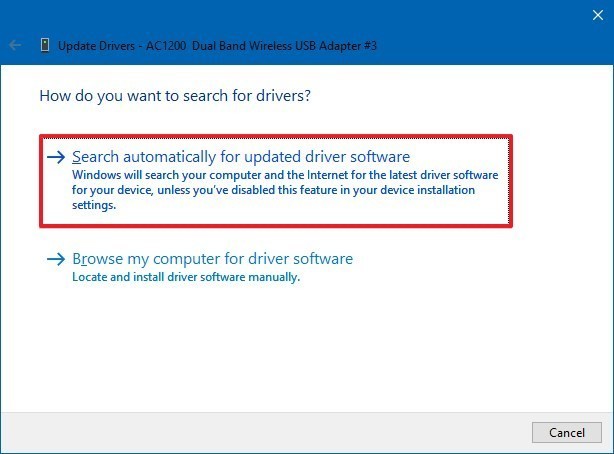
That’s it! Wait till the device driver is updated. Once done! Just restart your PC and reconnect the drive again. Now, you need to check if the error is fixed or not.
#4: Run Hardware & Device Troubleshooter
Running the hardware and device troubleshooter is another method that can help you resolve the disk structure is corrupted and unreadable Windows 10 easily.
It can help you fix the hardware-related issue or device configuration, and make your drive readable again.
Here’s how to run a hardware and device troubleshooter Windows 10:
- Press the Windows+ I key to open the Windows Settings.
- Then, choose the Update and Security > Troubleshoot option from the left pane.
- Scroll down and click on Hardware and Devices >Run the troubleshooter.
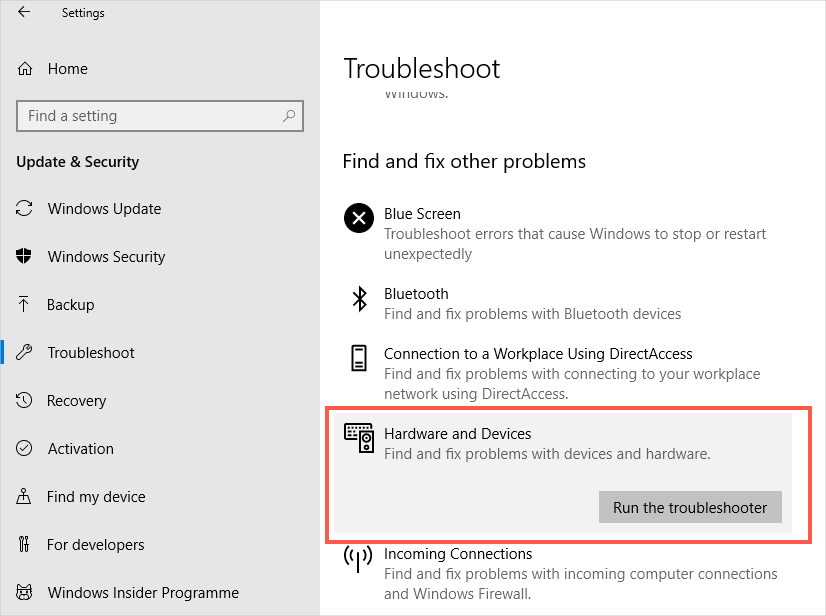
Now, follow the on-screen instructions to run the troubleshooter. Once done! restart your system and check if the error is fixed.
#5: Format the Corrupted/Unreadable Drive
If you are unable to fix “the disk structure is corrupted and unreadable” even after trying the above fixes, then you may need to format your drive as a last resort.
Before applying this method, make sure to create a backup of your important data as formatting the drive will delete everything from your storage drive permanently.
Note – You can easily recover your deleted data from a formatted drive with the help of the Hard Drive Data Recovery Tool.
Follow the below-given steps to format your drive:
- Open File Explorer by pressing Windows + E keys and find your drive.
- Right-click on the drive and choose the Format.
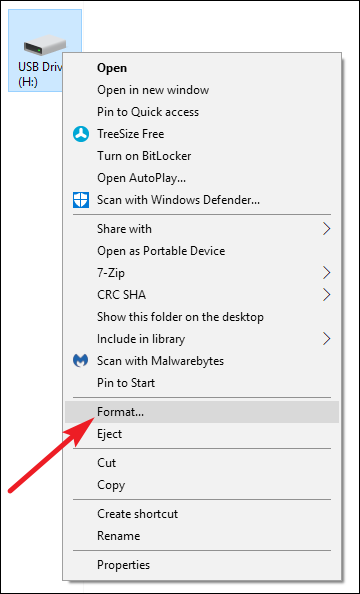
- Select the desired file system and check the box “Perform a quick format.”
- At last, click on the Start button to begin the formatting process.
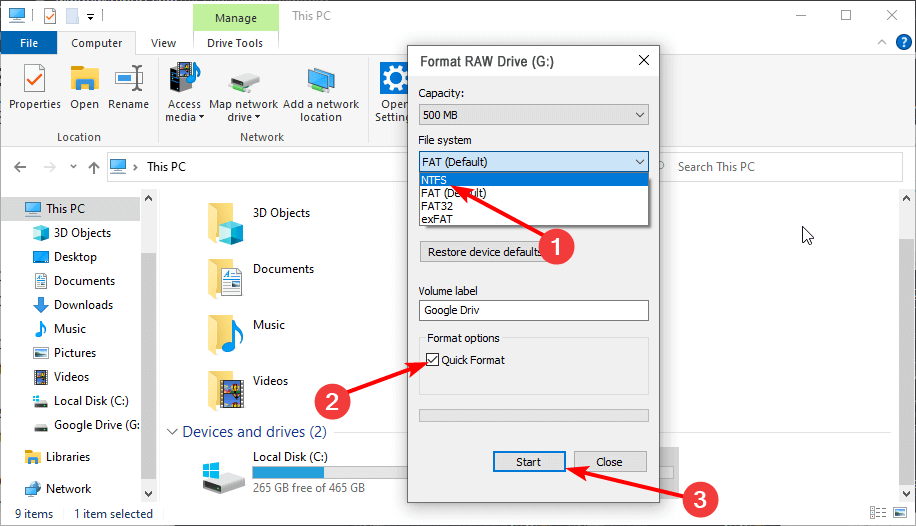
After formatting the drive successfully, you will able to access your storage drive again without any trouble.
How To Recover After Fixing The Disk Structure Is Corrupted And Unreadable” Error?
After fixing this error with the above methods, you will probably encounter a data loss situation. In such a case, you can try Hard Drive Data Recovery Tool to recover your deleted files from your storage device.
It is a professional recommended software that can help you recover lost, deleted, missing or inaccessible data from external HDDs, SSDs, USB drives, memory cards etc. By using its advanced algorithm, it scans your full drive and extracts the data from it effectively.
No matter, whether you have lost your data due to accidental deletion, drive corruption, virus infection, or formatting, it can rescue the files from it in no time.
Hurry Up! Just download & install this software on your Windows or Mac PC and follow these easy steps to retrieve data from external hard drive or other data storage device.
emid emid
emid
* Free version of the program only scans and previews recoverable items.
Frequently Asked Questions:
Yes, the corrupted or unreadable hard disk can be easily fixed by formatting the drive. If the logical hard drive corruption is caused by a corrupted or damaged file system, formatting the partition of the drive will correct this.
You can easily fix a disk is corrupted issue by trying the below troubleshooting tips:
In order to fix an unreadable or corrupted directory in CMD, you need to right-click the Command Prompt & choose ‘Run as an Administrator’ option. After that, you have type the command: chkdsk /f h: >> press Enter key. (You have to replace h: by an unreadable drive letter.)
If you are creating backup of your entire crucial file on another data storage media or PC regularly then you are lucky enough. You can easily restore the deleted hard drive data from the created backup folder. In the absence of backup, you can try data recovery software stated above in this post. Can You Fix A Corrupted Disk?
How Do I Fix Disk Structure Is Corrupted And Unreadable?
How Do I Fix An Unreadable Or Corrupted Directory In CMD?
How Do I Recover An Unreadable External Hard Drive?
Bottom Line
So, guys, this is all about how to fix disk structure is corrupted and unreadable Windows 10/8/7. All the aforesaid solutions are very effective and one of these methods will surely help you to get rid of this error without any hindrance.
We hope, you liked this post, if so then do not forget to share it with others who are also going through the same error.

Taposhi is an expert technical writer with 5+ years of experience. Her in-depth knowledge about data recovery and fascination to explore new DIY tools & technologies have helped many. She has a great interest in photography and loves to share photography tips and tricks with others.