Canon is one of the most popular and widely used digital camera brands mostly used by Photographers. It has excellent image quality and durability but still some users are encountering a data loss situation while handling this camera brand. If you are one of such users, read this post to learn how to perform Canon deleted photo recovery using the best ways.
So, let’s get started now…..!
To recover deleted photos from Canon camera, we recommend this tool:
This software will restore data from corrupted, formatted, encrypted storage media and works in all data loss situations. Now recover your lost and deleted data in 3 easy steps:
- Try this Media File Recovery Tool rated Excellent on Pcmag.com.
- Select the storage media from which you want to restore the media files & click Scan.
- Preview the recoverable files, select the items you want to recover and click Recover to save the files at desired location.
- Can You Get Back Deleted Photos On Canon Camera?
- Is It Possible To Recover Photos From Canon DSLR That Are Clicked Without A Memory Card?
- What Causes Photo Deletion On Canon Camera?
- List Of Popular Canon Camera Models
- Best Way To Recover Deleted Photos From Canon Camera
- How To Fix Corrupt Canon Photos
- FAQ (Frequently Asked Questions)
- Prevention Tips To Avoid Data Loss from Canon Digital Cameras?
One of the most frequent question that usually arise on every user’s mind after losing their previous stuffs is – Can I Recover Deleted Photos From Canon Camera?
So, let’s move ahead and get the answer of this question below:
Can You Get Back Deleted Photos On Canon Camera?
Yes, you can recover lost memories from a Canon camera if you act quickly.
I am saying this because when you delete your pictures from a Canon camera, they aren’t deleted permanently. They still reside in your camera’s memory itself only their space is marked as empty.
So, you can say that you still have a good opportunity to get back your lost photos from a Canon camera.
Please Note – It is advised not to use (take pictures) the affected memory card after accidental deletion or formatting. If you continue your device, the photos will be overwritten by new ones and you won’t be able to retrieve them ever.
Is It Possible To Recover Photos From Canon DSLR That Are Clicked Without A Memory Card?
The answer is ‘NO’, you cannot recover photos from Canon DSLR that are clicked without a memory card because none of the DSLR cameras come with internal storage.
And without any storage, it’s not possible to recover the clicked from Canon camera later. So, before taking pictures always check if a memory card is properly installed on your digital camera.
What Causes Photo Deletion On Canon Camera?
There are numerous factors that can cause photos deletion on your Canon digital camera. Let’s have a look upon some of them:
- Physical damage to a camera’s memory card.
- Removing the memory card from a Canon camera abruptly.
- Accidental deletion of photos while viewing the pictures on Canon camera.
- Continuously clicking the pictures when camera is flashing “Battery is Low”.
- Interruption during transferring the photos from Canon camera to a computer.
- Ignoring warning messages like “Memory Card Is full” or “Memory card is corrupt” error.
- Connected the camera’s memory card to virus infected PC.
List Of Popular Canon Camera Models
DSLR
- Canon EOS 90D
- Canon EOS 80D
- Canon EOS 750D
- Canon EOS 200D
- Canon EOS 800D
Compact
- Canon EOS 6D Mark II
- Canon PowerShot SX740 HS
- Canon PowerShot ELPH 185
- Canon PowerShot G7 X Mark II
Mirrorless
- Canon EOS M50
- Canon EOS RP
- Canon EOS R5
- Canon EOS 90D
- Canon EOS R
Best Way To Recover Deleted Photos From Canon Camera
Canon Photo Recovery is the best & most appropriate photo recovery software that can help you recover deleted or lost photos, videos & other data from Canon SD card. It can retrieve both normal as well as RAW image file formats from Canon cameras.
This powerful tool supports all memory card brands including Kingston, SanDisk, Samsung, PNY, Sony, Lexar, Transcend, etc. and types such as SD card, CF Card, SDHC card, MMC card, etc. It works on numerous data loss situations such as – accidental deletion of photos, if photos are inaccessible or corrupt, formatted memory card etc.
Why Choose This Photo Recover Software?
I am recommending this amazing tool because –
- It recovers accidentally/unknowingly deleted photos from Canon camera.
- It offers a preview of recovered files before the final recovery.
- Apart from photos, it also recovers video and audio files in no time.
- Available for both Windows & Mac operating systems.
- 100% safe, secure and really very easy to use.
You just need to download, install & run this software from the below-given buttons to recover photos and videos from Canon camera.
emid emid
emid
* Free version of the program only scans and previews recoverable items.
Supported Canon Camera Models & Recovery File Formats
| Photo Formats | JPEG/JPG, TIFF, GIF, BMP, PNG, PSD, PSP, and more. |
| RAW Image Formats | CRW, CR2, CIFF, etc. |
| Canon models | Canon EOS Rebel T6, Canon EOS 80D, Canon PowerShot G1 X Mark III, Canon EOS 6D Mark II, Canon EOS SL2, Canon EOS Rebel T6i, Canon PowerShot SX70 HS, Canon EOS Rebel T5i, Canon EOS 5D Mark IV, Canon EOS Rebel T7i. |
Here is the step by step guide that will guide you through to get all your lost photos and videos back using this recovery program.
Also Read – 19 Canon Camera Error Codes & Their Solutions [Detailed Guide]
How To Fix Corrupt Canon Photos
#1: Check Memory Card with CHKDSK Command For Corruption
You can use the CHKDSK utility to fix the SD card errors or issues like – memory card corruption, SD card bad sectors, file system issues etc.
Follow these easy steps to run CHKDSK command:
- Launch RUN dialog box then type ‘cmd’ and press Enter.
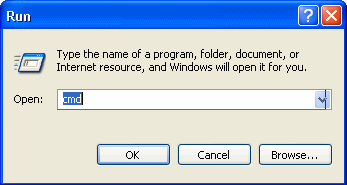
- Now, the command prompt window will open where you need to type a command chkdsk /f /r d: (replace M: with the SD card drive letter) & press Enter.

Once done! The check disk will start scanning your drive and if any errors or issues is found, it’ll attempt to resolve it.
#2: Change the Image File Format
Changing the file format of the image can also help you fix your corrupt photos on Canon. So, you can also try this method to open your inaccessible photos in Canon. You can do this by using any reliable image file converter apps.
#3: Fix Corrupt Canon Photos Using Photo Repair Tool
Photo Repair is an advanced repair tool that can help you fix your corrupt, damaged, broken or inaccessible Canon photos. This software can not only repair the normal image file formats but RAW formats as well.
Some of the common image file formats are PNG, JPEG, DNG, GIF, RS, RAW file formats and more. It is compatible with both the OS – Windows or Mac.
So, you can simply download and use this program this tool to repair your corrupted Canon photos in no time.
FAQs (Frequently Asked Questions)
Does A Canon Camera Have A Recycle Bin?
No, Canon digital camera doesn't have a recycle bin. However, you’ll get the recently deleted option in the settings of the Canon digital cameras.
How Do I Recover Photos From My Canon DSLR?
You can simply get back your lost pictures from your Canon digital camera by using the backup option. However, if you don’t have backup then you can use any advanced Canon Photo Recovery program to retrieve your deleted pictures.
Can I Recover Permanently Deleted Photos From Canon EOS?
Yes, of course, you can recover permanently deleted photos from Canon EOS camera using the Photo Recovery Tool that I already mentioned above. This tool is one of the ultimate options that you can try to recover permanently erased pictures/images from any storage or digital device, until and unless it is not overwritten with new files.
How Do I Transfer Photos From My Canon Camera To My PC?
You can easily transfer photos from Canon camera to computer, by following the steps below:
- Firstly, you need to take out the SD card from Canon camera.
- After that, connect the card safely to your PC via card reader.
- Next, open your connected device and select the pictures that you need to transfer.
- Once done! Simply copy them from your camera’s memory card and paste them to your desired location of PC.
Prevention Tips To Avoid Data Loss from Canon Digital Cameras?
Below, I have listed down some of the precautionary tips that will help you to avoid the data loss scenarios in near future. So, you must read them carefully:
- Always try to keep a valid & updated backup of your essential data (photos & videos) in different storage drives.
- Avoid using the Canon digital camera when flashes “Battery Is Low” error.
- Don’t use the same memory card on multiple devices.
- Connect your camera’s SD card with a virus-free or malware-protected system only.
- Never ever avoid the warning message such as “Memory card is full”.
Conclusion
Photos are not just a files but precious moments of your life. And when they are vanished away from your digital device due to a single mistake, it’s definitely to get panic.
However, I have tried my best to help you recover deleted photos from canon camera using the best method. I hope, you’ll not get disappointed after using this tool.
Besides, to avoid further photos loss, you must follow the above mentioned tips.

Taposhi is an expert technical writer with 5+ years of experience. Her in-depth knowledge about data recovery and fascination to explore new DIY tools & technologies have helped many. She has a great interest in photography and loves to share photography tips and tricks with others.