4K Video Downloader is a popular tool widely used to download high-quality videos from various platforms. However, at times while trying to download the videos using the 4k Downloader, the users may encounter an issue where the 4k video downloader keeps crashing. This issue can be really frustrating as it prevents the users from downloading their favorite videos.
If you’re experiencing the same issue then don’t worry! Today in this guide, we’ll provide you the best troubleshooting to solve 4k video downloader keeps stopping issue effectively. Also, you will get to know the common causes of this issue.
So without any further ado, let’s dive into it…..!
To Fix Video Related Issues & Errors, we recommend this tool:
This software will repair flickery, stuttery, jerky, unplayable videos and supports all popular video formats. Now repair your corrupt and broken videos in 3 easy steps:
- Try this Video Repair Tool rated Great on Pcmag.com.
- Click Add File to add the video you want to repair.
- Select Repair to start the repair process and save the repaired video on the desired location after the repair is done.
Quick Navigation:
- What Causes 4K Video Downloader Keeps Stopping/Crashing?
- How To Fix 4k Video Downloader Keeps Crashing Problem?
- How to Fix Video Playback Issues on 4K Video Downloader
- Frequently Asked Questions
What Causes 4K Video Downloader Keeps Stopping/Crashing?
There could be several reasons that can trigger 4k Video Downloader keeps closing/freezing problem while trying to download a video using it. But here I have listed the major factors causing this issue:
- Weak or unstable internet connection.
- Due to bugs or glitches in the 4K Video Downloader.
- Insufficient storage space in the device.
- Incompatibility between 4K Video Downloader app & device.
- The firewall/Antivirus is blocking internet access.
- Using an outdated version of 4K Video Downloader.
As you have known the common causes, now let’s proceed to know how to solve 4k Video Downloader crashing problem with 13 possible ways.
How To Fix 4k Video Downloader Keeps Crashing Problem?
- Check Your Internet Connection
- Relaunch 4K Video Downloader App
- Reboot Your PC/Android
- Check Compatibility Issues
- Clear 4k Video Downloader App Cache
- Check For The Device’s Storage Space
- Fix Ensure to Update 4k Video Downloader
- Wait for Some Time
- Ensure Firewall or Antivirus Isn’t Blocking the Internet Access
- Enable Smart Mode Option In 4K Downloader
- Uninstall & Reinstall The 4K Video Downloader App
- Use 4K Video Downloader Alternatives
- Seek Help From 4K Video Downloader Support Team
#1: Check Your Internet Connection
The very first method that you should try to tackle the situation is to check your internet connection. Most probably the weak or poor internet connection refuses to download and play the video online.
Therefore, make sure that you have a stable network connection on your device to download the video using 4k Video Downloader.
Also Read: Fix 4K Video Downloader Not Working 2022
#2: Relaunch 4K Video Downloader App
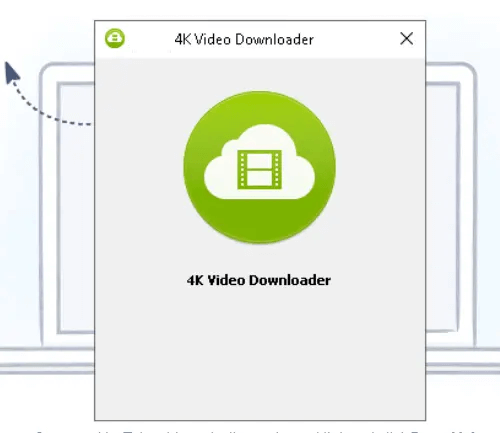
Since the problem is occurring in the 4K Video Downloader app so, consider closing and relaunching it once. Doing this will fix 4k Video Downloader not parsing issue along with other potential bugs in the 4K Video Downloader application.
Even after restarting the app, if you are still facing the same issue try out the next solution.
#3: Reboot Your PC/Android
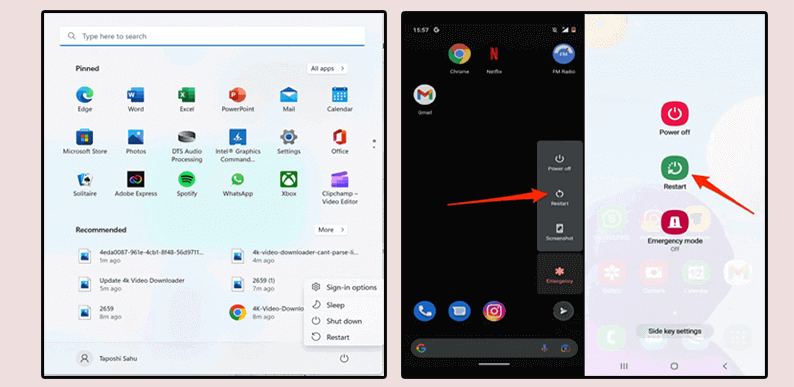
Another simple trick that you can try to get rid of the problem is to restart your device. But remember that, your device should be rebooted before the 4k Video Downloader application can initialize correctly.
Doing this will enhance the possibility to download your beloved video using 4k Video Downloader without any interruption.
#4: Check Compatibility Issues
Many users have reported that 4k Video Downloader keeps crashing problems have occurred due to incompatibility issues between the app and device.
Though it is important to check whether 4K Video Downloader app is compatible with your device or not.
In case, if you find that your Android/PC is incompatible with the app then you must try using 4k Video Downloader application on a different PC/phone. This will eventually help you to fix the problem.
#5: Clear 4k Video Downloader App Cache (For Android Users Only)
As we all know, continuously using any app or program accumulates lots of cache files in it. And when those cache files get corrupted somehow then they make the app & features misbehave.
Thus, if your 4k Video Downloader cache files also get corrupted and that’s the reason you are unable to download the video, simply clear the cache of 4k Video Downloader cache app.
You can easily clear 4K Downloader cache data on Android by navigating to Settings >> App Management/Apps >> locate & choose 4K Video Downloader app. Then click on Storage >> tap on both Clear Cache & Clear Data options.
#6: Check For The Device’s Storage Space
There is a huge possibility that your device’s storage space is getting full due to which your 4k Video Downloader keeps stopping. So, ensure that you have sufficient storage space in your Android/PC to download the video.
In case, if your device is showing almost full of space then it is recommended to free up some storage space to download the video.
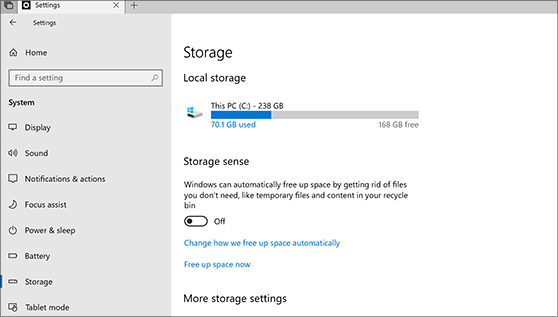
#7: Ensure to Update 4k Video Downloader
As mentioned above, running an outdated version of 4k Video Downloader app can trouble you while accessing or downloading the video using it.
Therefore, ensure that your 4k Video Downloader app is updated to the latest version. If it is outdated, update it immediately & then attempt to download a video again.
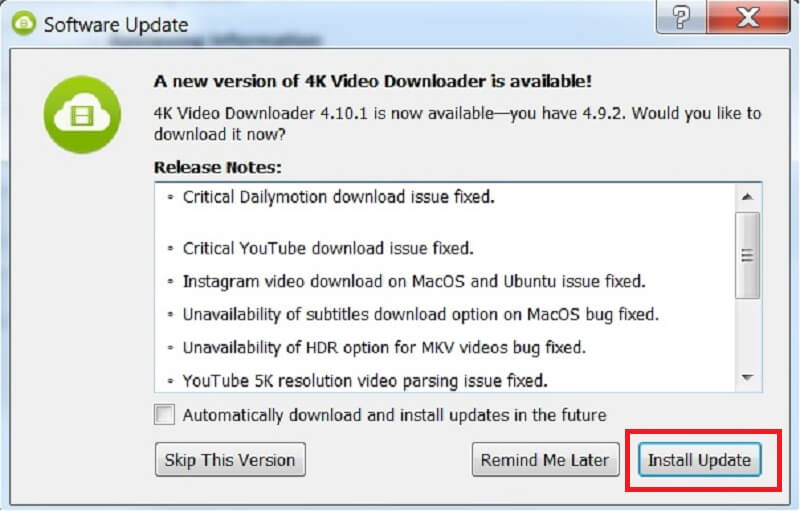
Also Read: Fix YTD Video Downloader Failed 2 The Video You Have Requested Is Not Available
#8: Wait for Some Time
Sometimes, technical errors or a down server can also trigger 4k Video Downloader not parsing problem. In this situation, you can’t do anything rather than waiting until the technical/server issue is solved by itself.
If this method doesn’t help you to deal with this issue, try the next solution.
#9: Ensure Firewall or Antivirus Isn’t Blocking the Internet Access
Firewalls and Antivirus apps usually restrict some programs that are used to download or send files from the internet.
Nevertheless, if you have activated any firewall or antivirus on your device, ensure to deactivate it before you try to download the video using 4K Video Downloader.
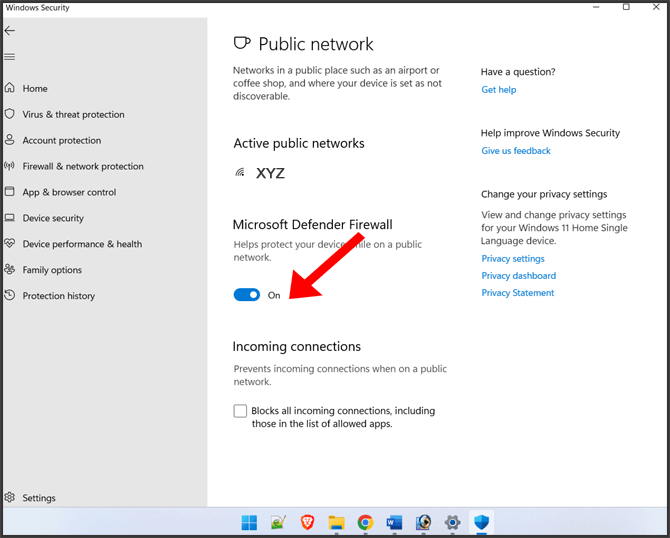
Once you have done this, check if 4k video downloader app crashing problem is solved.
#10: Fix 4k Video Downloader Keeps Crashing By Enabling Smart Mode Option In 4K Downloader
Enabling a smart mode option in the 4K Video Downloader is another yet method that can assist you in troubleshooting the app freezing issue. Moreover, this will help you to make changes in the preferable settings and let you download video easier & fasting.
Therefore, ensure to enable the smart mode option in the 4K Video Downloader before you try to download the video.
#11: Uninstall & Reinstall The 4K Video Downloader App
In order to fix 4K Video Downloader lagging issue, you can even uninstall the app and reinstall it. Doing this will resolve the bugs and glitches of the app that is triggering this issue.
Thus, simply delete the 4K Video Downloader app from your device and after some time download & install it back to check if the problem is fixed.
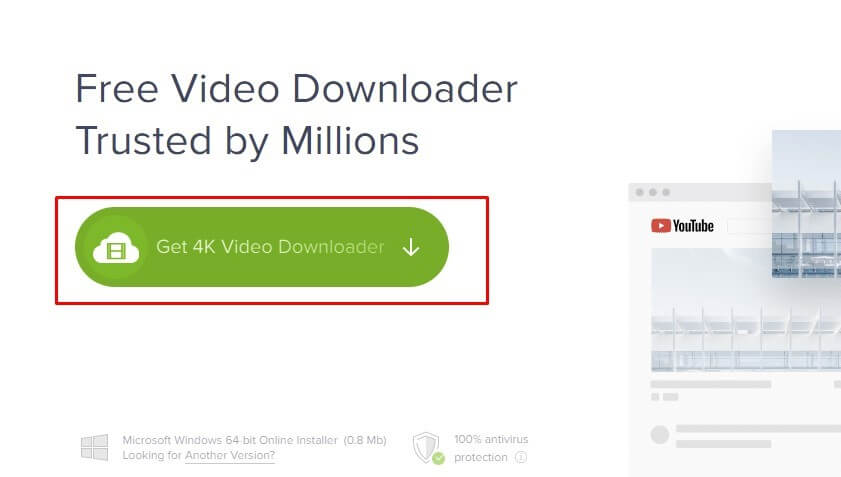
If still 4K Video Downloader not working then try other fixes.
#12: Use 4K Video Downloader Alternatives
Even after reinstalling the app if the 4k Video Downloader keeps closing problem still persists, then you can go for other prominent alternatives to 4K Video Downloader.
Some of the alternatives that you can try instead of the 4k Video Downloader app to download videos like Video DownloadHelper, yt-Dlp, JDownloader, etc.
#13: Seek Help From 4K Video Downloader Support Team
Last but not least, if none of the above fixes worked for you then the last option left is to contact the support team of 4K Video Downloader. All you need to do is explain your problem to the support team so that they can help you better.
They will surely assist you to solve your 4K Video Downloader app crashing issue.
How to Fix Video Playback Issues on 4K Video Downloader
After trying the above fixes, if you are still unable to download the video using the 4K Video Downloader, there is a huge chance that your video file is corrupted. In such a situation, you can use the best Video Repair tool to repair your corrupt video file.
This software has the ability to fix any sort of video-related errors or issues on both Windows as well as Mac OS. Besides, this feature-loaded tool is easy-to-use and can be tried with zero tech knowledge.
Below you can find some other igneous features of this program:
- Successfully fix corrupted, damaged, choppy, jerky, grainy, pixelated, or other video-related problems.
- It supports all sorts of video file formats like MP4, WMV, 3G2, FLV, AVI, 3GP, M4V, MTS, F4V, AVCHD, etc.
- Totally trustworthy program.
- 100% safe & secure to use.


* Free version of this program only previews repaired videos.
So, what are you waiting for? Simply Download This Video Repair Program on your computer and solve the 4K Downloader video playback issues.
Follow the below step-by-step guide to know how you can run this software.
Step 1: Download, install and launch Video Repair software on your system. Click on 'Add Files' to add corrupted video files.
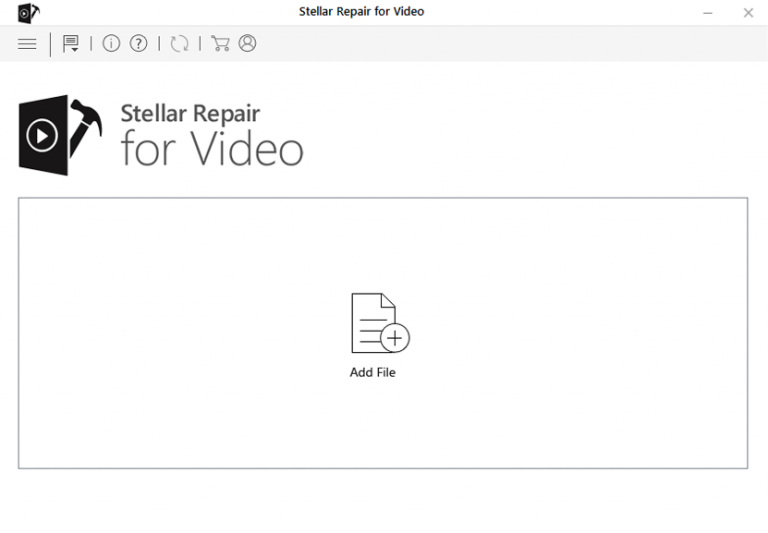
Step 2: Click on 'Repair' button to begin the repairing process. This start repairing your added video files one by one.
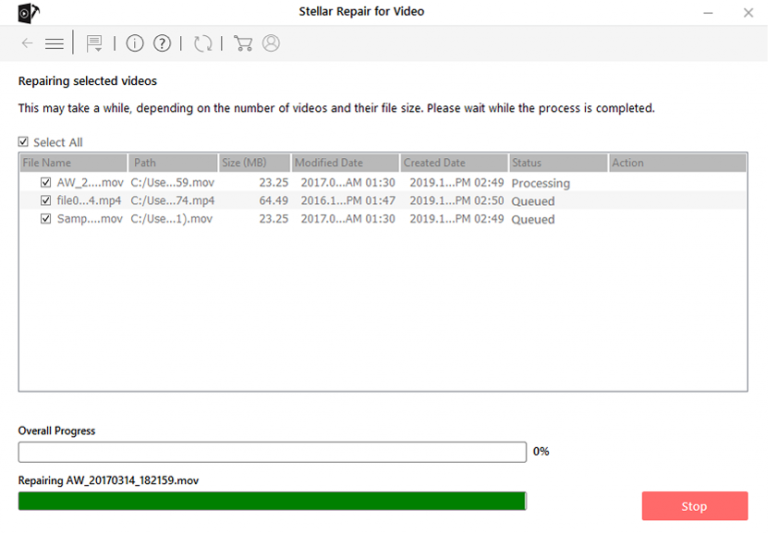
Step 3: You can click on 'Preview', in order to preview the repaired video file within the software and click on 'Save Repaired Files' button to save the repaired videos at desired location.
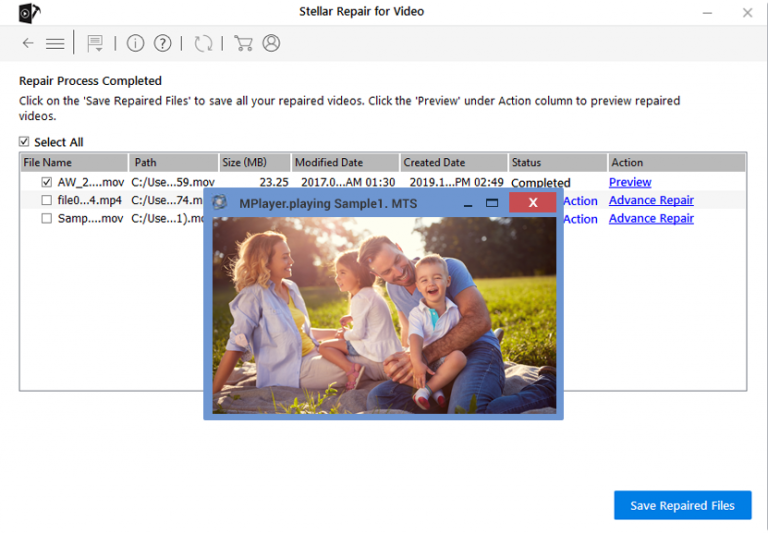
FAQs (Frequently Asked Questions):
The answer to this question is definitely ‘Yes’. 4K Video Downloader is a trustworthy & safe to use the application as long as you download it from its official website- 4kdownload.com.
Your 4K Video Downloader might not working due to software compatibility or bug issues. Apart from that, corrupted cache and data of Downloader app can also cause 4k Video Downloader not working problem.
The best alternative to 4k Video Downloader is YouTube-DLG. Both the apps (4k Video Downloader & YouTube- DLG) are free & open source. However, there are some other alternatives as well that you can try instead of 4k Video Downloader app to download videos like Video DownloadHelper, yt-Dlp, JDownloader, etc.
Yes, 4K Video Downloader effectively works on YouTube and other popular sites such as Facebook, Vimeo, etc.
Below, you can find 5 best 4k Video Downloaders for Android that you can try to download videos, like:
In order to download 4K videos from YouTube for free, you need to follow the below easy steps. Can 4K Video Downloader Be Trusted?
Why My 4K Video Downloader Is Not Working?
What Is the Best Alternative To 4K Video Downloader?
Does 4K Video Downloader Work on YouTube?
Which Is the Best 4k Video Downloader for Android?
How Can I Download 4K Videos from YouTube for Free?
Bottom Line
Well, the 4k video downloader crashing is a very irritating issue as it won’t let the users download the video. However, by following the handy solutions mentioned in this blog, you’ll be easily able to fix 4k video downloader keeps crashing issue and download your favorite video without any interruption.
In case, if you have any doubts or queries related to this problem, feel free to contact us on Twitter or Facebook.
Reference – https://forum.videohelp.com/threads/377290-4K-Video-Downloader-Issues


Taposhi is an expert technical writer with 5+ years of experience. Her in-depth knowledge about data recovery and fascination to explore new DIY tools & technologies have helped many. She has a great interest in photography and loves to share photography tips and tricks with others.