Have you accidentally unmounted SD card after which all the data stored on it disappeared? So, are you now looking for best unmounted SD card recovery solution?
Well, if you really want to recover data from unmount SD card then do not wait for anything just try the solution mentioned here. I am saying so because you will get the best unmounted SD card recovery solution here only.
Apart from that, you will also get to know what does unmount SD card actually mean what causes SD card to become unmounted.
So, let’s get started…
How To Recover Data From Unmounted SD Card?
Well, one of the best solutions you can try is to use SD Card Recovery Tool. Using this tool, you can recover deleted photos, videos and audio files from SD card in any scenario. No matter why you have lost your crucial data from SD card, SD card recovery tool helps you to get them back.
It is capable to retrieve all types of lost or inaccessible multimedia files such as photos (JPG/JPG, PNG, GIF, TIFF, etc), videos (MP4, MKV, AVI, MOV, etc) and audio (MP3, AMR, WAV, MIDI, etc) files from unmountable SD card in few minutes of time.
With the help of SD Card Recovery Tool, you will be able to:
- Restore lost files such as photos, videos and audio from SD card unmounted unexpectedly
- Recover unmountable SD card as well recover deleted digital media files from memory cards (SD, miniSD, microSD, SDHC, SDXC, etc)
- Preview recoverable multimedia files from unmounted SD card within the tool before final recovery
- 100% safe, secure and easy to use
emid emid
emid
* Free version of the program only scans and previews recoverable items.
Steps To Recover Data From Unmount SD Card
Step 1: Select Desired Location
Firstly, select the drive, external media or volume from which you want to recover deleted media files. After selecting, click on 'Scan'.

Step 2: Preview Recovered Media Files
Next, you can preview the recoverable media files after the scanning process is completed.

Step 3: Recover Media Files
Lastly, you can select the images, audio, video files you want to restore and click on 'Recover' option to save them at the location you want.

What Does Unmounted SD Card Mean?
Unmounting SD card from your phone, tells your phone to stop transferring and communicating information from the memory card to the device or vice versa from the phone to the memory card. It completely stops the read-write process and it allows you to remove the memory card safely form the device.
Here how to unmount SD card from phone:
Go to Settings > Storage > Tap Unmount SD Card.
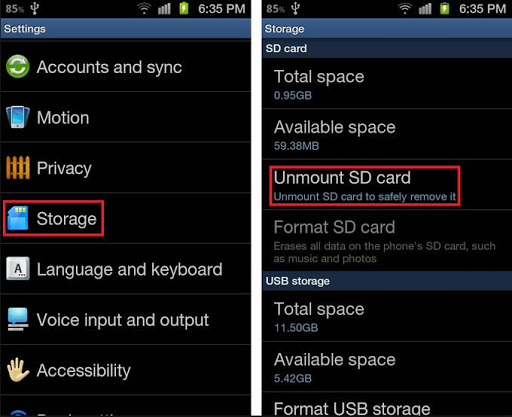
What Are The Scenarios That Signifies SD Card Has Unmounted?
Below are some of the most common scenarios or you may say errors you may get when your SD card is unmounted. So, have a look at the errors below:
- SD card won’t mount
- SD card not recognized
- Computer is unable to read the card
- Memory card doesn’t show up in My computer
- Blank SD card or has unsupported file system
These types of error messages, undoubtedly indicate that SD card has become unmountable due to corruption. However, corruption could take place due to interruption while read/write process, file header corruption, virus infection, etc.
When these issues take place, you can try a solution which is to format memory card after which you can reuse it.
What “SD Card Keeps Unmounting” Issue Occurs?
Here are some of the reasons that causes ‘SD card keep unmounting’ issue:
- SD card is incompatible with the device
- Loose connection between the SD card and the device
- SD card needs to be formatted
- Damaged SD card
- Device you are using is damaged
- Presence of virus in SD card
What Happens When You Unmount SD Card Accidentally?
Do you know exactly what happens when you unmount SD card? NO???…Let me clear this….
When you unmount SD card especially when a read/write process is in progress then it may simply corrupt your data saved on it.
As a result, you may lose all the crucial photos, videos or audio files you have saved. So, it is always suggested to don’t try anything else when a read/write process is in progress. This increases the chances of damaging the SD card.
Should I Format the SD Card to Reuse it Again?
YES, you should format the SD card to reuse it again. If you want to reuse SD card that was being unmounted or remounted then it is a good option to format it. This is because remounting SD card may corrupt the data saved on it which might take some space and let you use less space. So, to get the complete space available in the SD card, it is better to format SD card before you reuse it.
So, to format SD card, you can follow the below steps:
- Click Start and then click on Disk Management (Windows 10/8). Click Start > Right click on My Computer and then click on Manage (Windows7/Vista).
- This will open Disk Management.
- Now right click on your SD card and select Format option
How to Undo Unmount SD When SD Card Is Not Mounting?
When an SD card is removed unexpectedly or unmounted unexpectedly, then the next thing that you must care about is how to undo unmount or remount SD card to your phone.
Well, to undo unmount SD card, the easiest way you can try is ‘Power Cycle’. It means that you should turn your device off and back on again.
Conclusion
If you have unmounted SD card unexpectedly and want to know how to recover data from unmounted drive then you should try the solutions mentioned here. You can recover data from unmount SD card using SD Card Recovery Tool.
This is the best option you can try for unmounted SD card recovery solution.

Taposhi is an expert technical writer with 5+ years of experience. Her in-depth knowledge about data recovery and fascination to explore new DIY tools & technologies have helped many. She has a great interest in photography and loves to share photography tips and tricks with others.