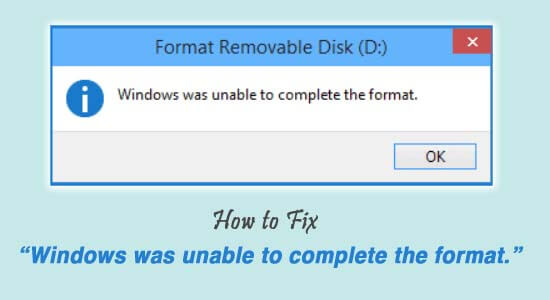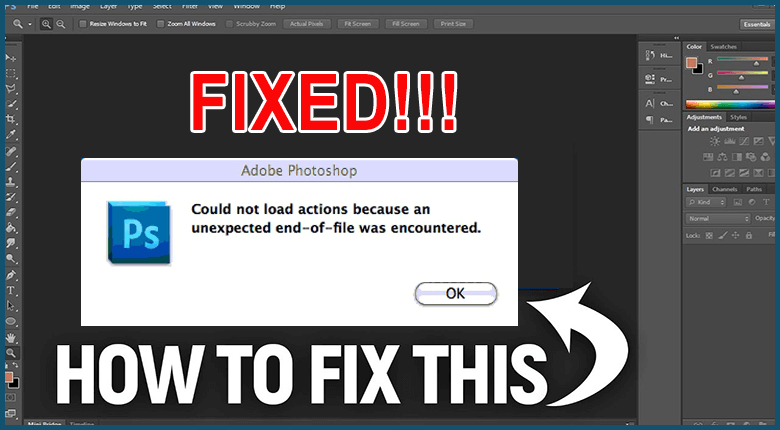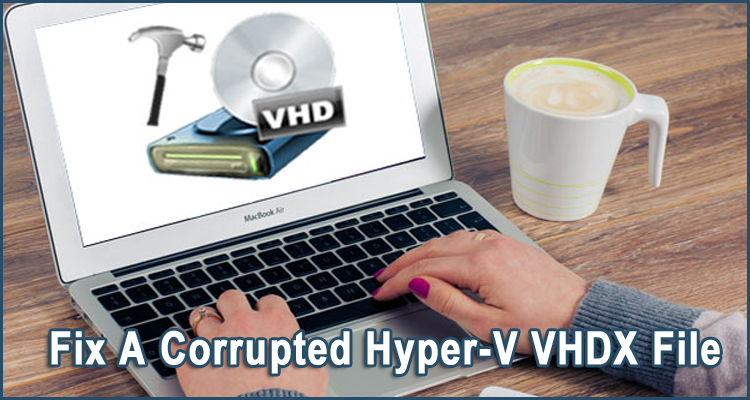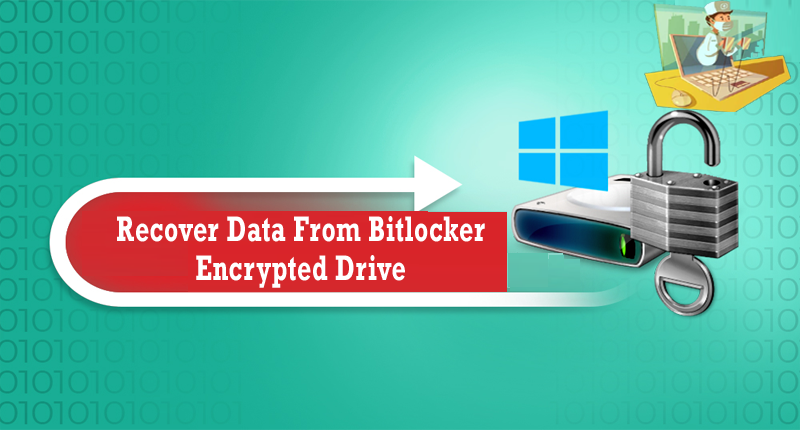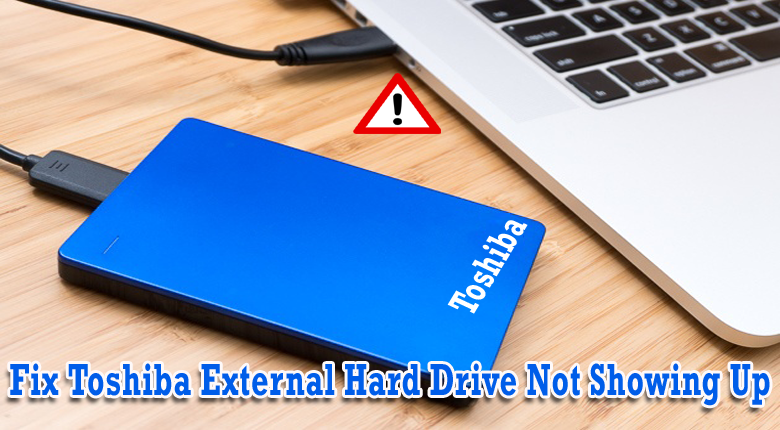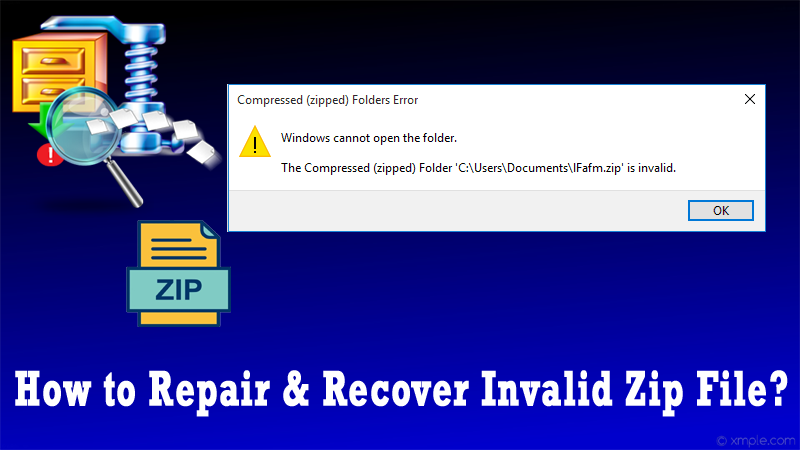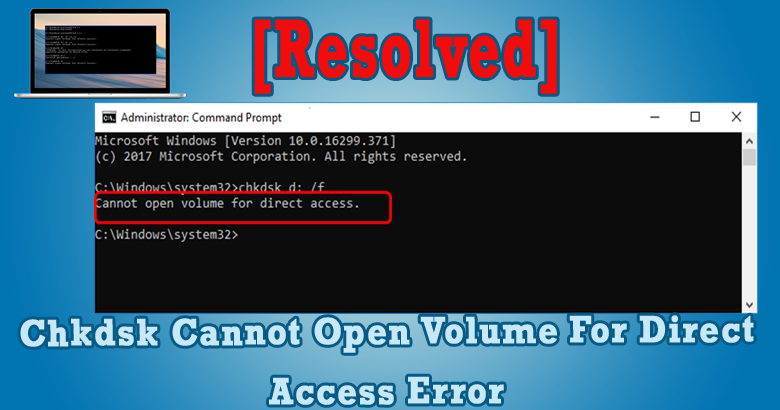You may encounter a “Windows Was Unable to Complete the Format” error either when your drive is physically damaged or if the drive is write-protected. However, sometimes this error is also caused when your drive is infected by a virus/malware. Regardless of the causes, this error can be easily fixed by using the disk Management utility, diskpart command line, formatting the SD card or USB drive in safe mode, and performing the other techniques listed in this post.

Taposhi is an expert technical writer with 5+ years of experience. Her in-depth knowledge about data recovery and fascination to explore new DIY tools & technologies have helped many. She has a great interest in photography and loves to share photography tips and tricks with others.