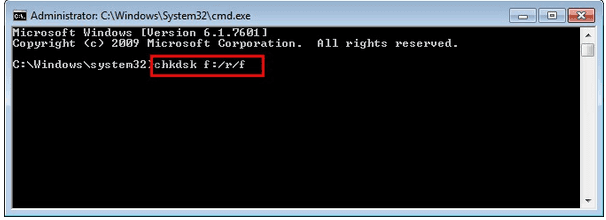GoPro action cameras have become the go-to choice for thrill-seekers and adventure enthusiasts. They are renowned for their rugged design, durability, and high-quality video capture capability.
However still, some users are encountering a data loss situation while using GoPro. If you are one of such users then do not fret! In this guide, I have shared a few effective ways to perform GoPro SD Card Recovery. If you want to learn them, keep reading this post…!
So, let’s get started ……!
To recover videos and photos from GoPro camera, we recommend this tool:
This software will restore data from corrupted, formatted, encrypted storage media and works in all data loss situations. Now recover your lost and deleted data in 3 easy steps:
- Try this Media File Recovery Tool rated Excellent on Pcmag.com.
- Select the storage media from which you want to restore the media files & click Scan.
- Preview the recoverable files, select the items you want to recover and click Recover to save the files at desired location.
Immediate Actions:
- Stop using the GoPro camera immediately after the data loss as it may overwrite the existing files.
- Remove the SD card from GoPro and keep it safe until & unless the data is successfully recovered from it.
- Use a reliable GoPro SD card recovery tool to recover your lost files from a camera’s SD card.
- Do not format the memory card as it can result in permanent data loss.
Is It Possible to Recover Files from the GoPro Camera?
What To Do IF Your GoPro SD Card Shows Error?
How to Recover Deleted Photos/Videos from GoPro SD Card with Backup?
How To Recover Photos & Videos From GoPro SD Card Without Backup?
How Do You Fix A Corrupted SD Card on GoPro?
How To Back Up Your GoPro SD Card Data To Computer?
Common Reasons for GoPro Data Deletion
FAQ [Frequently Asked Questions]
How to Prevent GoPro Data Loss in Future?
Is It Possible to Recover Files from the GoPro Camera?
Of course, YES, it’s possible to recover deleted photos and videos from a GoPro camera.
As you know, GoPro cameras use a memory card (SD card) to store their captured pictures and recorded video footage. If you accidentally deleted the GoPro files or formatted the card unintentionally, you might think that they are gone forever but it’s not true.
The deleted files still remain in your camera’s storage media. Only the space is marked as “deleted” & ready to be overwritten by new data. As long as the existing files are not overwritten by the new data, the deleted files can be still recovered from it.
What To Do IF Your GoPro SD Card Shows Error?
While using the GoPro cameras, your SD card often flashes some errors such as –
- SD ERR (SD ERROR)
- NO SD
These error messages usually appear on a GoPro’s LCD screen when your camera fails to communicate with an SD card. However, there are some DIY fixes that you can try to address GoPro SD card errors. Have a look at them:
- Check if the SD card is properly inserted into your GoPro camera.
- Connect your GoPro’s memory card to a computer to check if it’s working or not.
- Format your GoPro’s SD card from the Settings menu > select the trash can icon to Format your SD card. Make sure to take the backup of your camera’s SD card as all your data will be erased.
How to Recover Deleted Photos/Videos from GoPro SD Card with Backup?
If you have the backup of your lost/deleted GoPro files then you can apply the below-given ways to perform GoPro SD Card Recovery effectively.
#1: Recover Deleted Files from GoPro Plus Cloud Backup
![]()
GoPro provides a cloud storage service known as GoPro Plus, specially designed to back up photos and videos from all GoPro cameras, excluding GoPro Fusion.
When a HERO5 or the latest model is connected to the Wi-Fi, the videos are uploaded automatically to a GoPro Plus. Therefore, if you have a subscription to this service, then you can recover deleted GoPro videos from cloud storage.
Here’s how to recover videos from GoPro Plus:
- Sign in to your GoPro Plus account through the GoPro mobile app, Quik for desktop, or gopro.com in a browser.
- From here, you can view & restore your deleted videos. GoPro Plus is available for Windows PC, Mac, Android and iOS.
Apart from that, if you have a personal backup on a computer or any local storage drive, it’s worth checking there for lost GoPro videos.
#2: Restore Deleted GoPro Files from Backup Folder
Most of the digital device users have the habit of backing up their important files on different devices to avoid data loss.
Therefore, if you have previously created a backup of your deleted GoPro stuff (photos or videos) on a PC or any other storage media, you can simply retrieve them from the backup folder.
Follow these steps to restore lost photos/videos from the backup:
- Connect your backup storage device to a computer.
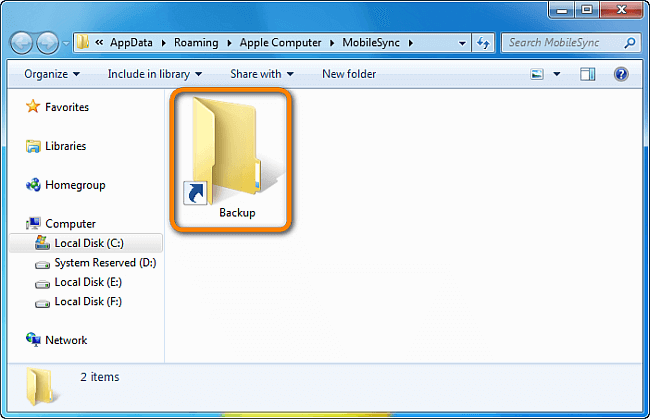
- After that, find & open the backup folder.
- Then, locate the photos or videos that you want to recover.
- Now, simply copy the deleted stuff and save it back to your GoPro SD card.
But what if you don’t have the backup? Well, don’t lose hope! Still, you can get back your deleted files from GoPro.
How To Recover Photos & Videos From GoPro SD Card Without Backup?
GoPro SD Card Recovery is a powerful data recovery tool that can help you recover lost or deleted stuff from your camera’s memory card without backup. It not only recovers data from SD card but also retrieve files from other data storage devices as well.
This tool comes will an advanced algorithm that deeply your camera’s memory card & rescue data from it in no time. It can recover files from various memory card types such as – SD card, SDHC, SDXC, miniSD, microSD, MMC, CF, xD, etc used in cameras, camcorders, smartphones, etc.
With the help of this amazing tool, one can:
- Restore the lost, deleted, missing, or inaccessible photos, videos & other media files from different storage devices.
- Extract data from corrupted, damaged, formatted, or virus-infected data storage devices.
- Supports all images (JPG/JPEG, PNG, GIF, PSD, BMP, RAW etc) as well as video (MP4, MOV, AVI, MKV, FLV, WMV etc ) file formats.
- Apart from memory cards, it can retrieve files from USB flash drives, pen drives, hard drives & more.
- Recover media files from various memory card brands such as – SanDisk, Transcend, Samsung, Sony, Apacer, Kingston, Kingmax, Strontium, HP, Toshiba, & more.
emid emid
emid
* Free version of the program only scans and previews recoverable items.
So, what are you waiting for? Just download this feature-loaded software on your Windows & Mac PC and recover your lost photos and videos from a GoPro camera with ease.
Follow this step-by-step guide to know how to recover deleted Photos and videos from a GoPro SD card using this tool:
How Do You Fix A Corrupted SD Card on GoPro?
If your GoPro SD card gets corrupted due to which you’re unable to access the photos and videos stored in it, you can use the CHKDSK command.
It is a Windows great utility that will scan your camera’s memory card for errors and issues and attempt to repair it automatically.
To run chkdsk command, you need to follow these steps:
- Connect your corrupt storage device to a computer
- Go to the Start menu and search for ‘cmd’.
- Then, right-click on the “Command Prompt” option >> select Run as administrator
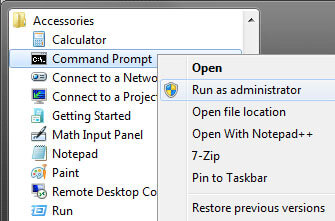
- Once the command prompt window opens, simply type a command chkdsk /X /f H: (replace H: drive with your corrupt SD card letter.) & press Enter.
How To Back Up Your GoPro SD Card Data To Computer?
If you want to backup your GoPro SD card to a computer, you need to follow these steps carefully:
Step 1: Take out the SD card from your GoPro camera.
Step 2: Then, connect the card to your PC via card reader.
Step 3: Next, open your connected device & select the pictures or videos you want to back up on your computer.
Step 4: At last, copy them from your camera’s memory card and paste them to any location of the PC.
Also Read – How To Recover Deleted Videos From GoPro Hero 7/8/9
Common Reasons for GoPro Data Deletion
These are the most common reasons that can often lead to data loss on your GoPro cameras.
- Accidental/Unintentional Deletion
- Memory Card Errors or Corruption
- The camera’s SD card is physically damaged
- Interruption during the file transfer process
- Due to Virus or Malware Infections
- Formatted the SD card unintentionally
FAQ [Frequently Asked Questions]
Can I Recover Files from A Formatted GoPro SD Card?
Yes, you can recover your deleted files from a formatted GoPro SD card.
If you have kept a backup of your deleted data before formatting your GoPro SD card then you can easily recover your deleted data from there with ease.
Why Does My GoPro Say SD Card Full But Its Empty?
If the SD card is showing full despite being empty, it might be due to improper file system. You can simply fix this issue by reformatting the card. But before doing so, make sure to back up your files as it will erase all your data.
What Video Formats are Supported by GoPro Cameras?
GoPro cameras generally support three types of video formats:
- MP4 (high-resolution video format)
- LRV (low-resolution video format)
- THM (thumbnail)
What Do I Do If My GoPro SD Card Is Not Recognised?
If your GoPro SD card is not recognized by a computer, check if it’s properly inserted, try using a different card reader or USB ports, etc.
How to Prevent GoPro Data Loss in Future?
These are some of the useful tips that will you prevent your GoPro SD card from further deletion. So, you must check them out carefully:
- Back up your GoPro photos or videos regularly on an external hard drive or using cloud storage services.
- Avoid clicking pictures or recording videos when your camera shows “Low battery”
- Check your memory card’s health periodically to avoid memory card errors or issues.
- Do not remove the memory card from a device during the file transfer process.
- Scan your PC regularly with a good antivirus program to protect your computer from Viruses.
- Never format the SD card when it shows errors ‘NO SD’ or ‘SD ERR’.
Conclusion
Losing your precious photos or videos on GoPro can be frustrating whether it’s caused due to accidental deletion, formatting, or any other reasons.
However, after following this helpful guide, you can easily perform GoPro SD Card Recovery. So, if you have the backup of your lost GoPro files then you can simply restore them from there.
If not, then you can use the above-recommended GoPro SD Card Recovery Tool to get back your lost data effectively.
Hope you like this post….!

Taposhi is an expert technical writer with 5+ years of experience. Her in-depth knowledge about data recovery and fascination to explore new DIY tools & technologies have helped many. She has a great interest in photography and loves to share photography tips and tricks with others.