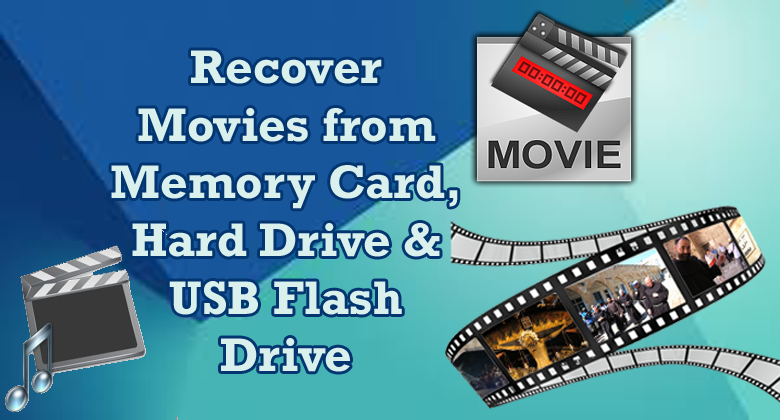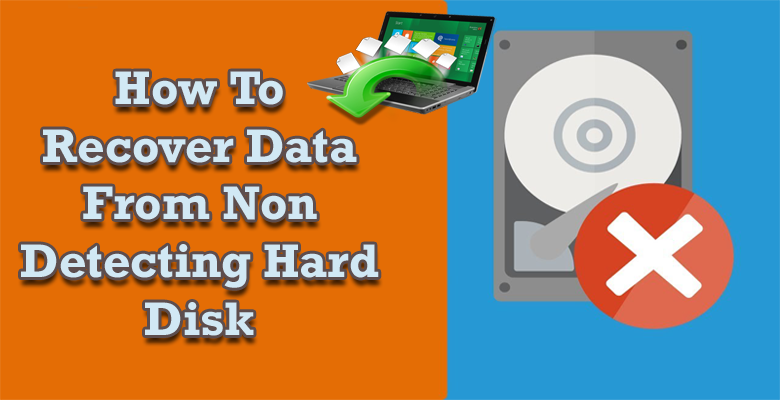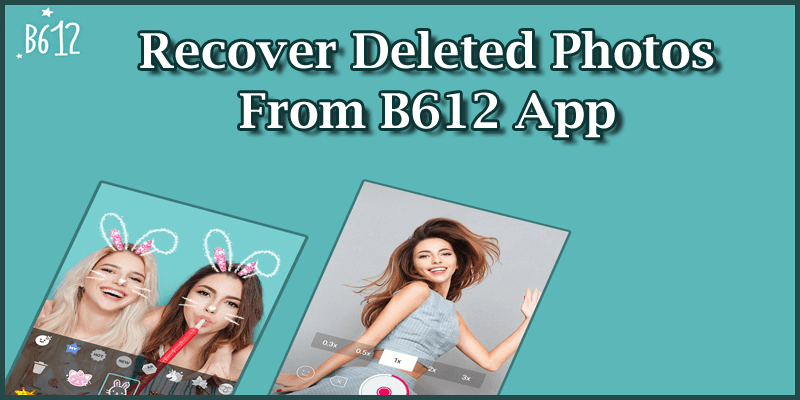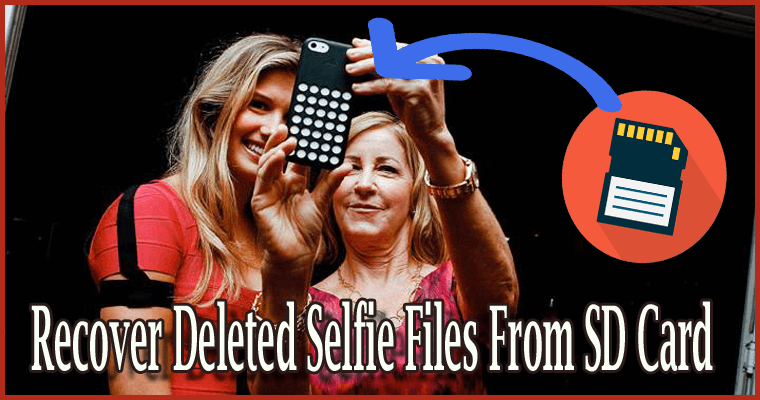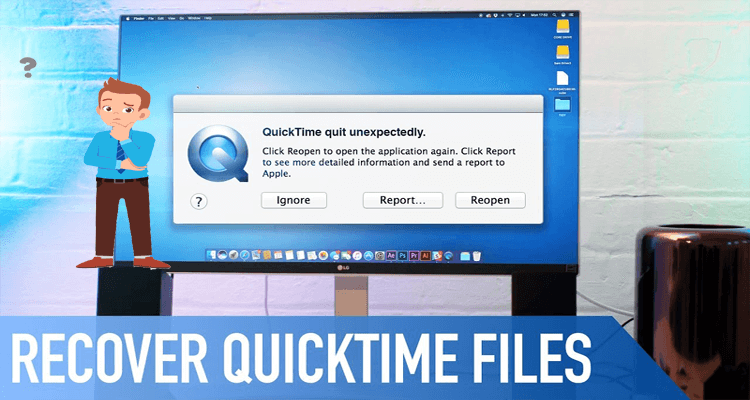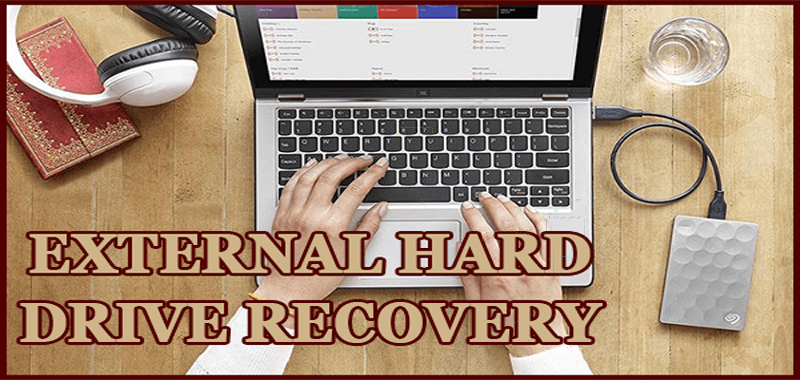Nowadays almost every one download and watch movies on their PC or portable media player like mobile phones, iPhone, iPad, Android phone, etc. However, the problem starts when we lost or delete movies due to several reasons. But you should not get worried! Just relax because you can still recover movie files with the help of the best and professional Movie file recovery software. Now, read further in detail…

Taposhi is an expert technical writer with 5+ years of experience. Her in-depth knowledge about data recovery and fascination to explore new DIY tools & technologies have helped many. She has a great interest in photography and loves to share photography tips and tricks with others.