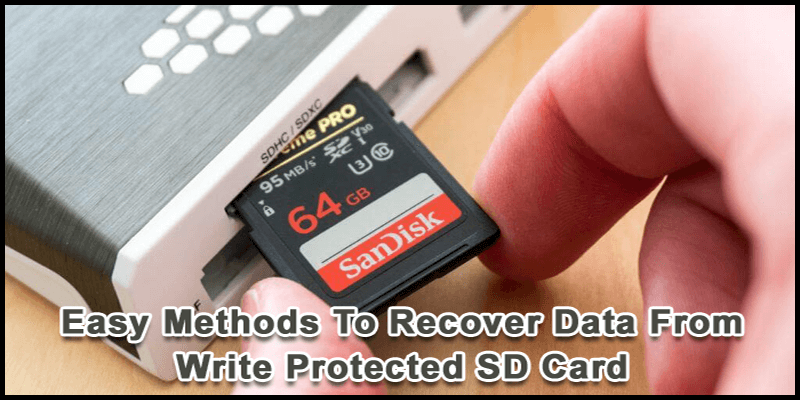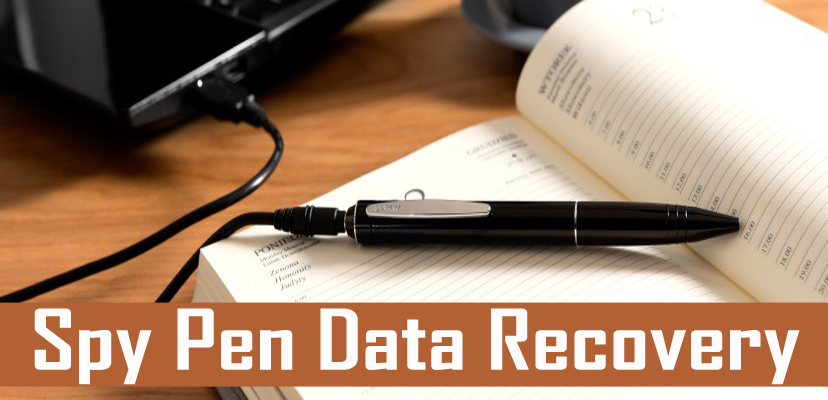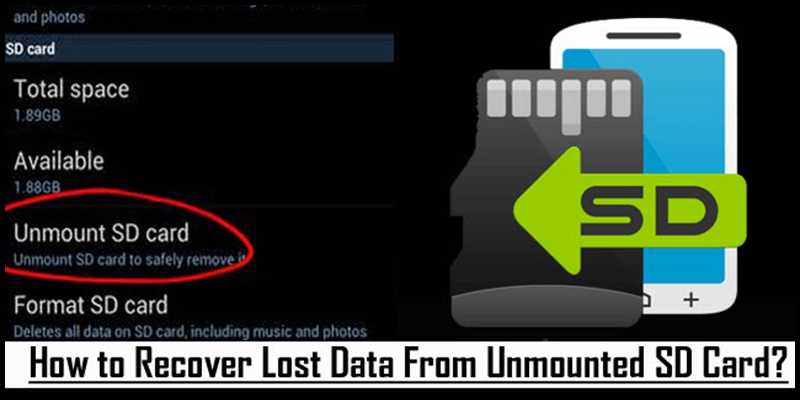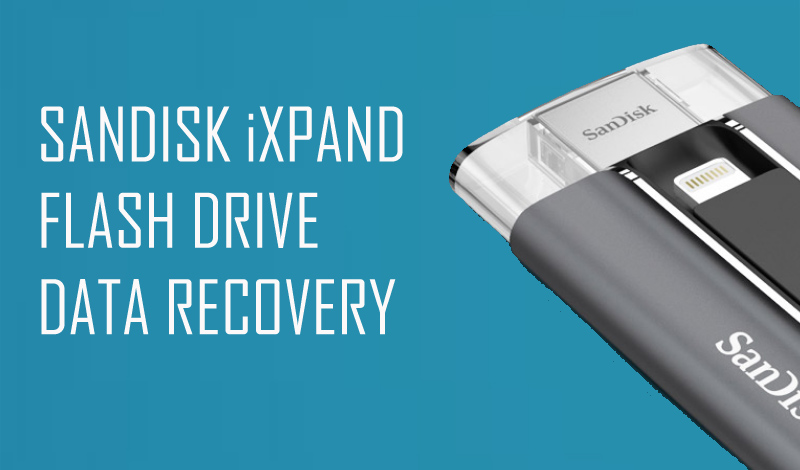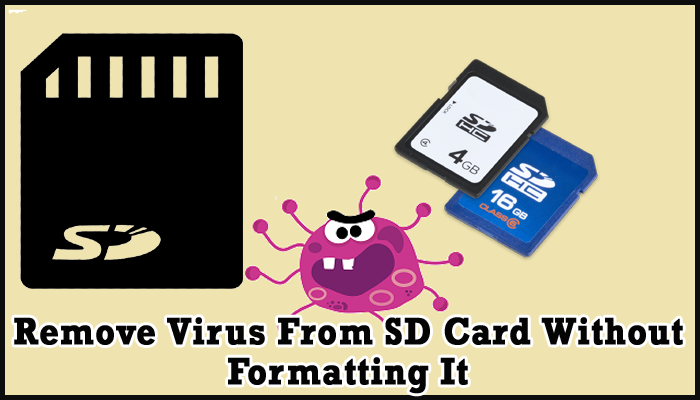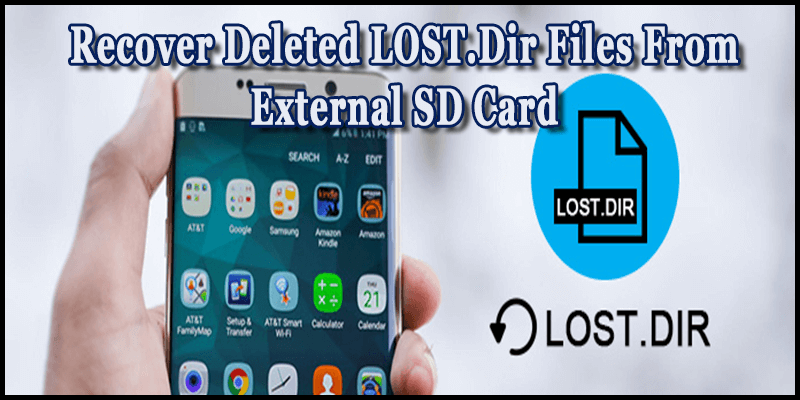Is your SD card shows “the disk is write protected” error while trying to add, delete or modify the data stored in the SD card? If yes then this can be really frustrating. But fret not! Here are the few effective fixes available in this post that can help you to remove write protection from SD card with ease.

Taposhi is an expert technical writer with 5+ years of experience. Her in-depth knowledge about data recovery and fascination to explore new DIY tools & technologies have helped many. She has a great interest in photography and loves to share photography tips and tricks with others.