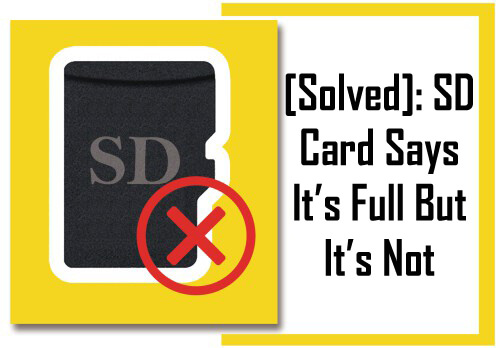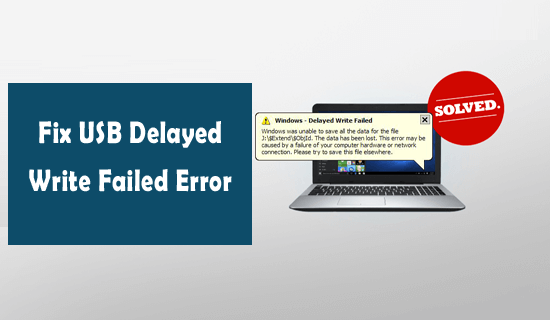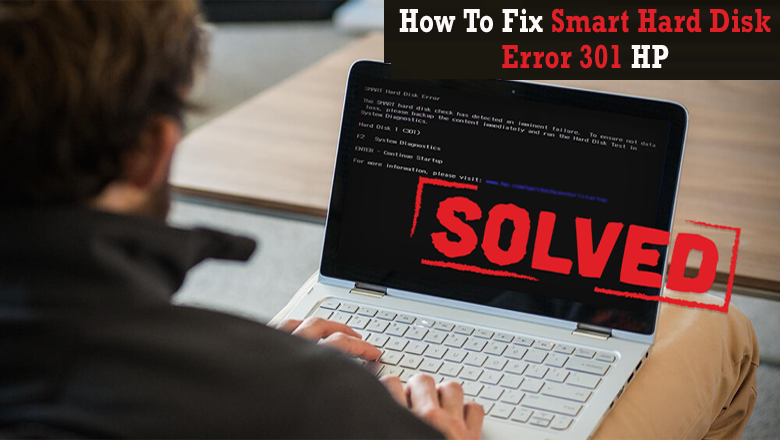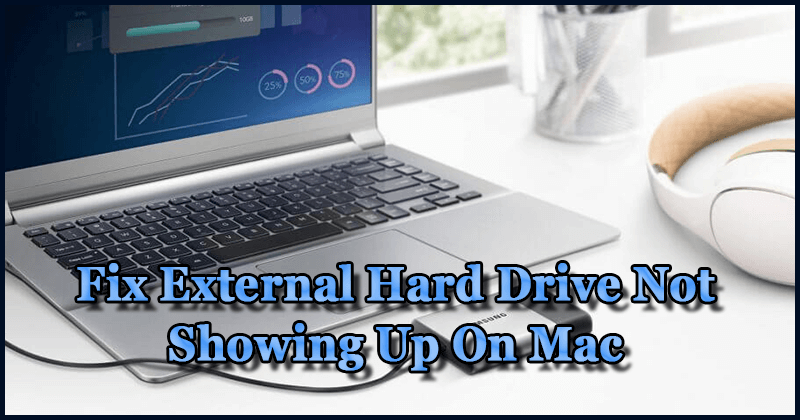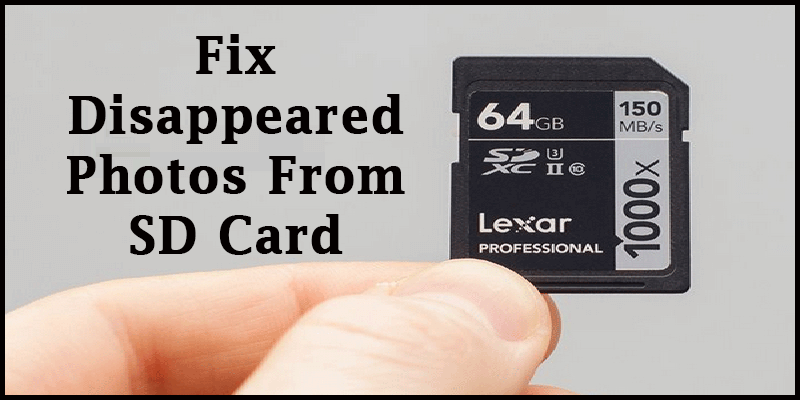SD card (Secure Digital) is a small portable device that holds a large amount of data in it. However, at times when you connect your SD card to a computer or Android phone and try to access its data, you may find that your SD card says “this folder is empty” error even though the files present in it.

Taposhi is an expert technical writer with 5+ years of experience. Her in-depth knowledge about data recovery and fascination to explore new DIY tools & technologies have helped many. She has a great interest in photography and loves to share photography tips and tricks with others.