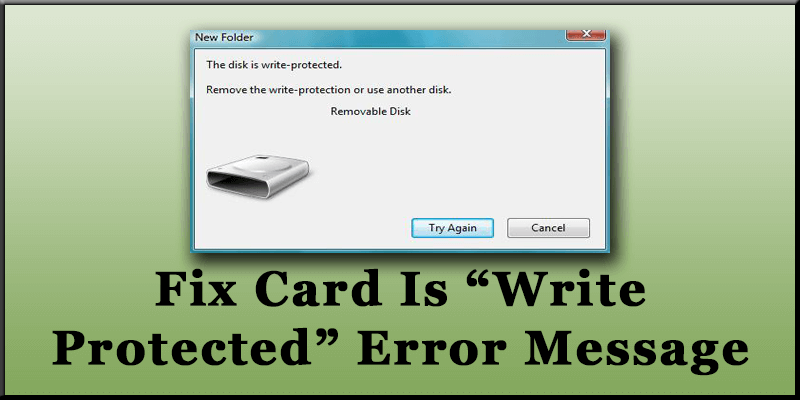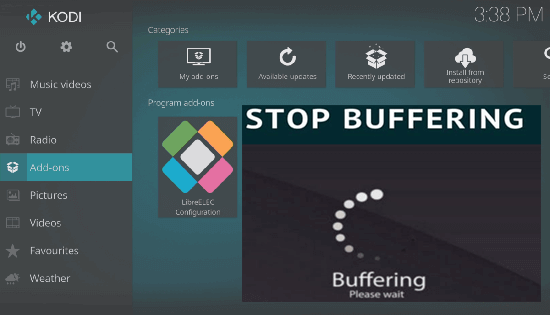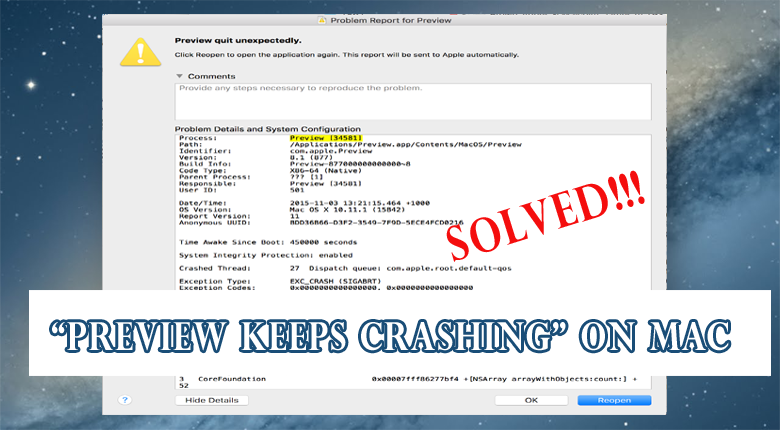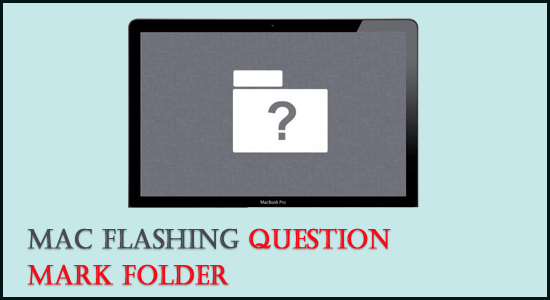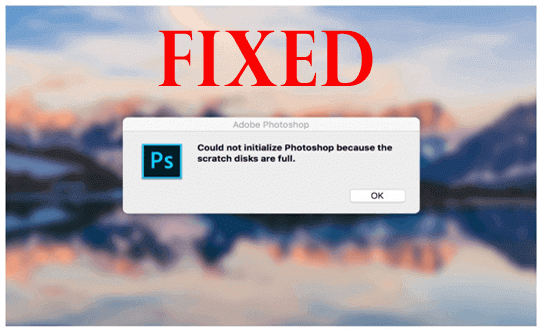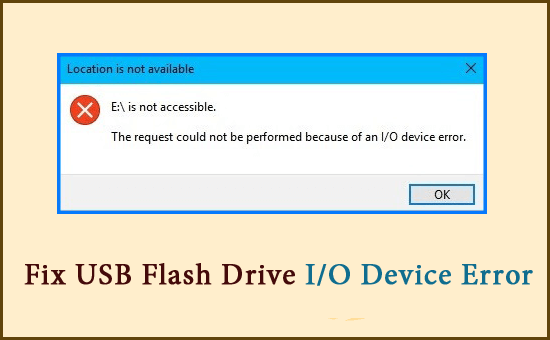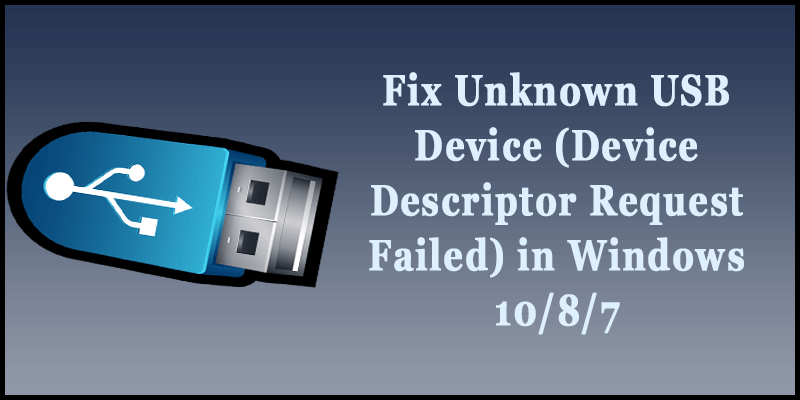In this article, I’ll show you how to remove write protection on SD card using 5 best techniques.
So, if you are getting “The disk is write protected.” error on your SD card while trying to add new data then keep reading this post till the end.

Taposhi is an expert technical writer with 5+ years of experience. Her in-depth knowledge about data recovery and fascination to explore new DIY tools & technologies have helped many. She has a great interest in photography and loves to share photography tips and tricks with others.