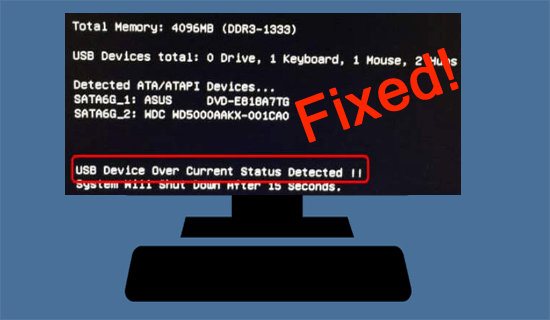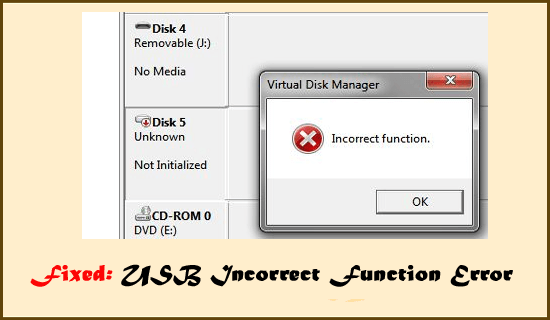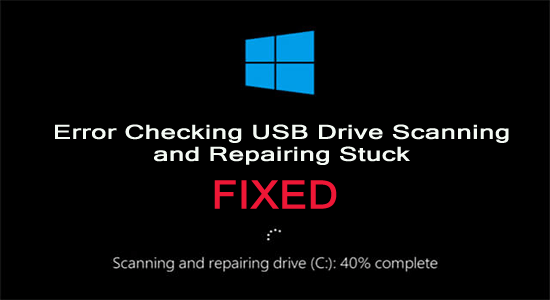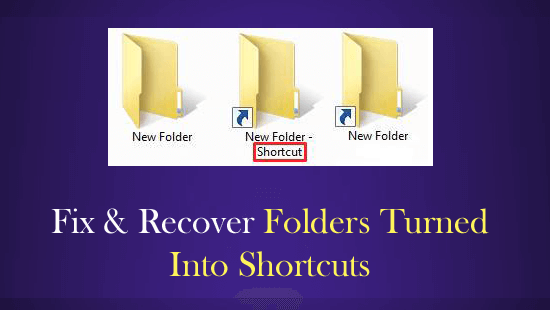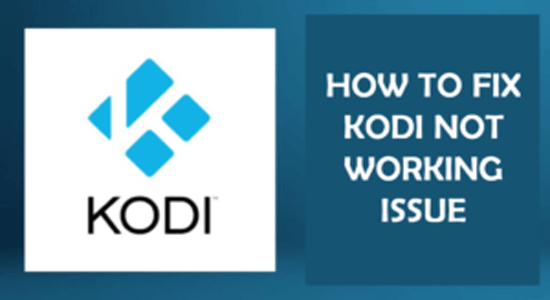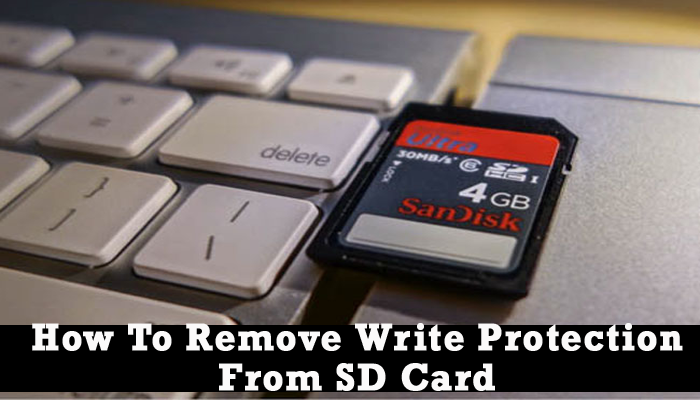Sometimes, when you connect your USB drive or other external storage devices to PC and try to access its data, you might receive an error message “the file or directory is corrupted and unreadable”. This error is very much annoying as it prevents you from accessing your essential data. However, it can be easily fixed by applying few appropriate ways.

Taposhi is an expert technical writer with 5+ years of experience. Her in-depth knowledge about data recovery and fascination to explore new DIY tools & technologies have helped many. She has a great interest in photography and loves to share photography tips and tricks with others.