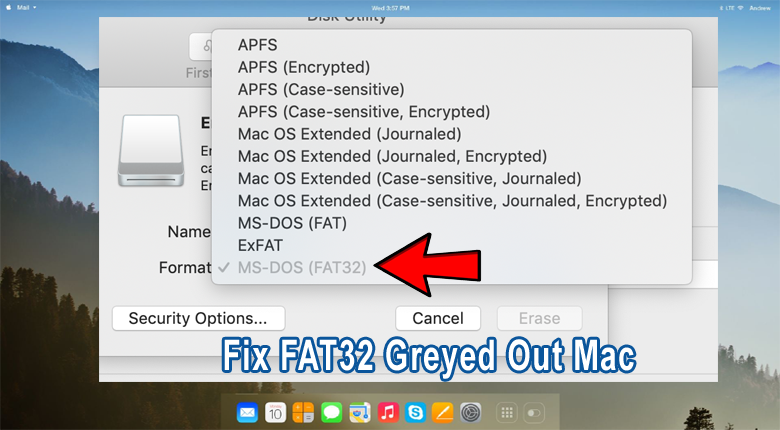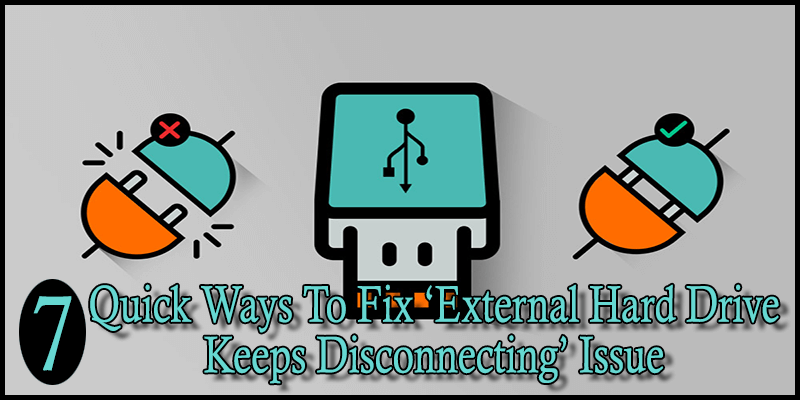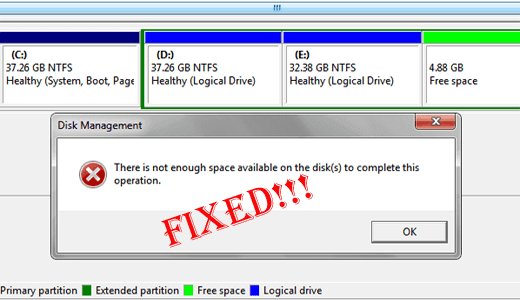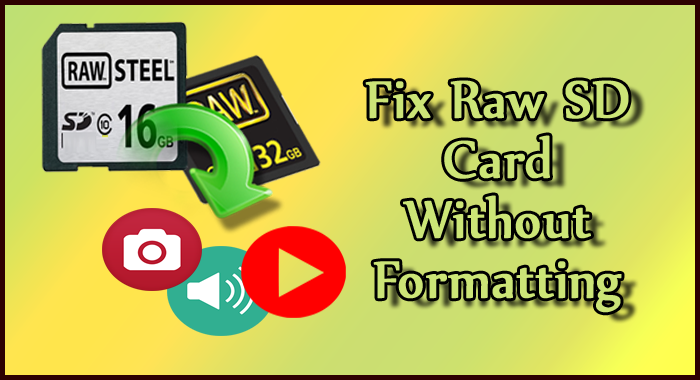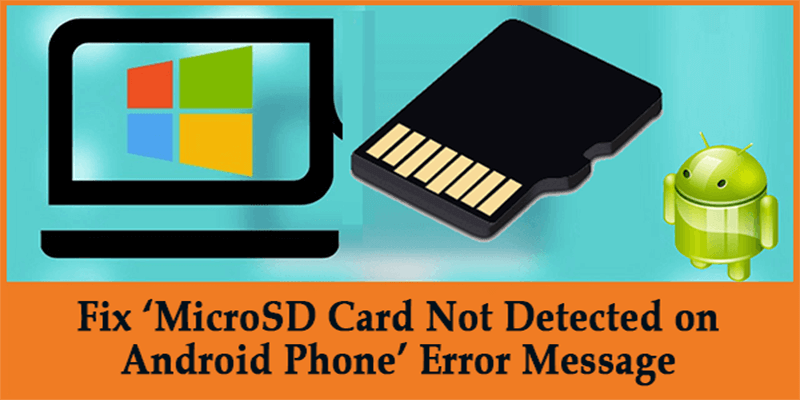When using a Mac OS, encountering issues with external drives is not uncommon. One such problem is the FAT32 greyed out on Mac disk utility, preventing formatting or drive repair. Thus, if you’re the one who also facing the same issue & want to know how to deal with FAT32 greyed out Mac issue, then don’t panic. You have come to the correct place.

Taposhi is an expert technical writer with 5+ years of experience. Her in-depth knowledge about data recovery and fascination to explore new DIY tools & technologies have helped many. She has a great interest in photography and loves to share photography tips and tricks with others.