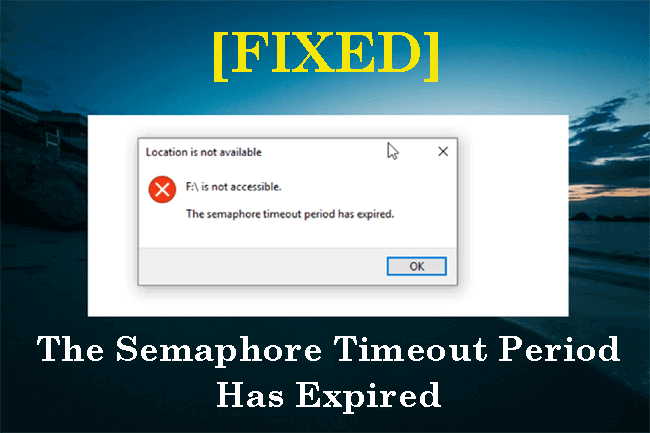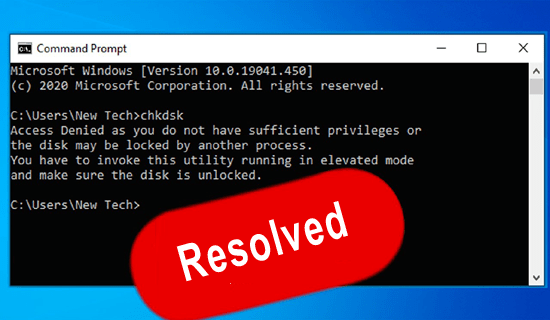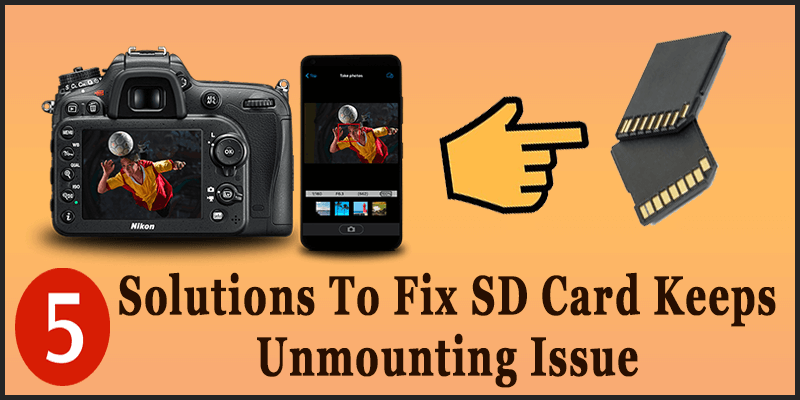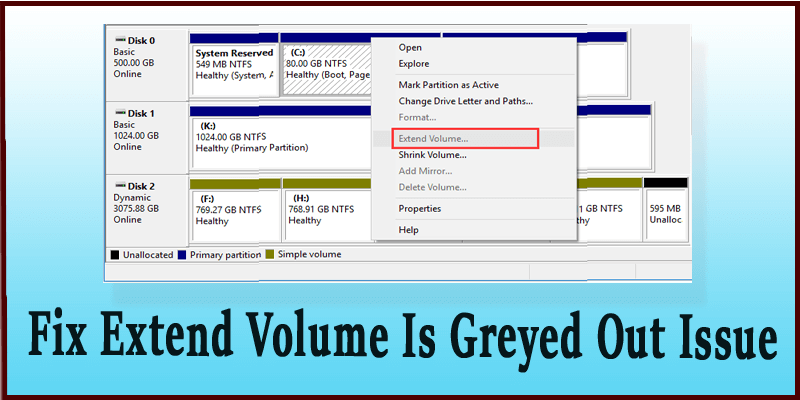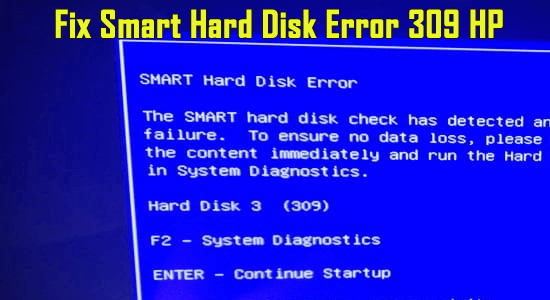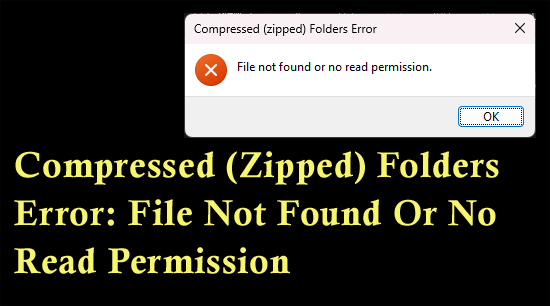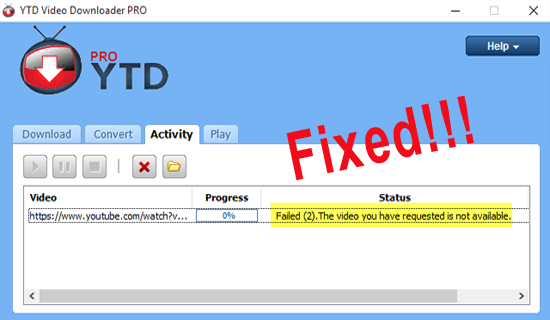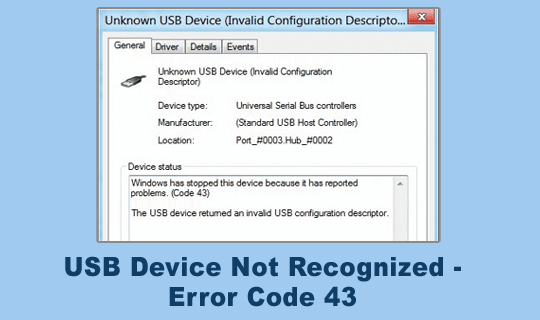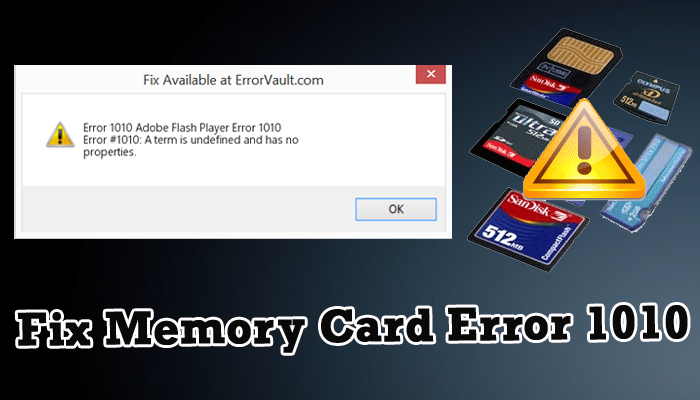Experiencing “The semaphore timeout period has expired” error when copying large files from your storage media to a PC or vice-versa can be frustrating. This error message usually prevents you from accessing your connected drive or completing the transferring process. But, no need to worry, as you are on the correct webpage. In this post, you will find every aspect of this error and the best solutions to fix it quickly.

Taposhi is an expert technical writer with 5+ years of experience. Her in-depth knowledge about data recovery and fascination to explore new DIY tools & technologies have helped many. She has a great interest in photography and loves to share photography tips and tricks with others.