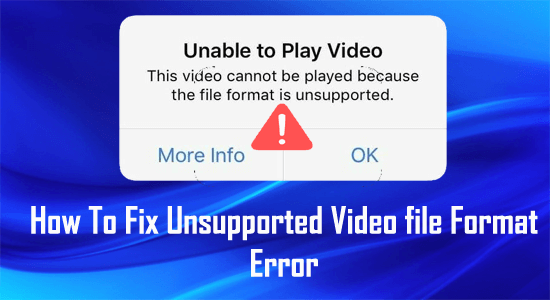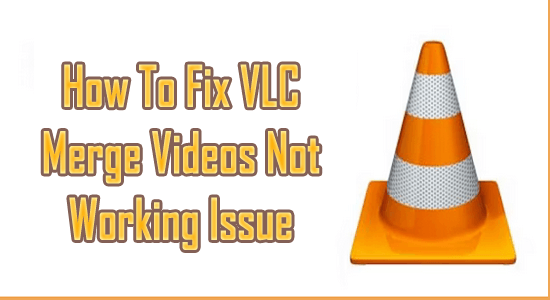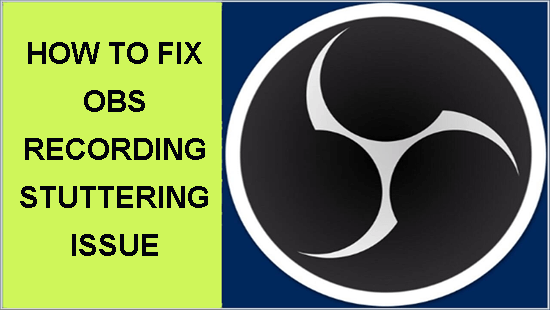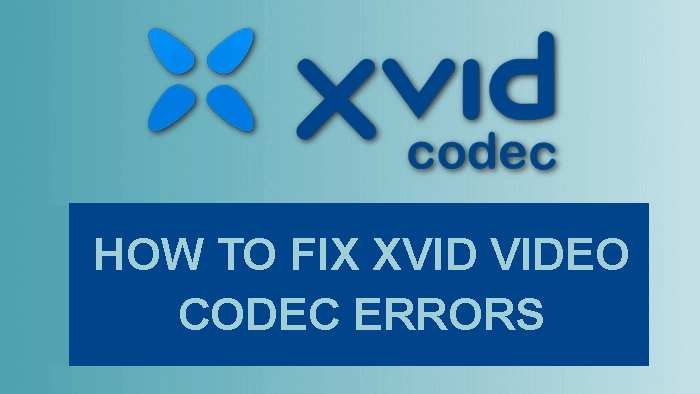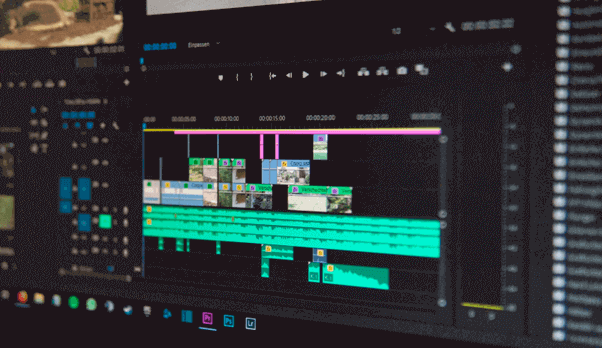INSV is a video format used by various models of Insta360 cameras. These cameras are easy to use & popular for capturing immersive 360-degree footage. However, like any video format, the INSV file can also get corrupted, leading to various playback issues. Thus, if you’re facing difficulty while playing INSV videos, you are welcome to this post. Here, I have shared detailed information regarding this video format and significantly how to repair INSV file using an advanced Video Repair Tool and other quick solutions.

Taposhi is an expert technical writer with 5+ years of experience. Her in-depth knowledge about data recovery and fascination to explore new DIY tools & technologies have helped many. She has a great interest in photography and loves to share photography tips and tricks with others.