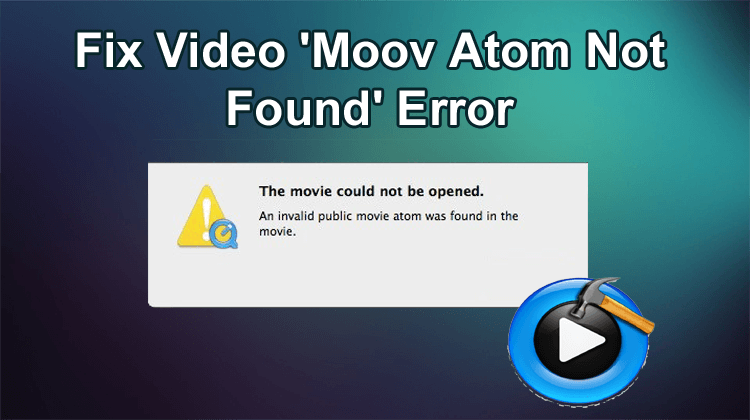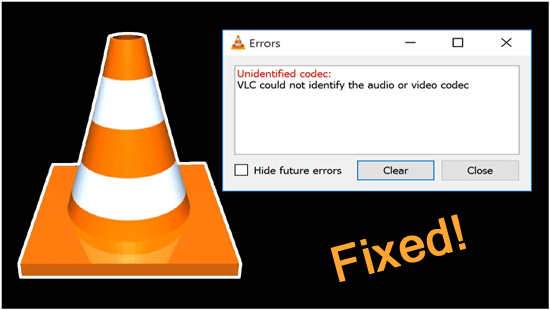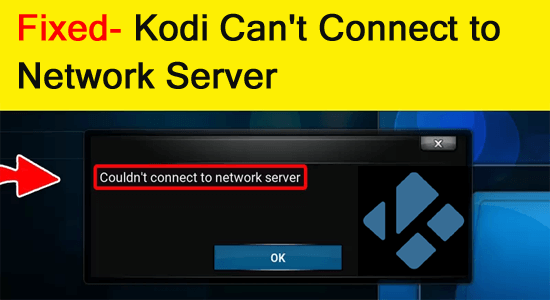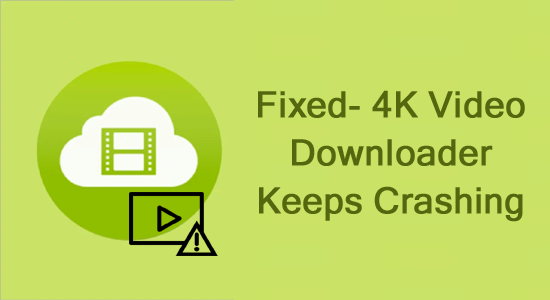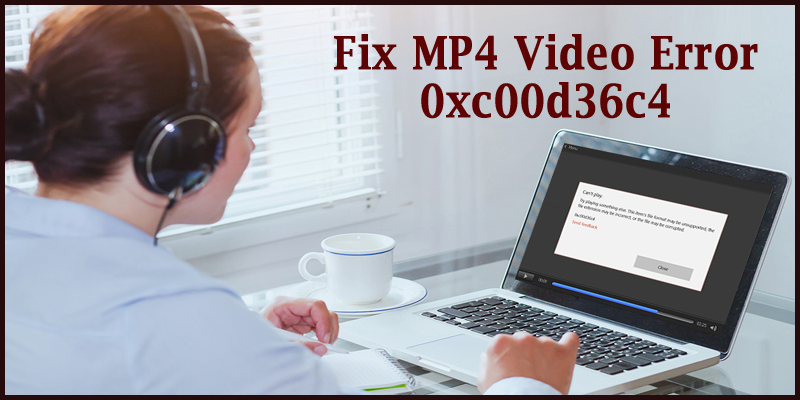MOV is a popular video file format supported by various media players. However at times, while trying to play your MOV videos you may find that your MOV file only playing audio no video that can be really annoying. This issue can occur due to corrupt files, outdated media player, or any other reasons. Regardless the causes, it can be easily fixed by applying the fixes mentioned in this post.

Taposhi is an expert technical writer with 5+ years of experience. Her in-depth knowledge about data recovery and fascination to explore new DIY tools & technologies have helped many. She has a great interest in photography and loves to share photography tips and tricks with others.